Acer Aspire 2020 - Centrino desktop replacement
by Andrew Ku on August 29, 2004 12:12 AM EST- Posted in
- Laptops
Construction - Upgrading and Maintenance
While this breed of DTR is meant to be more of a mobile multimedia station, it is still a DTR, and as such, it should be somewhat easy to upgrade and service compared to the traditional thin and light notebooks. Removing the keyboard was easier than it seemed. You just need to remove the screw marked "H" on the back side, which is the second screw from the right in the upper right hand corner. The button bezel then can be removed by using a flathead screwdriver to wedge the bezel away from the notebook by the two slots that Acer has made in the plastic. This helps keep scratches at a minimum. Since there are securing tabs on the sides of the bezel, we recommend removing the bezel from the center and working toward the sides.Removing the keyboard is as simple as unscrewing the two screws holding it in place and lifting it up and out. We can't see most of the components beneath the keyboard, since the system's casing prevents it (it is a one-piece casing). As indicated in the picture, the modem, mobile GPU, northbridge, SODIMM slot, and Pentium-M Dothan CPU are situated on the upper portion of the motherboard. Right of the CPU is the CPU cooler, which doesn't seem to touch the mobile GPU at all. We should also note that it seems that the Aspire 2020 uses a socket CPU design as opposed to those embedded on the motherboard, which suggests that there are different models. This means that the Mobility Radeon 9700 is cooled passively, with only the benefit of an integrated heat spreader.
The bottom of the system is pre-populated by the other Nanya 256MB DDR333 CL2.5 SODIMM memory module, which means that further memory upgrades will require removing one, the other (under the keyboard), or both. The mini-PCI slot is populated by Intel's 2200BG 802.11b/g WiFi card. The hard drive cover itself is attached to the hard drive, which means removing one removes the other. The model sold in the North American market uses a Hitachi TravelStar 80GN 80GB 4200RPM 8MB cache hard drive. Interestingly enough, the Bluetooth module is situated below the Aspire 2020's battery pack.



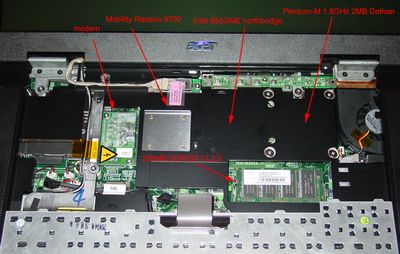









9 Comments
View All Comments
pjyeoh - Friday, November 12, 2004 - link
Hello. Is this model available in the US?JarredWalton - Tuesday, August 31, 2004 - link
5 - that would make sense, as the contents of RAM are written to the hard drive when in hibernation mode. If you have a 7200 RPM laptop drive, it would probably help out with 1 GB of RAM, but on a standard 4200 RPM drive, pulling 1 GB of data off of the drive is going to take almost 50 seconds, I bet. Yowza!NinjaPirate - Monday, August 30, 2004 - link
NinjaPirate - Monday, August 30, 2004 - link
glennpratt - Monday, August 30, 2004 - link
I suppose I could be wrong on that looking at the Voodoo 855s time, but I noticed my machine takes much longer with 1GB then it did with 512...glennpratt - Monday, August 30, 2004 - link
You definately shouldn't compare hibernation times when machines have different amounts of memory.Aosh - Sunday, August 29, 2004 - link
Where can we buy this?skunkbuster - Sunday, August 29, 2004 - link
looks niceInuYasha - Sunday, August 29, 2004 - link
1st post~!been looking @ one of these for a long time, just da review i needed~!