Intel's Bean Canyon (NUC8i7BEH) Coffee Lake NUC Review - Ticking the Right Boxes
by Ganesh T S on April 3, 2019 8:00 AM EST- Posted in
- Systems
- Intel
- NUC
- UCFF
- Thunderbolt 3
- Cannon Point
- Coffee Lake-U
Miscellaneous Performance Metrics
This section looks at some of the other commonly used benchmarks representative of the performance of specific real-world applications.
3D Rendering - CINEBENCH R15
We use CINEBENCH R15 for 3D rendering evaluation. The program provides three benchmark modes - OpenGL, single threaded and multi-threaded. Evaluation of different PC configurations in all three modes provided us the following results.
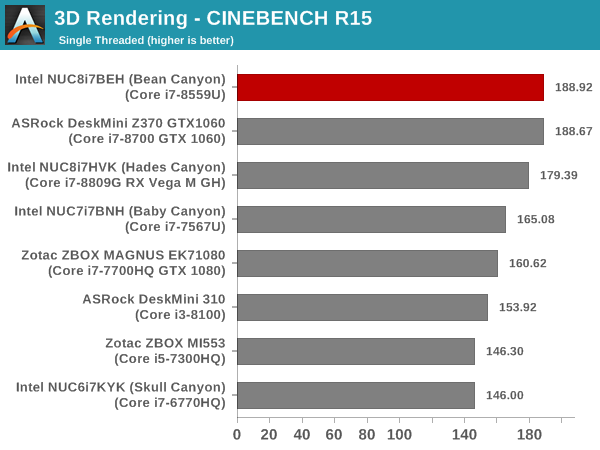
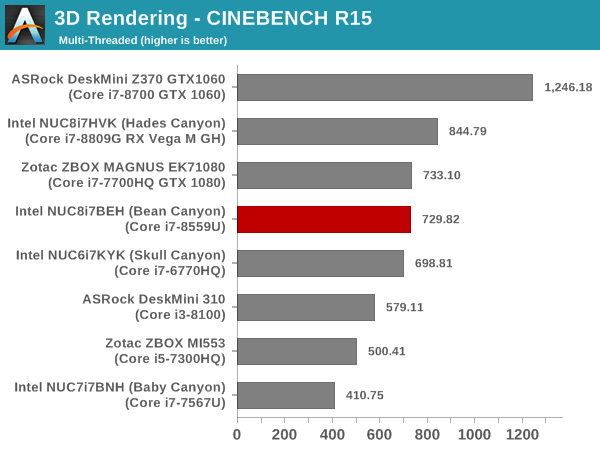
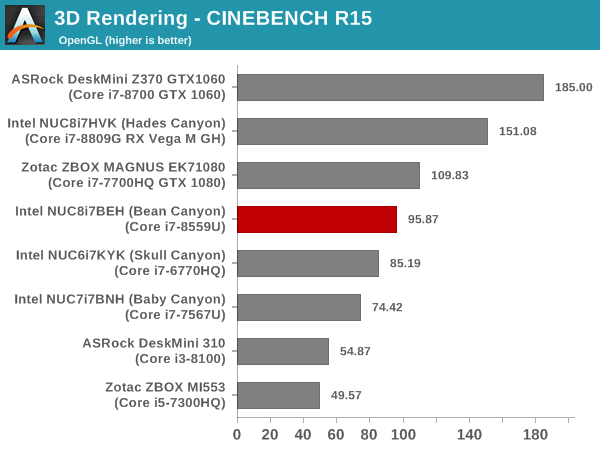
The high turbo frequency allows the NUC8i7BEH to come out on top in the single-threaded cases. However, the TDP limitations and the limited thermals push the system to the middle of the pack in the multi-threaded case. For the OpenGL case, the systems with discrete GPUs provide better results compared to the NUC8i7BEH.
x265 Benchmark
Next up, we have some video encoding benchmarks using x265 v2.8. The appropriate encoder executable is chosen based on the supported CPU features. In the first case, we encode 600 1080p YUV 4:2:0 frames into a 1080p30 HEVC Main-profile compatible video stream at 1 Mbps and record the average number of frames encoded per second.
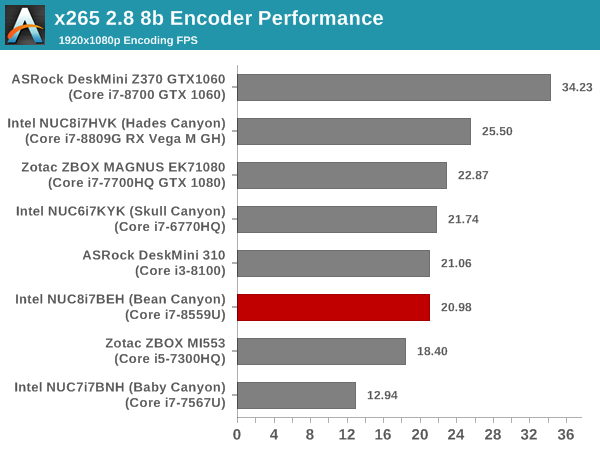
Our second test case is 1200 4K YUV 4:2:0 frames getting encoded into a 4Kp60 HEVC Main10-profile video stream at 35 Mbps. The encoding FPS is recorded.
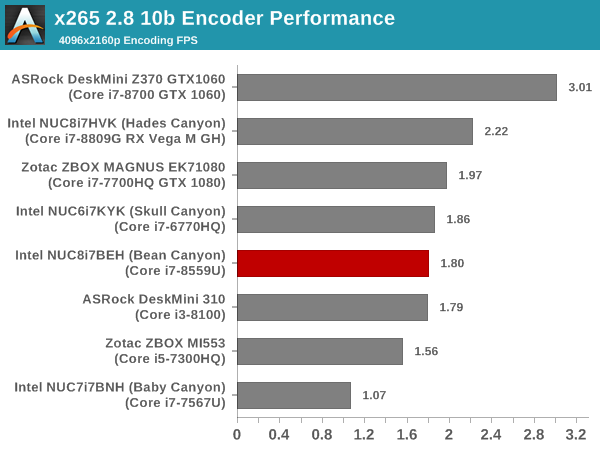
TDP limitations prevent the Bean Canyon NUC from performing better than the 45W / 65W TDP-equipped systems in the x265 benchmark passes.
7-Zip
7-Zip is a very effective and efficient compression program, often beating out OpenCL accelerated commercial programs in benchmarks even while using just the CPU power. 7-Zip has a benchmarking program that provides tons of details regarding the underlying CPU's efficiency. In this subsection, we are interested in the compression and decompression rates when utilizing all the available threads for the LZMA algorithm.
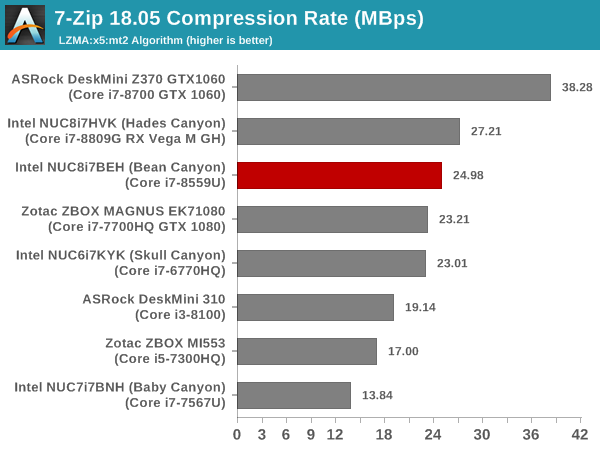
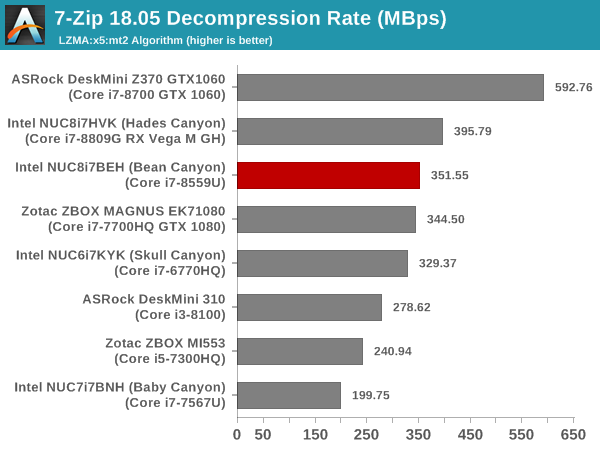
The raw clock rates and core counts pull the Core i7-8700 and the Core i7-8809G ahead of the Core i7-8559U in the 7-Zip benchmarks.
Cryptography Benchmarks
Cryptography has become an indispensable part of our interaction with computing systems. Almost all modern systems have some sort of hardware-acceleration for making cryptographic operations faster and more power efficient. In this sub-section, we look at two different real-world applications that may make use of this acceleration.
BitLocker is a Windows features that encrypts entire disk volumes. While drives that offer encryption capabilities are dealt with using that feature, most legacy systems and external drives have to use the host system implementation. Windows has no direct benchmark for BitLocker. However, we cooked up a BitLocker operation sequence to determine the adeptness of the system at handling BitLocker operations. We start off with a 2.5GB RAM drive in which a 2GB VHD (virtual hard disk) is created. This VHD is then mounted, and BitLocker is enabled on the volume. Once the BitLocker encryption process gets done, BitLocker is disabled. This triggers a decryption process. The times taken to complete the encryption and decryption are recorded. This process is repeated 25 times, and the average of the last 20 iterations is graphed below.
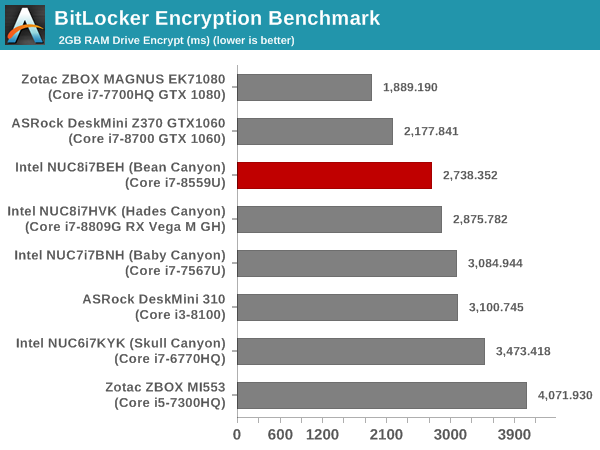
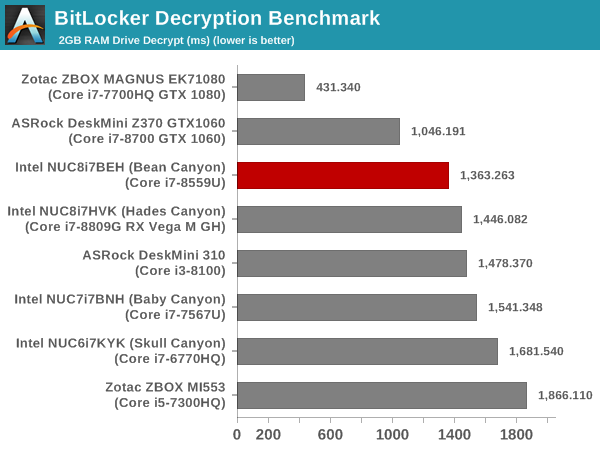
In addition to the clock rate, the performance in this benchmark is also influenced by the DRAM speed. Thanks to the DDR4-3000 SODIMMs, the Bean Canyon NUC manages to get into the top half of the numbers set.
Creation of secure archives is best done through the use of AES-256 as the encryption method while password protecting ZIP files. We re-use the benchmark mode of 7-Zip to determine the AES256-CBC encryption and decryption rates using pure software as well as AES-NI. Note that the 7-Zip benchmark uses a 48KB buffer for this purpose.
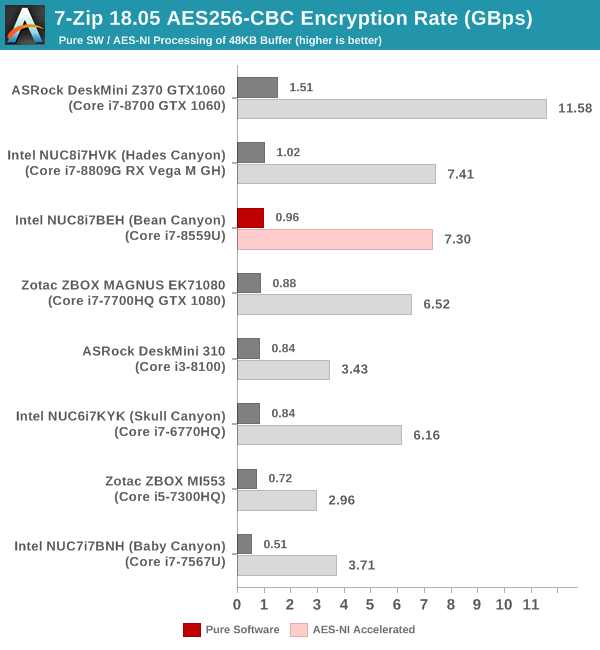
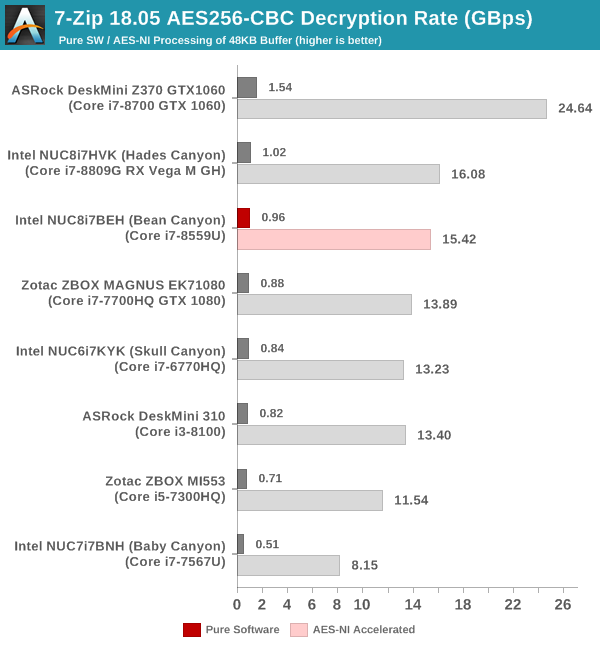
Removing the DRAM out of the equation results in a slight re-ordering of the results. However, the Bean Canyon NUC still manages to be in the top half.
Yet another cryptography application is secure network communication. OpenSSL can take advantage of the acceleration provided by the host system to make operations faster. It also has a benchmark mode that can use varying buffer sizes. We recorded the processing rate for a 8KB buffer using the hardware-accelerated AES256-CBC-HAC-SHA1 feature.
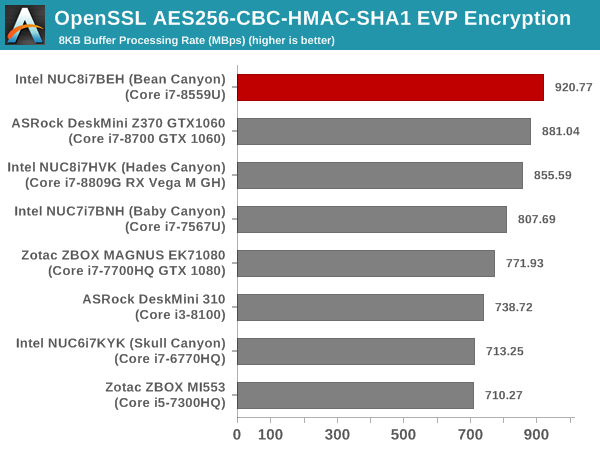
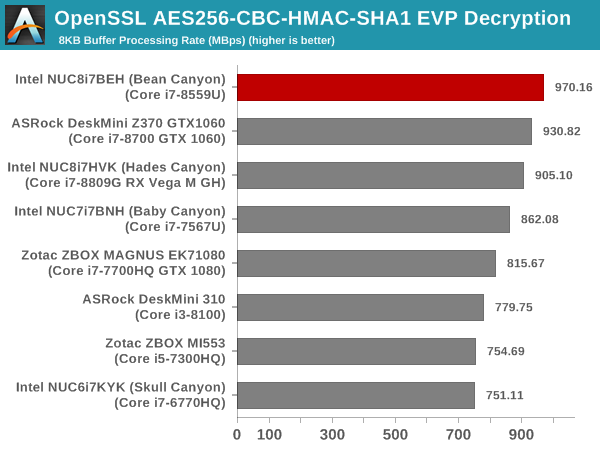
The Bean Canyon NUC turns out to be the best performer in this benchmark.
Agisoft Photoscan
Agisoft PhotoScan is a commercial program that converts 2D images into 3D point maps, meshes and textures. The program designers sent us a command line version in order to evaluate the efficiency of various systems that go under our review scanner. The command line version has two benchmark modes, one using the CPU and the other using both the CPU and GPU (via OpenCL). We present the results from our evaluation using the CPU mode only. The benchmark (v1.3) takes 84 photographs and does four stages of computation:
- Stage 1: Align Photographs (capable of OpenCL acceleration)
- Stage 2: Build Point Cloud (capable of OpenCL acceleration)
- Stage 3: Build Mesh
- Stage 4: Build Textures
We record the time taken for each stage. Since various elements of the software are single threaded, and others multithreaded, it is interesting to record the effects of CPU generations, speeds, number of cores, and DRAM parameters using this software.
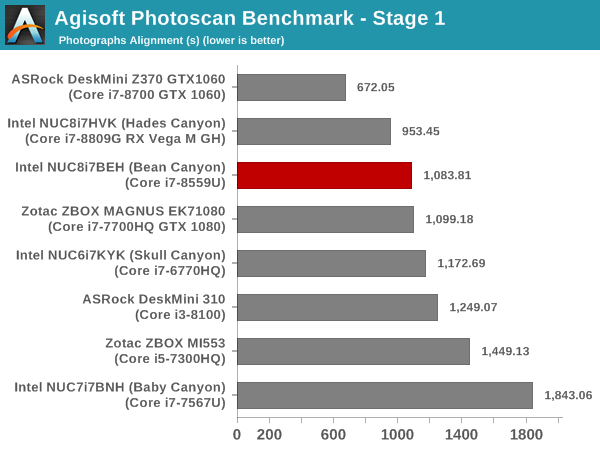
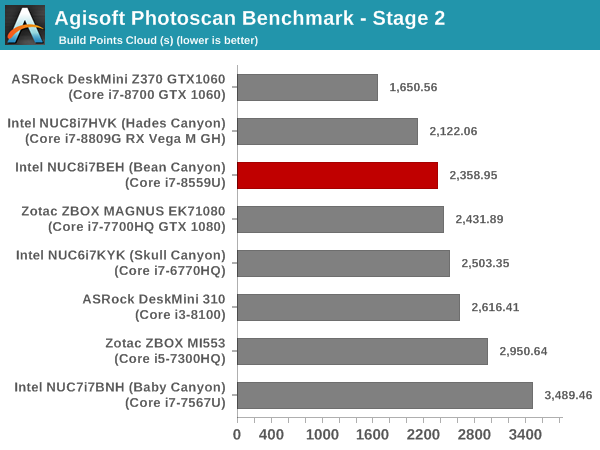
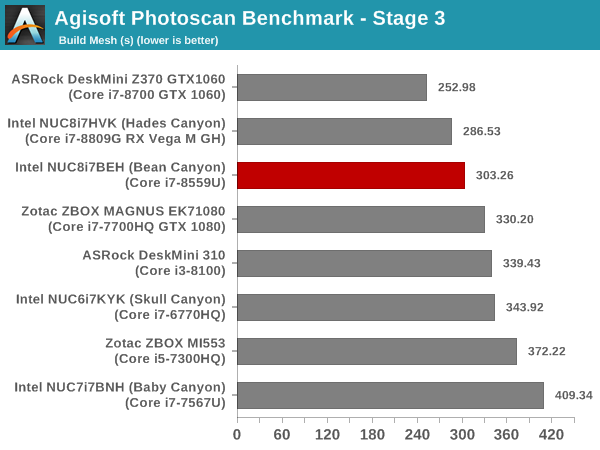
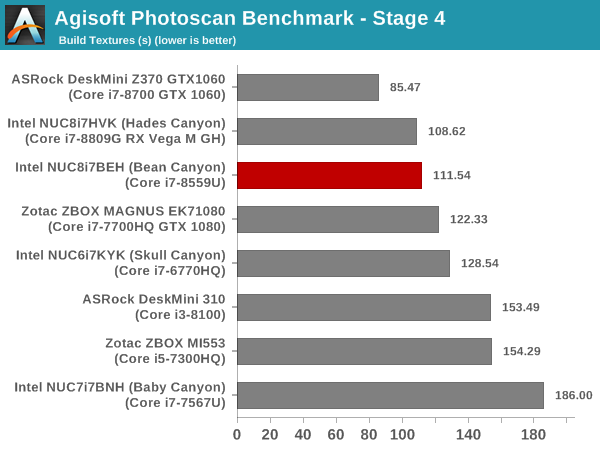
The Bean Canyon NUC performs admirably, beaten out only by CPUs with higher core counts and/or clock speeds.
Dolphin Emulator
Wrapping up our application benchmark numbers is the new Dolphin Emulator (v5) benchmark mode results. This is again a test of the CPU capabilities, and the Bean Canyon NUC comes in just behind the ASRock DeskMini Z370 (equipped with a hexa-core Core i7-8700).
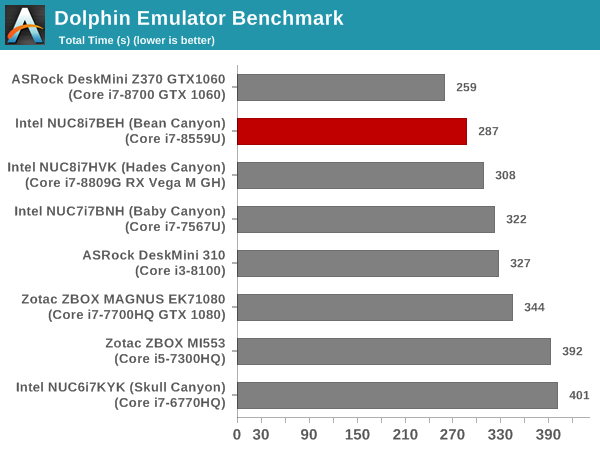










81 Comments
View All Comments
dontlistentome - Wednesday, April 3, 2019 - link
A few niggles still on my NUC7 -1. Firmware upgrades locked you out if you used Bitlocker (as in no rescue key, bye bye everything). At least it now warns you to suspend Bitlocker, but if lenovo can manage these upgrades seamlessly, why can't Intel?
2. Thunderbolt implementation - seems incomplete as it won't play nice with a lenovo TB3 dock (multiple other machines do) and can't be powered from it (an edge case, I know)
3. DP/HDMI implementation. Won't sleep my screen correctly so the keep coming on every few minutes. Have to turn them off at the switch.
Other than that, it does the job but will be waiting a few generations before I upgrade (or will get a Zotac Zen box instead...)
Badelhas - Wednesday, April 3, 2019 - link
I also have a Intel Nuc. How can I do a firmware upgrade?Cheers
damianrobertjones - Wednesday, April 3, 2019 - link
If everything is working... do not update.Other than that go to intel.co.uk, support, auto driver update or something like that.
eastcoast_pete - Thursday, April 4, 2019 - link
I can only second that! Updating a NUC without need can result in a "home theater" experience of the unwanted kind.MrCommunistGen - Wednesday, April 3, 2019 - link
Intel has a download center for drivers and whatnot. You can find it by doing an internet search for Intel Download Center or by just going to downloadcenter dot intel dot com (I'm not sure what the policies are here for posting URLs).The simplest way to get all the driver and BIOS updates is likely to run their latest generation update detection tool by clicking "Get started" next to where it says "Automatically update your drivers". This should be visible on the main landing page for the Downloadcenter.
If you want to do the updates manually, or you feel like the Automatic detection tool missed something you can download and apply the updates manually. To do this you'll need your NUC's model number. For example, I have a 7th Gen i5 NUC, so my model number is: NUC7i5BNH.
Ratman6161 - Thursday, April 4, 2019 - link
dontlistentome is talking about a system where the drive has been encrypted with bitlocker. The NUC is no different than any other system in this regard.niva - Friday, April 5, 2019 - link
Actually it is different, he specifically stated that other systems can handle firmware upgrades while the NUCs can't.Axltech - Wednesday, April 10, 2019 - link
fairly swift and easy to auto intel driver update app : https://downloadcenter.intel.com/download/28425/In...acme64 - Thursday, April 11, 2019 - link
f7 on the biosmikato - Thursday, April 4, 2019 - link
Yeah I was waiting for the Zotac ZBox MA551 with Ryzen 5 2400G but that never showed.