The Zotac ZBOX CI660 nano Fanless mini-PC Review: A Promising HTPC Platform
by Ganesh T S on April 16, 2019 8:15 AM ESTHTPC Credentials - Local Media Playback and Video Processing
Evaluation of local media playback and video processing is done by playing back files encompassing a range of relevant codecs, containers, resolutions, and frame rates. A note of the efficiency is also made by tracking GPU usage and power consumption of the system at the wall. Users have their own preference for the playback software / decoder / renderer, and our aim is to have numbers representative of commonly encountered scenarios. Towards this, we played back the test streams using the following combinations:
- MPC-HC x64 1.8.5 + LAV Video Decoder (DXVA2 Native) + Enhanced Video Renderer - Custom Presenter (EVR-CP)
- MPC-HC x64 1.8.5 + LAV Video Decoder (D3D11) + madVR 0.92.17 (DXVA-Focused)
- MPC-HC x64 1.8.5 + LAV Video Decoder (D3D11) + madVR 0.92.17 (Lanczos-Focused)
- VLC 3.0.6
- Kodi 18.1
The thirteen test streams (each of 90s duration) were played back from the local disk with an interval of 30 seconds in-between. Various metrics including GPU usage and at-wall power consumption were recorded during the course of this playback. Prior to looking at the metrics, a quick summary of the decoding capabilities of the Intel UHD Graphics 620 in the Core i7-8550U of the ZBOX CI660 nano is useful to have for context.
The GPU supports hardware-accelerated decoding for all popular codecs at up to 4K for AVC and older codecs, and up to 8K for the newer HEVC and VP9 variants.
All our playback tests were done with the desktop HDR setting turned off.
VLC and Kodi
VLC is the playback software of choice for the average PC user who doesn't need a ten-foot UI. Its install-and-play simplicity has made it extremely popular. Over the years, the software has gained the ability to take advantage of various hardware acceleration options. Kodi, on the other hand, has a ten-foot UI making it the perfect open-source software for dedicated HTPCs. Support for add-ons make it very extensible and capable of customization. We played back our test files using the default VLC and Kodi configurations, and recorded the following metrics.
| Video Playback Efficiency - VLC and Kodi | |||
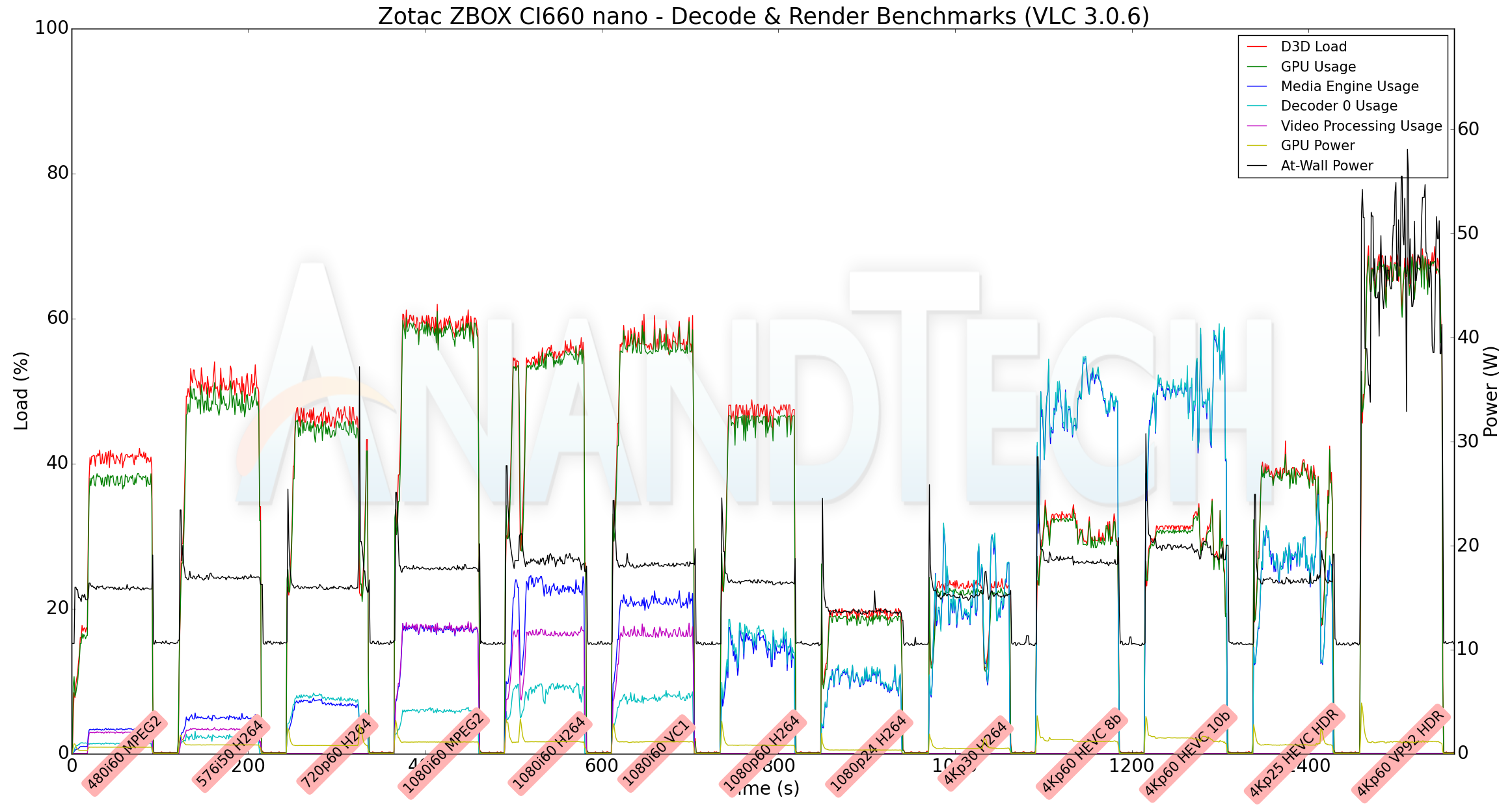
There is no hardware acceleration for playback of VP9 Profile 2 streams with VLC, but, Kodi has no issues. The average at-wall power consumption for hardware-accelerated playback is around 15-20W for VLC and 18-20W for Kodi. For software decoding of VP9 Profile 2 using VLC, the at-wall power consumption is around 45W. We do not see GPU D3D or media engine usage going above 80% for any of our test streams with either VLC or Kodi.
MPC-HC
MPC-HC offers an easy way to test out different combinations of decoders and renderers. The first configuration we evaluated is the default post-install scenario, with only the in-built LAV Video Decoder forced to DXVA2 Native mode. Two additional passes were done with different madVR configurations. In the first one (DXVA-focused), we configured madVR to make use of the DXVA-accelerated video processing capabilities as much as possible. In the second (Lanczos-focused), the image scaling algorithms were set to 'Lanczos 3-tap, with anti-ringing checked'. Chroma upscaling was configured to be 'BiCubic 75 with anti-ringing checked' in both cases. The metrics collected during the playback of the test files using the above three configurations are presented below.
| Video Playback Efficiency - MPC-HC with EVR-CP and madVR | |||
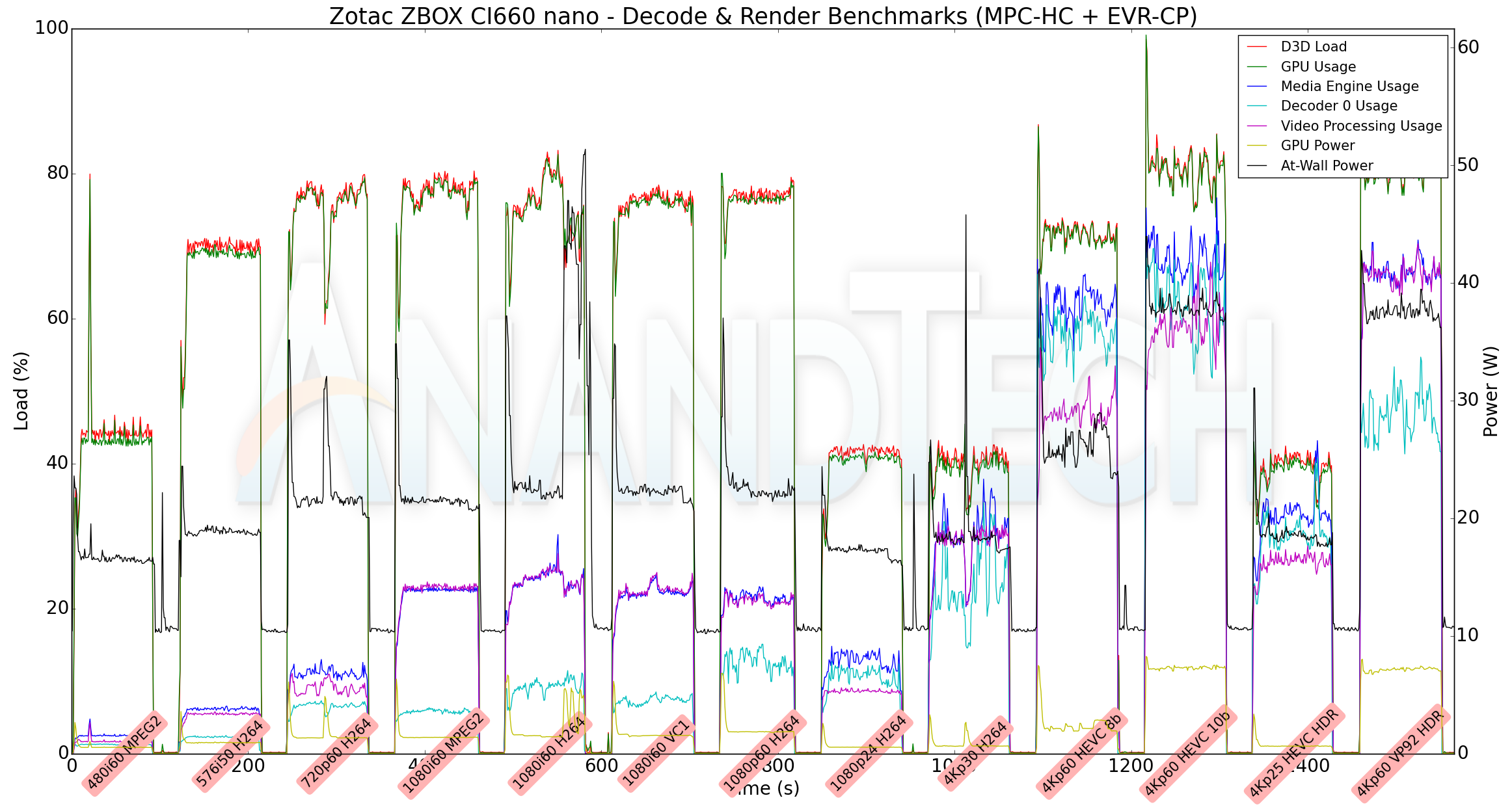
The default configuration (EVRCP + DXVA2 Native) appears to be the best bet for playback in the ZBOX CI660 nano. madVR configurations do not work for the playback of any 4K stream, as can be seen from the above graphs (the playback rate is less than half of the real-time requirement, even though the GPU load is not high). This is along expected lines, given the capabilities of the Intel UHD Graphics 620 GPU.


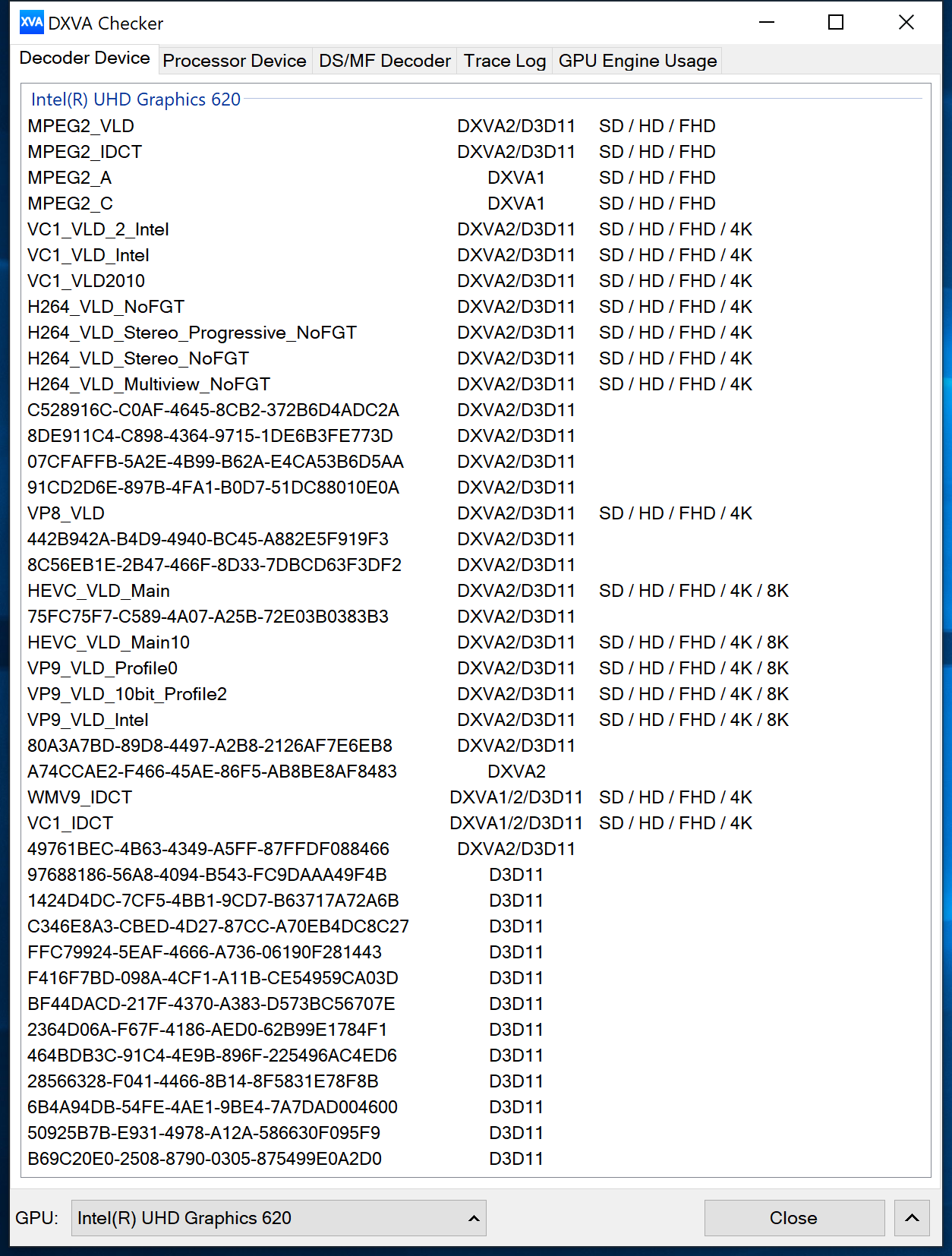








23 Comments
View All Comments
jgraham11 - Tuesday, April 16, 2019 - link
BAPCo's SYSmark 2018 is an application-based benchmark that has been developed by Intel engineers for Intel CPUs and does not truly reflect performance of any real world application by any other chip vendor. The fact that every other chip maker have all abandoned Bapco's boards tell you something. This is a known conflict of interest that degrades Anandtech's credibility by highlighting it. At least in the past the articles, these conflicts were pointed out regarding Bapco's shaky past.Daeros - Tuesday, April 16, 2019 - link
Anandtech's quality has been on a continuous downward slide, including increasing Intel/Nvidia bias, ever since Anand left. The site looks and sounds like it's written by children now - especially including comments the editorial staff post in comments sections and on twitter.Eris_Floralia - Tuesday, April 16, 2019 - link
Hey what about my AndreiDigitalFreak - Tuesday, April 16, 2019 - link
While I would agree that the quality is not near as good as it was when Anand was around, I don't see any bias.PeachNCream - Thursday, April 18, 2019 - link
Read literally anything written about a Killer NIC.rrinker - Tuesday, April 16, 2019 - link
Seems like this article only compares Intel systems to other Intel systems - so what's the problem? Other than, of course, this article does not agree with some personal bias of yours, therefore all of Anandtech is now not credible, etc. A little extreme reaction don't you think? But such is the way witht he extremism in EVERYTHING these days. Social media has destroyed any chance for critical thinking. Anandtech does an article that's positive towards Intel, OMG BIASED, They hate AMD. They write a different article that's positive towards an AMD product - OMG BIASED! Why the hate on Intel?Irata - Tuesday, April 16, 2019 - link
Yup, using a benchmark by Bapco in which no chip company besides Intel seems to have confidence does leave a rather bad taste.nVidia, AMD and VIA all left the consortium back in 2011 and prior to that Bapco was found to have modified their benchmarks in a way that favored Intel CPU
Ryan Smith - Wednesday, April 17, 2019 - link
SYSmark 2018 is one of several tools we use in this article. It is certainly not the only tool we use, and it's not a tool we use in all situations (e.g. architecture deep dives). Meanwhile for SFF PCs in particular, its power measurement capabilities are pretty handy to have. Plus the only other systems we're comparing it to are all Intel-based anyhow.MDD1963 - Thursday, April 18, 2019 - link
If BAPCO SYSMark was developed by Intel engineers, this would seem more an issue if/when comparing Intel systems to AMD, and not really an issue when comparing all Intel systems...mammothboy - Tuesday, April 16, 2019 - link
The Realtec NICs may be a blessing for use with Windows Server (Intel has a nasty habit of not providing drivers for many of their NICs). Having two will let you set up a team there (perhaps to use as a AD/DNS server) or use as a firewall/router (not that I'd use Windows Server for either).I've generally had good luck with Realtec with Windows Server and PFSense.