AMD Releases Radeon Software Adrenalin 2019 Edition: Streaming for Videos, Games, & VR
by Nate Oh on December 13, 2018 9:01 AM ESTAdrenalin 2019 Improvements Part 1: WattMan and Performance
While the new Adrenalin 2019 suite puts a heavy emphasis on new streaming features as well as multi-device integration and ease-of-use, some of the existing features have seen some healthy number of tweaks and improvements. WattMan is such an existing feature that brings some larger updates, some of which are Vega-focused.
For Adrenalin 2019, WattMan now features one-click ‘Tuning Control’ presets for overclocking and undervolting, separate from the power-oriented ‘Performance Profile'.
As WattMan is a built-in first-party OC tool, which first-time overclockers and tuners would be most likely to use, these profiles offer a straightforward option for beginners, especially with including an oft overlooked approach with undervolting.
Because WattMan is a built-in first-party OC tool, it’s most likely the first tool that first-time overclockers will fall back to. As such, these new profiles provide a straightforward option for beginners, especially with also providing an option for the often overlooked approach of undervolting the GPU.
While the two overclocking presets are available to RX 400 series and higher, the undervolting profile is limited to discrete RX Vega GPUs. Otherwise, the new Adrenalin 2019 also enables control for all of RX Vega’s DPM states, where as previously only the two highest states were unlocked.
For discrete RX series GPUs, WattMan also brings better fan control by enabling temperature-dependent custom fan curves and also supporting zero RPM. Additionally, WattMan now offers a second preset of video memory timings, intended for optimizing more memory-bound workloads like cryptocurrency mining.
Meanwhile, WattMan has been further integrated into Overlay and AMD Link. With Overlay’s new “WattMan” tab, the Tuning Control presets can be changed on-the-fly, along with loading and saving custom profiles, or even outright manual adjustments of frequencies and voltages.
In the same vein, the aforementioned settings can now also be all adjusted through AMD Link, though by default profile loading is the only modification available. Enabling ‘WattMan Advanced Control’ in AMD Link’s App Settings will permit all the rest of the GPU customization options. Of course, adjustments to potentially unstable settings while in-game may result in unintended consequences.
In line with the new WattMan features to customize efficiency, Radeon Chill is also bringing power-saving improvements to discrete RX GPUs. On the RX Vega, altogether with WattMan enhancements there are now more efficiency-tweaking options for both the entry-level and enthusiast user.
Naturally, AMD reiterates year-over-year performance improvements, though these represent an aggregate over the year rather than arriving all at once with Adrenalin 2019.
Also in this mix is AMD’s ongoing Project Radeon eSports Experience (ReSX), which was first unveiled in March with Adrenalin Edition 18.3.1. Project ReSX focuses on improving performance, 99th percentile frametimes, as well as input latency on the most popular eSports titles. Compared to 18.3.1, AMD is particularly citing the latency reduction enhancements.


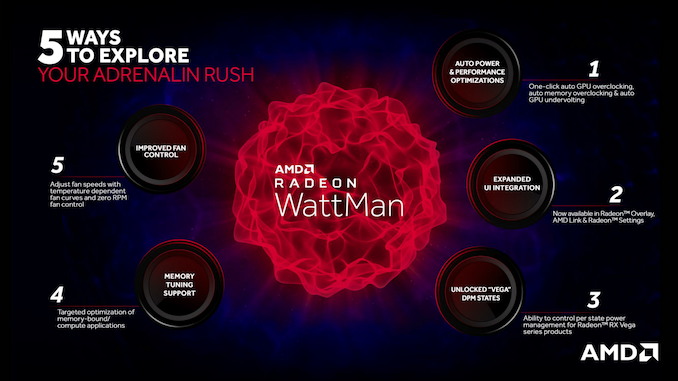
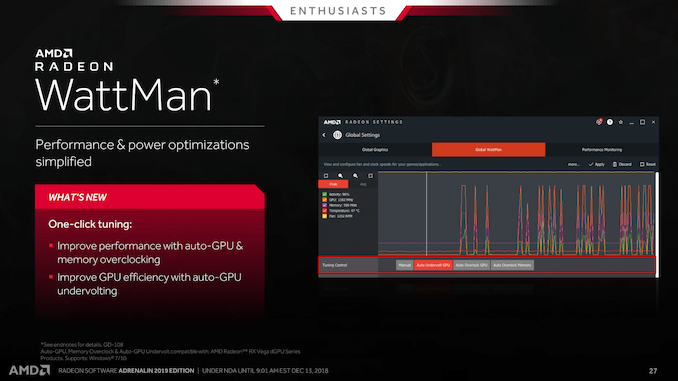
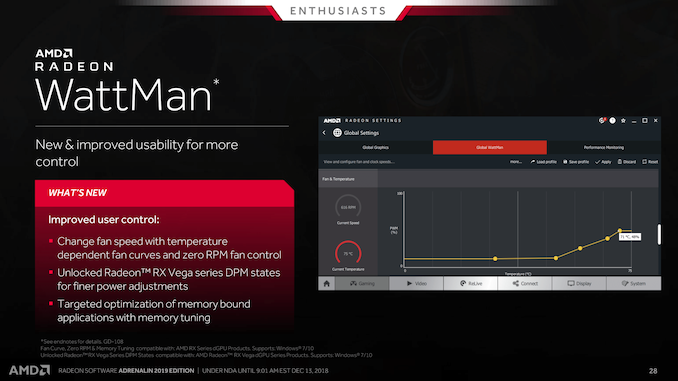

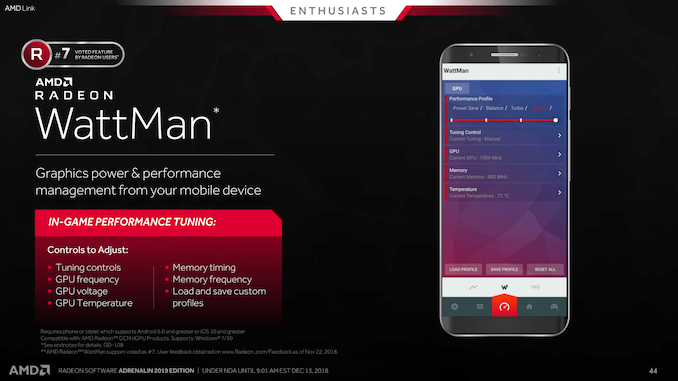
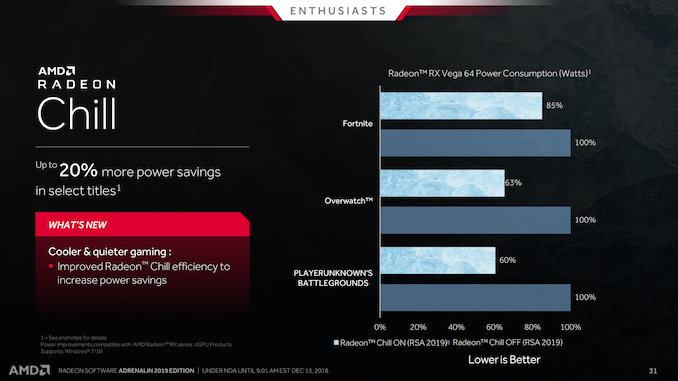
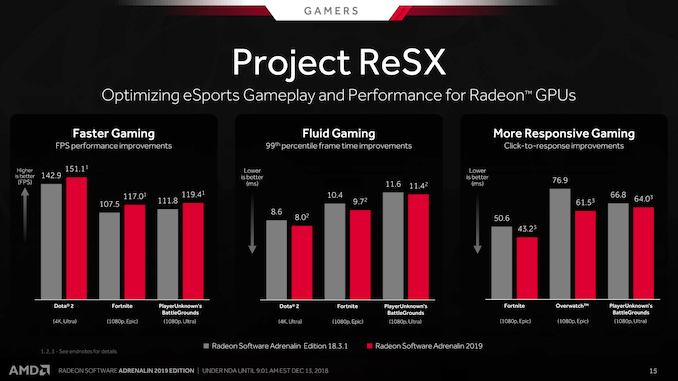








38 Comments
View All Comments
limitedaccess - Thursday, December 13, 2018 - link
Are there any plans to bring Gamestreaming to desktops? Preferably via a portable style implementation?Despoiler - Thursday, December 13, 2018 - link
Not sure what you are referring to. You've been able to stream from desktops using AMD Relive since last year's driver update.limitedaccess - Thursday, December 13, 2018 - link
Actual remote game streaming? I don't mean streaming game play to watch but to actually play the game on another machine like the mobile streaming and VR streaming implemented in this release. But in my case I'm looking for a solution in which the client is a Windows PC and does not require any installation of software (preferably fully portable leaving nothing behind).SetiroN - Friday, December 14, 2018 - link
Actual remote game streaming. Even in vr now. They have an android app.limitedaccess - Friday, December 14, 2018 - link
I know they have it now for mobile and VR. What I'm asking about is plans for PC to PC (desktop/laptop) preferably with a fully portable client app.Targon - Friday, December 14, 2018 - link
That's the whole point of ReLive. If you mean running the game on one machine and being controlled by another, that is another story.Rocket321 - Saturday, December 15, 2018 - link
I came here to say the same thing. They put in all this work to allow remote gaming on a phone but still no first party solution for PC to PC remote gaming. Those of you willing to do a third party tool check out Parsec. Still hoping AMD will fix this for PC as well as FireTV/Android TV/ etc.Targon - Monday, December 17, 2018 - link
You need to understand that there is the whole issue of complexity. Streaming video is fairly simple with a 720p data stream, but trying to have anything complex that requires more CPU/GPU power is going to be more difficult. I don't consider most phone/tablet games where remote gaming is possible to really be able to compete with ANY game that is actually running on that device.Rocket321 - Tuesday, December 18, 2018 - link
I totally agree - it was basically a waste of time to bring game streaming to mobile phones. On the other hand, bringing remote play capabilities to laptops/desktops would be super useful for quite a few people.Steam streaming was awful the last time I tried it. Parsec works pretty well, but I'd sure prefer a first party tool from AMD to give parity with the green team.
abufrejoval - Thursday, December 20, 2018 - link
I was going to say that Steam already offers that for Steam titles, but this leads me to believe that the experience may be different with AMD GPUs. I've only ever tried this on Nvidias, where it works extremely well as long the network is good enough.So much so that I've actually upgraded my 24x7 box with a very quiet GTX 1060 and then have people wonder how my Chuwi Atom notebook plays ARK Survival Evolved at great resolution, detail and speed.
But Nvidia has put highly latency optimized x264 encoding block into the GPU hardware specifically to support that use case, which incidentally even works with Android tablets and a beta Steam client (as well as the recently discontinued Steam link box).
One of my kids still has a Radon 290X, perhaps I'll run a Steam test with that to compare.