The Intel Core i9-9980XE CPU Review: Refresh Until it Hertz
by Ian Cutress on November 13, 2018 9:00 AM ESTHEDT Performance: Rendering Tests
Rendering is often a key target for processor workloads, lending itself to a professional environment. It comes in different formats as well, from 3D rendering through rasterization, such as games, or by ray tracing, and invokes the ability of the software to manage meshes, textures, collisions, aliasing, physics (in animations), and discarding unnecessary work. Most renderers offer CPU code paths, while a few use GPUs and select environments use FPGAs or dedicated ASICs. For big studios however, CPUs are still the hardware of choice.
All of our benchmark results can also be found in our benchmark engine, Bench.
Corona 1.3: Performance Render
An advanced performance based renderer for software such as 3ds Max and Cinema 4D, the Corona benchmark renders a generated scene as a standard under its 1.3 software version. Normally the GUI implementation of the benchmark shows the scene being built, and allows the user to upload the result as a ‘time to complete’.
We got in contact with the developer who gave us a command line version of the benchmark that does a direct output of results. Rather than reporting time, we report the average number of rays per second across six runs, as the performance scaling of a result per unit time is typically visually easier to understand.
The Corona benchmark website can be found at https://corona-renderer.com/benchmark
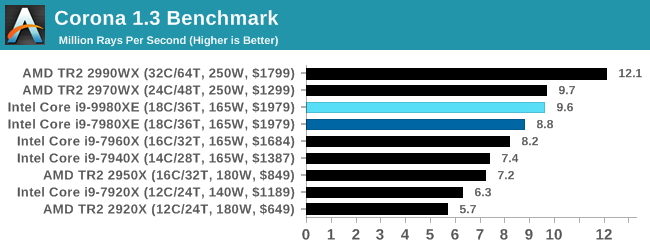
Corona sees improvement in line with the frequency gain, however the higher core count AMD parts win out here.
Blender 2.79b: 3D Creation Suite
A high profile rendering tool, Blender is open-source allowing for massive amounts of configurability, and is used by a number of high-profile animation studios worldwide. The organization recently released a Blender benchmark package, a couple of weeks after we had narrowed our Blender test for our new suite, however their test can take over an hour. For our results, we run one of the sub-tests in that suite through the command line - a standard ‘bmw27’ scene in CPU only mode, and measure the time to complete the render.
Blender can be downloaded at https://www.blender.org/download/
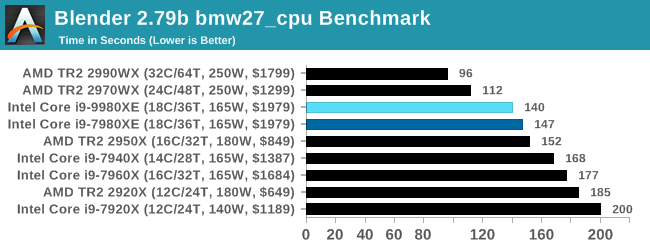
Similarly with Blender as to Corona: the new Intel Core i9-9980XE performs better than the previous generation 7980XE, but sits behind the higher core count AMD parts.
LuxMark v3.1: LuxRender via Different Code Paths
As stated at the top, there are many different ways to process rendering data: CPU, GPU, Accelerator, and others. On top of that, there are many frameworks and APIs in which to program, depending on how the software will be used. LuxMark, a benchmark developed using the LuxRender engine, offers several different scenes and APIs. *It has been mentioned that LuxMark, since the Spectre/Meltdown patches, is not a great representation of the LuxRender engine. We still use the test as a good example of different code path projections.
In our test, we run the simple ‘Ball’ scene on both the C++ and OpenCL code paths, but in CPU mode. This scene starts with a rough render and slowly improves the quality over two minutes, giving a final result in what is essentially an average ‘kilorays per second’.
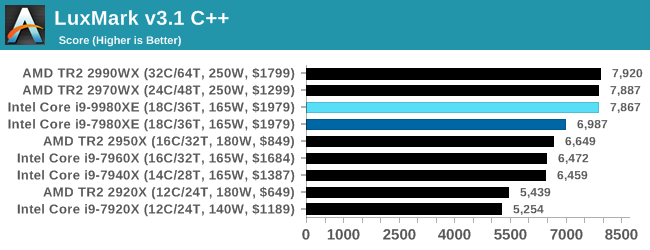
Our test here seems to put processors into buckets of performance. In this case, the Core i9-9980XE goes up a bucket.
POV-Ray 3.7.1: Ray Tracing
The Persistence of Vision ray tracing engine is another well-known benchmarking tool, which was in a state of relative hibernation until AMD released its Zen processors, to which suddenly both Intel and AMD were submitting code to the main branch of the open source project. For our test, we use the built-in benchmark for all-cores, called from the command line.
POV-Ray can be downloaded from http://www.povray.org/
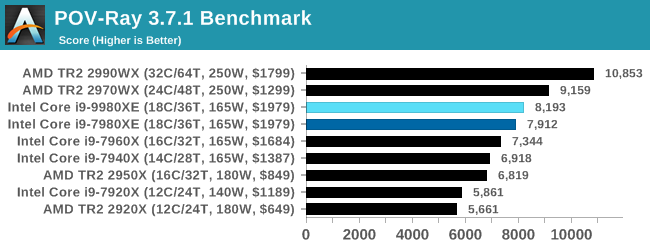
POV-Ray is as expected: a performance improvement, but behind the higher core count AMD parts.


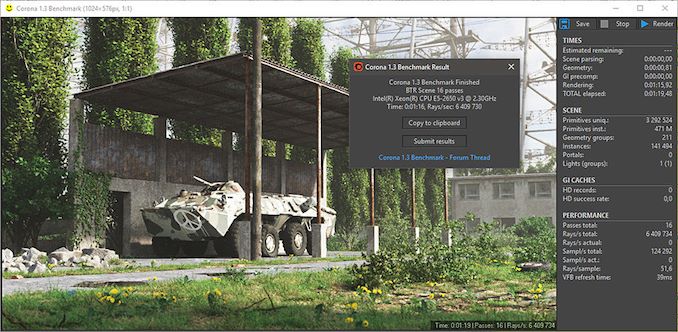
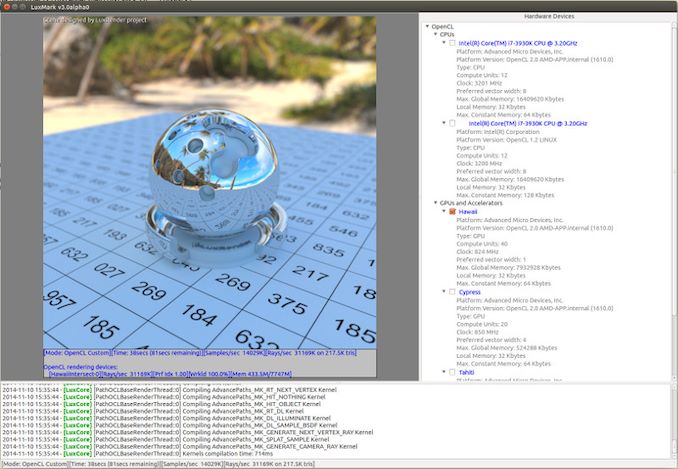








143 Comments
View All Comments
nadim.kahwaji - Tuesday, November 13, 2018 - link
Niceeee , keep up the great work Ian ‘:)AshlayW - Tuesday, November 13, 2018 - link
In my opinion the entire Intel HEDT lineup is a joke. And the 9980XE: $180 more for literally just a bit over *half* the cores and threads. Sure it has better lightly threaded performance but surely that's not the intention of this processor, and surely it is not worth charging this insane 'Intel Tax' premium for it.TEAMSWITCHER - Tuesday, November 13, 2018 - link
Intel is free to charge whatever they want for a device that I have zero intention of purchasing. Most professionals I know have stopped using desktop computers for their daily drivers. The Dell XPS 15 and Apple's 15" MacBook Pro seam to be the weapons of choice these days. These products surely have their uses, but in the real world, most users are happy to sacrifice absolute performance for mobility.imaheadcase - Tuesday, November 13, 2018 - link
Most be a strange world you live on. Mobile won't ever be anything close to a desktop for daily tasks. I don't know any professional who have did that. They use mobile devices mainly to view items they did on desktop, not for working.TEAMSWITCHER - Tuesday, November 13, 2018 - link
Really? I work in software development (WEB, C++, OpenGL, and yes our own ray tracing engine) We have one guy with a desktop, the rest of the developers use either an XPS 15, a MacBook Pro, and one guy with a Surface Book. All were given a choice...this was the result.Interesting story about how we got here... Windows used to be a requirement for developing browser plugins. But with the move to Web Assembly, we can now compile and test our plugin on the Mac just as easily as we do on Windows. While many fanboys will lament this change .. I personally love it!
Endda - Tuesday, November 13, 2018 - link
Yea, for code development only. Mobility has been the choice for that for years.Not everyone is a coder though. Some need these desktops for rendering big animations, videos, etc. You're simply not going to do that in any meaningful way on a laptop
PeachNCream - Tuesday, November 13, 2018 - link
Rendering and production work can indeed happen on laptop hardware. I don't argue that desktop hardware with fewer limits on TDP and storage aren't a faster way to accomplish the same tasks, but as Team noted, given a choice, a lot of people opt for mobility over raw compute power.nerd1 - Tuesday, November 13, 2018 - link
It's a big joke to use XPS or Macbook GPU to do anything intensive. It's good for remote code editing though (except macbooks with absolute terrible keyboard)TEAMSWITCHER - Tuesday, November 13, 2018 - link
Define "intensive." Our software does real-time (WebGL) and photo-realistic (ray-tracing) rendering. I suppose that a Path Tracing engine would be MORE intensive. But the goal of our software is to be as ubiquitous as possible. We support the iPad and some Android tablets.linuxgeex - Wednesday, November 14, 2018 - link
There's your answer: anything that runs on iPad and Android Tablets is not "intensive". I'll grant you that it's "intensive" compared to what we were doing on workstations a decade ago, and mobile is closing the gap... but a workstation today has 24-56 cores (not threads) at 5Ghz and dual NVidia 2080 GPUs. You can get a 12-core CPU and dual 1080 in the pinnacle gaming laptops but they don't have ECC or the certifications of a workstation. At best they have half to 2/3 the performance. If you're paying your engineers by the hour you don't want them sitting on their hands twice as long. But I can see how they might make that choice for themselves. You make an excellent point there, lol.