The i-Rocks Pilot K70E Capacitive Gaming Keyboard Review: Our First Capacitive Keyboard
by E. Fylladitakis on September 21, 2018 8:30 AM EST- Posted in
- Peripherals
- Keyboard
- capacitive
- i-Rocks
Conclusion
Capacitive switch keyboards are very interesting to encounter, but the current number of products and manufacturers is very limited. Undoubtedly, advanced users would like to get their hands on a keyboard with Topre capacitive switches, yet the humongous cost of these switches priced every keyboard that tried to implement them right out of the market. What i-Rocks hopes to achieve with the Pilot K70E is to entice those same advanced users who are intrigued by the special properties of capacitive switches by leery of the price, offering them a product that would not cost significantly more than a top-tier mechanical keyboard.
i-Rocks engineers were clever about the design of their capacitive switches. Instead of making everything proprietary, they designed the stems to be compatible with keycaps from the vast majority of current mechanical keyboards. Single-cap replacements will be difficult due to the keyboard's low-profile stock keycaps, meaning that the user will probably have to replace all of the keycaps, but switching to custom keycap sets made for mechanical keyboards is possible. Using the membrane dampeners as lighting diffusers also works fantastically, creating perhaps the best lighting effect that we have seen to this date.
Aesthetically, the Pilot K70E initially feels a little bit kitschy due to its large size and the extensive use of acrylic. Once the keyboard is powered-on though, the acrylic diffuses the light coming from the LEDs perfectly, creating a fantastic visual effect. The ability to take off the keyboard's top cover and insert pictures/prints beneath it is a great customization option, allowing users to easily personalize their keyboards and without any lasting consequences.
Although it may not be really fair to compare a capacitive keyboard to a mechanical one, it is inevitable, as virtually all of the competition is mechanical keyboards. The truth here is that the Pilot K70E feels more like a membrane keyboard rather a mechanical one. Of course, it does not require the keys to bottom-out in order to actuate like a membrane keyboard does, but the feeling of each keypress is similar to that of mainstream membrane-based keyboards.
That is not necessarily a bad thing, as the silicon cones acts as dampeners, reducing the stress at the fingertips and greatly reducing the noise output of the keyboard. However, users who are used to the austere precision of mechanical switches, especially non-linear tactile models, are likely to find the Pilot K70E unsuitable for their needs. The capacitive switches also have other advantages, such as the ability to program the actuation/reset distances. The Pilot K70E does not take full advantage of this feature, offering the ability to switch between "low" and "high" actuation points for the entire keyboard, yet this could change with future firmware/software releases.
Where the Pilot K70E is mainly lacking is in terms of software and customizability. The software is just too rudimentary for a keyboard of this price range, greatly limiting the keyboard's value for advanced gamers. It does offer extensive lighting control options but few practical settings and very limited programmability. The lack of dedicated basic media/audio controls may also be a problem for some users who will not be fond of using keypress combinations just to turn the volume up or down.
The i-Rocks Pilot K70E is a valiant effort by the Taiwanese company to market a capacitive keyboard at a reasonable retail price. However, the cost remains relatively high and the Pilot K70E may be a bit too simple in order to compete with the top-tier mechanical keyboards it is being pitted against. Nevertheless, the Pilot K70E is a fine choice for users who want to possess a quality capacitive keyboard that will not cost them an arm and a leg.


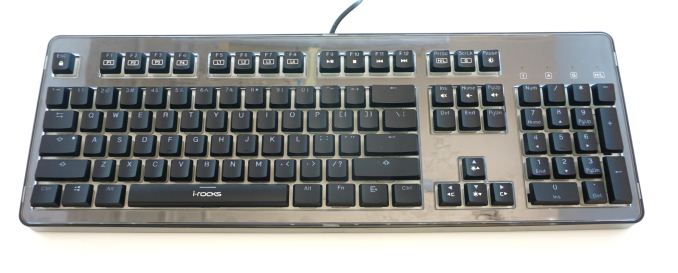









27 Comments
View All Comments
ipkh - Friday, September 21, 2018 - link
Why oh why can't we get a RGB keyboard that only illuminates the key caps. I don't need a nightlight, only key cap lights.SSTANIC - Friday, September 21, 2018 - link
exactly.Jaxad0127 - Friday, September 21, 2018 - link
Logitech's G line (gamer stuff) has them. https://www.logitechg.com/en-us/products/gaming-ke...DanNeely - Friday, September 21, 2018 - link
You can frag harder with a nightlight though. :eyeroll:Diji1 - Friday, September 21, 2018 - link
Anything using Logitech's Romer-G keys does this.I thought I would like the effect but in the end I prefer backlight bleed on floating switches. Unfortunately Logitech didn't make the letters on the keys very large so a lot of light is lost making it slightly harder to see.
Also I didn't like the feel of Romer-G "red" clones.
Diji1 - Friday, September 21, 2018 - link
*I've owned a G Pro and another cheaper Logi keyboard with Romer-G keys.twtech - Thursday, September 27, 2018 - link
Even keycap lights can be distracting. When I turn them on for my keyboard, I have them at the lowest setting so I don't see the light unless I look at them. The lighting in the picture looks like it would be an eye-irritant.Findecanor - Thursday, October 11, 2018 - link
Keyboards with Flaretech switches have only little light-bleed. Wooting One and Two, Aorus K9nathanddrews - Friday, September 21, 2018 - link
"That was a double-edged knife, as I ended up actuating keys unintentionally, by simply resting my finger on the keypad."As someone that has been resting my fingers on keys for 30 years, this would be my undoing! Not sure that I could change now. Impressive review though, I bet version 2.0 will be even better!
WorldWithoutMadness - Saturday, September 22, 2018 - link
Or it's best way to retrain yourself. Type more efficiently with less force. Relax harder!