The MSI MEG X399 Creation Motherboard Review: The New 16-Phase Shark In Town
by Gavin Bonshor on August 13, 2018 8:59 AM EST- Posted in
- Motherboards
- Gaming
- AMD
- MSI
- Overclocking
- ThreadRipper
- X399
- TR4
- Threadripper 2
Board Features
When it comes to hardware features MSI has given the MEG X399 Creation all it can, with elements suited for workstation users such as dual Intel LAN, features gamers can sick their teeth into such as a Realtek ALC1220 audio codec, and a beefy power delivery for the most ardent of overclockers. The X399 Creation has a total of three M.2 PCIe 3.0 x4 slots, with the middle of the three slots getting extra attention thanks to an integrated M.2 heatsink (which shares cooling responsibility with the chipset heatsink). If you can imagine an amalgamation between a gaming and workstation motherboard, the MEG X399 Creation would be it.
| MSI MEG X399 Creation E-ATX Motherboard | |
| Warranty Period | 3 Years |
| Product Page | Link |
| Price | $500 |
| Size | E-ATX |
| CPU Interface | TR4 / SP3r2 |
| Chipset | AMD X399 |
| Memory Slots (DDR4) | Eight DDR4 Supporting 128GB Quad Channel Up to DDR4-3600 |
| Video Outputs | N/A |
| Network Connectivity | 2 x Intel I-211AT Gigabit (1 GigE) Intel 9260NGW 802.11ac Wi-Fi (Wave 2) |
| Onboard Audio | Realtek ALC1220 |
| PCIe Slots for Graphics (from CPU) | 4 x PCIe 3.0 (x16) |
| PCIe Slots for Other (from PCH) | 2 x PCIe (x1) |
| Onboard SATA | Eight, RAID 0/1/10 |
| Onboard M.2 | 1 x PCIe 3.0 x4/SATA (middle slot) - 22110 2 x PCIe 3.0 x4/SATA (top / bottom slot) - 2280 |
| USB 3.1 (10 Gbps) | 1 x Type-A 1 x Type-C |
| USB 3.0 (5 Gbps) | 8 x Rear Panel (Type-A) 4 via Header |
| USB 2.0 | 4 via Header |
| Power Connectors | 1 x 24-pin ATX 2 x 8-pin CPU 1 x 4-pin Molex PCIe |
| Fan Headers | 1 x CPU (4-pin) 6 x System (4-pin) 3 x extend fan (4-pin) |
| IO Panel | 1 x USB 3.1 Type-A (USB 3.1 Gen 2) 1 x USB 3.1 Type-C (USB 3.1 Gen 2) 8 x USB 3.1 Type-A (USB 3.1 Gen 1) 2 x Network RJ-45 (Intel) 5 x 3.5 mm Audio Jacks (Realtek) 1 x S/PDIF (Realtek) 1 x BIOS Flashback+ Button 1 x Clear CMOS Button 2 x MMCX antenna connectors (2T2R) |
The inclusion of the Xpander-Aero M.2 PCIe card allows for an additional four NVMe M.2 drives to be installed. MSI also omitted to include a 10G LAN port and opted to use dual 1 GigE LAN instead. MSI has also included 802.11ac Wave2 Wi-Fi capability for users looking to utilize high-speed wireless networks. There has also been a massive focus on providing one of the best set of cooling options they have offered on a motherboard of late with a total of ten 4-pin fan headers dotted across the PCB. The X399 Creation also offers users ten USB ports with the capacity to extend this by a further eight through the use of internal headers.
Test Bed
As per our testing policy, we take a high-end CPU suitable for the motherboard that was released during the socket’s initial launch, and equip the system with a suitable amount of memory running at the processor maximum supported frequency. This is also typically run at JEDEC subtimings where possible.
It is noted that some users are not keen on this policy, stating that sometimes the maximum supported frequency is quite low, or faster memory is available at a similar price, or that the JEDEC speeds can be prohibitive for performance. While these comments make sense, ultimately very few users apply memory profiles (either XMP or other) as they require interaction with the BIOS, and most users will fall back on JEDEC supported speeds - this includes home users as well as industry who might want to shave off a cent or two from the cost or stay within the margins set by the manufacturer. Where possible, we will extend out testing to include faster memory modules either at the same time as the review or a later date.
| Test Setup | |||
| Processor | AMD Ryzen Threadripper 1950X, 16 Cores, 32 Threads, 3.4 GHz (4.0 GHz Turbo) |
||
| Motherboard | MSI MEG X399 Creation (BIOS 7B92v10) | ||
| Cooling | Thermaltake Floe Riing RGB 360 | ||
| Power Supply | Thermaltake Toughpower Grand 1200W Gold PSU | ||
| Memory | 4x8GB GSkill TridentZ RGB DDR4-3200 | ||
| Memory Settings | DDR4-2666, 1.2 V, 16-18-18-35 1T | ||
| Video Card | ASUS GTX 980 STRIX (1178/1279 Boost) | ||
| Hard Drive | Crucial MX300 1TB | ||
| Case | Open Test Bed | ||
| Operating System | Windows 10 Pro 64-bit | ||
Readers of our motherboard review section will have noted the trend in modern motherboards to implement a form of MultiCore Enhancement / Acceleration / Turbo (read our report here) on their motherboards. This does several things, including better benchmark results at stock settings (not entirely needed if overclocking is an end-user goal) at the expense of heat and temperature. It also gives, in essence, an automatic overclock which may be against what the user wants. Our testing methodology is ‘out-of-the-box’, with the latest public BIOS installed and XMP enabled, and thus subject to the whims of this feature. It is ultimately up to the motherboard manufacturer to take this risk – and manufacturers taking risks in the setup is something they do on every product (think C-state settings, USB priority, DPC Latency / monitoring priority, overriding memory sub-timings at JEDEC). Processor speed change is part of that risk, and ultimately if no overclocking is planned, some motherboards will affect how fast that shiny new processor goes and can be an important factor in the system build.
Many thanks to...
Thank you to ASUS for providing us with GTX 980 Strix GPUs. At the time of release, the STRIX brand from ASUS was aimed at silent running, or to use the marketing term: '0dB Silent Gaming'. This enables the card to disable the fans when the GPU is dealing with low loads well within temperature specifications. These cards equip the GTX 980 silicon with ASUS' Direct CU II cooler and 10-phase digital VRMs, aimed at high-efficiency conversion. Along with the card, ASUS bundles GPU Tweak software for overclocking and streaming assistance.
The GTX 980 uses NVIDIA's GM204 silicon die, built upon their Maxwell architecture. This die is 5.2 billion transistors for a die size of 298 mm2, built on TMSC's 28nm process. A GTX 980 uses the full GM204 core, with 2048 CUDA Cores and 64 ROPs with a 256-bit memory bus to GDDR5. The official power rating for the GTX 980 is 165W.
The ASUS GTX 980 Strix 4GB (or the full name of STRIX-GTX980-DC2OC-4GD5) runs a reasonable overclock over a reference GTX 980 card, with frequencies in the range of 1178-1279 MHz. The memory runs at stock, in this case 7010 MHz. Video outputs include three DisplayPort connectors, one HDMI 2.0 connector and a DVI-I.
Further Reading: AnandTech's NVIDIA GTX 980 Review
Thank you to Crucial for providing us with MX200/MX300 SSDs. Crucial stepped up to the plate as our benchmark list grows larger with newer benchmarks and titles, and the 1TB units are strong performers. The MX200s are based on Marvell's 88SS9189 controller and using Micron's 16nm 128Gbit MLC flash, these are 7mm high, 2.5-inch drives rated for 100K random read IOPs and 555/500 MB/s sequential read and write speeds. The 1TB models we are using here support TCG Opal 2.0 and IEEE-1667 (eDrive) encryption and have a 320TB rated endurance with a three-year warranty.
Further Reading: AnandTech's Crucial MX200 (250 GB, 500 GB & 1TB) Review
Thank you to Corsair for providing us with Vengeance LPX DDR4 Memory
Corsair kindly sent a set of their Vengeance LPX low profile, high-performance memory. The heatsink is made of pure aluminum to help remove heat from the sticks and has an eight-layer PCB. The heatsink is a low profile design to help fit in spaces where there may not be room for a tall heat spreader; think a SFF case or using a large heatsink.



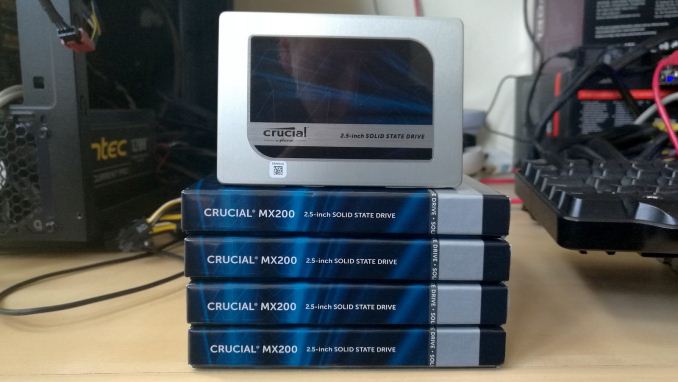








17 Comments
View All Comments
Chaitanya - Monday, August 13, 2018 - link
Even on high end there are no proper heatsinks for vrms its that silly solid chunks of aluminium with minimal fin stack that dominates. It was refreshing to see Gigabyte go back to old school finned heatsinks for their X470 board.Questor - Monday, August 13, 2018 - link
Flash over substance. It's a pitiful way to make a product.Oxford Guy - Wednesday, August 15, 2018 - link
Not to mention it looks worse than aluminum or copper fins.Oxford Guy - Wednesday, August 15, 2018 - link
ASUS and Gigabyte released VRM coolers back in 2013 that would be used with water systems as well as air (hybrids). This was for quad core non-prosumer CPUs, too. But, we have certainly progressed as an industry. Now, we can have really cool paint and LEDs instead of efficient VRM cooling.Questor - Monday, August 13, 2018 - link
Hopefully Buildzoid will get a hold of this model motherboard and verify it is what MSI says it is. I'm so tired of marketing lying about computer components, I don't believe much of what I read from the makers. Thus I am in "prove it" mode. Unfortunately, most reviewers either don't look or don't know what they see if they do.Ian Cutress - Monday, August 13, 2018 - link
This is one of the reasons we have our power delivery component table in our reviews now. Gavin knows what he's talking about - he did a good deconstruction of the B450 boards that exhibit the behaviour you are describing.https://www.anandtech.com/show/13085/the-asrock-b4...
Gothmoth - Monday, August 13, 2018 - link
it´s an 8 phase. as 2 "phases" are always in phase and therfore can not count as two seperate phases.one is marekting the other is reality.
diehardmacfan - Monday, August 13, 2018 - link
mmm no this looks like an actual 16 phase, just a "dumb" 16 phase because of the doublers.the cooling looks pretty crappy though.
KateH - Sunday, August 19, 2018 - link
i looked up the datasheet for the doublers mentioned and it describes them as outputting 2 PWM signals 180* apart so functionally its rectifying 16 phases, but the regulator sees 8.KateH - Sunday, August 19, 2018 - link
the datasheet if anyone is interested:https://www.infineon.com/dgdl/ir3599.pdf?fileId=55...
neat trick, and according to the sheet the doublers can also function as quadruplers so if one wanted 32 phases for some insane reason they could do that with the 8-channel controllers