The ASUS ROG Strix Z370-F Gaming Review: A $200 Motherboard at 5.1 GHz
by Joe Shields on October 1, 2018 8:00 AM EST- Posted in
- Motherboards
- Asus
- ROG
- M.2
- USB 3.1
- Strix
- Coffee Lake
- i7-8700K
- Z370-F Gaming
- SupremeFX
Overclocking
Experience with the ASUS Z370-F Gaming
Overclocking on the Z370-F Gaming was a fairly simple task, leaving users to change only a couple of settings to reach the limit of our cooling. The board may not have some of the extreme overclocking features we have seen on other boards (such as the ASUS ROG Apex) but it isn't made for such activities in the first place. The power delivery uses two large heat sinks covering each of the power bits. This configuration didn't have any issues dealing with our overclocking processor at 5.1 GHz during a 30-minute OCCT run (no sensors for VRM to share its exact temperature).
For the auto overclocking, we used AI Suite 3 to set things up. We selected all core overclocking then let Ai Suite work its magic. In the end, the process took about 5-7 minutes to complete and generates a report end showing the clocks, peak voltage, wattage, and temperatures. The final product was a 5 GHz peak clock with the cores set to 50/50/50/50/47/47 (same as on the Z370-I board). When running POV-Ray and OCCT we found a -3 AVX offset used which yielded an all core result of 4.4 GHz (versus 4.3 GHz stock). Single threaded applications did run at 5 GHz. The voltage was higher than needed, but the temperatures were in order.
When manually overclocking, the Z370-F Gaming had no issues getting our processor up to 5.1 GHz. We set the voltage to 1.2V with the BIOS set on 4.3 GHz and started the process of increasing the frequency. Once we hit around 4.5GHz on all cores/threads, we needed to raise the power limits to prevent throttling - but this is an expected occurrence on most boards. The large heatsinks covering the power delivery area did their job and were warm to the touch after 30 minutes of OCCT.
In the end, the Z370-F Gaming overclocked our i7-8700K CPU past 5 GHz and never looked back. We are again staring at a CPU cooling limit as opposed to a limit imposed by motherboard configuration. The ASUS BIOS is one of the most user-friendly and ergonomic to be in while the AI Suite 3 software worked well overclocking also.
Overclocking Methodology
Our standard overclocking methodology is as follows. We select the automatic overclock options and test for stability with POV-Ray and OCCT to simulate high-end workloads. These stability tests aim to catch any immediate causes for memory or CPU errors.
For manual overclocks, based on the information gathered from the previous testing, starts off at a nominal voltage and CPU multiplier, and the multiplier is increased until the stability tests are failed. The CPU voltage is increased gradually until the stability tests are passed, and the process repeated until the motherboard reduces the multiplier automatically (due to safety protocol) or the CPU temperature reaches a stupidly high level (90ºC+). Our test bed is not in a case, which should push overclocks higher with fresher (cooler) air.
Overclocking Results
The ASUS Z370-F Gaming was able to take our i7-8700K to 5.1 GHz at 1.36V. This is a bit more than what was needed out of some other boards, but nothing remotely alarming about the meager difference. The board handled the faster 3200 MHz memory without issue using the XMP profile and also was able to overclock them to 3600 MHz. Overall, the overclocking abilities are there and the board will not be a limiting factor in ambient overclocks.


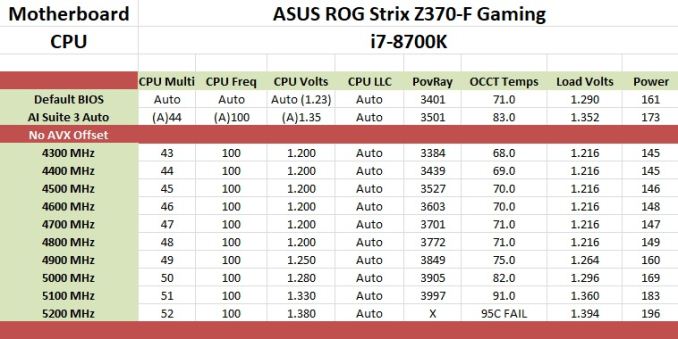









4 Comments
View All Comments
sniperganso - Monday, October 1, 2018 - link
There is a mistake in the "Overclocking page", it says "ASRock Z370-F" instead of "ASUS Z370-F"CarlosR - Monday, October 1, 2018 - link
Has anybody tested the performance with more than 1 M.2 PCIe SSD while simultaneous access of data? I am not sure how the line sharing is affecting the performance.dakishimesan - Monday, October 1, 2018 - link
This is the motherboard I have in my system. Each m.2 slot Can be used in x4 mode, but when you do so with both of them it disables sata ports five and six.prateekprakash - Monday, October 1, 2018 - link
Could you please confirm if the HDMI port is 2.0? Then it may support DRM to play uhd...