The Riotoro Prism Gaming Mechanical Keyboard Review: Making A Strong Debut
by E. Fylladitakis on June 1, 2018 8:00 AM EST- Posted in
- Peripherals
- Cherry MX
- Mechanical Keyboards
- Riotoro
- RGB
The Riotoro Ghostwriter Prism Mechanical Keyboard
The design of the Riotoro Ghostwriter Prism is not very different from that of the majority of high-performance gaming keyboards featuring Cherry MX switches. The layout seems to merge the use of a function (Fn) key for advanced commands with additional multimedia controls placed at the top right corner of the keyboard. The chassis is relatively simple, with the aesthetic design based on austere geometric shapes. The top of the keyboard is aluminum but the rest of the chassis is plastic. The top plastic parts are sprayed with a satin black paint but the bottom of the keyboard is orange. A braided USB cable exits from the center rear part of the keyboard, with a cable tie attached to it.
We received the US layout version of the Riotoro Ghostwriter Prism. It has 104 keys and physically adheres to the ANSI layout. The bottom row of the keyboard has a 6.25× spacebar and seven 1.25× bottom row keys. The differences here are that Riotoro replaced the right Win key with an Fn key that is being used to access some of the keyboard’s advanced features on-the-fly. Furthermore, additional multimedia controls can be found at the top right side of the keyboard, where the designer placed a metallic volume wheel, a large mute button, and four media control buttons beneath them. The volume wheel feels very sturdy and makes very precise step moves.
The keycaps are made of ABS, with slightly small characters printed towards the top, where the LEDs are. Most keycaps have both the primary and the secondary character printed near the top, allowing them to both be illuminated by the key's LED. Icons that designate advanced controls accessible via the Fn key are printed at the lower half of the keycaps.
As we mentioned above, the bottom of the keyboard is sprayed with a striking orange paint. There are four anti-slip pads there, plus two fixed tilt legs. The legs open sideways to prevent them from accidentally closing during heavy (ab)use.
The Ghostwriter Prism also features a USB hub, with two USB ports present at the right back side of the keyboard, right above the sound volume control wheel. The two ports are USB 2.0 and are not meant for heavy data transfers but they are especially useful for connecting mice and other close-by peripherals.
Beneath the keycaps we found Cherry's original MX switches. Our particular version came with the Brown variation of the switch, which are silent and offer soft tactile feedback. These also are the RGB version of the switches, which have a clear body for the better distribution of lighting beneath the keycap. Strangely, the larger keys are using brace stabilizers instead of Cherry's cross-type stabilizers, which is very peculiar on a board with Cherry MX switches installed.
The backlighting of the Ghostwriter Prism is strong and even, as expected from a keyboard with Cherry's original MX RGB switches. Nearly all lighting functions effects modes, effect speed, direction, common colors, and brightness can be controlled using the Fn key plus other keys. However, software is required for macros and to access a wider color palette. The only visual dissonance is the excessive opening on the Space Bar key that the single LED cannot cover, making it appear as if there were LEDs there that died.
Inside the plastic body of the Ghostwriter Prism we found the large PCB of the keyboard bolted onto the metallic plate. A smaller additional PCB at the top left corner holds the USB controller and USB ports. The few wires are very well secured. The assembly job is generally excellent, without a single bad soldering joint or other mishap to the found.
The heart of the Ghostwriter Prism is an HSAK3201 ARM processor and it features HSAK021 LED drivers. We first encountered these controllers over two years ago and we still have not found anything about them, as there is no information at all to be found online.












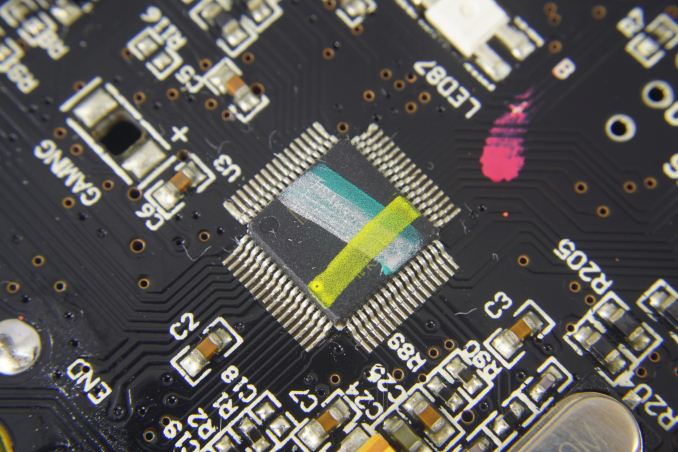








13 Comments
View All Comments
letmepicyou - Friday, June 1, 2018 - link
"riotoro"...river bull? Interesting name for a company.Chad - Friday, June 1, 2018 - link
Looks like an exact copy of the Corsair LUXDiji1 - Sunday, June 3, 2018 - link
No it doesn't.kyoden - Sunday, August 12, 2018 - link
Not even close.Space bar isn't some stupid mesh like surface and it doesn't have that horrible font, whatever it is.
I could go on but you need glasses.
erple2 - Friday, June 1, 2018 - link
Is n-key rollover still an issue? Also, are there 2 USB inputs for the keyboard? That probably won't work with my KVM switch, then.Destoya - Friday, June 1, 2018 - link
On my Corsair K70 (which is suspiciously similar to the point I wouldn't be surprised if they share a PCB design and OEM), the second USB port is just for power reasons over USB 2.0 with the RGBs and USB passthrough. You can plug it into a single USB 3.0 port, two USB 2.0 ports, or two USB 3.0 ports and the functionality is identical.DanNeely - Friday, June 1, 2018 - link
I love the way they make the 2 character keycaps look like manufacturing errors to make the Frag Harder Disco Lights work "better".MamiyaOtaru - Saturday, June 2, 2018 - link
backlighting (I like) plus MX switches (I also like) mean the light is at the top. Sticking both characters up there is just how it has to be, whether the lights are disco or notMCX151 - Friday, June 1, 2018 - link
Hmmm, for 130 bucks, there is no incentive not to buy a corsair. Not going to list all the pros, as this keyboard covers most of them, the thing is corsair is proven, with a good company for support. As well, as great gaming experience, farcry5 is the bomb playing on a corsair. So, that's where I'd stuff my 130 bucks.Death666Angel - Sunday, June 3, 2018 - link
I bought the K90 Vengeance MMO because of a sale for 80€. It had dead and dim LEDs out of the box as did the replacement. Since the forum were full of people complaining about the same thing even after numerous replacements, I decided to just get my money back. That turned me off Corsair for peripherals and backlight for mechanical keyboards as well.