The MSI Z370I Gaming Pro Carbon AC (mITX) Motherboard Review: Balanced Gaming Diet
by Joe Shields on August 23, 2018 8:00 AM EST- Posted in
- Motherboards
- Intel
- MSI
- Mini ITX
- Coffee Lake
- Z370
Overclocking
Experience with the MSI Z370I Gaming Pro Carbon AC
Being a Mini-ITX size board, most users already have a mindset that overclocking will suffer against a full-sized motherboard which may (or may not) have better power delivery on it. What testing has shown, all three Mini-ITX Z370 based motherboards were only limited by CPU temperature and not the fault of the board. The experience with the MSI Z370I Gaming Pro Carbon AC was no different. Even with warm ambient temperatures (~28C) the board was able to handle whatever we threw at it.
Overclocking using the Game Boost functionality yielded a 100 Mhz increase on call cores to 4.4 GHz without an AVX offset and increased the voltage to 1.20V to accomplish this small increase. The notable voltage increase over stock is well more than is needed for the clock speed. This behavior has become typical from all board partners when using automatic overclocking.
When manually overclocking, doing so was a breeze inside the BIOS with the vast majority of frequently used options on one page of the OC section. Changes to CPU multiplier, BCLK, Voltages, and enabling XMP profiles can be adjusted via one screen - no digging down to change these items. The only notable item we ran into during testing was needing to raise the power limits to run at 4.5 GHz without power limit throttling. This type of protection we are also seeing more frequently in the past. A quick adjustment however and users will be on their way.
Overall, MSI's Click BIOS 5 is laid out to where most items users need to edit are all found on one screen. About the only item we need to go into a sub-section and are the power limits. The board was able to handle overclocking without putting up a fight.
Overclocking Methodology
Our standard overclocking methodology is as follows. We select the automatic overclock options and test for stability with POV-Ray and OCCT to simulate high-end workloads. These stability tests aim to catch any immediate causes for memory or CPU errors.
For manual overclocks, based on the information gathered from the previous testing, starts off at a nominal voltage and CPU multiplier, and the multiplier is increased until the stability tests are failed. The CPU voltage is increased gradually until the stability tests are passed, and the process repeated until the motherboard reduces the multiplier automatically (due to safety protocol) or the CPU temperature reaches a stupidly high level (90ºC+). Our test bed is not in a case, which should push overclocks higher with fresher (cooler) air.
Overclocking Results
In the end, the MSI Z370I Gaming Pro Carbon pushed to 5.1 GHz using all cores, no AVX offset using 1.34V. This result was right in line with nearly all boards we have tested so far outside of the SuperMicro Mini-ITX we looked at a bit ago which was hampered by current limits. During testing, the VRMs were warm to the touch so the heatsinks were able to manage without issue. VDroop was non-existent with the setting left to Auto. If anything there was a slight increase in voltage as we are able to see on the chart below.


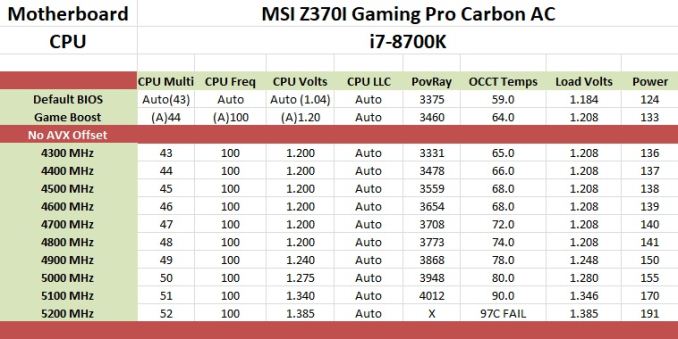
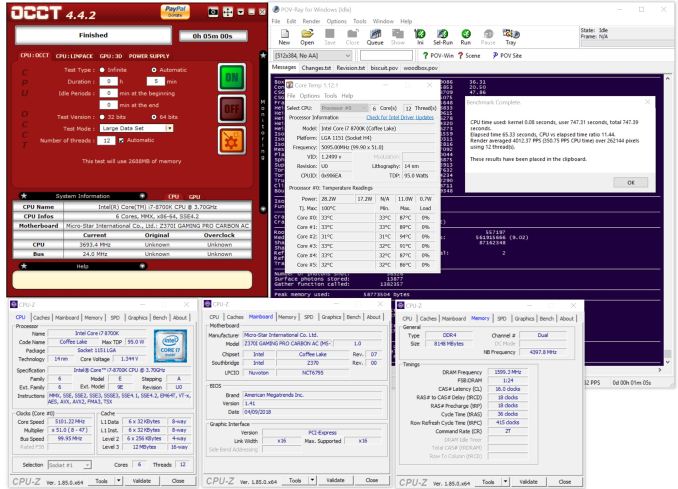








18 Comments
View All Comments
eek2121 - Thursday, August 23, 2018 - link
I would like to know how many people actually have multiple m.2 drives. I typically just install a single drive and if I need additional storage, fallback to SATA.I might have to pick up one of these and a Node 202 case or something for a small, compact gaming PC.
AdditionalPylons - Thursday, August 23, 2018 - link
I bought the ASRock AB350M Pro4 specifically because it had two M.2 slots. (One supporting both PCIe and S-ATA and the other one only S-ATA.) This allows for one very fast system and application drive and one bigger and cheaper as video editing scratch disk. This keeps the number of cables lower. Airflow can probably be debated because on one hand M.2 drives may not get much air, but on the other hand S-ATA PCBs are enclosed and don't get much airflow either.Price-wise M.2 S-ATA drives are almost the same as 2.5" S-ATA drives. I wouldn't be surprised if M.2 got cheaper than S-ATA over time due to the size of the enclosure and packaging, but it's more likely mostly due to supply and demand.
katsetus - Thursday, August 23, 2018 - link
In case of Node 202, the other m.2 slot would come in handy for expansion. I have the Asus z370i strix in it, and with a large gpu and non-modular psu, the hdd bracket would be a nuisance, and I am unsure if it would even fit. With storage-oriented (as compared to performance-oriented) nvme drives coming down in price, I would consider buying another nvme drive for expanded storage rather than a 2.5 inch ssd. At least in case of Node 202, that is.Hxx - Thursday, August 23, 2018 - link
m.2 drives have come down in price especially if you're going for a SATA m.2. Much more elegant, no cable clutter, and generally faster for a small price premiumDanNeely - Thursday, August 23, 2018 - link
For people going with even smaller new SFF cases than you're co, there might not even be an HDD bay at all making it m.2 or MacGyver for solid state drives.Gothmoth - Friday, August 24, 2018 - link
i have 3 x 1TB drives. in my TR system.Dug - Sunday, August 26, 2018 - link
I use 2 m.2 drives and wish I could use three, but there would be a performance hit for doing so.1 for OS and all apps. 2nd for games and editing files. Sata drive for back up and photos.
NobodyYouKnow - Wednesday, August 29, 2018 - link
I currently use 3 M.2 cards (2x PCIe M.2 & 1x Sata M.2) on the MSI Z370 Gaming Pro Carbon. Got 1 PCIe M.2 in the top slot, the sata M.2 in the bottom, and an older PCIe M.2 in a M.2 PCIe x4 add-in adapter card (Akasa AK-PCCM2P-01). The latter is in the bottom PCIe x8 slot.The plan is to buy a 1TB PCIe M.2 that will go in the bottom M.2 slot and move the sata M.2 in the Akasa adapter. The card currently in the adapter is not enough for my games but will work just fine in a htpc.
prateekprakash - Thursday, August 23, 2018 - link
One query: is it possible to connect multiple headphones using the back audio jacks? ( Without using any splitter or external DAC, just those 3.5mm ports)I just need stereo audio through each headphones, nothing fancy...
DanNeely - Thursday, August 23, 2018 - link
AFAIK no boards support this unless you've got a pair that can connect over the optical port (do these exist?). The various analog pins are to support separate location channels for surround sound, so if you plug in multiple headphones the audio controller will think you've got front, and center, or side, or etc speakers.