Intel NUC8i7HVK (Hades Canyon) Gaming Performance - A Second Look
by Ganesh T S on May 14, 2018 8:01 AM ESTFuturemark VRMark
VRMark is Futuremark's virtual reality benchmark. Its workloads are termed as 'rooms', with each one being a piece of VR content designed to require a specific level of VR performance. The VRMark Professional Edition v1.2.1701 comes with three rooms. Each room can be run either in desktop or HMD mode, with varying minimum requirements for the same workload. The benchmark results include the average FPS achieved, and a score based on the FPS. A pass or fail indicator is also provided based on whether the average FPS exceeds the required FPS. In this section, we take a look at the performance of the Intel NUC8i7HVK (Hades Canyon) on a comparative basis across the three workloads in desktop mode.
VRMark Orange Room
The Orange Room is meant to test the effectiveness of a system for handling the requirements of the HTC Vive and the Oculus Rift. The recommended hardware for both VR HMDs should be able to easily achieve the desired target FPS (88.9 fps). However, in the desktop mode, the target performance is 109 fps without any frame drops. Systems benching with an average FPS lesser than that are deemed to have failed the VRMark Orange Room benchmark. The graphs below present the average FPS and score for the different systems being considered today.
| Futuremark VRMark - Orange Room | |||
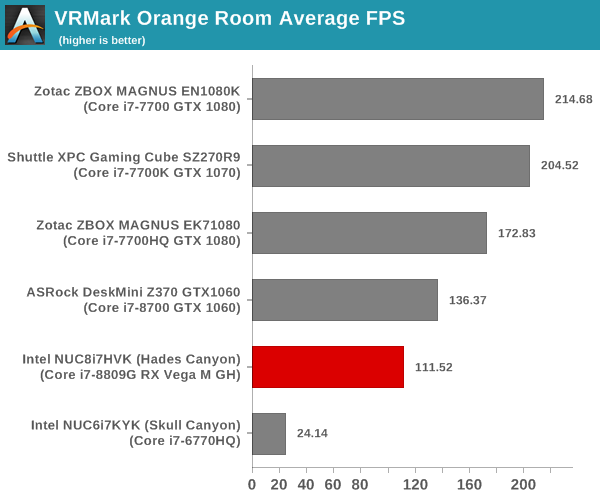
Other than the Skull Canyon NUC, all the other tested systems manage to pass the VRMark Orange Room test.
VRMark Cyan Room
The Cyan Room sits between the Orange and Blue rooms in complexity. It is a DirectX 12 benchmark. Similar to the Orange room, the target metrics are 88.9 fps on HMDs and 109 fps on the desktop monitor. The graphs below present the average FPS and score for the different systems being considered today.
| Futuremark VRMark - Cyan Room | |||
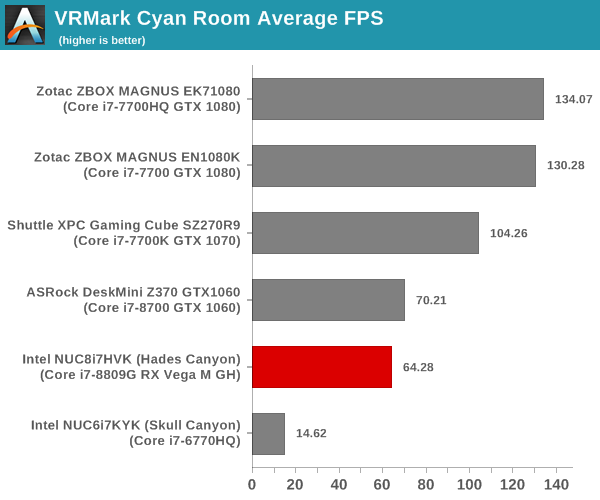
Systems equipped with the GTX 1080 manage to pass the Cyan Room test. The ASRock DeskMini Z370, the Hades Canyon NUC, and the Skull Canyon NUC all score comfortably below the required 109 fps threshold. The Shuttle XPC Cube SZ270R9 narrowly misses out.
VRMark Blue Room
The Blue Room is the most demanding of the three workloads. At the time of introduction of VRMark in October 2016, no publicly available system running as sold was able to pass the test. The performance of a system in this benchmark is an indicator of its VR-readiness for future generation of HMDs. Similar to the other workloads, the passing performance metrics are 88.9 fps on HMDs and 109 fps on desktop monitors. The complexity of the workload is due to the higher resolution (5012 x 2880) and additional geometry making it necessary to increase the number of Direct3D API calls. The graphs below present the average FPS and score for the different systems being considered today.
| Futuremark VRMark - Blue Room | |||
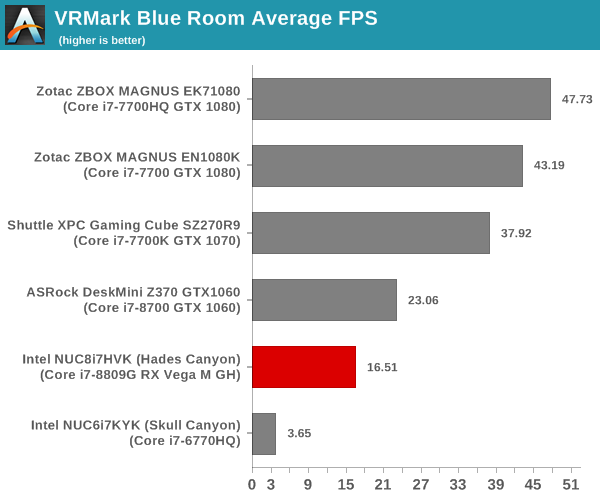
None of the tested systems come anywhere close to getting the required frame rate for passing the Blue Room test.










38 Comments
View All Comments
Vorl - Monday, May 14, 2018 - link
Ok, this one seems a bit overpriced for the "meh" performance it gives.Where is the review for the ASRock deskmini z370 that is one of the systems it's compared against? that one is a lot cheaper and seems more powerful in most cases. I tried to search for it, and couldn't find it on your site.
Also, Why run these comparisons with "special" benchmarks? These are more or less full PCs just in smaller form factors. Some of these even have full GPUs.
I mean if you are going to benchmark them up to 2160p, then why not just treat them like any other system?
kragles - Monday, May 14, 2018 - link
The ASRock system is not cheaper. The system does not come with a CPU, ram, wifi module, or storage. Once those things are added it is the same price as, or more expansive than, the Hades Canyon. They are basically the same spec wise if you add a $200 CPU (bringing the price w/cpu to $1000 for each). The "as configured" price on this list is incorrect as there is no way they added 16gb ram, an 8700, storage, and a wifi module for $250ganeshts - Monday, May 14, 2018 - link
Thanks for the eagle eyes :) I had missed the CPU cost ($302) for the DeskMini system. The pricing is now updated to $800 (barebones) / $1350 (as configured, No OS).Btw, the system does come with a Wi-Fi module.
Vorl - Monday, May 14, 2018 - link
Intel$999 (Barebones)
*** $1617 (with SSD, and RAM, as configured / No OS) ***
ASRock
$800 (barebones)
*** $1350 (as configured, No OS) ***
This means it has the CPU/Memory/WiFi/SSD.
They updated the price on the ASRock, it was 1000ish, now it's 1350, but still, it's cheaper with better performance.
thestryker - Monday, May 14, 2018 - link
It is not cheaper with better performance. Hades Canyon you're buying Memory/Storage, and Asrock you're buying CPU/Memory/Storage. If you look at the test systems the Hades Canyon is using ddr4 3200 vs 2400, and it also has dual storage (which includes $200+ optane).In reality if the Memory and Storage were equal the Asrock as configured would be about $100 more than the Hades Canyon (only $200 difference in base price, but the CPU used is about $300).
Wheaties88 - Monday, May 14, 2018 - link
The ASRock also has an Optane drive in addition to the 512GB SSD as well as faster, more expensive memory.Wheaties88 - Monday, May 14, 2018 - link
Scratch that I mean the NUCIII-V - Monday, May 14, 2018 - link
This isn't a "performance buy," it's a "form factor buy."Daekwan17 - Monday, May 14, 2018 - link
These systems are not overpriced at all. In fact they deliver quite satisfactory performance at a noise level and price point that is better than almost anything else on the market. Like most Intel NUC owners I dont game much (have a PS4 & Xbone for that), but I still what the smallest form factor pc possible with some decent graphic capability. I've looked into building my own NUC and once you factor in the cost for a 8th gen i7 CPU, low profile cooler, motherboard, ram, small factor case, small factor power supply, custom cabling, wifi, bluetooth, etc you are easily at $800. Probably closer to $1000.But here is where the NUC wins. It is guaranteed to be smaller, quieter and better engineered to be a small factor PC than anything you can custom build. Because it was designed from the ground up to be just that. Most NUC's even come with VESA mounting kits as people generally mount them to the back of a monitor and you have a computer that is out of sight but visually and aurally. You cant see it, cant hear it even though its right there.
Finally the resale value is fantastic. I'm talking Apple Macbook fantastic resale value.. where you use it for 3 years and sell it used for almost what you paid new! I've used a NUC with a 5th gen i3 for three years.. paid $190 for it on sale.. sold it a month ago for $140 on ebay. I have no doubt the last PC you bought you sold at a much bigger lost than $40 after three years of use. In the meantime Im waiting for Ebay to run another 15% off coupon and I will pick up these for around $850 and use it for right about 3 years. At which point I have no doubt I will be able to sell atleast $750, maybe more. Meaning again I will pay very little to use it 3 or so years.. until its time to move onto something else. I've just check the price on the previous version (NUC6i7KYK) which had MSRP of $649 two years ago.. and is selling for OVER $500 used all day long on Ebay.
As far as what do I use it for. HTPC is the name of the game. I need this drive my big screen projector which is what makes it small size and noise level so valuable. Combine that with 2 HDMI ports, 2 ethernet ports, Thunderbolt3 and various ports all over the machine and I can connect anything I desire without buying additional cards or needing free slots. Good luck getting Thunderbolt3 working on something like the deskmini z370, from what I can tell its impossible.
Sailor23M - Monday, May 14, 2018 - link
I agree with Daekwan17, I bought a new Skull Canyon last year on sale from Newegg. Its mounted behind my monitor for a clean look. Its really fast for everthing I need it for which is mostly office work with large excel files and data sets. Its like having a souped up AIO machine with all the benefits of upgrading and double the ports. Plus Intel’s support for these NUCs has been pretty good as well.I am not impressed by the $999 price tag as I believe the sweet spot for NUCs is between $500-$750, for $999 + display + SSD/RAM/OS I can buy a very well equipped laptop like a MS Surface