The ASRock Z370 Gaming-ITX/ac Motherboard Review: Mini-ITX with Thunderbolt 3
by Joe Shields on July 13, 2018 9:00 AM EST- Posted in
- Motherboards
- Gaming
- Intel
- ASRock
- Mini ITX
- 802.11ac
- Wi-Fi
- Coffee Lake
- Z370
- i7-8700K
CPU Performance, Short Form
For our motherboard reviews, we use our short form testing method. These tests usually focus on if a motherboard is using MultiCore Turbo (the feature used to have maximum turbo on at all times, giving a frequency advantage), or if there are slight gains to be had from tweaking the firmware. We leave the BIOS settings at default and memory at JEDEC for the supported frequency of the processor for these tests, making it very easy to see which motherboards have MCT enabled by default.
Rendering - Blender 2.78: link
For a render that has been around for what seems like ages, Blender is still a highly popular tool. We managed to wrap up a standard workload into the February 5 nightly build of Blender and measure the time it takes to render the first frame of the scene. Being one of the bigger open source tools out there, it means both AMD and Intel work actively to help improve the codebase, for better or for worse on their own/each other's microarchitecture.
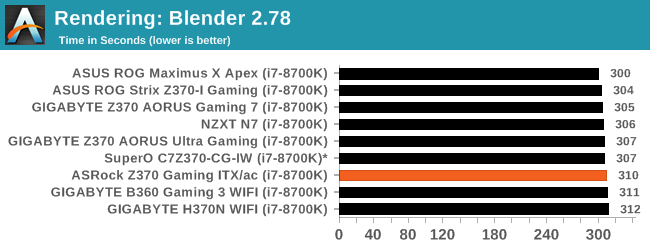
The ASRock Z370 Gaming-ITX/ac completed our Blender testing in 310 seconds placing it on the bell curve but on the trailing edge. Nothing anomalous here.
Rendering – POV-Ray 3.7: link
The Persistence of Vision Ray Tracer, or POV-Ray, is a freeware package for as the name suggests, ray tracing. It is a pure renderer, rather than modeling software, but the latest beta version contains a handy benchmark for stressing all processing threads on a platform. We have been using this test in motherboard reviews to test memory stability at various CPU speeds to good effect – if it passes the test, the IMC in the CPU is stable for a given CPU speed. As a CPU test, it runs for approximately 1-2 minutes on high-end platforms.
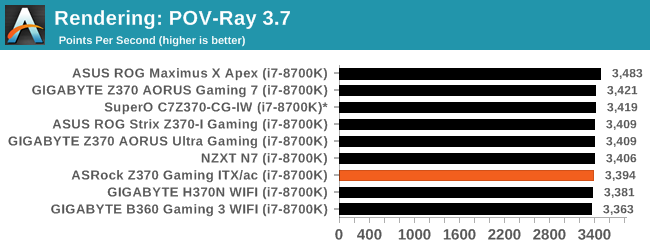
POV-Ray results show the Gaming-ITX/ac in the middle of this thread heavy benchmark. All boards ran the benchmark at the same clock speed of 4.3 GHz. This particular group of results continues with its very tight set of results with less than 1% difference (margin of error).
Compression – WinRAR 5.4: link
Our WinRAR test from 2013 is updated to the latest version of WinRAR at the start of 2014. We compress a set of 2867 files across 320 folders totaling 1.52 GB in size – 95% of these files are small typical website files, and the rest (90% of the size) are small 30-second 720p videos.
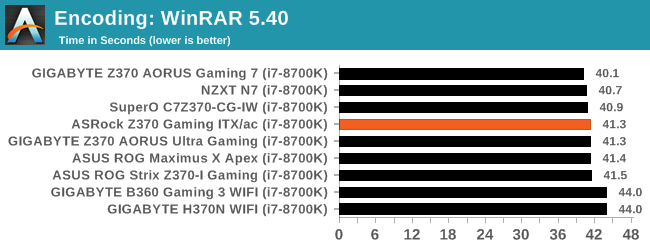
Moving on to WinRAR, the ASRock board completed this in 41.3 seconds landing it in the middle of our results. We can see the B360 and H370 boards at the bottom of the pack due to its lack of MCE while the other boards tested boost to the same value.
Synthetic – 7-Zip 9.2: link
As an open source compression tool, 7-Zip is a popular tool for making sets of files easier to handle and transfer. The software offers up its own benchmark, to which we report the result.
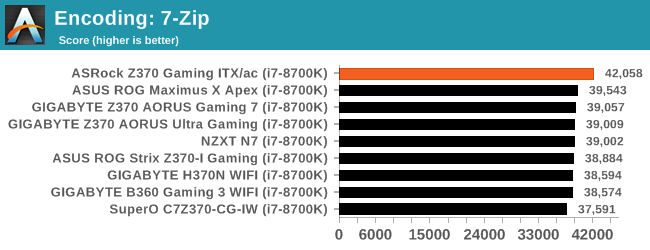
Our 7Zip results are pretty interesting with the ASRock Z370 Gaming ITX/ac leading an otherwise tightly packed group by a fair amount (over 2K points). In this test, the board boosted all cores to 4.7 GHz to achieve this result whereas others used a less aggressive Multi-Core Enhancement by default.
Point Calculations – 3D Movement Algorithm Test: link
3DPM is a self-penned benchmark, taking basic 3D movement algorithms used in Brownian Motion simulations and testing them for speed. High floating point performance, MHz, and IPC win in the single thread version, whereas the multithread version has to handle the threads and loves more cores. For a brief explanation of the platform agnostic coding behind this benchmark, see my forum post here.
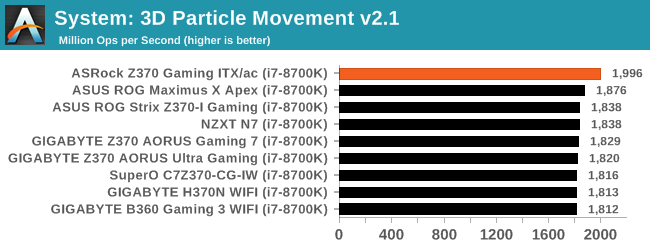
In 3DPM 2.1, we are seeing the same type of behavior here in the Gaming ITX/ac leading the pack by over 100 points. Here again, this board has more aggressive MCE in this test also running it at 4.7 GHz all cores.
Neuron Simulation - DigiCortex v1.20: link
The newest benchmark in our suite is DigiCortex, a simulation of biologically plausible neural network circuits, and simulates activity of neurons and synapses. DigiCortex relies heavily on a mix of DRAM speed and computational throughput, indicating that systems which apply memory profiles properly should benefit and those that play fast and loose with overclocking settings might get some extra speed up. Results are taken during the steady state period in a 32k neuron simulation and represented as a function of the ability to simulate in real time (1.000x equals real-time).
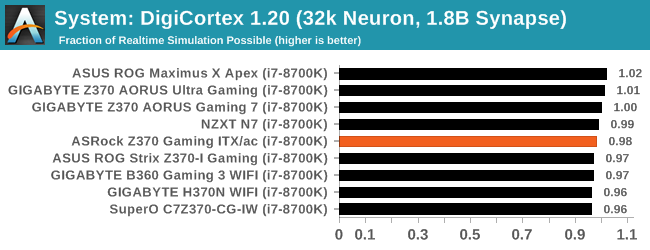
The DigiCortex results have the Z370 Gaming-ITX with a result of 0.98. Nothing of note with that result. DigiCortex does show a decent spread between results which is different than we have seen previously with 6% separating the best from worst.










33 Comments
View All Comments
stanleyipkiss - Friday, July 13, 2018 - link
Best buy for any situation right here. Amazing Z370 board.Samus - Saturday, July 14, 2018 - link
Totally upgrading to this from my ASRock H87M-ITX, which has held solid for 4 years with an over locked i5-4670k.The main appeal isn’t just that coffee lake is finally a worthy upgrade from previous generations, especially Haswell, but that platforms simply lacked PCIe m.2 until recently and that’s where the performance gain will be most noticeable. Going from 500MB/sec SSD to 2800MB/sec is huge. And with 12 thread CPU’s to back it up I can’t wait to unrar 8GB 1080p videos in 3 seconds.
n13L5 - Sunday, August 5, 2018 - link
Really? With Cocaine Lake 8-cores and Z390 boards imminent?foxen - Friday, July 13, 2018 - link
minor typo: in the visual inspection when you list the I/O on the back panel, you miss the GigE nic.Gunbuster - Friday, July 13, 2018 - link
Warning to prospective buyers. Today's date is 7/13/2018. Check out the driver and software page for this board. Nearly everything is from 2017.You will not get timely support from ASRock.
ikjadoon - Friday, July 13, 2018 - link
Do you still have this motherboard? I have this board and, for the life of me, I can't figure out what that white 8-pin header does next to two of the SATA ports.https://i.imgur.com/aBTTB07.png (it's missing even in the motherboard manual!)
Thought mine was weird, but even your sample has it--most mysteriously, none of ASRock's other Z370 motherboards have it nor the ASRock Z270 Gaming-ITX/ac!
Isn't space a premium in mini-ITX boards? Why would you leave an extra 8-pin header on such a board? It barely fits anyways between the SATA ports and the front panel I/O header.
ikjadoon - Friday, July 13, 2018 - link
Oh, right: I love this motherboard. Absolutely fantastic: excellent list of full-fat features, runs cool (def. disabled MCE, though), excellent RAM overclocking support, proper 2x2 WiFi, BIOS is complete and full-featured, ASRock updated expeditiously for Spectre/Meltdown (big kudos from me as software support starts to differentiate these commodity products), simple layout, no real gotchas (except the TB3 is only wired as PCIe 2x instead of 4x--but who is honestly driving eGPUs or wild iGPU-heavy docks from a gaming mini-ITX motherboard?!), and the built-in RGB is fun to play with (and syncs nicely with proper lighting).The most minor of cons which some random dude/dudette just has to have, but should be noted for completeness: TB3 is 2x lanes, no USB 3.1 header (though ITX case support is even worse), RGB header is the standard 4-pin and not the fancy RGBW 5-pin, single M.2 slot (but, if you deeply care, you can bifurcate the PCIe x16 and add a $20 PCIe M.2 slot adapter), and the WiFi antenna could be better (a million replacements on Amazon, though, and fine to keep the price down).
esoterikos13 - Friday, July 13, 2018 - link
I have the same board and I have no clue either! LMAOAnandIdiots - Friday, July 13, 2018 - link
No mention of the onboard Thunderbolt 3 controller being the lesser 20Gb/s, single-port version? This a sponsored review or just a place to get shitty, misleading reviews?mkaibear - Friday, July 13, 2018 - link
Doesn't it hang off the DMI3 anyway? So it shares 4xPCIe 3.0 bandwidth with every other I/O on the board except the graphics card?As in, roughly 32Gb/s for everything?
Why would they put a 40Gbs port on it when even in the absolute best case scenario they'd not be able to use it?