The ASRock Z370 Gaming-ITX/ac Motherboard Review: Mini-ITX with Thunderbolt 3
by Joe Shields on July 13, 2018 9:00 AM EST- Posted in
- Motherboards
- Gaming
- Intel
- ASRock
- Mini ITX
- 802.11ac
- Wi-Fi
- Coffee Lake
- Z370
- i7-8700K
BIOS
ASRock's BIOSes start out in EZ Mode by default and is themed a bit different than the advanced mode due to its Fatal1ty heritage. The EZ Mode has a black background with blue/green accent colors on screen. Once in advanced mode, it turns into a black and red themed matching their Fatal1ty and Gaming theme.
The EZ Mode screen displays to users an informative dashboard relaying high-level system information such as the installed CPU, its speeds and temperatures, RAM totals, attached drives, as well as fan status. Users are able to enable XMP profiles on memory and enable CPU EZ OC from this screen. Access to the fan settings can be found here as well as the ability to set boot priority.
When first jumping into the advanced section of the BIOS we are greeted by the more familiar black and red theme along with headings listed across the top. The first screen presented is the Main screen where BIOS version, processor type/speed, as well as information about the memory can be found. Also located here is the My Favorite section which houses frequently used options on one screen and can be edited to fit each user's needs.
Next is the OC Tweaker section. Within here, users are able to adjust any CPU, DRAM, and Voltage configurations as well as access to other pre-defined overclocking selections. The CPU configuration section has options to adjust core and cache ratios, BCLK as well being able to set AVX offsets (among many other options). The DRAM configuration section contains options to adjust speeds, XMP profiles and memory sub-timings. The voltage section is where users will find the major voltage domains such as CPU Core/Cache, DRAM, VCCSA, and VCCIO among others.
The Advanced section of the UEFI displays several sub-headings from CPU configuration (C-states, enable/disable cores/HT, etc), Chipset and Storage configuration, as well as Super IO and USB configuration sections. This section also covers UEFI configuration parameters such as the default screen as well as the landing page upon entering the BIOS.
The Tool section has several options underneath from a UEFI version of the RGB LED software, a RAID installer, and even a boot manager. Also found here are UEFI update utility options such as instant flash (from USB), to an internet flash that will go to the ASRock website and check for the latest BIOS versions.
The H/W Monitor heading is where users are able to see a state of the union of their board with CPU and motherboard temperatures as well as fan speeds and voltages for both the CPU and from the power supply. Also found in this section is Fan-Tuning. Here users are able to control the attached fans and create custom fan curves for cool and quiet operations.
The Security section is where users can create a BIOS password to get into the system as well as edit Secure Boot options.
The boot section holds the vast majority of options associated with booting the PC from boot options and priorities to fast boot and num-lock options among others. Anything boot related will be located here.
Software
Moving on to software, like all board partners, ASRock includes drivers to get started as well as several 'value add' type applications with the board. These can be found either online at the motherboard's webpage, or through the driver disk and Live Update/App Shop application.
We hit the drivers and software section where basic drivers such as chipset, audio, and other drivers can be installed from. The Utilities section has ASRock RGB LED, Sound Blaster Cinema 3, and Restart to UEFI applications.
ASRock's Live Update & App Shop is a source for both keeping your ASRock applications up to date, as well as the BIOS and drivers. The application runs in the tray by default. The application will phone home to the ASRock website, compare installed versions with the latest version available, and alert users something needs to be updated.
ASRock also includes an application called F-Stream. The F-Stream utility is designed to be both a monitoring tool as well as a Windows-based overclocking tool. It allows users to monitor system health in the System Info section, overclock in the OC Tweaker section, and allow for fan adjustment and custom fan curves in the Fan-Tastic Tuning section. Its a one-stop shop for system control within Windows. About the only thing that is missing is Memory timing manipulation, but, most will tell users to do that from the BIOS in the first place so I highly doubt many are missing such options.
In order to control the integrated RGB LEDs on board as well as any attached to the onboard header, ASRock usees their RGB LED software. It includes several different styles as well as speed and color adjustments. Changes can also be made through the BIOS which also includes a version of this software.
ASRock uses the Realtek ALC1220 codecs for the Z370 Gaming ITX/ac which includes the Realtek software for changing the sound to your liking. On top of that, ASRock also includes the Sound Blaster Cinema 3 software on top of it to further manipulate the sound. The software is able to have distinct setups for music, games, movies, and more.







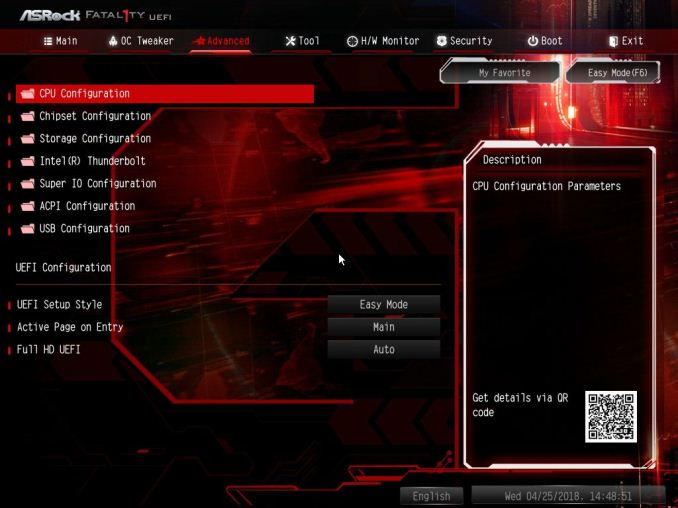
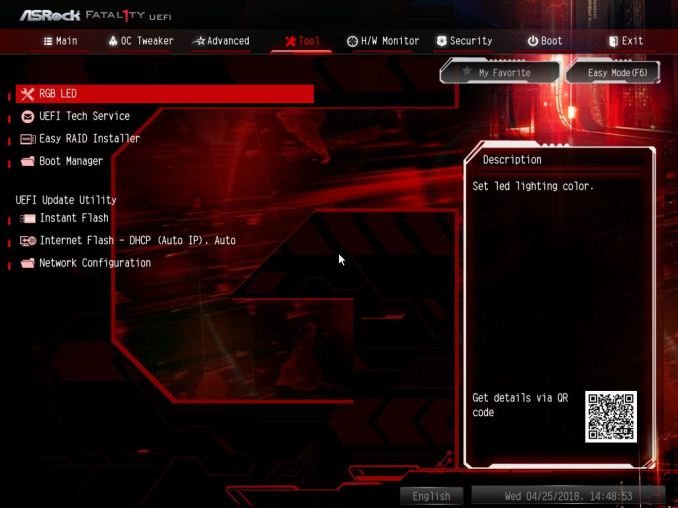









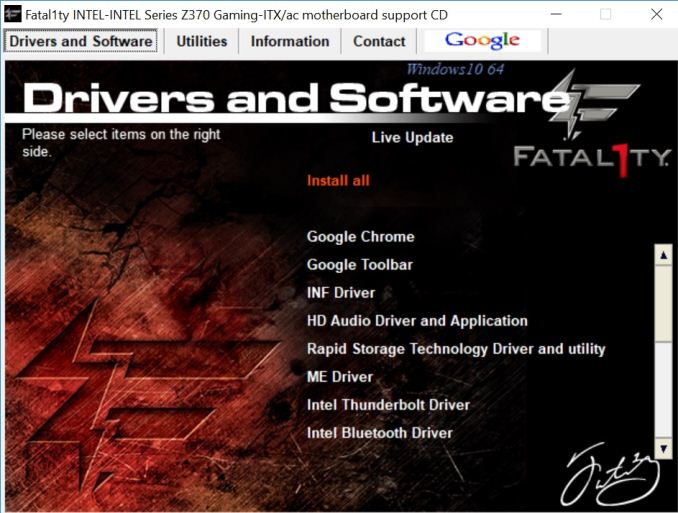

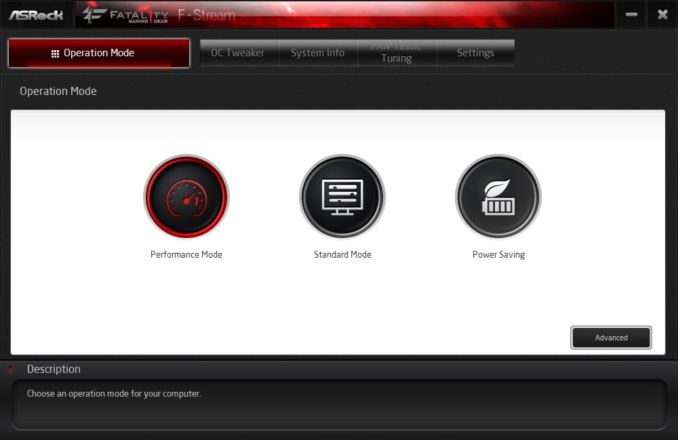

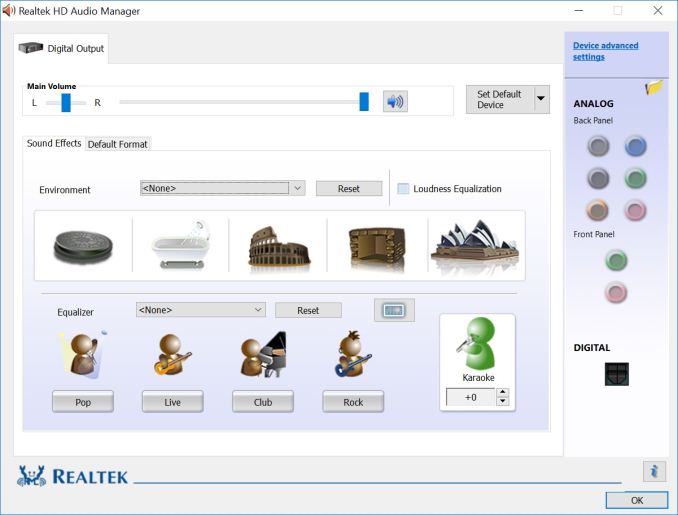
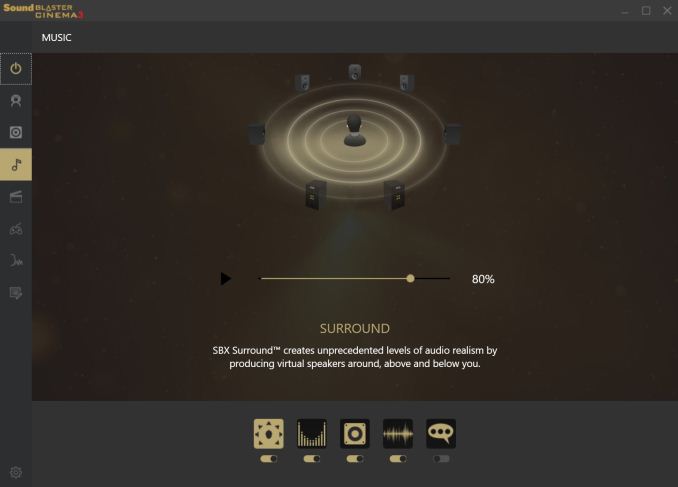














33 Comments
View All Comments
stanleyipkiss - Friday, July 13, 2018 - link
Best buy for any situation right here. Amazing Z370 board.Samus - Saturday, July 14, 2018 - link
Totally upgrading to this from my ASRock H87M-ITX, which has held solid for 4 years with an over locked i5-4670k.The main appeal isn’t just that coffee lake is finally a worthy upgrade from previous generations, especially Haswell, but that platforms simply lacked PCIe m.2 until recently and that’s where the performance gain will be most noticeable. Going from 500MB/sec SSD to 2800MB/sec is huge. And with 12 thread CPU’s to back it up I can’t wait to unrar 8GB 1080p videos in 3 seconds.
n13L5 - Sunday, August 5, 2018 - link
Really? With Cocaine Lake 8-cores and Z390 boards imminent?foxen - Friday, July 13, 2018 - link
minor typo: in the visual inspection when you list the I/O on the back panel, you miss the GigE nic.Gunbuster - Friday, July 13, 2018 - link
Warning to prospective buyers. Today's date is 7/13/2018. Check out the driver and software page for this board. Nearly everything is from 2017.You will not get timely support from ASRock.
ikjadoon - Friday, July 13, 2018 - link
Do you still have this motherboard? I have this board and, for the life of me, I can't figure out what that white 8-pin header does next to two of the SATA ports.https://i.imgur.com/aBTTB07.png (it's missing even in the motherboard manual!)
Thought mine was weird, but even your sample has it--most mysteriously, none of ASRock's other Z370 motherboards have it nor the ASRock Z270 Gaming-ITX/ac!
Isn't space a premium in mini-ITX boards? Why would you leave an extra 8-pin header on such a board? It barely fits anyways between the SATA ports and the front panel I/O header.
ikjadoon - Friday, July 13, 2018 - link
Oh, right: I love this motherboard. Absolutely fantastic: excellent list of full-fat features, runs cool (def. disabled MCE, though), excellent RAM overclocking support, proper 2x2 WiFi, BIOS is complete and full-featured, ASRock updated expeditiously for Spectre/Meltdown (big kudos from me as software support starts to differentiate these commodity products), simple layout, no real gotchas (except the TB3 is only wired as PCIe 2x instead of 4x--but who is honestly driving eGPUs or wild iGPU-heavy docks from a gaming mini-ITX motherboard?!), and the built-in RGB is fun to play with (and syncs nicely with proper lighting).The most minor of cons which some random dude/dudette just has to have, but should be noted for completeness: TB3 is 2x lanes, no USB 3.1 header (though ITX case support is even worse), RGB header is the standard 4-pin and not the fancy RGBW 5-pin, single M.2 slot (but, if you deeply care, you can bifurcate the PCIe x16 and add a $20 PCIe M.2 slot adapter), and the WiFi antenna could be better (a million replacements on Amazon, though, and fine to keep the price down).
esoterikos13 - Friday, July 13, 2018 - link
I have the same board and I have no clue either! LMAOAnandIdiots - Friday, July 13, 2018 - link
No mention of the onboard Thunderbolt 3 controller being the lesser 20Gb/s, single-port version? This a sponsored review or just a place to get shitty, misleading reviews?mkaibear - Friday, July 13, 2018 - link
Doesn't it hang off the DMI3 anyway? So it shares 4xPCIe 3.0 bandwidth with every other I/O on the board except the graphics card?As in, roughly 32Gb/s for everything?
Why would they put a 40Gbs port on it when even in the absolute best case scenario they'd not be able to use it?