The GIGABYTE H370N WiFi Review: Mini-ITX with HDMI 2.0 and 802.11ac Wave 2
by Joe Shields on June 21, 2018 9:01 AM EST- Posted in
- Motherboards
- Intel
- Gigabyte
- Mini ITX
- Core 8th Gen
- Coffee Lake
- H370
System Performance
Not all motherboards are created equal. On the face of it, they should all perform the same and differ only in the functionality they provide - however, this is not the case. The obvious pointers are power consumption, but also the ability for the manufacturer to optimize USB speed, audio quality (based on audio codec), POST time and latency. This can come down to manufacturing process and prowess, so these are tested.
Power Consumption
Power consumption was tested on the system while in a single GPU configuration with a wall meter connected to the Corsair HX 750 power supply. This power supply is Platinum rated. As I am in the US on a 120 V supply, leads to ~87% efficiency > 75W, and 92%+ efficiency at 375W, suitable for both idle and multi-GPU loading. This method of power reading allows us to compare the power management of the UEFI and the board to supply components with power under load, and includes typical PSU losses due to efficiency. These are the real world values that consumers may expect from a typical system (minus the monitor) using this motherboard.
While this method for power measurement may not be ideal, and you feel these numbers are not representative due to the high wattage power supply being used (we use the same PSU to remain consistent over a series of reviews, and the fact that some boards on our test bed get tested with three or four high powered GPUs), the important point to take away is the relationship between the numbers. These boards are all under the same conditions, and thus the differences between them should be easy to spot.
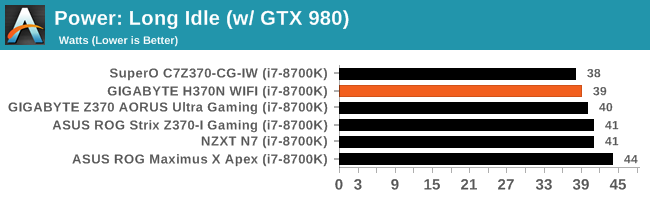
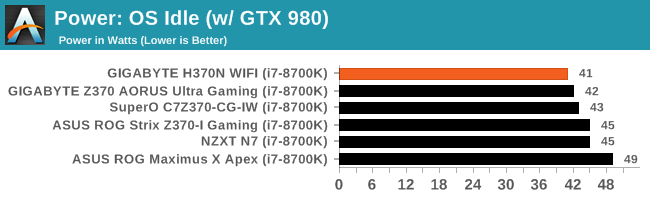
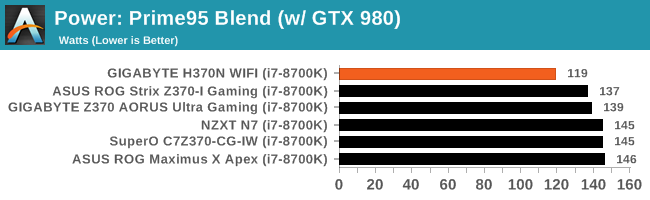
The Power Consumption tests show the Gigabyte H370N WIFI looking pretty good overall. In the idle tests, it is right up there with the best of them at 39W long Idle and 41W OS idle. Load wattage was the lowest of all boards tested so far at 119W. I haven't been able to pin down an obvious reason as the clock speeds are all the same. It is a much smaller board with fewer LEDs and controllers so that likely has something to do with it.
Non-UEFI POST Time
Different motherboards have different POST sequences before an operating system is initialized. A lot of this is dependent on the board itself, and POST boot time is determined by the controllers on board (and the sequence of how those extras are organized). As part of our testing, we look at the POST Boot Time using a stopwatch. This is the time from pressing the ON button on the computer to when Windows 10 starts loading. (We discount Windows loading as it is highly variable given Windows specific features.
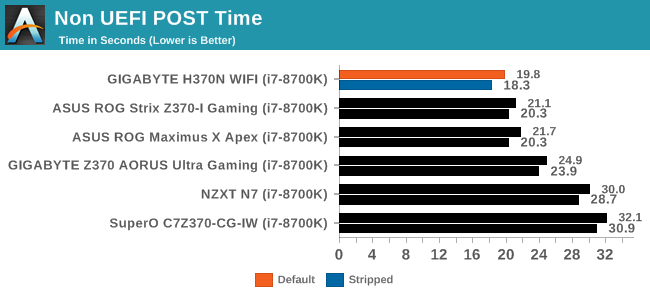
POST times for the H370N WIFI are the fastest tested so far at 19.8s default and 18.3s stripped. I confirmed any fast boot options were disabled in the optimized default setting we run (it was) to make sure. I had to test this board on another monitor as the knock-off Yamakasi I use for testing (M280PU) wouldn't keep the initial signal for whatever reason. It would show it has a signal, then not... by the time it got a signal again, it was sitting in Windows. Hooking this up to the Acer Predator I have allowed me to see the POST process and determine accurately when it hands off to the system.
DPC Latency
Deferred Procedure Call latency is a way in which Windows handles interrupt servicing. In order to wait for a processor to acknowledge the request, the system will queue all interrupt requests by priority. Critical interrupts will be handled as soon as possible, whereas lesser priority requests such as audio will be further down the line. If the audio device requires data, it will have to wait until the request is processed before the buffer is filled.
If the device drivers of higher priority components in a system are poorly implemented, this can cause delays in request scheduling and process time. This can lead to an empty audio buffer and characteristic audible pauses, pops and clicks. The DPC latency checker measures how much time is taken processing DPCs from driver invocation. The lower the value will result in better audio transfer at smaller buffer sizes. Results are measured in microseconds.
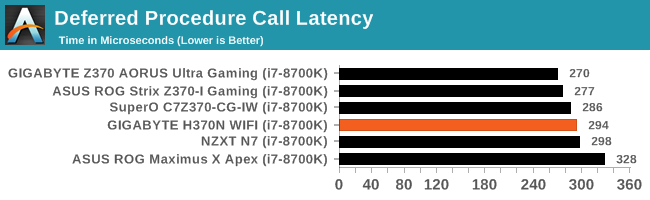
Our DPC latency results for the H370N WIFI reached 294µs placing it in the middle of some varying results. The rule of thumb here is anything under 300µs should allow for smooth audio so it sneaks in under that value.










23 Comments
View All Comments
Incolumis - Thursday, June 21, 2018 - link
Why can't manufacturers completely switch to USB Type C, and discard all the old and bulky USB connections? I will not buy a new mobo and case until this happens. To me USB Type C is the dream-connector, i'd use it for video, networking, and peripherals.keebs63 - Thursday, June 21, 2018 - link
because very few products actually use USB C connectors.... I want a PC, not a Macbook, I'm not going to use a freaking dongle for my mouse, keyboard, and external HDDs.Incolumis - Thursday, June 21, 2018 - link
And if the mobo included 4 USB Type C ports? and the case 2?Galcobar - Thursday, June 21, 2018 - link
For most people that would be four or five Type C ports too many, given the dearth of devices which use the connector. It's not as if Type C conveys any capabilities the other connector formats do not, other than being orientation-neutral.LauRoman - Thursday, June 21, 2018 - link
if all/most would be tb3 also, then maybe, but when is that gonna happen considering the limited pcie lanes, and the fact that in lot of cases even m.2 slots share the connection with a sata port or two.Even if bandwith becomes available, do you really trust usbc to hold someting like a usb stick or a wireless dongle and stuff?
dromoxen - Saturday, June 23, 2018 - link
Tb3 conveys a significan charge , I choose between two mobos almost exactly the same (minus some bling) one with TB3 +£40 .. way too much premium on a midpriced mobo.close - Tuesday, June 26, 2018 - link
@Incolumis: Thinking before commenting is both easier and cheaper but you still didn't. Now imagine removing all USB Type A ports ;).They won't switch any time soon because motherboard manufacturers and basically every single other person in the world literally don't care what you [one customer] want. They are designing a product that will appeal a wider market. And most people do not have ANY Type C to Type C cables.
But you want someone to market a mother board that gives you what you want AND removes what other people want. So hold in there, I'm sure in 5 years you'll be able to but a new motherboard.
MadAd - Saturday, June 23, 2018 - link
which is exactly why we are in the mess we are, nobody has it so nobody wants it so nobody has it because nobody...So how do you propose we move on? Peripherals tend to be multi generational devices (for me at least) so the mobos will have to change first, hopefully sooner rather than later.
The more holes for C devices there are the more people will adopt them, and yes to bridge the multi generation thing we will use dongles, or a hub, (USB hubs are quite inexpensive for your legacy pre-C devices) to get from here to there.
Stop being a luddite, its the progress we need.
EnzoFX - Monday, June 25, 2018 - link
We need COURAGE.-just thought it was an easy joke to make. Kind of indifferent myself.
EnzoFX - Monday, June 25, 2018 - link
Actually, maybe someone like Asus can pull this off. They make the boards, don't they make peripherals now too? And now cases? They can easily push the high end by offering everything in USB-C for those nice premiums. Then it can trickle down and other manufacturers will have to catch up.