The AMD 2nd Gen Ryzen Deep Dive: The 2700X, 2700, 2600X, and 2600 Tested
by Ian Cutress on April 19, 2018 9:00 AM ESTRise of the Tomb Raider
One of the newest games in the gaming benchmark suite is Rise of the Tomb Raider (RoTR), developed by Crystal Dynamics, and the sequel to the popular Tomb Raider which was loved for its automated benchmark mode. But don’t let that fool you: the benchmark mode in RoTR is very much different this time around.
Visually, the previous Tomb Raider pushed realism to the limits with features such as TressFX, and the new RoTR goes one stage further when it comes to graphics fidelity. This leads to an interesting set of requirements in hardware: some sections of the game are typically GPU limited, whereas others with a lot of long-range physics can be CPU limited, depending on how the driver can translate the DirectX 12 workload.
Where the old game had one benchmark scene, the new game has three different scenes with different requirements: Geothermal Valley (1-Valley), Prophet’s Tomb (2-Prophet) and Spine of the Mountain (3-Mountain) - and we test all three. These are three scenes designed to be taken from the game, but it has been noted that scenes like 2-Prophet shown in the benchmark can be the most CPU limited elements of that entire level, and the scene shown is only a small portion of that level. Because of this, we report the results for each scene on each graphics card separately.
Graphics options for RoTR are similar to other games in this type, offering some presets or allowing the user to configure texture quality, anisotropic filter levels, shadow quality, soft shadows, occlusion, depth of field, tessellation, reflections, foliage, bloom, and features like PureHair which updates on TressFX in the previous game.
Again, we test at 1920x1080 and 4K using our native 4K displays. At 1080p we run the High preset, while at 4K we use the Medium preset which still takes a sizable hit in frame rate.
It is worth noting that RoTR is a little different to our other benchmarks in that it keeps its graphics settings in the registry rather than a standard ini file, and unlike the previous TR game the benchmark cannot be called from the command-line. Nonetheless we scripted around these issues to automate the benchmark four times and parse the results. From the frame time data, we report the averages, 99th percentiles, and our time under analysis.
All of our benchmark results can also be found in our benchmark engine, Bench.
1080p
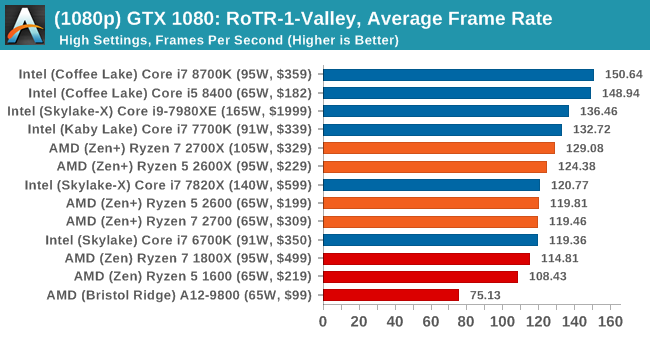


4K






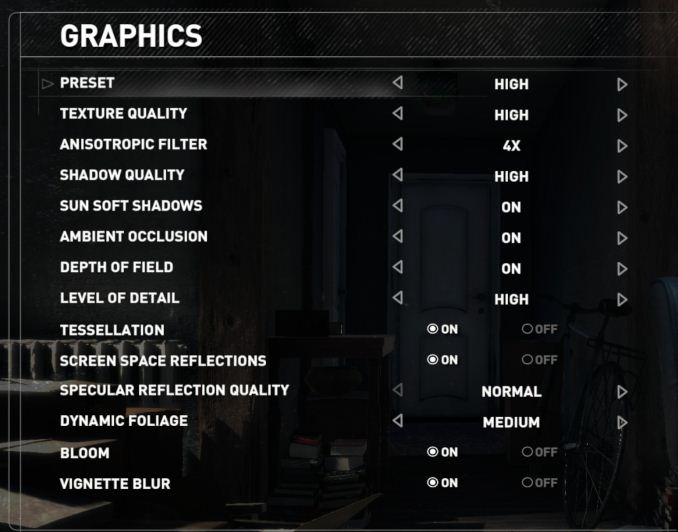
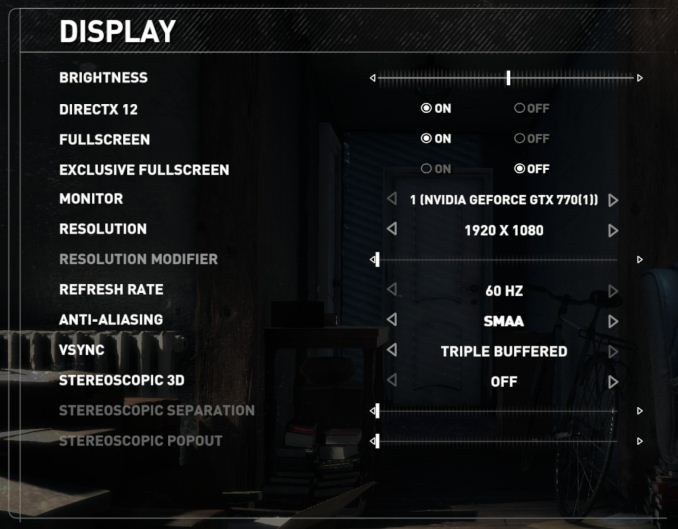
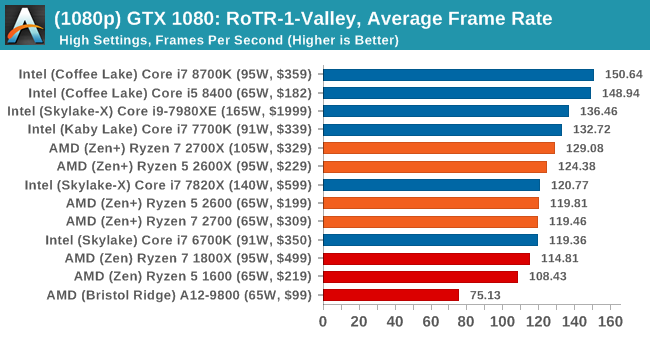








545 Comments
View All Comments
Marlin1975 - Thursday, April 19, 2018 - link
Looks good, guess AMD will replace my Intel system next.Just waiting for GPU and memory prices to fall.
3DoubleD - Thursday, April 19, 2018 - link
Agreed... the waiting continuesWorldWithoutMadness - Thursday, April 19, 2018 - link
Lol, you might even wait until Zen 2 comes out next year or even later.Dragonstongue - Thursday, April 26, 2018 - link
should be out next year as AMD has been very much on the ball with Ryzen launches more or less to the DAY they claimed would launch which is very nice...basically what they are promising for product delivery they are doing what they say IMO, not to mention TSMC recently announced volume production of their 7nm, so that likely means GloFo will be very soon to follow, and AMD can use TSMC just the same :)t.s - Tuesday, July 31, 2018 - link
What @WWM want to say is: You can wait forever for the RAM price to go down, rather than when ryzen 2 out.StevoLincolnite - Thursday, April 19, 2018 - link
I still haven't felt limited by my old 3930K yet.Can't wait to see what Zen 2 brings and how Intel counters that.
mapesdhs - Friday, April 20, 2018 - link
If you ever do fancy a bit more oomph in the meantime (and assuming IPC is less important than threaded performance, eg. HandBrake is more important than PDF loading), a decent temporary sideways step for X79 is a XEON E5-2697 v2 (IB-EP). An oc'd 3930K is quicker for single-threaded of course, but for multithreaded the XEON does very well, easily beating an oc'd 3930K, and the XEON has native PCIe 3.0 so no need to bother with the not entirely stable forced NVIDIA tool. See my results (for FireFox, set Page Style to No Style in the View menu):http://www.sgidepot.co.uk/misc/tests-jj.txt
mapesdhs - Monday, April 23, 2018 - link
Correction, I meant the 2680 v2.Samus - Friday, April 20, 2018 - link
I never felt limited by my i5-4670k either, especially mildly overclocked to 4.0GHz.Until I build a new PC around the same old components because the MSI Z97 motherboard (thanks MSI) failed (it was 4 years old but still...) so I picked up a new i3-8350k + ASRock Z270 at Microcenter bundled together for $200 a month ago, and it's a joke how much faster it is than my old i5.
First off, it's noticeably faster, at STOCK, than the max stable overclock I could get on my old i5. Granted I replaced the RAM too, but still 16GB, now PC4-2400 instead of PC3-2133. Doubt it makes a huge difference.
Where things are noticeably faster comes down to boot times, app launches and gaming. All of this is on the same Intel SSD730 480GB SATA3 I've had for years. I didn't even do a fresh install, I just dropped it in and let Windows 10 rebuild the HAL, and reactivated with my product key.
Even on paper, the 8th gen i3's are faster than previous gen i5's. The i3 stock is still faster than the 4th gen i5 mildly overclocked.
I wish I waited. It's compelling (although more expensive) to build an AMD Ryzen 2 now. It really wasn't before, but now that performance is slightly better and prices are slightly lower, it would be worth the gamble.
gglaw - Saturday, April 21, 2018 - link
i think there's something wrong with your old Haswell setup if the difference is that noticeable. I have every generation of Intel I7 or I5 except Coffee Lake running in 2 rooms attached to each other, and I can't even notice a significant difference from my SANDY 2600k system with a SATA 850 Evo Pro sitting literally right next to my Kaby I7 with a 960 EVO NVMe SSD. I want to convince myself how much better the newer one is, but it just isn't. And this is 5 generations apart for the CPU's/mobos and using one of the fastest SSD's ever made compared to a SATA drive, although about the fastest SATA drive there is. Coffee Lake is faster than Kaby but so tiny between the equivalent I7 to I7, I can't see myself noticing a major difference.In the same room across from these 2 is my first Ryzen build, the 1800X also with an 960 EVO SSD. Again, I can barely convince myself it's a different system than the Sandy 2600k with SATA SSD. I have your exact Haswell I5 too, and it feels fast as hell still. Especially for app launches and gaming. The only time I notice major differences between these systems is when I'm encoding videos or running synthetic benchmarks. Just for the thrill of a new flagship release I just ordered the 2700X too and it'll be sitting next to the 1800X for another side by side experience. It'll be fun to setup but I'm pretty convinced I won't be able to tell the 2 systems apart when not benchmarking.