HP Spring 2018 Range: ZBook, ZBook, ZBook
by Anton Shilov & Joe Shields on April 5, 2018 12:30 PM ESTHP ZBook x2 G4 Detachable Workstation
In the detachable workstation space, HP has released what they say is their most powerful detachable PC made to ‘unleash the power of Adobe Creative Cloud’. HP worked at this goal by using the latest 8th Gen Intel quad-core “U” series processors with frequencies boosting up to 4.2 GHz. It uses an (optional) 14-inch 4K UHD DreamColor touch panel able to display 1 billion colors. In addition, HP includes the ZBook x2 pen, supporting 4000 pressure points.
The ZBook x2 is a 2-in-1 detachable, giving users have the flexibility of the Bluetooth keyboard so one can switch from laptop to tablet just by separating the two devices. The ‘tablet’ portion includes customizable HP Quick Keys, providing 18 shortcuts for Adobe applications. On the sides of the tablet is where all the ports and connectors are found. The left side contains the headphone/microphone combo jack, while the right side has the power connector, HDMI (1.4), USB 3.0 (w/charging capability), two USB 3.1 Type-C Thunderbolt 3 ports, as well as a smart card/SD media card reader. The keyboard is backlit with function key controls and has an extra-large click pad with a physical on/off button. Outside of those details, there isn’t much flashy about the machined aluminum and die-cast magnesium body, except that it should be lighter, but this is a workstation and really isn’t meant to be the center of attention in that respect.
Hardware wise the ZBook H2 G4 adds three 8th Gen Intel processors, either an i5-8250U or an i7-8550U, and the flagship i7-8650U with turbo speeds to 4.2 GHz. Also available are two dual-core 7th Gen Intel processors for those who may not need the horsepower of the latest Intel quad-cores. The maximum memory capacity here is double any other HP detachable with up to 32 GB DDR4-2133, as the device is aimed at Adobe professionals.
The graphics side of the house has uses either the integrated GPU or an NVIDIA Quadro M620 with 2 GB GDDR5 as the single discrete option. Panel options are either a 14” 4K UHD IPS panel without touch to a 4K UHD DreamColor panel with touch capabilities. Audio duties are handled by Bang & Olufsen dual stereo speakers while inputs are handled by a dual array digital microphone. It also includes two webcams, the first a 720p HP webcam and the second, also 720p webcam with IR that is world facing and should support Windows Hello.
Network connectivity is handled by an Intel 8265 Dual Band 802.11ac 2x2 device supporting Bluetooth 4.2. There is an optional mobile networking controller in the HP hs3110 HSPA+ mobile broadband module.
| HP ZBook Studio x2 | |||
| Type | Detachable Workstation | ||
| Processors | i7-7500U (2C / 4T - 3.5 GHz Turbo) i7-7600U (2C / 4T - 3.9 GHz Turbo) i5-8250U (4C / 8T - 3.4 GHz Turbo) i7-8550U (4C / 8T - 4.0 GHz Turbo) i7-8650U (4C / 8T - 4.2 GHz Turbo) |
||
| Displays | 14-inch 3840x2160 non-touch 14-inch 3840x2160 Dreamcolor touch |
||
| Maximum Memory | 32 GB DDR4-2133 | ||
| Network Connectivity | Intel 8265 Dual Band Wireles, 2x2, Bluetooth 4.2 Optional HP hs3110 HSPA+ Intel Mobile Broadband Module |
||
| Internal Storage | SSD | 128 GB M.2 SATA 512 GB M.2 SATA FIPS 512 GB PCIe NCMe M.2 SED 256 GB - 2 TB PCIe NVMe M.2 256 GB - 512 GB HP ZTurbo Drive PCIe NVMe |
|
| HDD | N/A | ||
| Graphics | Intel HD Graphics 620 (7th Gen CPUs) Intel UHD Graphics 620 (8th Gen CPUs) NVIDIA Quadro M620 2GB GDDR5 |
||
| Ports and Connectors | 1 x Headphone/microphone combo 1 x Power connector 1 x HDMI (1.4) 1 x USB 3.0 (supports charging) 2 x USB 3.1 Type-C TB3 / DP 1.2 |
||
| Input Device | Backlit Keyboard w/function control HP ZBook x2 pen |
||
| Camera | 720p HP webcam, 720p webcam with IR (Front-facing) 8 MP (world facing) |
||
| Audio | Bang & Olufsen dual stereo speakers, dual digital array microphone | ||
| Power | 65W AC Power adapter 90W AC Power adapter 70wh Lithium-Ion Polymer (Up to 10 hours) |
||
| Dimensions | Tablet Mode: 0.53" x 14.35" x 8.94" Laptop Mode: 0.75" x 14.35" x 8.94" |
||
| Weight | Tablet Mode: 3.64 lbs Laptop Mode: 4.78 lbs |
||
| Price (Starting) | $1799 | ||
The ZBook x2 is available now and starts at $1799.




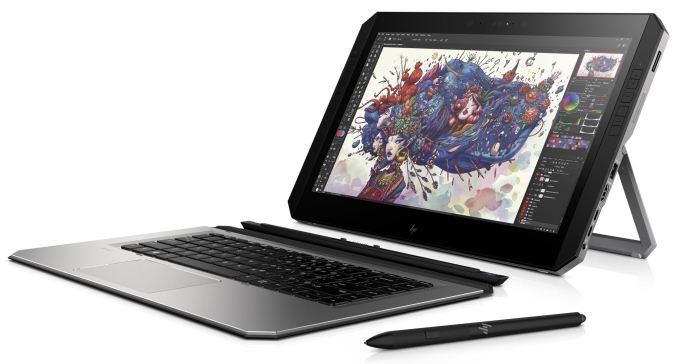








27 Comments
View All Comments
Flunk - Thursday, April 5, 2018 - link
HP's done it again, now everything is ZBook. They did it before, took a successful high-end branding and slapped in on everything, eroding that brand into nothing. Just like Envy and Pavilion lines. This strategy didn't work before, why would it work now?P.S. the actual notebooks look OK, it's the branding that doesn't make any sense. It's like the gaming motherboards, if you slap some name on everything it means nothing.
beginner99 - Saturday, April 7, 2018 - link
It still works really because were I work I only can get HP. No dell, no MS surface and anything none windows is out of the question anyway.boeush - Thursday, April 5, 2018 - link
The 17" ZBook continues the 'fine' high-design tradition of slapping a horrible cramped shallow-key 15.6" keyboard onto an over-sized chassis, and calling it a day well spent. Really, HP - it just *reeks* of high-performance engineering and laser-like attention to detail and quality... Oh, the 900p display option on a 17" form-factor also tickles me pink. But hey, at least they aren't offering any 16:10 or, heaven help us, 3:4 display options - it's such a relief that content-creation professionals are once again freed from the burden of working with adequate screens...boeush - Thursday, April 5, 2018 - link
P.S. just to add - they put such blatant garbage out and then wonder, why the 17" form factor is not all that popular any more. Talk about a self-fulfilling prophecy...sibuna - Thursday, April 5, 2018 - link
16:10 is better than 16:9Manch - Friday, April 6, 2018 - link
whoooshMixal11 - Friday, April 6, 2018 - link
Agreed. I would pay extra for 1680x1050Lolimaster - Saturday, April 7, 2018 - link
Once you used a CRT @1600x1200, 1080p wide feels so small and restrictive...Lolimaster - Saturday, April 7, 2018 - link
@100Hz on my Dell TrinitronMrSpadge - Saturday, April 7, 2018 - link
You might want to recalibrate your sarcasm detector ;)