The ASRock X370 Gaming-ITX/ac Motherboard Review
by Gavin Bonshor on April 18, 2018 8:00 AM EST- Posted in
- Motherboards
- Gaming
- AMD
- ASRock
- Mini ITX
- ITX
- AM4
- Ryzen
- X370
- X370 Gaming-ITX/ac
Board Features
The X370 Gaming-ITX/ac has a wide variety of high-end features including a USB 3.0 Type-C port on the rear panel, a Realtek ALC1220 audio codec, and Intel networking. The primary and only PCIe 3.0 x16 slot operates at its full specification, and the rear mounted PCIe 3.0 x4 M.2 slot doesn’t share bandwidth with anything else on board. The PCIe 3.0 x16 slot is reinforced with what ASRock call Steel Slot to minimize damage to the slot with a heavy graphics card installed.
| ASRock X370 Gaming-ITX/ac ITX Motherboard | |||
| Warranty Period | 2 Years | ||
| Product Page | Link | ||
| Price | $160 | ||
| Size | ITX | ||
| CPU Interface | AM4 | ||
| Chipset | AMD X370 | ||
| Memory Slots (DDR4) | Two DDR4 Supporting 32GB Dual Channel Up to DDR4-3466 |
||
| Video Outputs | Two HDMI 1.4b | ||
| Network Connectivity | Intel I211AT Gigabit LAN Intel 802.11ac Wi-Fi |
||
| Onboard Audio | Realtek ALC1220 | ||
| PCIe Slots for Graphics (from CPU) | 1 x PCIe 3.0 x16 | ||
| PCIe Slots for Other (from PCH) | N/A | ||
| Onboard SATA | Four, RAID 0/1/10 | ||
| Onboard M.2 | 1 x PCIe 3.0 x4, on Rear | ||
| USB 3.1 (10 Gbps) | N/A | ||
| USB 3.0 (5 Gbps) | 1 x Type-C Rear Panel 1 x Type-A Rear Panel 2 x Type-A Rear Panel 2 x Header |
||
| USB 2.0 | 2 x Type-A Rear Panel 2 x Header |
||
| Power Connectors | 1 x 24-pin ATX 1 x 8pin CPU |
||
| Fan Headers | 1 x CPU (4-pin, PWM Only) 1 x System (4-pin, PWM & DC) 1 x System/Pump (4-pin) |
||
| IO Panel | 1 x USB 3.0 Type-C 3 x USB 3.0 Type-A 2 x USB 2.0 Type-A 1 x Network RJ-45 (Intel) 2 x HDMI 1.4b 1 x Combo PS/2 6 x 3.5mm Audio Jacks (Realtek) 1 x S/PDIF Output (Realtek) |
||
On paper, the X370 Gaming-ITX/ac looks very strong and has a lot of features you would expect from a mid-range to high-end X370 ATX offering. The only downfall to ITX other than lack of PCB real estate is the lack of physical multi-graphics card support through CrossFire and SLI.
Visual Inspection
While the X370 Gaming-ITX/ac conforms to the standards for the miniITX form factor (170 x 170mm), the all-black PCB is pretty stacked with circuitry, components and chips. The general theme of the board itself is all centered around gaming, with the red accented power delivery and chipset heatsinks signifying the 'Fatal1ty' branding. One massively neglected feature in comparison to a lot of other boards in the same price range and segment is built in RGB LEDs; the X370 Gaming-ITX/ac has no LED lighting built-in whatsoever, although a single RGB LED header has been included.
Due to limitations in sizing due to the miniITX form factor, only two DRAM slots have been included, but this very normal for a board considered small form factor. The DRAM slots support up to a maximum of 32GB (2 x 16GB) in capacity, with speeds up to DDR4-3466, which is higher than a lot of other AM4 socket motherboards, mainly due to the latest AGESA firmware updates.
In regards to controllers in addition to the X370 promontory chipset, ASRock has implemented a single Realtek ALC1220 audio codec which is complimented by a pairing of Nichicon gold audio capacitors and also features PCB isolation from the rest of the components and circuitry. The audio inputs associated include six 3.5mm audio jacks supporting up to 7.1 surround sound, with a single S/PDIF optical output. Also featured is the Intel I211AT network controller which is Gigabit compliant and powers the single LAN port on the rear panel. In addition to this, ASRock has included an Intel Wireless AC 2x2 Wi-Fi network card which slots into a specifically created expansion slot on the PCB.
The power delivery on the X370 Gaming-ITX/ac is rather substantial for a Mini-ITX offering in comparison to other AM4 socketed models and a clear emphasis on performance has been put onto this board by ASRock. The power delivery runs in a 6+2 configuration with three CPU phases being doubled up upon giving a total of three Intersil ISL6625A drivers and running a conventional 3+2 design; the two phases allocated for the SoC also feature individual ISL6625A drivers. Controlling the power delivery is a single Intersil ISL95712 PWM regulator and a wave of Sinopower SM7341EHKP MOSFETs can be found under the low-line metallic red heat sink. Finishing off the power delivery is total of eight chokes which is complimentary to the eight phases. Providing power to the CPU is an 8-pin 12V power connector, while a 24-pin ATX power connector is included for the motherboard.
The board has a fairly standard set of storage options available with a total of four straight angled SATA 6Gb/s ports with RAID 0/1 and 10 arrays being supported. Although the X370 chipset can support up to six SATA ports, obvious space penalties have applied due to the Mini-ITX form factor.
On the rear of the motherboard is a single PCIe 3.0 x4 M.2 slot with M.2 form factor drives of up to M key type 2280 being supported; this slot is NVMe capable and doesn’t share bandwidth from the primary full length PCIe 3.0 x16 slot.
The rear I/O is pretty standard for an ITX motherboard on the AM4 socket, although one major questionable inclusion is the dual HDMI 1.4b ports which are placed side by side. This takes up a considerable amount of the rear panel, which could be ascribed to more USB connectivity - in this case, it is likely that ASRock had a specific customer that needed two HDMI outputs.
USB connectivity coves in the form of two USB 2.0 Type-A ports, three USB 3.0 Type-A ports and a USB 3.0 Type-C port powered via an ASMedia ASM1543 re-driver. Finishing off the rear panel is a combo PS/2 port, a single RJ45 LAN port controlled by the Intel I211AT Gigabit controller, five 3.5mm gold plated audio jacks and S/PDIF output powered by the Realtek ALC1220 audio code,c and two antenna connects for the included Intel 802.11ac Wi-Fi adapter.
In the Box
While there isn't much of a bundle included with the ASRock X370 Gaming-ITX/ac, everything needed to get connected with hard drives or SSDs, as well as connected to a wireless network is included. We get the following:
- Driver Disk
- Quick Start & Software Guide
- M.2 Drive Mounting Screw
- Rear I/O Plate
- Two SATA Cables (One right angled and one straight)
- ASRock Postcard
- 2T2R 802.11ac Wi-Fi Antenna




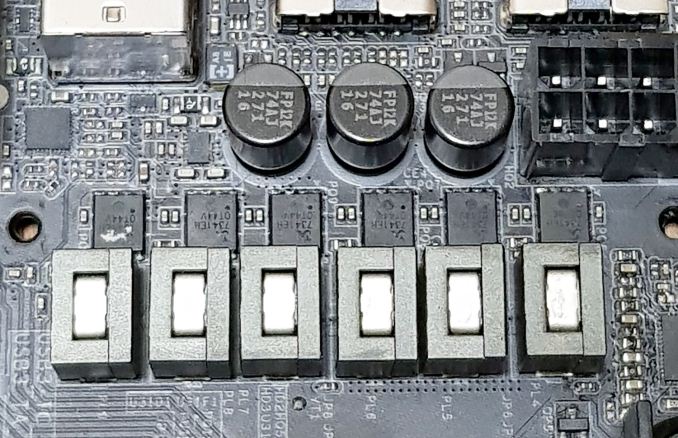
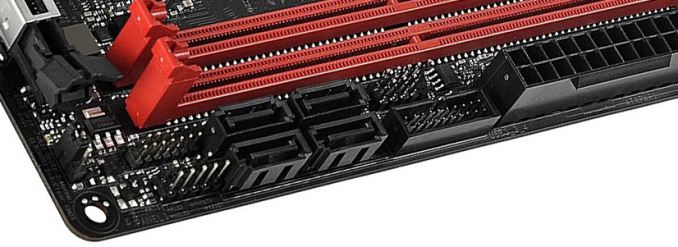

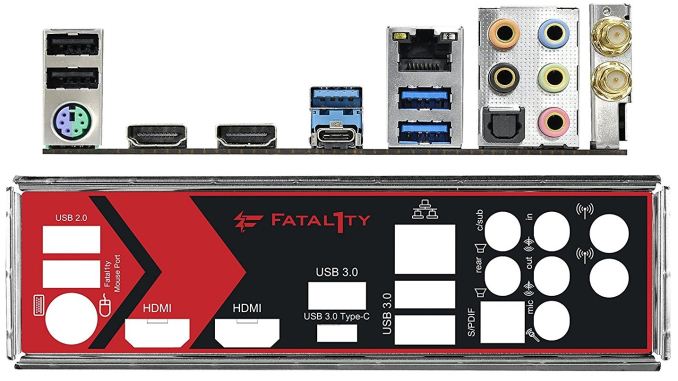









30 Comments
View All Comments
5080 - Wednesday, April 18, 2018 - link
If have built a few systems using this board and the B350, but was never able to get a Bristol Ridge APU to work. I followed the approved memory list from ASRock without success. I Always ended up using a Ryzen CPU and Cheap GPU or since March Raven Ridge. It would be interesting if anyone else got this to work with a Bristol Ridge APU?gavbon - Wednesday, April 18, 2018 - link
If I had a Bristol Ridge APU to hand, I would have tried for you! I have used a Ryzen 3 2200G though and it worked fine :)5080 - Thursday, April 19, 2018 - link
Yes, I just finished building a system for a friend with this board and Ryzen 5 2400G. It works great, but Bristol Ridge is still a no go even with the latest BIOS 4.50.Geranium - Wednesday, April 18, 2018 - link
Gavin, are you sure this board has USB 3.1? Cause Asrock's website has no mention of USB 3.1.http://www.asrock.com/mb/AMD/Fatal1ty%20X370%20Gam...
SuperiorSpecimen - Wednesday, April 18, 2018 - link
3rd bullet point from the bottom of the first list.jtd871 - Wednesday, April 18, 2018 - link
I only see 1 19-pin USB3 header on the mobo top.jtd871 - Wednesday, April 18, 2018 - link
ASRock manual sez that header supports up to two ports.gavbon - Wednesday, April 18, 2018 - link
I have the board in my hands now (you had me second guessing myself) and I can confirm there is a USB 3.1 Gen1 header and a USB 2.0 header; each of them gives an additional two ports.gavbon - Wednesday, April 18, 2018 - link
I think the confusion is where it says 2 x header (it means 2 ports from a header, not 2 headers etc) - Maybe I should make it clearer in the future!gavbon - Wednesday, April 18, 2018 - link
Yeah was a total brain fart on the USB 3.1 Gen2, for some reasons it's been ingrained in my brain from lack of sleep and X470! - I blame the lack of Kenco in my cupboard! - Edited now, they are USB 3.0 (Type-C included)