The ASUS Prime X299-Deluxe Motherboard Review: Onboard OLED and WiGig
by Joe Shields on February 16, 2018 1:00 PM EST- Posted in
- Motherboards
- Asus
- X299
- Basin Falls
- Skylake-X
- Kaby Lake-X
CPU Performance, Short Form
For our motherboard reviews, we use our short form testing method. These tests usually focus on if a motherboard is using MultiCore Turbo (the feature used to have maximum turbo on at all times, giving a frequency advantage), or if there are slight gains to be had from tweaking the firmware. We leave the BIOS settings at default and memory at JEDEC for the supported frequency of the processor for these tests, making it very easy to see which motherboards have MCT enabled by default.
Rendering - Blender 2.78: link
For a render that has been around for what seems like ages, Blender is still a highly popular tool. We managed to wrap up a standard workload into the February 5 nightly build of Blender and measure the time it takes to render the first frame of the scene. Being one of the bigger open source tools out there, it means both AMD and Intel work actively to help improve the codebase, for better or for worse on their own/each other's microarchitecture.
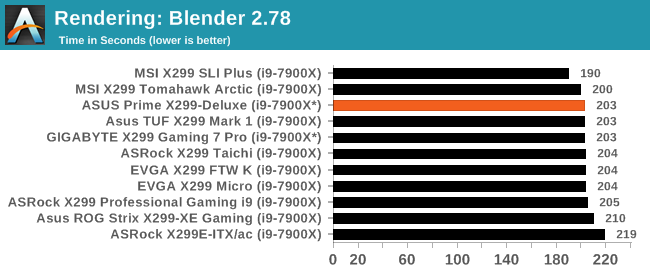
Rendering – POV-Ray 3.7: link
The Persistence of Vision Ray Tracer, or POV-Ray, is a freeware package for as the name suggests, ray tracing. It is a pure renderer, rather than modeling software, but the latest beta version contains a handy benchmark for stressing all processing threads on a platform. We have been using this test in motherboard reviews to test memory stability at various CPU speeds to good effect – if it passes the test, the IMC in the CPU is stable for a given CPU speed. As a CPU test, it runs for approximately 1-2 minutes on high-end platforms.
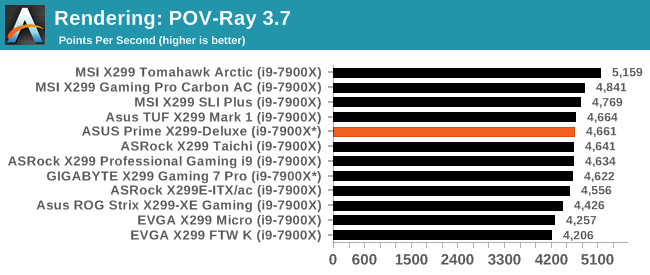
POV-Ray often becomes sensitive to immediate frequency, with the MCE-enabled boards taking the lead. The Prime X299-Deluxe scores in the middle of the pack in this test. The MSI boards throw caution to the wind and appear to have the most aggressive clock speeds leading this tightly grouped pack of results at the top, however two of the three ASUS boards, including the Deluxe, are just behind them.
Compression – WinRAR 5.4: link
Our WinRAR test from 2013 is updated to the latest version of WinRAR at the start of 2014. We compress a set of 2867 files across 320 folders totaling 1.52 GB in size – 95% of these files are small typical website files, and the rest (90% of the size) are small 30-second 720p videos.
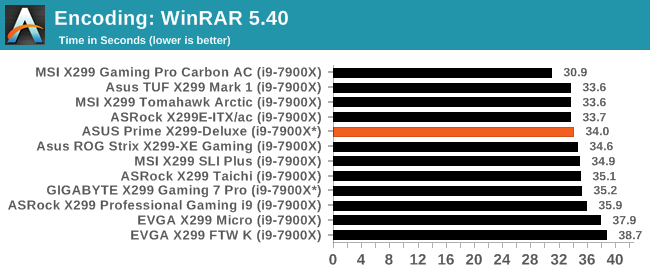
Synthetic – 7-Zip 9.2: link
As an open source compression tool, 7-Zip is a popular tool for making sets of files easier to handle and transfer. The software offers up its own benchmark, to which we report the result.
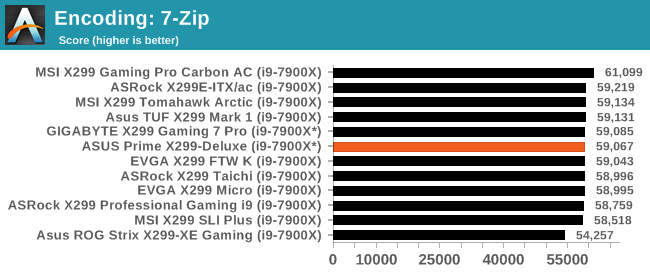
Point Calculations – 3D Movement Algorithm Test: link
3DPM is a self-penned benchmark, taking basic 3D movement algorithms used in Brownian Motion simulations and testing them for speed. High floating point performance, MHz, and IPC win in the single thread version, whereas the multithread version has to handle the threads and loves more cores. For a brief explanation of the platform agnostic coding behind this benchmark, see my forum post here.
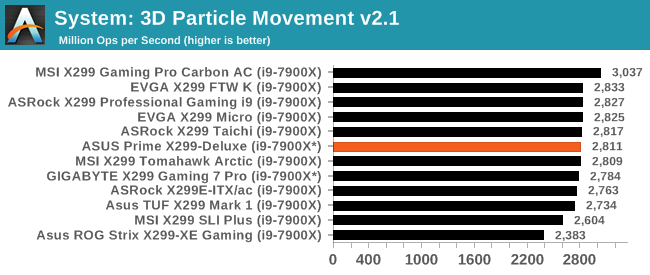
Neuron Simulation - DigiCortex v1.20: link
The newest benchmark in our suite is DigiCortex, a simulation of biologically plausible neural network circuits, and simulates activity of neurons and synapses. DigiCortex relies heavily on a mix of DRAM speed and computational throughput, indicating that systems which apply memory profiles properly should benefit and those that play fast and loose with overclocking settings might get some extra speed up. Results are taken during the steady state period in a 32k neuron simulation and represented as a function of the ability to simulate in real time (1.000x equals real-time).
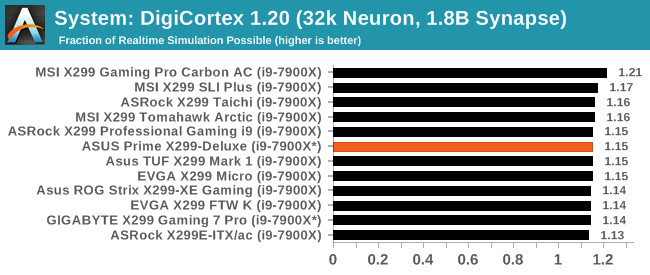
In the rest of the testing, the ASUS Prime X299-Deluxe sits very much in the middle of the pack.










11 Comments
View All Comments
PeachNCream - Friday, February 16, 2018 - link
I think it's pretty safe to say that motherboards are too expensive and the things offered in exchange for the price like a tiny status screen and RGB LED strips on heatsinks don't really justify the cost.Destoya - Friday, February 16, 2018 - link
The HEDT platform motherboards have always suffered from being overpriced, but I do agree that the feature creep is not keeping up with the MSRP increases. Just a generation ago the X99 Deluxe had a MSRP of $400 with the X99-A at $275, both usually selling for around $20-30 less than that even close to release time. The addition of thunderbolt, U.2, and USB 3.1 on this board are notable but not really worth $100+, especially considering other features such as the overall number of Sata/USB ports has actually decreased over the past 3.5 years.Maleorderbride - Saturday, February 17, 2018 - link
I generally agree (as an owner of an X99 Deluxe II), but at least one can sell all of the doodads, bells, and whistles on eBay leaving you with just a solid board.Selling the TB3 card and a bunch of completely unnecessary cables left me with ~$90. Not ideal, but clearly someone wants a "CPU Installer Tool" and the rest of the crap.
Araemo - Tuesday, February 20, 2018 - link
Do those add-ins even work?I bought the ThunerboltEX3 for a board it didn't come bundled with (but listed compatibility with it as a selling point), and it took me a few hours of trying different bios settings and driver version combinations to get it to even install properly within Windows, and still came up against a wall where it broke hibernate and hybrid sleep support in Windows.
For something I bought as a 'future proofing' add-on to my build, I was very unhappy with it, and after trying to correct it with ASUS support for over a month, I gave up and returned it to Amazon while I still could.
CheapSushi - Friday, February 16, 2018 - link
The PCBs are better in general with higher quality VRMs, MOSFETs, SMDs, Caps, etc. I see zero issue to complain about this when there's so many other options already. Don't buy it if you don't want it. Were you even in the market for the highest end enthusiast boards? Probably not anyway.sonicmerlin - Saturday, February 17, 2018 - link
Wow it has WiGig. What would that even be used for? Can you test the performance?3DoubleD - Saturday, February 17, 2018 - link
I found it strange that it was in the title, but they hardly mentioned it in the review.69369369 - Sunday, February 18, 2018 - link
Streaming 4K porn.pyrrh0 - Thursday, February 22, 2018 - link
WiGig (802.11ad) wireless access points already exist in the consumer space; Netgear's Nighthawk X10 is one. Dell and other PC manufacturers have wireless docks using the same technology. Multi-Gbps actual throughput, but limited to about 30 ft line-of-sight.notR1CH - Monday, February 19, 2018 - link
I really wish 10 GbE would become more standard on high end boards.