The Microsoft Surface Book 2 (15-Inch) Review: Second Time's The Charm
by Brett Howse on December 21, 2017 8:00 AM EST- Posted in
- Laptops
- Microsoft
- Surface
- Pascal
- Surface Book
- Kaby Lake Refresh
Display Analysis
One area where Microsoft has consistently outperformed the competition is in the display department. They continue to be the only major PC maker to hardware calibrate their displays at the factory, across the entire product lineup. It wasn’t always the case, but starting with the Surface 3, all Surface devices are now calibrated, and the Surface Book 2 is of course no exception.
The benefit of a hardware calibration over something you could do on your own is that you avoid issues with clipping the display to correct issues, and of course the other benefit is the display is the right color without any work involved by the end user.
For the Surface Book 2, the 13.5-inch model keeps the same 3000x2000 3:2 aspect ratio display as the original, and that’s not a bad thing, since it was arguably the best display we’ve tested in a notebook to date. For the larger 15-inch model, the aspect ratio stays the same, but you get a few more pixels at 3240x2160. The overall density is slightly less than the smaller Book, but the difference is small. The 13.5-inch model is 267 PPI, and the 15-inch model is 258 PPI.
Microsoft also has started to add some rudimentary color management tools for the end user, with selectable color profiles in the action center. They started this trend with the Surface Studio, which is the only Surface model to date which supports the wider color gamut of DCI-P3 and P3-D65, but it also has a profile for sRGB, which is what most of the web and applications use. While it would be nice to see P3-D65 gamut support on the other Surface devices as well, there are power implications of wider gamut LEDs, and the lack of a true color management system in Windows means it’s generally best to leave the system in sRGB mode anyway.
With both the new Surface Pro, and the Surface Book, to offer some of the P3-D65 benefits but with the constraints of a sRGB panel, Microsoft provides an Enhanced mode which offer mid-tones closer to P3-D65 without affecting skin tones. That gives you a bit more pop in the colors without blowing out skin tones, and is the default color mode on the Surface Book 2. It’s not the same as a true P3-D65 display by any means, but for people who feel sRGB is a bit too dull for them, it’s a way to keep those users happy as well.
To look at the Surface Book 2’s display characteristics, we utilize SpectraCal’s CalMAN suite, along with an X-Rite i1DisplayPro colorimeter for contrast and brightness readings, and the X-Rite i1Pro2 spectrophotometer for color accuracy.
Brightness and Contrast
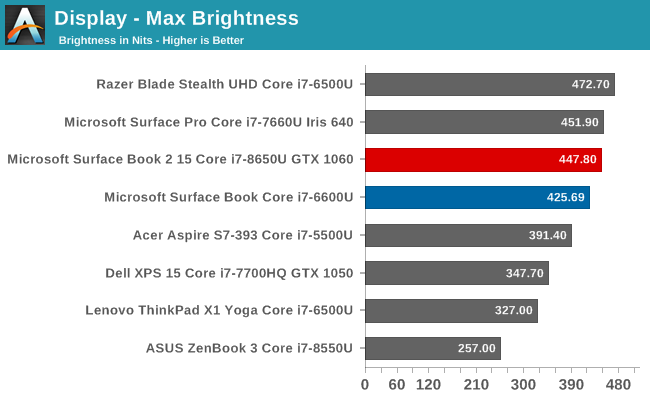
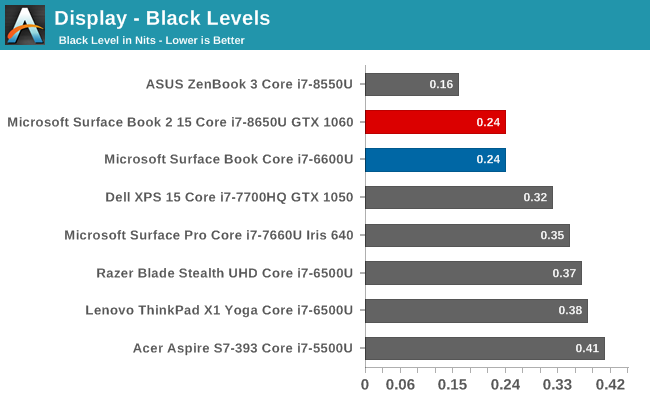
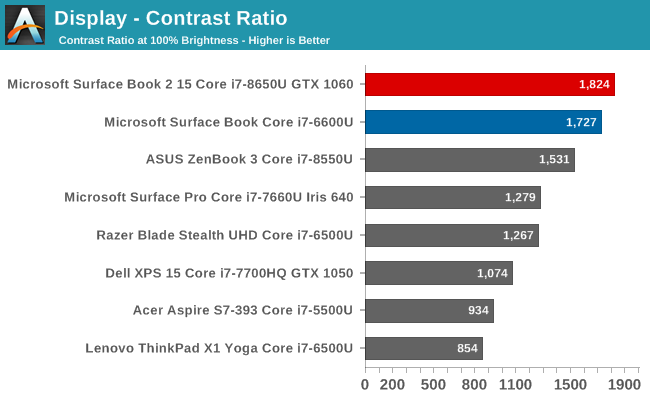
The larger Surface Book 2 gets plenty bright, and about 450 nits, which will help if using in a bright environment or outside. But despite these very bright whites, the black levels are still very solid, leading to excellent contrast. This was one of the best things about the original Surface Book, and the black levels really help out in video content.
For those that want to use the Surface Book 2 in a dim room, the display goes all the way down to 4 nits, so there is plenty of brightness range to find a level suitable for anyone.
Grayscale
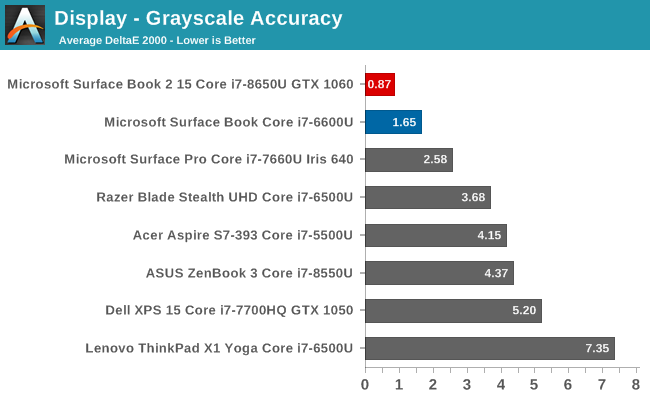
Thanks to the factory calibration, the Surface Book 2 offers exceptional grayscale results. The overall dE2000 is by far the best we’ve ever tested. The gamma levels stay pretty close to the 2.2 level, as they should. Unlike some devices where great grayscale on the black levels helps drive the average down for poor grayscale at 100% white, the Surface Book 2 is almost perfect across the entire range, with no level exceeding a dE2000 of 2.0. The white point is perfect as well.
Gamut
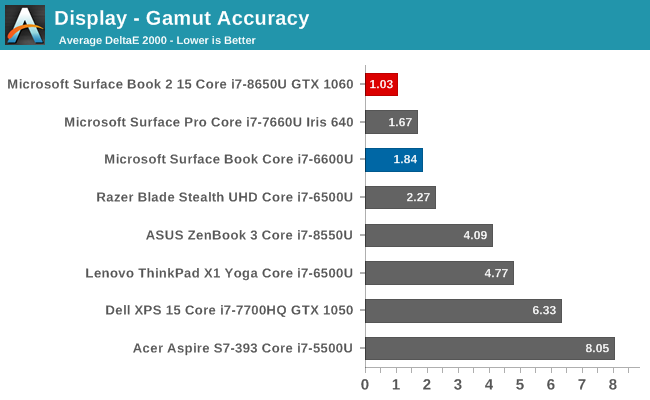
The gamut results mirror the grayscale, in that they are almost perfect for both the primary and secondary colors. Only 100% blue is slightly off, which drags cyan off a bit as well, but the error levels are so small it would be difficult to detect them with the human eye.
Saturation
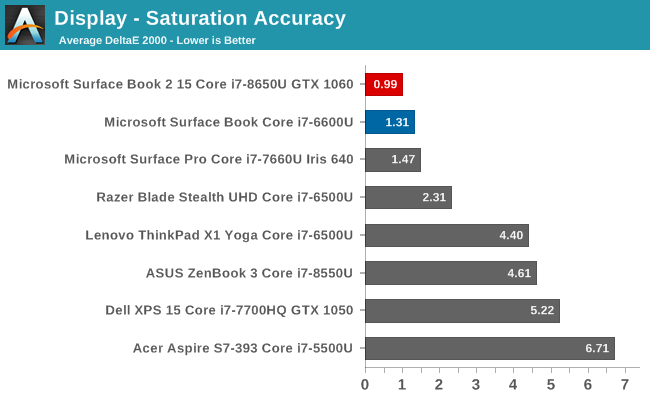
Rather than just test the 20% levels, we now do a full 4-bit step for saturation. The Surface Book 2 has an overall dE2000 level under 1 for this test, which is exceptional.
Gretag Macbeth
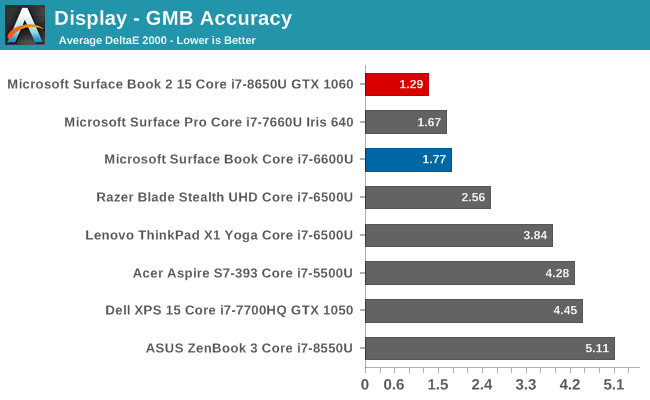
The Gretag Macbeth test covers far more colors, and is the most comprehensive test. It includes the important skin tones as well. The overall result for the Surface Book 2 is once again, fantastic. A few colors drift slightly, but very few even creep over the 2.0 error level.
In addition, we run a colorchecker test to provide a relative comparison of the correct color that should be displayed on the bottom, along with the color that is actually displayed on top. The result is relative though due to error levels in your own display, but you can see that the Surface Book 2 has white and color levels that are nearly perfect.
Enhanced Mode
Turning on Enhanced Mode changes the gamma and uses hardware to shift the colors for some colors, without affecting the skin tones.
You can see the gamma is off quite a bit compared to the 2.2 level it should hit, compared to the nearly perfect gamma in sRGB mode. The overall grayscale levels are still far better than practically any other notebook though.
The Gretag Macbeth shows off the effect on colors. The dE2000 level is much higher on certain colors, but the skin tones remain unchanged. But even so, with a GMB result under 2.0, even in enhanced mode the color accuracy is far better than almost any other notebook.
Display Conclusion
Microsoft continues to be the only major PC maker to color calibrate all of their devices, and the Surface Book 2 sets new levels for accuracy in a notebook. The display also has amazing contrast. It’s not difficult to add these together and say that the Surface Book 2 has the best display on any laptop.




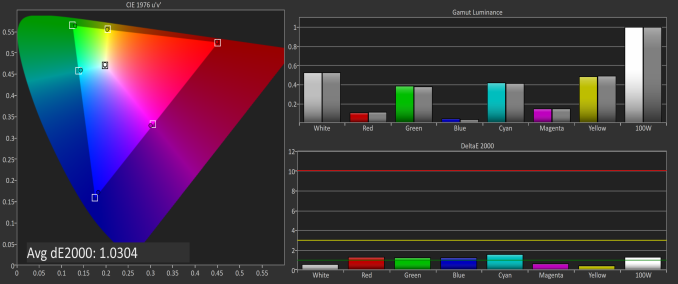
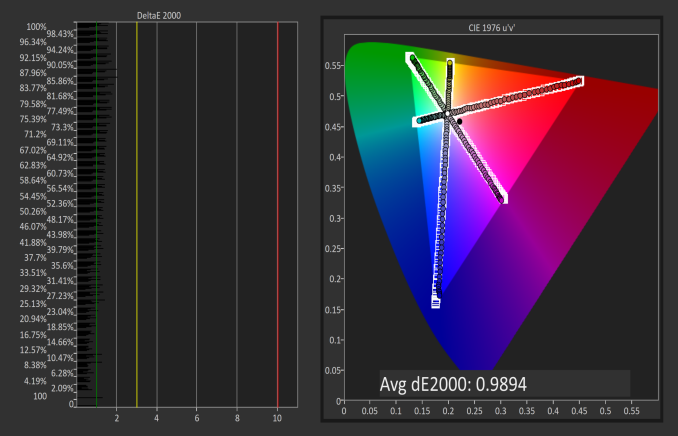
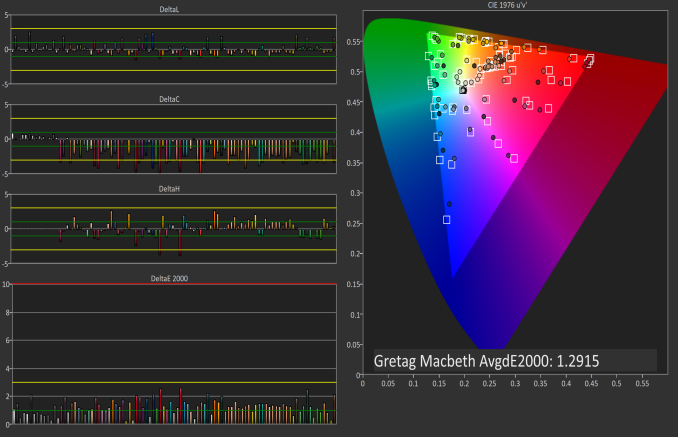
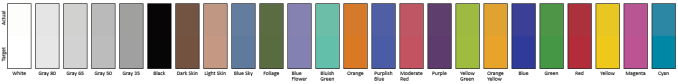
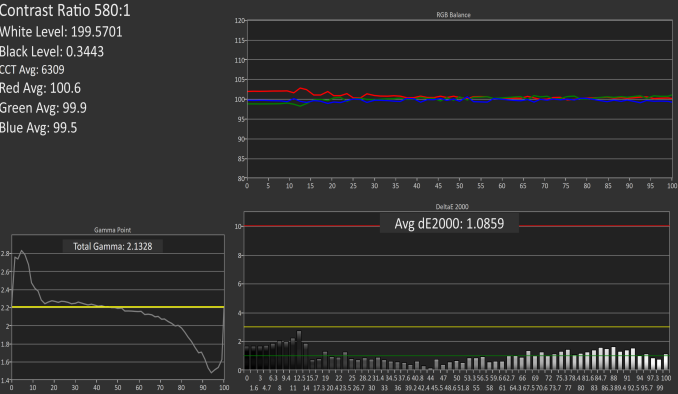
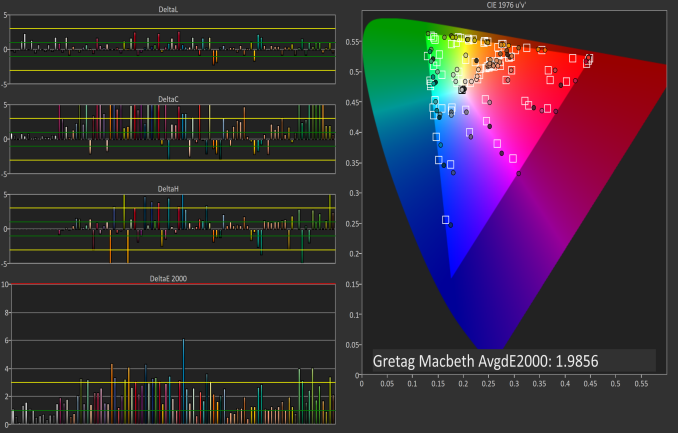








120 Comments
View All Comments
prophet001 - Thursday, December 21, 2017 - link
If that 1060 isn't starved for cooling, I'll eat my hat.denis.lafronde - Thursday, December 21, 2017 - link
It's not, it's written in the review. So how's your hat? Taste good?DanNeely - Thursday, December 21, 2017 - link
The 1060 should be crushing the 1050 in the Dell XPS by 2:1. It does so in a few benchmarks; but falls short in enough (actually scoring less than the XPS in a few) that it's being bottlenecked by something badly in some cases.skavi - Thursday, December 21, 2017 - link
that's the CPU bottleneck. they're comparing the XPS 15's 45 watt CPU to the Book's 15 watt one.Brett Howse - Thursday, December 21, 2017 - link
As Skavi said this is the CPU bottleneck compared to the i7-7700HQ. Only falls short on tests where the settings are low enough that the GPU is no longer the bottleneck.tyaty1 - Thursday, December 21, 2017 - link
It starves badly. When the GPU usage is high enough, the GPU performance drops below of the 1050's because of thermal throttling.tipoo - Thursday, December 21, 2017 - link
Where was this? I saw one nearly horizontal GPU clock barskavi - Thursday, December 21, 2017 - link
I'm not sure tyaty1 read the same review.Brett Howse - Thursday, December 21, 2017 - link
You've got it backwards. It falls below the 1050 only when the CPU is the limiting factor because the game settings are low enough that the GPU is no longer the bottleneck and the i7-7700HQ outperforms the 15W CPU in the SB2. It's not a power issue.prophet001 - Thursday, December 21, 2017 - link
Well it's power starving so it doesn't thermally starve. I make my hats out of chocolate so they taste pretty good.