Seagate BarraCuda Pro 12TB HDD Review
by Ganesh T S on November 15, 2017 8:00 AM EST- Posted in
- Storage
- Seagate
- HDDs
- Helium HDD
Performance - Direct Attached Storage Mode
Seagate suggests that the BarraCuda Pro Compute drives are suitable for use in direct-attached storage systems. We evaluated the performance in such a usage scenario using one of the highest performing 2-bay DAS units currently in the market - the Akitio Thunder3 Duo Pro, connected to our testbed via a Thunderbolt 3 interface.
Prior to processing real-life workloads, we first checked quick artificial access traces using ATTO and CrystalDiskMark.
We find that the performance remains consistent irrespective of workload size as long as the sequential access characteristic holds. Two drives in RAID 0 can sustain 530 MBps+ reads and writes. RAID 1 performance is similar to the standalone drive performance.
Both RAID0 and RAID1 configurations were subject to our standard DAS test suite described in the previous section. The robocopy test suite gave the following results.
| Akitio Thunder3 Duo Pro + 2x Seagate BarraCuda Pro 12TB (Thunderbolt 3) robocopy Benchmarks (MBps) |
||||
| Write Bandwidth | Read Bandwidth | |||
| RAID 0 | RAID 1 | RAID 0 | RAID 1 | |
| Photos | 334.00 | 215.79 | 303.85 | 184.12 |
| Videos | 432.76 | 221.45 | 396.39 | 222.44 |
| Blu-ray Folder | 421.10 | 219.98 | 434.73 | 224.72 |
There is no difference in the performance consistency between either RAID configuration. The behavior is largely similar to the internal drive scenario, except for the RAID 0 absolute bandwidth numbers. Thanks to the enclosure's fan, the temperature increase is also not as much as what we observed in the internal drive case.
We also processed select workloads from PCMark 8's storage bench.
| Akitio Thunder3 Duo Pro + 2x Seagate BarraCuda Pro 12TB (Thunderbolt 3) PCMark8 Storage Benchmarks (MBps) |
|||||
| Write Bandwidth | Read Bandwidth | ||||
| RAID 0 | RAID 1 | RAID 0 | RAID 1 | ||
| Adobe Photoshop (Light) | 313.76 | 201.22 | 10.51 | 9.16 | |
| Adobe Photoshop (Heavy) | 304.70 | 196.83 | 12.46 | 10.99 | |
| Adobe After Effects | 95.00 | 74.12 | 9.75 | 9.54 | |
| Adobe Illustrator | 214.10 | 168.92 | 9.39 | 9.11 | |
A significant speed-up in response time is achieved while dealing with multimedia files stored in a RAID 0 configuration of two BarraCuda Pro 12TB drives in a Thunderbolt 3 enclosure. Combined with the consistency shown, we can say that our results back up Segate's claims regarding the firmware tuning of BarraCuda Pro drives for specific application scenarios.


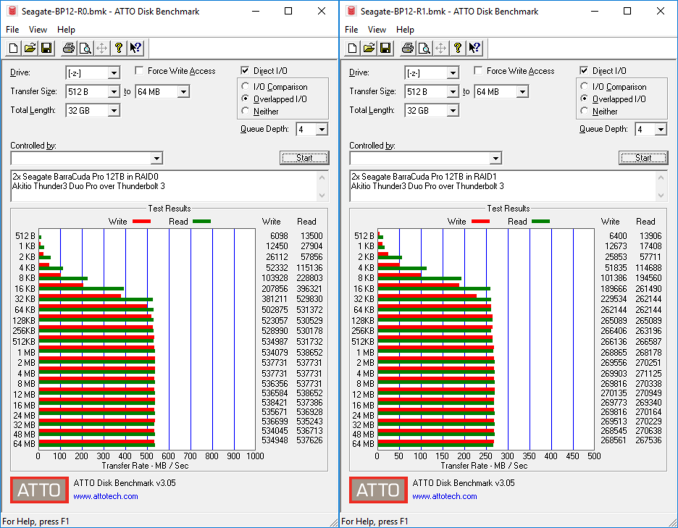
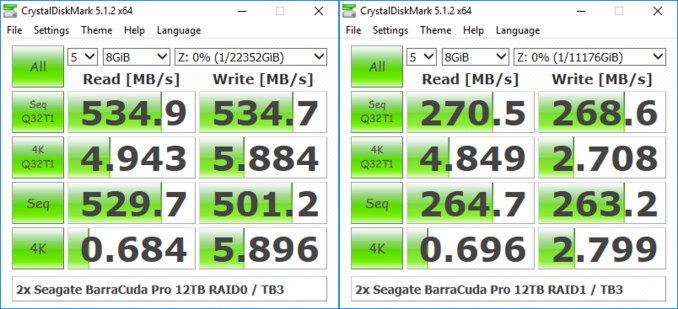
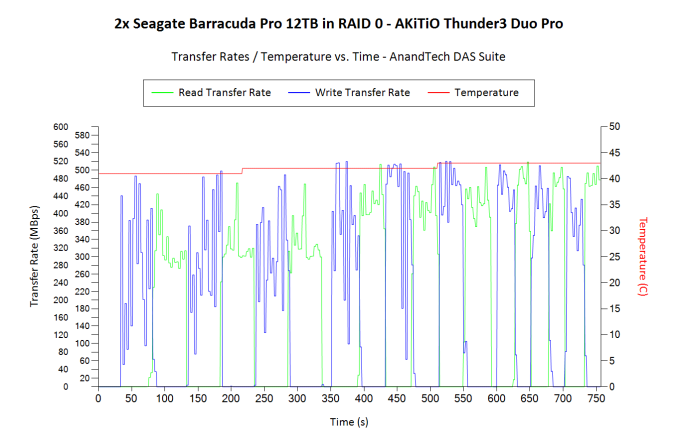
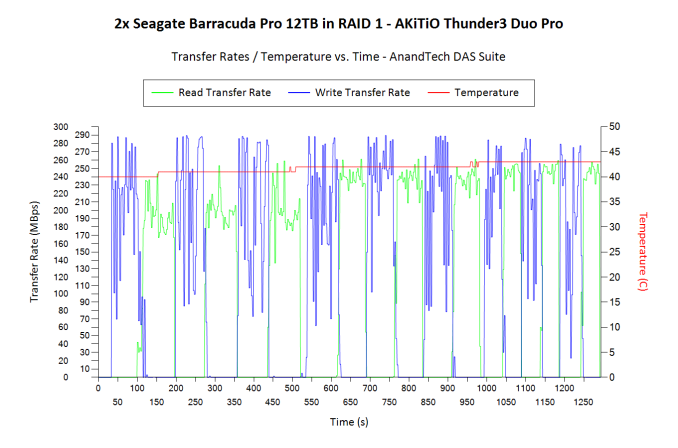








62 Comments
View All Comments
Glock24 - Wednesday, November 15, 2017 - link
Who wants to lose 12TB of data? Yeah, not me.kingpotnoodle - Wednesday, November 15, 2017 - link
That is why RAID was invented and backup should be routine.Only a fool stores their important data without disk redundancy and/or backup, whether they have 12KB or 12TB of it. Doesn't matter how much important data you have, if you don't want to lose it then don't entrust it to a single drive.
tipoo - Wednesday, November 15, 2017 - link
Storage getting cheaper = backup getting cheaper. This has been true always.imaheadcase - Wednesday, November 15, 2017 - link
You be surprised how much data you DON'T need.PeachNCream - Wednesday, November 15, 2017 - link
Yeah from someone thats had a hard drive with pretty much my entire life saved on it (and without a current backup *sniff*) I can say there's a lot of data you can live without. Well all of it, but it is a pain to lose things.MobiusPizza - Wednesday, November 15, 2017 - link
Yeah, that's why I have 4 RAID 5 drives plus cloud backup for my terabytes of porn, I meant important dataGreenReaper - Sunday, September 2, 2018 - link
Funny - I run a porn site on 4 2TB RAID-5 drives. And another four in a mostly-live backup. And another 4TB one off-site. (Plus all the caches.)Thankfully most of it is pictures, not video, or they'd need to be 12 12TB drives - or maybe a cluster.
GreenReaper - Sunday, September 2, 2018 - link
Also: disks really do die. We've had four or five go over eight years - thankfully, none at once. You'd better be sure you have a backup - even at +200MBps you're talking 16 hours to rebuild 12TB, assuming *no* other I/O, and let's be honest: if you didn't have I/O you probably wouldn't need RAID. Realistically, it's likely to take a day; with heavy I/O, maybe a week. Consider using only up to about the first 2/3 and migrating to a 24TB drive array (once they exist).fzzzt - Wednesday, November 15, 2017 - link
This is why backups are used. RAID is not a replacement for a backup.Lord of the Bored - Wednesday, November 15, 2017 - link
A fool and his data are soon parted, as it were.