HighPoint RocketStor RS6114V 4-Bay USB-C RAID Enclosure Review
by Ganesh T S on October 19, 2017 8:00 AM ESTMiscellaneous Aspects and Concluding Remarks
The RS6114V allows for hot-swapping of drives. That essentially means that the unit is able to tolerate sudden failure of one of the drives, and also rebuilds automatically once a new drive of equal or large capacity replaces the failed drive. We tested this aspect by hashing the contents of a folder in a RAID 5 volume (4x Crucial MX200 500GB) and yanking out one of the drives during the operation. There was an immediate queuing up of SATA commands to the volume, but the unit soon recovered and resumed servicing the requests.
A similar delay in request servicing was observed when a fresh drive was inserted to replaced the yanked out drive. That said, the volume remained online throughout.
RAID Rebuild
Rebuild was evaluated by using another Crucial MX200 500GB SSD to replace the one that was yanked out. The progress was monitored via the web UI We tracked the power consumption at the wall during the process.
The rebuild process for a RAID 5 volume took more than 3 hours for a 1.4TB volume. We started a similar experiment for a 4x 10TB RAID 5 volume, and the estimated rebuild time was around 84 hours. In any case, the rebuild process is software-based, and the numbers are heavily reliant on the capabilities of the host system.
TRIM Support
Storage bridges that support UASP fully can translate the SCSI UNMAP command to TRIM commands for SSDs connected to the downstream port. Checking for TRIM support has been a bit tricky so far. CyberShadow's trimcheck is a quick tool to get the status of TRIM support. However, it presents a couple of challenges: it sometimes returns INDETERMINATE after processing, and, in case TRIM comes back as NOT WORKING or not kicked in yet, it is not clear whether the blame lies with the OS / file system or the storage controller / bridge chip or the SSD itself. In order to get a clear idea, our TRIM check routine adopts the following strategy:
- Format the RAID volume in NTFS
- Load the trimcheck program into it and execute
- Use the PowerShell command Optimize-Volume -DriveLetter Z -ReTrim -Verbose (assuming that the drive connected to the storage bridge is mounted with the drive letter Z)
- Re-execute trimcheck to determine status report
Conclusions can be made based on the results from the last two steps.
Unfortunately, the RS6114V does not support TRIM passthrough.
Final Words
The HighPoint RS6114V is a solid 4-bay direct-attached storage unit. The enclosure's industrial design is pleasing to the eye. Despite its prosumer focus, the RAID management is novice-friendly. At the same time, it provides plenty of configuration options for the RAID volumes. The performance numbers are a tad disappointing, with the unit being unable to take full advantage of the USB 3.1 Gen 2 interface. That said, for its price point and feature set, it is difficult to find a comparable unit. 4-bay enclosures with higher performance numbers (such as the Akitio Thunder 3 Quad with software RAID or the HighPoint RocketStor 6314A with hardware RAID are Thunderbolt-based and priced significantly higher.
The HighPoint RocketStor RS6114V is available on Amazon for $300. The closest competitor in terms of feature set is the Akitio Thunder 3 Quad for $380. The Akitio unit is capable of much better performance due to its Thunderbolt interface, but, it is incompatible with traditional USB ports and lacks the software RAID stack that makes the RS6114V an attractive option. Considering these factors, the RS6114V appears to provide good value for money.


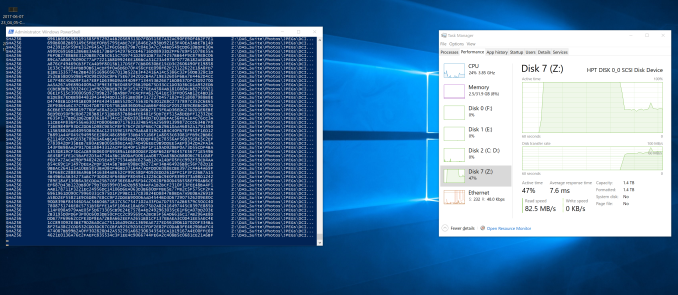
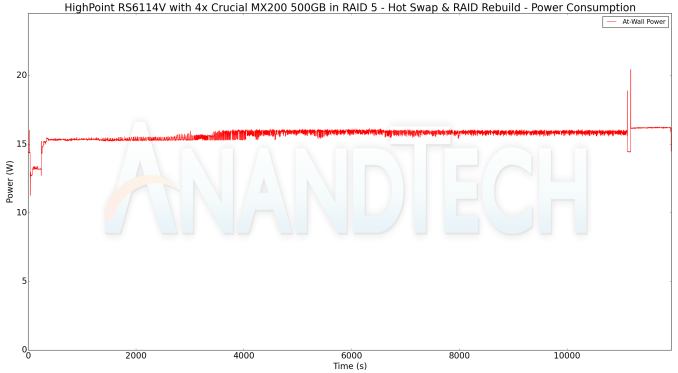
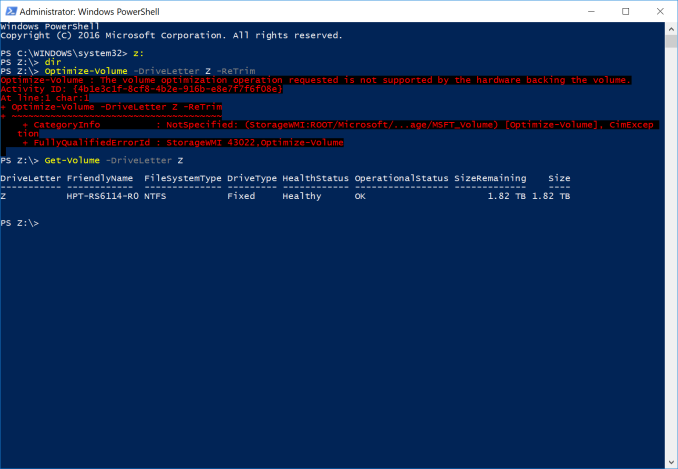









9 Comments
View All Comments
MajGenRelativity - Thursday, October 19, 2017 - link
I enjoyed the well written article. I'm not the right person for this, but it's always good to keep up to date on different fieldsgchernis - Thursday, October 19, 2017 - link
I suspect the Xilinx chip will get warmer only when in RAID5. If so, they are using it to compute parity.ddriver - Friday, October 20, 2017 - link
Parity calculation is actually extremely simple and lightweight. Even for SSDs it will use milliwatts of power.gchernis - Thursday, October 19, 2017 - link
It's very hard to see temperatures on the Storage Enclosure Thermal Characteristics graphs... Great review, thank you Ganesh!HStewart - Friday, October 20, 2017 - link
I think this product will be really nice if it also supported TB3 - since it already supports USB C, it should be easy to support to TB3 especially now that Intel open it up.MajGenRelativity - Friday, October 20, 2017 - link
Thunderbolt 3 requires additional hardware beyond the USB C specification. While Intel opening the specification up makes it cheaper, it still is not free.Vidmo - Saturday, October 21, 2017 - link
Ganesh,Why do your performance numbers differ so much from this review?
https://www.servethehome.com/highpoint-rocketstor-...
They were seeing much higher numbers with CrystalDiskMark than you saw, both in RAID 0 and RAID 5.
ganeshts - Wednesday, October 25, 2017 - link
Their CDM testing parameters are different. We consistently use 5 passes with a 8GB working set. They appear to be using 3 passes with a 1GB working set. The numbers also heavily depend on the drives used in the enclosure - you can see the difference between the SSDs and the HDDs even in our review. Lastly, the enclosure relies on host system caching to some extent, and that might skew results for small working sets.galfert - Sunday, November 12, 2017 - link
I've been looking for a Thunderbolt 3 enclosure that supports NVMe and Trim. Does not seem to exist. I guess I'll keep waiting. Gotta be any day now already. Sheez!