The MSI X299 SLI Plus Motherboard Review: $232 with U.2
by Joe Shields on November 29, 2017 8:00 AM EST- Posted in
- Motherboards
- MSI
- X299
- Skylake-X
- Kaby Lake-X
- SLI Plus
Overclocking
Experience with the MSI X299 SLI Plus
Overclocking these days is fairly easy, with unlocked multipliers and automated tools on most motherboards. Automated overclocking has a tendency to add more voltage than is needed to be stable, in order to encapsulate as many processors as possible, as each one will vary in quality.
When we left the voltage on auto and pushed up the CPU multiplier, the MSI X299 SLI Plus set 1.229V for 4.4 GHz and with that voltage, and just about topped out on temperatures. With manualy tweaking, we know this CPU needs 1.175V to be stable (for our purposes) at that clock speed. A slight overvoltage, but oft expected when using auto as the boards tend to favor stability than the lowest possible voltage for a given clock.
Manual overclocking was simple, as finding and editing the few options necessary was straight forward. Since the vast majority of options are found in the OC Settings section, everything was within a couple of keystrokes or clicks away. The major options used for manually overclocking the processor, CPU Multiplier, and Vcore, were easily found in the OC Settings section. The XMP profile worked on both sets of Corsair RAM we used without issue and we even overclocked it as well. The Comand Center software also worked well for the minimum options I tweaked with it (voltages and multipliers).
Overclocking Methodology
Our standard overclocking methodology is as follows. We select the automatic overclock options and test for stability with POV-Ray and OCCT to simulate high-end workloads. These stability tests aim to catch any immediate causes for memory or CPU errors.
For manual overclocks, based on the information gathered from the previous testing, starts off at a nominal voltage and CPU multiplier, and the multiplier is increased until the stability tests are failed. The CPU voltage is increased gradually until the stability tests are passed, and the process repeated until the motherboard reduces the multiplier automatically (due to safety protocol) or the CPU temperature reaches a stupidly high level (90ºC+). Our test bed is not in a case, which should push overclocks higher with fresher (cooler) air.
Overclocking Results
Just as we saw on all the boards tested so far, we topped out at 4.5 GHz before we were temperature/cooling limited. The SLI Plus, with its lesser VRM, did manage to use a bit less voltage for 4.5 GHz, applying 1.23V to be stable. Even at 4.6 GHz, it used .015V less than the Taichi, but we can see by the POVRay score that the score was a lot lower than slower clockspeeds. The MSI BIOS doesn't display which level of LLC is enabled by default, but we also saw a WYSIWYG type of result with it left on auto according to our software readings. This board managed to pull 333W from the wall at the 4.5 GHz 1.23V setting, which is also around 30W more than the ASRock boards with the more robust VRM implementation. While overclocking was painless with this board, readers that are pushing the limits on the CPU and who may use extreme cooling methods, would want to look for a board intended for that use.


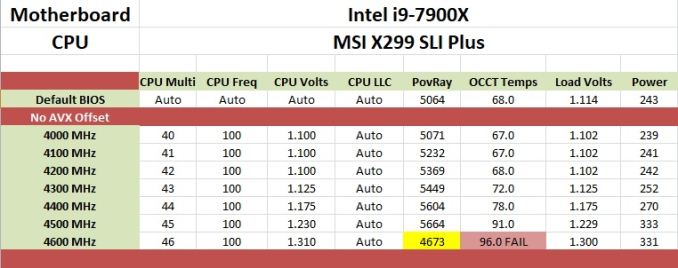









20 Comments
View All Comments
Vatharian - Wednesday, November 29, 2017 - link
Why, why manufacturers won't let the U.2 die? We are already past SATA Express, and now this. I get it, it's one of the most popular connectors to connect SAS backplanes, and most of HBAs and RAID controllers do use it, but please, let it die in desktop space. If anything SFF8087 should remain, as SFF-8639 (U.2) is much flimsier and easier to break.Also, we already have far superior standard just behind the corner, in the form of OCuLink.
peterfares - Wednesday, November 29, 2017 - link
Why not have it there though? X299 is a prosumer platform, they may want to use U.2 drives.Lolimaster - Wednesday, November 29, 2017 - link
x399 laughs at X299 being called "prosumer" 44pci-e lanes vs 64 pci-e lanes, bootable nvme raid support.BillyONeal - Wednesday, November 29, 2017 - link
I'm a "prosumer" who built both X299 and X399 boxes and couldn't care less about those things. Compiler want MOAR CORRRREEEESSSSSSdrajitshnew - Friday, December 1, 2017 - link
Why call it a prosumer product when it doesn't have ANY m2/u2 connected to the processor?andychow - Wednesday, November 29, 2017 - link
Doubtful it will disappear. With Optane coming out with only a U.2 connector on the SSD format, it rather insured that U.2 will grow in demand.BillyONeal - Wednesday, November 29, 2017 - link
The 750 was also like that but didn't spur demand for U.2. The add-in cards are just fine.Dr. Swag - Wednesday, November 29, 2017 - link
Could you guys do some better vrm testing? X299 vrms have been a hot topic (pun intended) due to Skylake X drawing a lot of power when OCed and because of the addition of up to 18 cores. Some vrms get quite toasty under load so if you guys had good vrm temp measurements and perhaps even measurements on voltage ripple and stuff coming out of the vrm that would be awesome.vgray35@hotmail.com - Wednesday, November 29, 2017 - link
And let's not forget measurement of VRM power efficiency to compare the quality of VRMs across motherboards!Lolimaster - Wednesday, November 29, 2017 - link
Just but Threadripper and forget about those problems.