The Asus ROG Strix Z270G Gaming Motherboard Review
by E. Fylladitakis on October 3, 2017 8:15 AM ESTAsus ROG Strix Z270G Gaming BIOS
The BIOS of the Asus ROG Strix Z270G Gaming is graphical and multilingual, with mouse support. The default BIOS state is the “EZ Mode”, a single screen with very few tweakable options. From here the user can adjust the boot order, enable the RAM X.M.P. profiles (if applicable) and access the programmable QFan Control.
One very interesting feature here is the “EZ Tuning Wizard”, an automatic overclocking option that is accessible via the “EZ Mode” screen. The wizard begins by pressing F11, reads the system configuration, queries about the PC scenario and the CPU cooler, and then automatically overclocks the CPU, all without the user ever having to fiddle with frequency/voltage settings. It definitely is not utopian but it is a nice feature to have on a gaming motherboard for those inexperienced enthusiasts that simply want to squeeze a little bit extra performance out of their newly built system.
The full version of the BIOS is accessible by pressing F7, which brings the user into the “Advanced” mode (F7). It is split into eight main menus, with the majority of the options squeezed under just two of them.
The first main menu option, “My Favorites”, is initially empty. This section displays only the options that the user manually marks as favorites and nothing else. If nothing is marked, the BIOS automatically defaults to the second tab, the “Main” menu. The Main menu mostly is a informative screen, with options only to change the language, time and date.
The “AI Tweaker” menu hides nearly all of the tweaking and overclocking options. Clicking on it brings up a long, scrollable list of options and submenus that will overwhelm any amateur user, leaving him/her glad that Asus implemented that “EZ Tuning Wizard”. From here the user can change the RAM XMP profiles, the BCLK and RAM frequency settings, the CPU clock ratio (per core) and most of the important voltage values. There are also options for automated overclocking. Automated overclocking is essentially split into two parts. There is a TPU setting with two options, one for air-cooling and one for liquid-cooling. The first preset boosted our CPU to 4.6 GHz, the second up to 4.8 GHz. A little lower than the TPU options, there is also a third preset called “5G OC profile” that will ignore the previous presets and will try to overclock the CPU to 5.0 GHz.
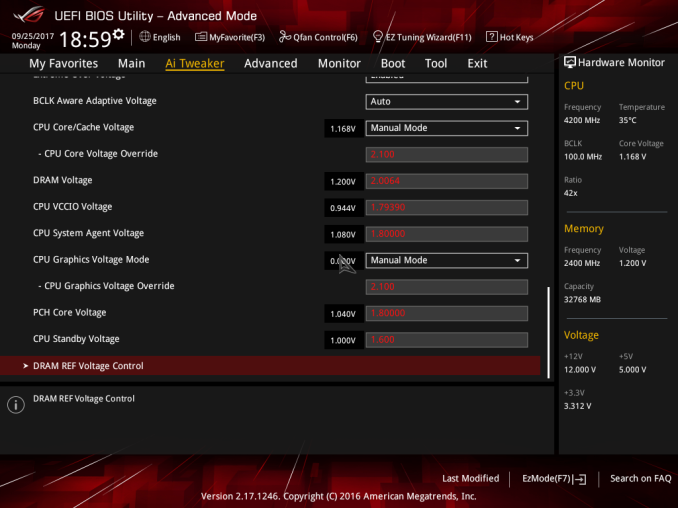
The maximum settings for each of these voltages
More specific options are accessible via submenus. The first submenu is called “DRAM timing control” and brings up dozens of RAM timing options, with even more options hidden inside other, secondary submenus. We believe that the vast majority of the users that will decide to manually adjust the timing settings of their RAM modules will stick to the three primary timing settings. The rest of the options exist virtually only for competition overclockers. The second submenu brings up the tweakable options of the Digi+ VRM, allowing the user to tweak sophisticated voltage, frequency, and current limit settings. The third submenu, “Internal CPU power management”, includes a few options for the Intel SpeedStep and Turbo Mode features. There also is the “Tweaker’s Paradise” submenu and it includes advanced chipset voltage and frequency options.
Below these submenus, there are even more tweakable options that control voltage and current limits. There is an option called “Extreme Over-Voltage” that widens the range of the voltage settings. Note that even with this disabled, the range of the voltage settings is very good, with the CPU core voltage, for example, reaching up to 1.7V. Enabling it allows the CPU core voltage to reach up to 2.1V, something that a Kaby Lake cannot endure for more than a few competition overclocking benchmarks. Our screenshots show the maximum possible values of all voltage and current options.
Finally, the last submenu in the “AI Tweaker” menu is the “DRAM REF voltage control” and, as its name suggests, includes advanced voltage control options for the RAM modules.
The “Advanced” menu is a long list of submenus, each of which includes tweakable options specific to a subsystem of the motherboard. Some submenus initially look informative but reveal a wealth of options once the user scrolls down. The “CPU configuration” submenu is the most prominent example, revealing over a dozen options and another submenu when the user scrolls down.
The “Monitor” menu initially appears to be purely informative as well, with only sensor readings visible at first, but scrolling down reveals several tweakable options that control the speed of the fans and allow for the programming of thermal profiles. The “Boot” menu is home to many tweakable boot-specific options but nothing out of the ordinary that stands out in comparison to most modern motherboards.
In the “Tool” menu Asus placed a few of basic applications, including the “EZ Flash 3” utility for upgrading the BIOS. The “Secure Erase” tool is a low-level format application that is designed to “restore the performance of your SSD”. It will irreversibly destroy all data on the said SSD, so it definitely is not a very practical solution, but it can be very useful for recycling/reselling drives with sensitive data on them.


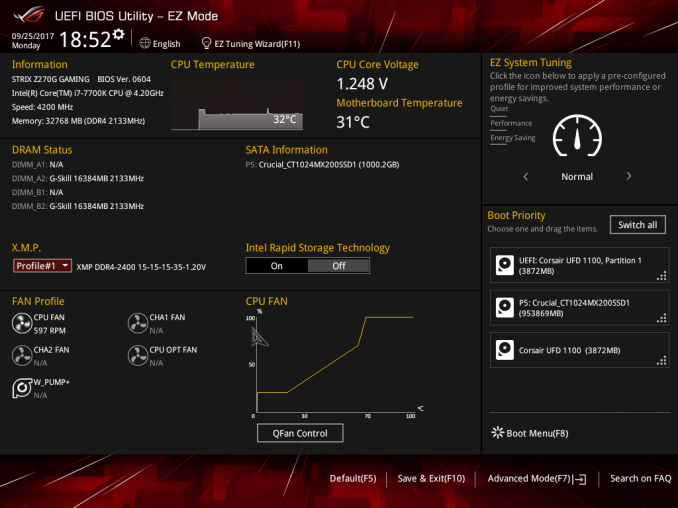






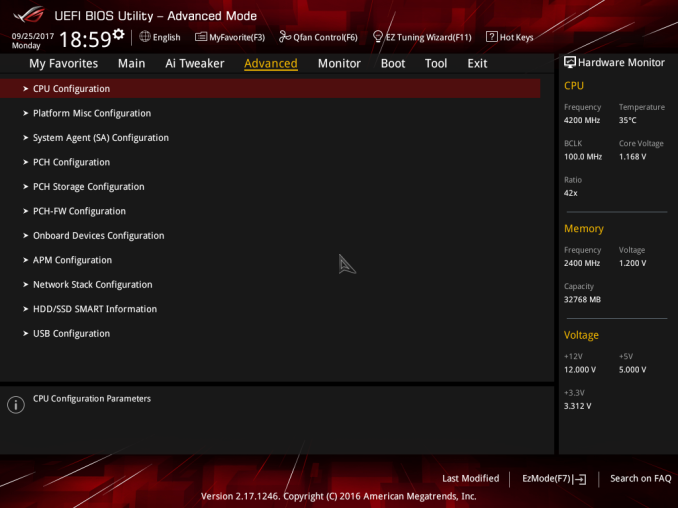
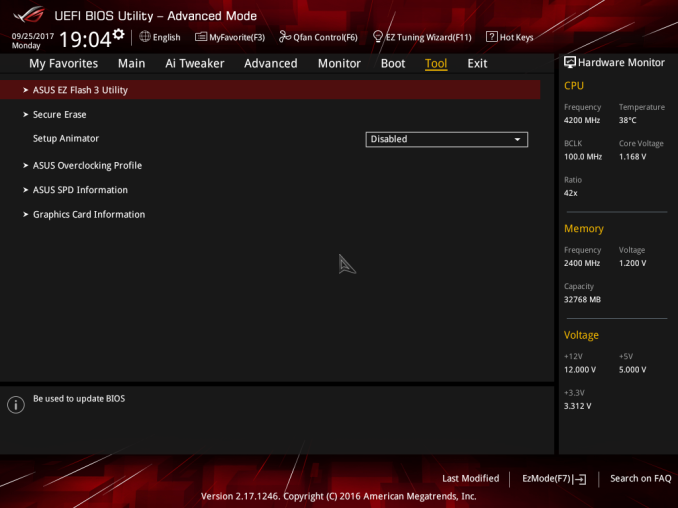








26 Comments
View All Comments
DanNeely - Tuesday, October 3, 2017 - link
Just to try and head the peanut gallery off at the pass. Based on something that either Ian or Ryan said a few days ago on twitter this should be the last board from the Z270 backlog.Gothmoth - Tuesday, October 3, 2017 - link
take a look at the mainboard reviews here an anandtech and tell me anandtech is not biased.count the intel reviews then count the AMD reviews.
full reviews for intel boards and "overviews" for AMD boards.
and no, the reason is not that there are less AMD boards then intel boards.
why not at least review the few AMD boards that exist?
they rather preview Z270 boards then spending time on threadripper or AM4 boards.
while AMD sells better in europe than intel for the past 3 month.
Ian Cutress - Tuesday, October 3, 2017 - link
We've got two AMD motherboard reviews being edited this week for next week. Our new motherboard review team, all of whom are in different corners of the world, is slowly coming up to speed. In case you didn't notice, E.Fyll has been doing our Z270 reviews this year and only Z270 - the other reviewers are taking on other chipsets - Joe for X299, Gavin for AM4. E.Fyll is likely to take TR4 now, and when Patrick gets back from his vacation, he's likely to take the Z370 content.MajGenRelativity - Tuesday, October 3, 2017 - link
I'm looking forward to seeing more motherboard reviews :) I appreciate the quality contentFlunk - Tuesday, October 3, 2017 - link
Since Anandtech doesn't buy the gear they review, they can only review whatever the manufacturer sends them. If ASUS sends them 4 Intel boards and one AMD board, that's what they review.smilingcrow - Tuesday, October 3, 2017 - link
"while AMD sells better in europe than intel for the past 3 month."Is that based on the data for one webtailer or the whole of Europe?
For all CPUs or just a range?
I doubt that AMD currently have the capacity to supply that much of the retail market but if that's what they have done it's amazing.
Gothmoth - Tuesday, October 3, 2017 - link
yeah i will buy Z270 now that Z370 is released in 2 days.....great job on doing timely reviews. tremendous job.
Ian Cutress - Tuesday, October 3, 2017 - link
As per my tweet a few days ago, just getting the last ones out. The platform is still going to exist for a couple of years, with retail sales of both motherboards and processors. Reviews are still relevant.reckless76 - Tuesday, October 3, 2017 - link
Just wanted to chime in since you're being forced to defend yourself, that I appreciate all your reviews, whenever they're posted. I'm not in the market for new parts now, but I have in the past and will be again in the future. Your site has always been an invaluable resource, so thank you.notR1CH - Wednesday, October 4, 2017 - link
I bought this board based only on the spec sheet when the 7700k came out as there were no reviews at the time. It's nice to know that I got a good board even if the review is late, in particular I had no idea the onboard audio was that good, I figured it was all just marketing.