The ASRock Z270 Supercarrier Motherboard Review: 4-way SLI and 5 Gigabit Ethernet on Kaby Lake
by E. Fylladitakis on September 29, 2017 9:00 AM EST- Posted in
- Motherboards
- ASRock
- SLI
- Aquantia
- Z270
System Performance
Not all motherboards are created equal. On the face of it, they should all perform the same and differ only in the functionality they provide - however this is not the case. The obvious pointers are power consumption, but also the ability for the manufacturer to optimize USB speed, audio quality (based on audio codec), POST time and latency. This can come down to manufacturing process and prowess, so these are tested.
Power Consumption
Power consumption was tested on the system while in a single MSI GTX 770 Lightning GPU configuration with a wall meter connected to the Corsair AX1200i power supply. This power supply is Platinum rated, and as I am on a 230-240 V supply, leads to ~75% efficiency > 50W, and 90%+ efficiency at 250W, suitable for both idle and multi-GPU loading. This method of power reading allows us to compare the power management of the UEFI and the board to supply components with power under load, and includes typical PSU losses due to efficiency. These are the real-world values that consumers may expect from a typical system (minus the monitor) using this motherboard.
While this method for power measurement may not be ideal, and you feel these numbers are not representative due to the high wattage power supply being used (we use the same PSU to remain consistent over a series of reviews, and the fact that some boards on our test bed get tested with three or four high powered GPUs), the important point to take away is the relationship between the numbers. These boards are all under the same conditions, and thus the differences between them should be easy to spot.
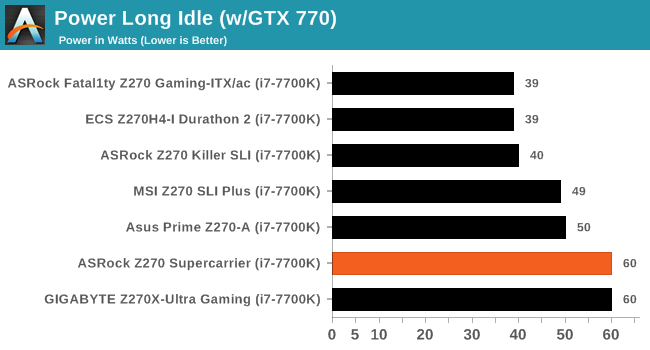
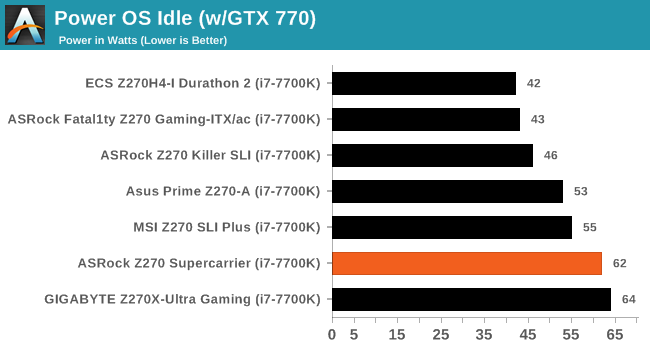
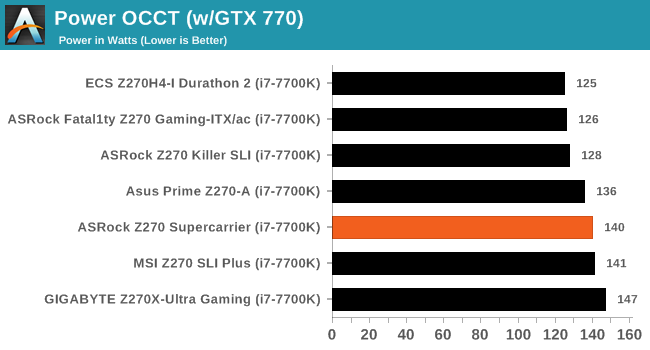
Although the energy consumption of the ASRock Z270 Supercarrier appears to be on the high side, it actually is lower than what we initially expected it to be. With the many controllers, components and RGB lighting that this motherboard features, we expected it to significantly surpass the energy consumption of mainstream ATX motherboards based on the same chipset. The Z270 Supercarrier however matches the energy consumption of $130-180 ATX motherboards and even outperforms a few of them.
Non UEFI POST Time
Different motherboards have different POST sequences before an operating system is initialized. A lot of this is dependent on the board itself, and POST boot time is determined by the controllers on board (and the sequence of how those extras are organized). As part of our testing, we look at the POST Boot Time using a stopwatch. This is the time from pressing the ON button on the computer to when Windows 7 starts loading. (We discount Windows loading as it is highly variable given Windows specific features.)
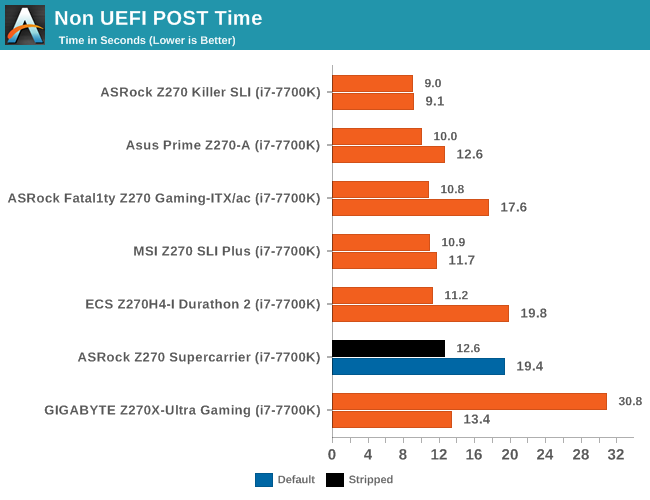
Booting times are not the ASRock Z270 Supercarrier’s best subject. The motherboard has a default boot time of 19.4 seconds, which is relatively high. It can be shortened down to 12.6 seconds by enabling quick boot and disabling the extra SATA/USB controllers. Hopefully, for the users that this motherboard is intended, some extra seconds during boot will not really matter.
Rightmark Audio Analyzer 6.2.5
RightMark:AA indicates how well the sound system is built and isolated from electrical interference (either internally or externally). For this test, we connect the Line Out to the Line In using a short six inch 3.5mm to 3.5mm high-quality jack, turn the OS speaker volume to 100%, and run the Rightmark default test suite at 192 kHz, 24-bit. The OS is tuned to 192 kHz/24-bit input and output, and the Line-In volume is adjusted until we have the best RMAA value in the mini-pretest. We look specifically at the Dynamic Range of the audio codec used on board, as well as the Total Harmonic Distortion + Noise.
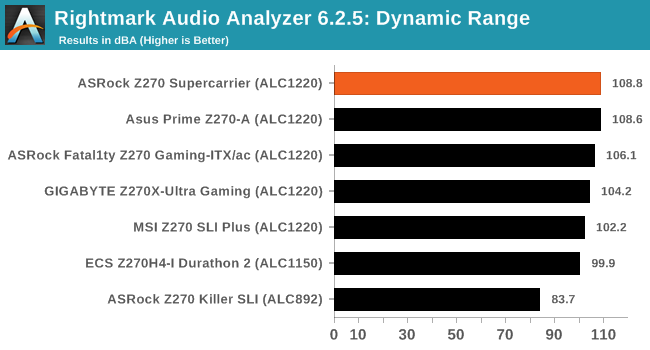
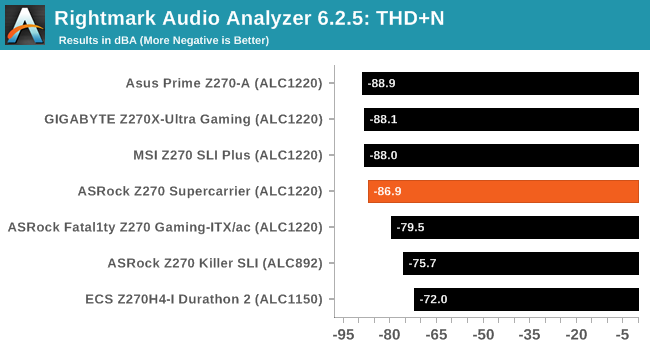
ASRock did a great job implementing the Realtek ALC1220 on the Z270 Supercarrier. The dynamic range is exceptional, reaching 108.8 dB(A), surpassing that of every Z270 motherboard that we have tested to this date. The THD + Noise reading was -86.9 dB(A), slightly lower than that of the gaming-class Z270 motherboards from Asus and GIGABYTE, hinting that ASRock’s shielding is inferior, even if only slightly.
USB Backup
For this benchmark, we transfer a set size of files from the SSD to the USB drive using DiskBench, which monitors the time taken to transfer. The files transferred are a 1.52 GB set of 2867 files across 320 folders – 95% of these files are small typical website files, and the rest (90% of the size) are small 30 second HD videos. In an update to pre-Z87 testing, we also run MaxCPU to load up one of the threads during the test which improves general performance up to 15% by causing all the internal pathways to run at full speed.
Due to the introduction of USB 3.1, as of June 2015 we are adjusting our test to use a dual mSATA USB 3.1 Type-C device which should be capable of saturating both USB 3.0 and USB 3.1 connections. We still use the same data set as before, but now use the new device. Results are shown as seconds taken to complete the data transfer.
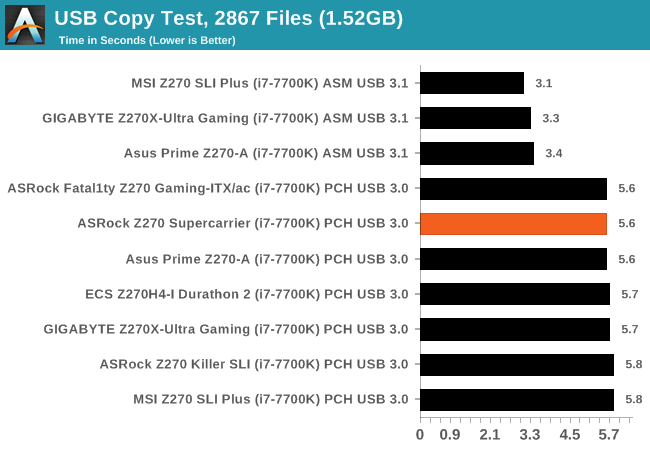
The USB 3.0 performance of the ASRock Z270 Supercarrier is unsurprising and directly in line with any Z270-based motherboard that we have tested. Unfortunately, we could not assess the performance of the USB 3.1 controller as Intel’s controllers seem to (still) be incompatible with our USB 3.1 Type-C device, dismounting the device during testing or giving us false readings.
DPC Latency
Deferred Procedure Call latency is a way in which Windows handles interrupt servicing. In order to wait for a processor to acknowledge the request, the system will queue all interrupt requests by priority. Critical interrupts will be handled as soon as possible, whereas lesser priority requests such as audio will be further down the line. If the audio device requires data, it will have to wait until the request is processed before the buffer is filled.
If the device drivers of higher priority components in a system are poorly implemented, this can cause delays in request scheduling and process time. This can lead to an empty audio buffer and characteristic audible pauses, pops, and clicks. The DPC latency checker measures how much time is taken processing DPCs from driver invocation. The lower the value will result in better audio transfer at smaller buffer sizes. Results are measured in microseconds.
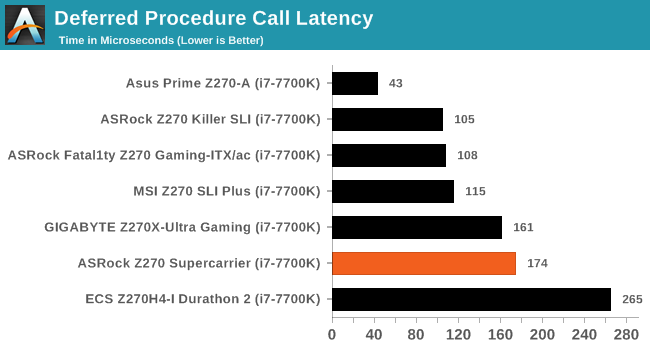
DPC latency usually is not ASRock’s strongest topic and, with a reading of 174 μs, the Z270 Supercarrier is no exception. It is not a bad performance figure, nor the worst reading that we have seen on a Z270-based motherboard, but it is higher than what we expected to see from a motherboard of this class.










50 Comments
View All Comments
Dr. Swag - Friday, September 29, 2017 - link
You guys are reviewing so many z270 boards all of a sudden, but it feels a bit like a waste with z370 just around the corner, just saying.shabby - Friday, September 29, 2017 - link
Ya it's kinda funny how the z270 I'll suffer eof so quickly... classic intel.shabby - Friday, September 29, 2017 - link
Derp eolddriver - Friday, September 29, 2017 - link
It has 5 gbit lan... cuz the poor platform doesn't have enough lanes to drive more...Timing is understandable, orders from intel hq came to push as much eol products as possible now, because pretty soon they will sell at a significant discount.
saratoga4 - Saturday, September 30, 2017 - link
DMI 3.0 is 32 GBit/s, so 5Gbit ethernet can easily go on the chipset PCIe switch. Which goes to show just how far behind everything else wired ethernet has fallen.Wwhat - Thursday, October 5, 2017 - link
You are right, the tech world really needs to massively go to higher because 1gb internet is all over the place now and they can't go higher because the average consumer would have issues plugging that into existing networking equipment.I suppose they could include a modem with USB-C connector instead of LAN, but you can't assume every USB-C device actually has USB3.0 or higher speeds, sigh.
Plus many want their own router so it would be nice if routers on the market now were a bit forwards looking and did more than 1gbit.
And meanwhile LTE and such reach 1gbit when in fact data prices are such that Joe Average has no use for more than 50mbit or so.
The whole thing seems poorly thought out.
Notmyusualid - Sunday, October 8, 2017 - link
More 'ddriver BS' - 5Gb/s LAN is seen as a cost-effective alternative to 10Gb/s NICs, that are still expensive to buy / implement.There is tons more connectivity from the DMI than is required by all the NICs on this board - as stated by others.
Please seek professional psychological help.
SharpEars - Friday, September 29, 2017 - link
That's right, I want to invest >$200 in a soon to be obsolete motherboard.Gothmoth - Friday, September 29, 2017 - link
you may not but anandtech likes to get all this intel money they spend on PR.Morawka - Friday, September 29, 2017 - link
Hey i just sold my z89 Asus Maximus VI Extreme motherboard on ebay for $300, it's not that far of a stretch. a man needs what a man needs.