Dell Latitude X300: A Traveler's Companion
by Andrew Ku on October 30, 2003 5:53 PM EST- Posted in
- Laptops
Features — Hardware
Dell also sent along the X300's MediaBase docking station. A docking station in the case of an ultraportable system provides more than just port replication for the system. The MediaBase brings additional ports including a serial port and a PS/2 mouse port that the X300 doesn't provide, clearly due to space issues. The use of MediaBase also adds Gigabit ethernet support.Our system also came with a second battery, which provides more battery life than the primary X300 battery. As shown below, X300's 14.8V 4.4AH extended life battery is much wider than the primary battery. Its use limits the 180 degree range of the screen. It also makes it harder to see and use the ports on the back. Additionally, it does make the system look a bit odd, and our own preference is the primary battery. The extended life battery works better as a solution away from the docking station.
The right side reveals the MediaBase modular bay. Our system came with a DVD-ROM, which can be switched easily enough to a CD-ROM, DVD-ROM, CD-RW/DVD-ROM combo drive, or a DVD+RW drive. This would depend on the additional modular bay purchase made. The VGA-port is blocked because it is replicated on the back of the docking station.
The front of MediaBase reveals a few buttons (left to right): undock, power on, mute, and volume up and down. All are green LEDs.
The left side of the system is the release clip to the docking station and the docking station's subwoofer. Because the MediaBase has an ethernet port replicator, the ethernet jack on the laptop is blocked off.
The primary battery is housed on the top side of the MediaBase, and obviously, the extended life battery will not be able to fit in the docking station. The battery cover has a small window, so that the battery status can still be viewed. We will reserve judgment on the usefulness of the extra battery till we look at the test results.
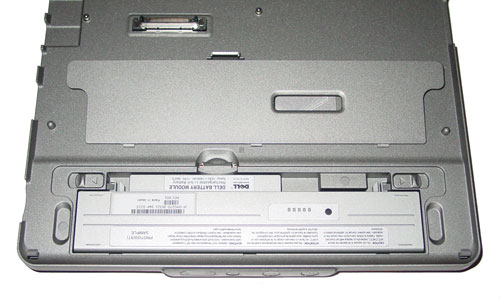
The bottom of the MediaBase shows the subwoofer. Other than that, there is nothing else revealed on the bottom of the docking station.
The docking process is easy enough: just slide the front of the X300 into the MediaBase and press down. Undocking is the same. Hit the undocking button on the front of the docking station, and pull the release level on the left side.
While the MediaBase offers more functionality than the X300 alone, it does come with a price: an increase size and weight. The MediaBase itself is 10.8" x 9.3" x 0.79" and weighs 1.9 pounds. Therefore when docked, the MediaBase increases the total system height to just shy of 2 inches (1.88 inches to be exact), while the weight of the system increases to 5.3 pounds.
We found the addition of the MediaBase to be quite chunky and the use of the extended life battery with the MediaBase makes the system extra chunky. When we were on the go, we found that we just took the system with us, and this basically defeated the purpose of a second battery that the MediaBase offers. The beauty of the X300, like all ultraportable notebooks, is the fact that it is small and easily portable. As we mentioned before, we only liked the extended life battery as a solution away from the MediaBase. This is suppose to increase the overall battery life compared to the use of the primary battery, but we weren't given any specific information to what degree the increase was. This will be determined in our own testing.
















6 Comments
View All Comments
DL2 - Saturday, March 20, 2004 - link
I currently have an x300. I travel a great deal and have had a problem with a spot appearing on the screen. I have already had the screen replaced once and soon to be again. My question is would the IBM x31 be more durable than the Dell 300? I have not been able to find a x31 to compare to.Shalmanese - Saturday, November 1, 2003 - link
When anyone says Centrino, the basically mean the Pentium-M. Its just that Centrino is the more recognisable brand name. Technically, half the machines out there aren't real Centrinos since they use a 3rd party 802.11a/b/g chip.And I wasn't saying that the R50p was comparable to the X300, I just wanted it on the waiting list for reviews. IBM haven't had a serious Desktop replacement machine since the A31p over a year ago. (The G series doesn't count due to its sucky onboard graphics). It should be interesting what it brings to the table.
RichieZ - Saturday, November 1, 2003 - link
"BTW, the T40 isn't all that much bigger than the X31.... I like mine :)"Um the T40 is quite a bit bigger than the X31, I had a T40 at work and have an X31 as my personal machine.
Isn't this X300 acutally made by samsung?
Randalmaker - Saturday, November 1, 2003 - link
"Centrino technology continues to breathe a breath of fresh air into the market with a marriage of performance and portability."...omg stop this blue-eyed intelback-scratchin plz. we all know that the real innovation here is the banias only and that intel is using their marketing power and money 2 wipe out its mainboard competition once more. i shouldnt have 2 tell u that. centrino is a joke but it worxSouka - Friday, October 31, 2003 - link
R50p is a "monster" in size compared to these ultra-portables.... review, yes...comparable, no.anyways....yeah, the X31 rulz....more expensive, but going cheap on laptops is often not worth it. BTW, the T40 isn't all that much bigger than the X31.... I like mine :)
Shalmanese - Thursday, October 30, 2003 - link
"The X31 rains supreme in the battery life department."...Anyway, the feature set looks a lot like the Sony ultra-portables, right down to the blocking of the VGA port when you stick the media bay on.
quick request: would it be possible for you to review the IBM R50p when it comes out? Exected release date is november some time. Thanks