The ECS Z270H4-I Durathon 2 Mini ITX Motherboard Review
by E. Fylladitakis on September 5, 2017 10:30 AM ESTSystem Performance
Not all motherboards are created equal. On the face of it, they should all perform the same and differ only in the functionality they provide - however, this is not the case. The obvious pointers are power consumption, but also the ability for the manufacturer to optimize USB speed, audio quality (based on audio codec), POST time and latency. This can come down to manufacturing process and prowess, so these are tested.
Power Consumption
Power consumption was tested on the system while in a single MSI GTX 770 Lightning GPU configuration with a wall meter connected to the Corsair AX1200i power supply. This power supply is Platinum rated, and as I am on a 230-240 V supply, leads to ~75% efficiency > 50W, and 90%+ efficiency at 250W, suitable for both idle and multi-GPU loading. This method of power reading allows us to compare the power management of the UEFI and the board to supply components with power under load, and includes typical PSU losses due to efficiency. These are the real-world values that consumers may expect from a typical system (minus the monitor) using this motherboard.
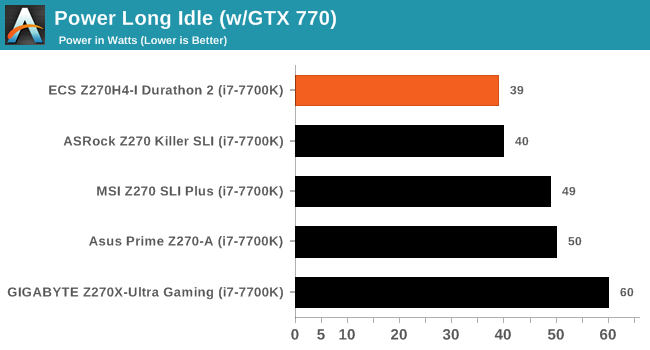
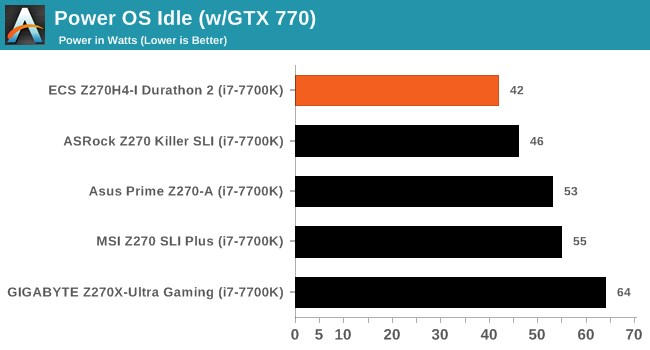
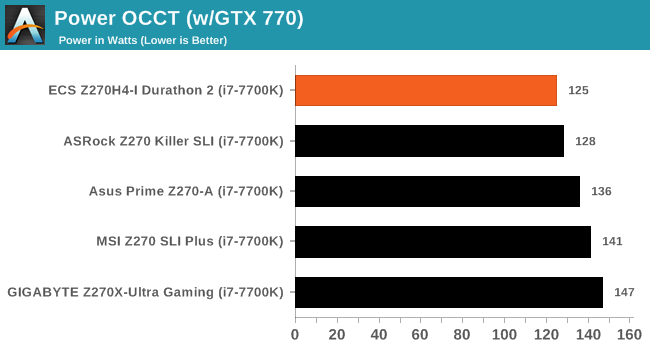
Expectedly, the energy consumption of the ECS Z270H4-I Durathon 2 is a little lower than that of the Z270-based ATX motherboards that we have previously reviewed. The difference, however, is small, with the Z270H4-I Durathon 2 displaying power readings about 3 to 8 watts lower than those of an ATX board with its onboard lighting disabled.
Non-UEFI POST Time
Different motherboards have different POST sequences before an operating system is initialized. A lot of this is dependent on the board itself, and POST boot time is determined by the controllers on board (and the sequence of how those extras are organized). As part of our testing, we look at the POST Boot Time using a stopwatch. This is the time from pressing the ON button on the computer to when Windows 7 starts loading. (We discount Windows loading as it is highly variable given Windows specific features.)
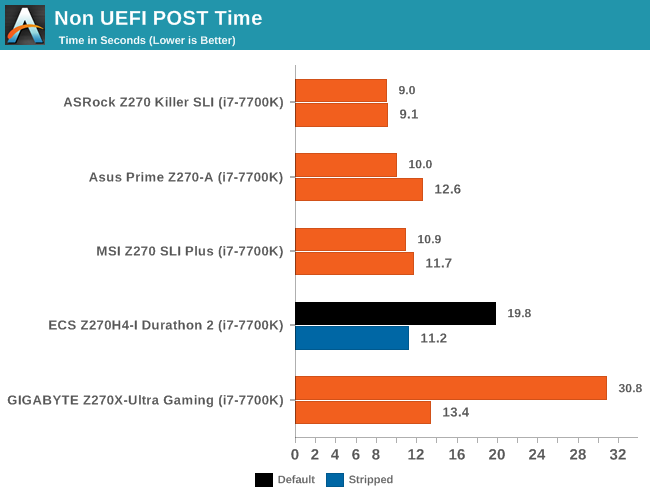
The default boot time of the ECS Z270H4-I Durathon 2 is a little slow, with the motherboard taking quite a while to display the initial BIOS screen. Enabling quick boot does cut that time significantly, bringing the motherboard’s POST boot time down to competitive levels.
Rightmark Audio Analyzer 6.2.5
Rightmark:AA indicates how well the sound system is built and isolated from electrical interference (either internally or externally). For this test, we connect the Line Out to the Line In using a short six inch 3.5mm to 3.5mm high-quality jack, turn the OS speaker volume to 100%, and run the Rightmark default test suite at 192 kHz, 24-bit. The OS is tuned to 192 kHz/24-bit input and output, and the Line-In volume is adjusted until we have the best RMAA value in the mini-pretest. We look specifically at the Dynamic Range of the audio codec used on board, as well as the Total Harmonic Distortion + Noise.
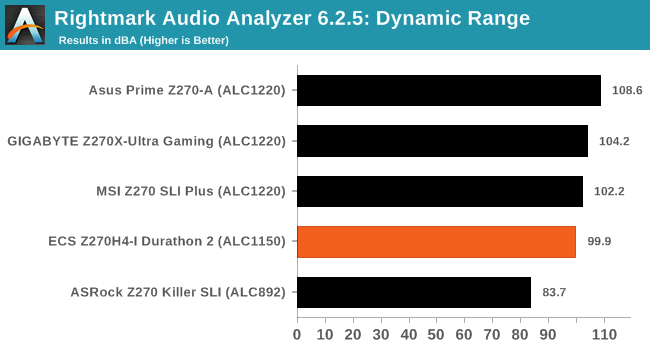
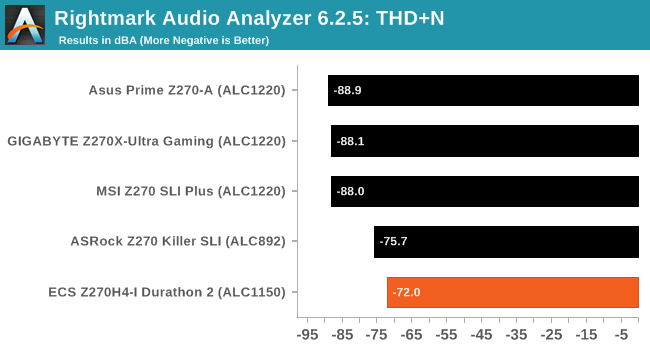
The audio performance figures of the ECS Z270H4-I Durathon 2 are interesting. The Realtek ALC1150 is known to offer good audio quality figures but its implementation on the Z270H4-I Durathon 2 left us with mixed feelings. The dynamic range reached 99.9 dB(A), a very good figure, but the THD + Noise down to -72 dB(A), indicating that there is a lot of interference from other nearby components. This is something to be expected on densely packed ITX motherboards.
USB Backup
For this benchmark, we transfer a set size of files from the SSD to the USB drive using DiskBench, which monitors the time taken to transfer. The files transferred are a 1.52 GB set of 2867 files across 320 folders – 95% of these files are small typical website files, and the rest (90% of the size) are small 30 second HD videos. In an update to pre-Z87 testing, we also run MaxCPU to load up one of the threads during the test which improves general performance up to 15% by causing all the internal pathways to run at full speed.
Due to the introduction of USB 3.1, as of June 2015, we are adjusting our test to use a dual mSATA USB 3.1 Type-C device which should be capable of saturating both USB 3.0 and USB 3.1 connections. We still use the same data set as before, but now use the new device. Results are shown as seconds taken to complete the data transfer.
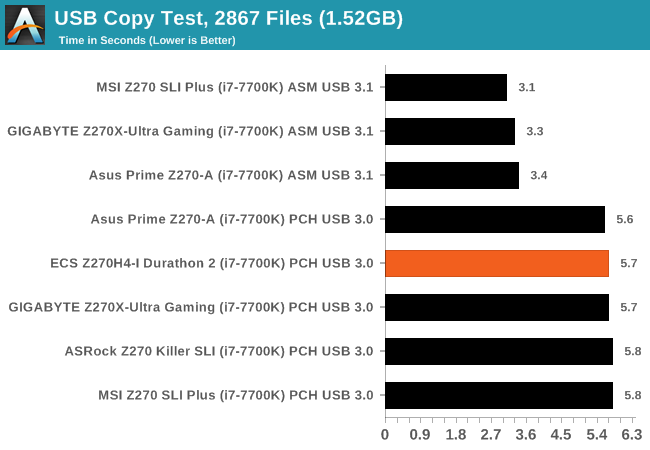
The ECS Z270H4-I Durathon 2 lacks a USB 3.1 controller we were limited to USB 3.0 testing. The USB 3.0 performance of the motherboard is adequate, falling around the ATX motherboards that we have recently tested, but with the performance difference being so small that could be easily attributed to a statistical error.
DPC Latency
Deferred Procedure Call latency is a way in which Windows handles interrupt servicing. In order to wait for a processor to acknowledge the request, the system will queue all interrupt requests by priority. Critical interrupts will be handled as soon as possible, whereas lesser priority requests such as audio will be further down the line. If the audio device requires data, it will have to wait until the request is processed before the buffer is filled.
If the device drivers of higher priority components in a system are poorly implemented, this can cause delays in request scheduling and process time. This can lead to an empty audio buffer and characteristic audible pauses, pops, and clicks. The DPC latency checker measures how much time is taken processing DPCs from driver invocation. The lower the value will result in better audio transfer at smaller buffer sizes. Results are measured in microseconds.
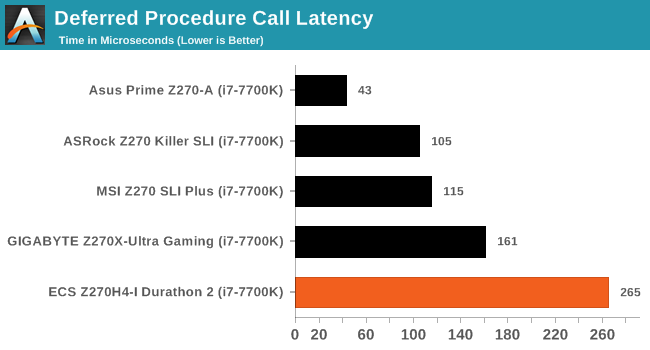
Many manufacturers do not concern themselves with optimizing the DPC latency figures and ECS is apparently one of them. Our maximum reading reached 265 μs, a relatively high figure for a modern motherboard.










19 Comments
View All Comments
jabbadap - Tuesday, September 5, 2017 - link
Erhm Your spec table says "Onboard M.2 none", yet there is one m.2 slot behind the motherboard if I'm not mistaken.Interesting little guy, though I would not OC with that tiny vrm heatsinks it has.
Ryan Smith - Tuesday, September 5, 2017 - link
Thanks!(There are actually 2, one on top and one on the underside of the board)
jtd871 - Tuesday, September 5, 2017 - link
Thanks for the review.The lustre on the 200-series is wearing a bit thin, however, with Intel wooing consumers with the next-gen CPUs and chipset, so I'm not surprised to see some manufacturers trying to drum up a bit of business to move some inventory.
I've always been a bit confused as to why motherboard manufacturers appear to cheap out on their mITX offerings (since mATX and mITX would seem to be better suited to the capabilities of the Z-series chipsets with the inherent limitations on PCI lanes than full ATX or E-ATX boards).
Notes to mobo manufacturers and designers, here are some ideas on how to differentiate your product to consumers (other than price):
1) Don't cheap out on the audio codec. Use the latest and greatest.
2) If you're offering a Z-series chipset, include the power phases and connectors requires to overclock the top-of the line CPU SKU for the chipset, and choose heatsinks based on performance rather than looks.
3) Consider dropping the number of SATA connections to 2: mITX systems generally don't run more than 2 SATA drives, and many these days just run a NVMe drive. Of the SATA connections you do offer, make them RAID-able. Use the freed-up HSIO lanes for more the latest I/O connectors.
4) Especially for mITX, use the physically smallest I/O connectors practical and locate them, or at least 1 of each type, where a full-length PCIe card won't obstruct them.
5) Include diagnostic LEDs (or even a separate diagnostic PCB that connects to a header on your board?) (to save space).
6) Shamelessly copy (and, by all means, improve on) the best and most innovative features of your competitors' boards and BIOS.
7) Read your product's reviews. Especially the critical ones.
Brianmmm - Monday, September 18, 2017 - link
Maybe you're thinking of something like this? I have one, it rocks.http://www.anandtech.com/show/9854/asus-maximus-vi...
nathanddrews - Tuesday, September 5, 2017 - link
I got really excited when I saw "Durathon" because I thought it was some new AMD chip I didn't know about.MajGenRelativity - Tuesday, September 5, 2017 - link
Return of the Duron?artk2219 - Tuesday, September 5, 2017 - link
You joke but i'd love to see that. Maybe name the new Raven Ridge APU's with failed GPU's Durons instead of athlons? Probably not, since sempron took Durons place, but i wouldnt mind it :).BrokenCrayons - Tuesday, September 5, 2017 - link
Eh, I know it's interesting and sometimes fun to overclock, but the performance benefit is typically insignificant without water cooling or a very large air cooler. Both of those cooling setups demand physical space so they increase the size of the system and that takes away some of the point in getting a Mini-ITX motherboard in the first place. ECS might be touting it as a feature, but I can't see it being a key selling point to even the small form factor gamer audience targeted by this motherboard. It probably doesn't matter much that its a rather limited capability of the board.DanNeely - Tuesday, September 5, 2017 - link
As I've observed before, the MITX mobo form factor is trying to serve two masters with different needs, desires, and general system configurations.The first - and who the form factor was originally created for - are people who want as small of a system as possible (but who don't find the NUC/etc compelling for whatever reason). For these people, you're right that any OC feature is likely to be unused. However they're not who it's being intended for.
The second group of people building mITX are conventional gamers who've decided that other than a single GPU they have zero need of PCIe expansion slots, and thus no need for a larger mATX/ATX motherboard. They're still building conventional gamer type systems with a large enough PSU and sufficient cooling to consider an OC because they're using cases only a few inches smaller than what would be normal with an mATX build.
btmedic04 - Wednesday, September 6, 2017 - link
Im surprised ECS is still around. I haven't used one of their products since the G45/intel pentium dual core system I put together for my dad way back when.As for the overclocking options, I could see them possibly being useful in an undervolting/underclocking scenario (say a passive build) or paired with a pentium g3258-like processor (please intel! the i3 7350k is overpriced for what it is)