CR52-M: CDRW ramps up to 32X
by Kristopher Kubicki on September 9, 2003 12:23 AM EST- Posted in
- Storage
Interface
|
|
|
| Reading |
Writing |
The drive comes with two multi-color LEDs in the front, which get the message across. The left LED blinks blue when media is being read from the drive and green when writing. Furthermore, the LED can be depressed to play or forward to the next track on an audio CD. The right LED button is used for eject, stop and throttle. Depressing the button once quickly stops Audio Media (or ejects Data CDs); a longer depression ejects the media; and finally, a three-second depression increases the CD max read to 52X (from 40X). The left LED stays lit while on Full Speed mode.
Although this is an interesting feature, we greet it with mixed feelings. To begin with, the only way to return to 40X read is to eject the media. Furthermore, there is no software control for this feature, which is really the upsetting point. What if you use the machine remotely and want to copy a CD? Granted, the difference between 40X and 52X is less than a minute to copy the whole CD, but it seems if you buy a 52X reader, it should read at 52X by default.
| Click to enlarge. |
Click to enlarge. |
| Nero reports different information when the Turbo mode is enabled. | |
On the other hand, kicking the CDRW up to 52X results in a substantially higher pitched whine, and also is probably neither good for the media nor drive itself. Again, using our sound meter from 12" away, we determined the 40X reads to vary between 39dBA and 41dBA. The 52X reads would sometimes peak as high as 48dBA. Maybe MSI has the right idea by reserving the 52X read for only when you know you are using it.


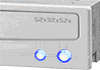
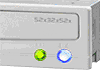
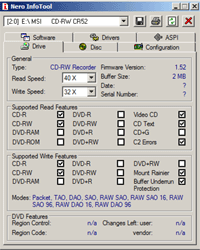
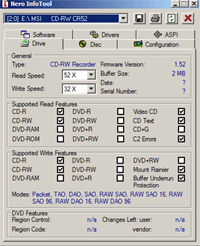








13 Comments
View All Comments
Ian@CDRlabs - Monday, September 15, 2003 - link
Kristopher,Why would it be ununsual that I contact you?
I'm not talking about the start/stop times in the read tests. I'm talking about the writing tests.
Nevermind.. I see you have a few Nero screenshots showing the writing times. I didn't see those before.
Ian
KristopherKubicki - Sunday, September 14, 2003 - link
#9: The "dummy" CDs are the ones created in CD Speed.lan,
while I do commend your criticism, I find it slightly unusual you did email me. In all honesty, I never recorded the start/stop times of the CD Speed tests. I did record the start/stop burning speeds if you would like me to just post those.
Cheers,
Kristopher
Ian@CDRlabs - Saturday, September 13, 2003 - link
Please add writing times to your writing tests. The average writing speed is not an accurate indicator of how fast a drive is. It can take longer to write leadin/leadout or run media tests.Anonymous User - Saturday, September 13, 2003 - link
Edit for previous post: I meant Nero CD/DVD Speed's test disc. Sorry.Anonymous User - Saturday, September 13, 2003 - link
I think that a test should be done using Nero Infotool's test disc so that people can compare results with their own drives. Or is the "dummy file" test made with it?Just a comment: These drives are slightly underrated. I have a Lite-On 52327S and it reads and writes at 53.55x at 82min. I'm sure this would rise slightly with a 99min CDR.
Anonymous User - Saturday, September 13, 2003 - link
the shorter form factor is a good thing in my opinion, as i have had a couple cases that couldn't have standard length cd-rws mounted in the bottom 5.25" bay as the back of the drive would hit a capacitator on the moboJeff7181 - Friday, September 12, 2003 - link
Two articles a day? Sounds GREAT to me =)I've even had a hard time finding 24X CDRW media... I guess I'm looking in the wrong places because I'm not willing to pay oodles of money for CDRW's when I have a few spindles of CDR media, totaling about 175 CDR's that I didn't pay over $10 for.
With CDR media being SO cheap... is CDRW media really even necessary? Packet writing isn't that great cause you need the packet writing software to read and write to them... and why bother erasing an old scratched CDRW disk when you can pull out a brand new CDR disk that only costs you pennies?
Zepper - Thursday, September 11, 2003 - link
It seems like eveyone is selling Lite Ons these days. And since when is MSI a big wheel in optical? As far as I can tell they have done nothing but sell rebadged LiteOns with slight apperance mods - just like Sony, TDK etc.etc. Does anybody else besides LiteOn and Sanyo/Plextor actually manufacture their own designs any more?.bh.
KristopherKubicki - Wednesday, September 10, 2003 - link
Our good friends Mitsubishi Chemical make 32X. Pretty much the best you can buy but in all honesty, not worth an upgrade from an existing drive. If you were looking into buying a new system, then I would consider the CD52-M.Aga I have a neat optical drive I will post in the next day or two. Our schedule for the next 3 weeks is full =) We might have to start posting 2 articles a day.
Kristopher
AgaBooga - Tuesday, September 9, 2003 - link
I think Anand is getting the Athlon 64 reviews ready. His coloumn in this month's CPU magazine mentioned September 23rd at the end of the article. Other than that, I haven't heard anything from him either.One question though, is there 32X CDRW media available readily? Last I checked, 12x and 16x is used most widely for CDRW use because the 24x and higher cost more to the end consumer.