MSI Cubi 2 Kaby Lake UCFF PC Review
by Ganesh T S on December 30, 2016 3:30 PM ESTPerformance Metrics - I
The MSI Cubi2-005B was evaluated using our standard test suite for low power desktops / industrial PCs. Not all benchmarks were processed on all the machines due to updates in our testing procedures. Therefore, the list of PCs in each graph might not be the same. In the first section, we will be looking at SYSmark 2014 SE, as well as some of the Futuremark benchmarks.
BAPCo SYSmark 2014 SE
BAPCo's SYSmark 2014 SE is an application-based benchmark that uses real-world applications to replay usage patterns of business users in the areas of office productivity, media creation and data/financial analysis. In addition, it also addresses the responsiveness aspect which deals with user experience as related to application and file launches, multi-tasking etc. Scores are meant to be compared against a reference desktop (the SYSmark 2014 SE calibration system in the graphs below). While the SYSmark 2014 benchmark used a Haswell-based desktop configuration, the SYSmark 2014 SE makes the move to a Lenovo ThinkCenter M800 (Intel Core i3-6100, 4GB RAM and a 256GB SATA SSD). The calibration system scores 1000 in each of the scenarios. A score of, say, 2000, would imply that the system under test is twice as fast as the reference system.
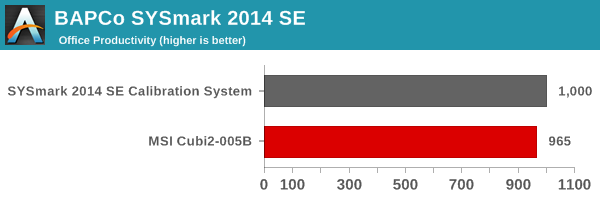
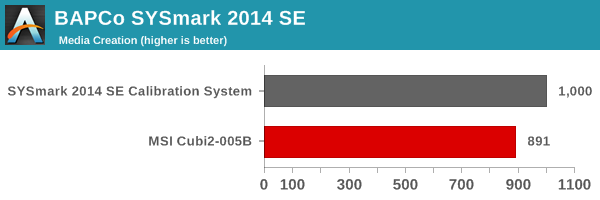
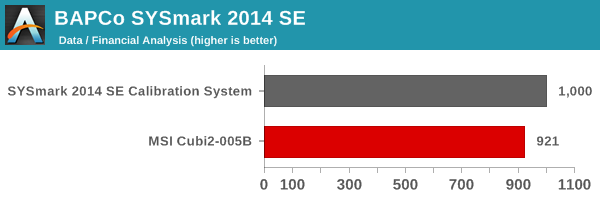
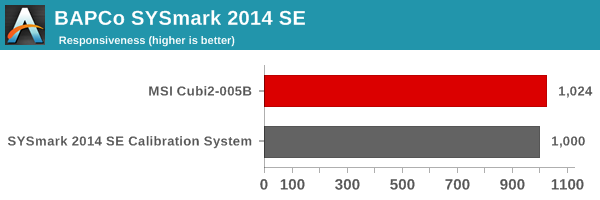
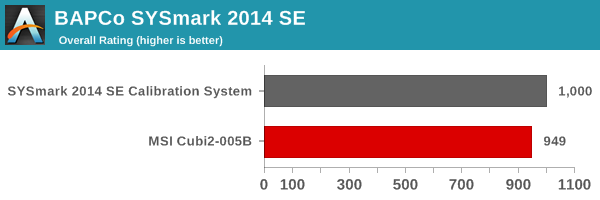
SYSmark 2014 SE also adds energy measurement to the mix. A high score in the SYSmark benchmarks might be nice to have, but, potential customers also need to determine the balance between power consumption and the efficiency of the system. For example, in the average office scenario, it might not be worth purchasing a noisy and power-hungry PC just because it ends up with a 2000 score in the SYSmark 2014 SE benchmarks. In order to provide a balanced perspective, SYSmark 2014 SE also allows vendors and decision makers to track the energy consumption during each workload. In the graphs below, we find the total energy consumed by the PC under test for a single iteration of each SYSmark 2014 SE workload and how it compares against the calibration systems.
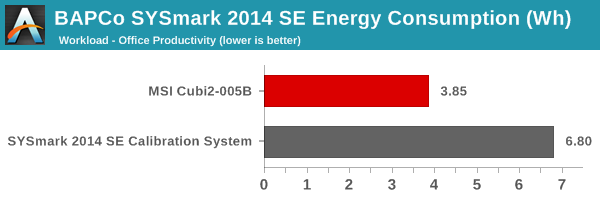
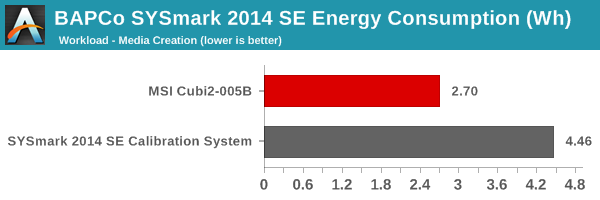
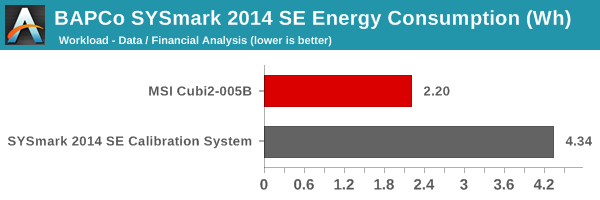
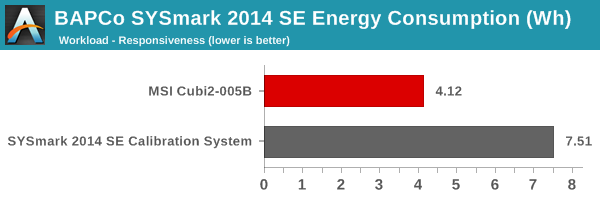
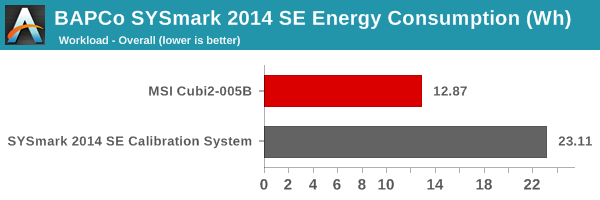
The Cubi2-005BUS is almost as good as the Skylake Core i3 desktop (in terms of scores), but, consumes about half the energy to provide that performance. This shows the energy efficiency provided by the Kaby Lake platform.
Futuremark PCMark 8
PCMark 8 provides various usage scenarios (home, creative and work) and offers ways to benchmark both baseline (CPU-only) as well as OpenCL accelerated (CPU + GPU) performance. We benchmarked select PCs for the OpenCL accelerated performance in all three usage scenarios. These scores are heavily influenced by the CPU in the system. The Cubi2-005BUS is equipped with the highest-end KBL-U CPU, and the power of the Core i7-7500U enables it to easily outscore all the UCFF PCs from the previous generations. In the GPU-related bechmarks, the Skylake Iris graphics-enabled SKU (Intel NUC65SYK) comes out on top.
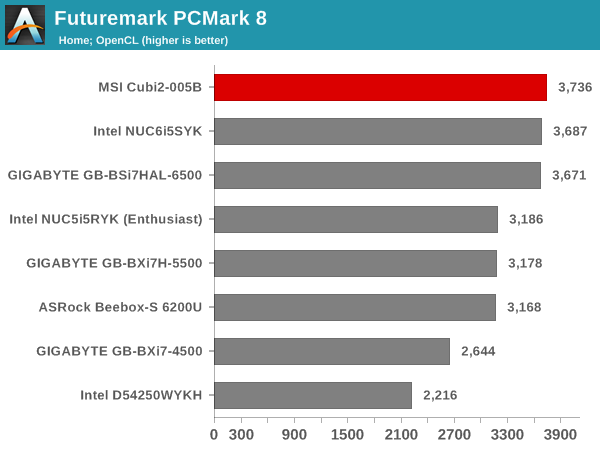
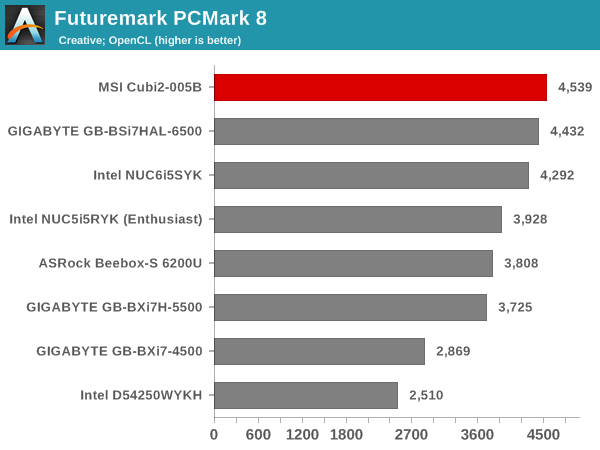
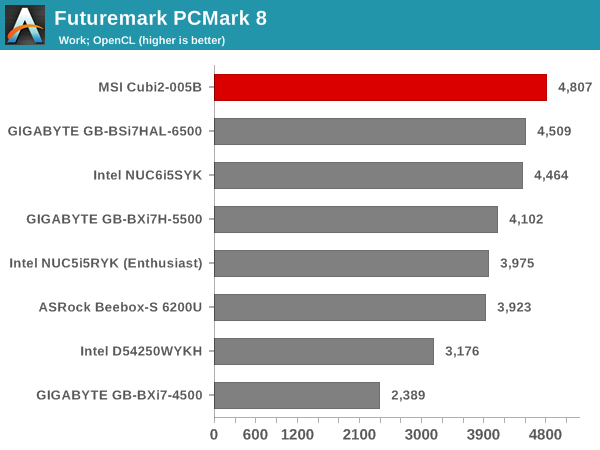
Miscellaneous Futuremark Benchmarks
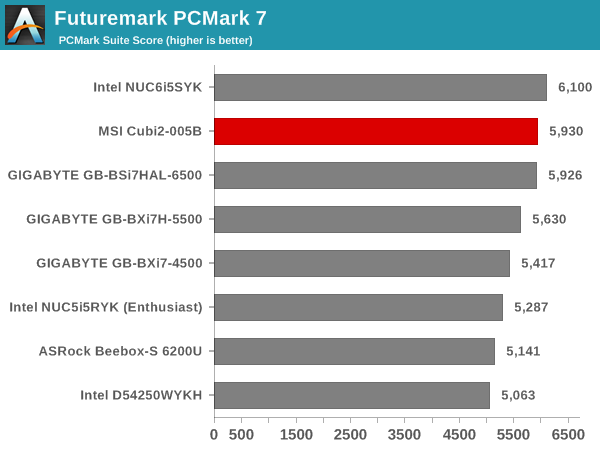
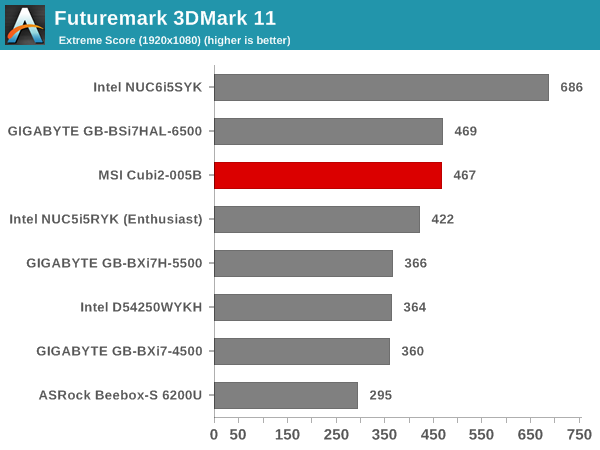
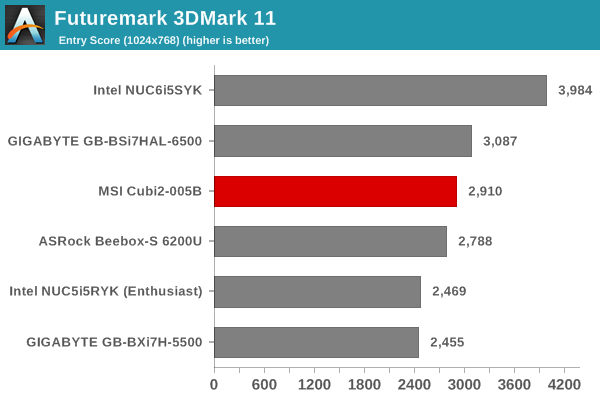
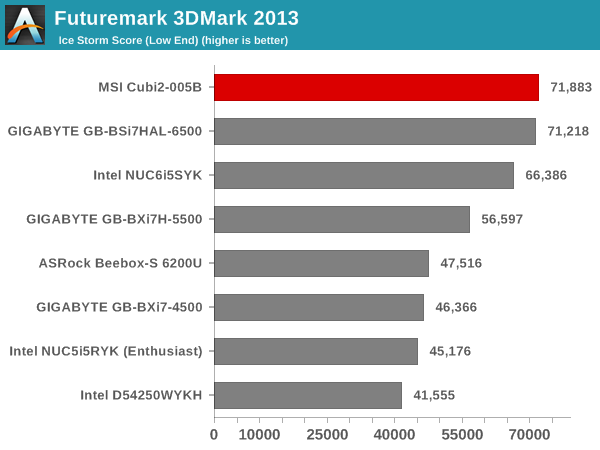
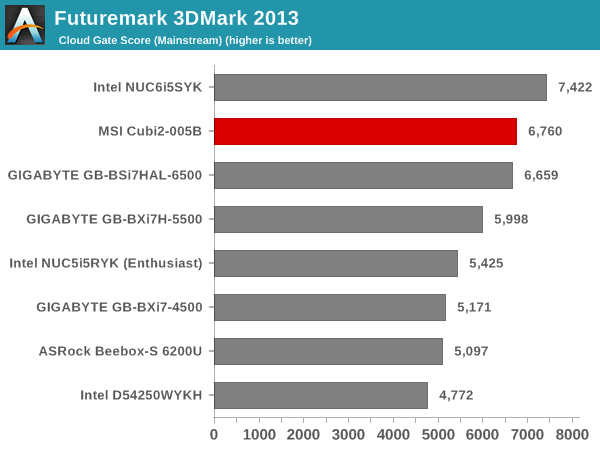
3D Rendering - CINEBENCH R15
We have moved on from R11.5 to R15 for 3D rendering evaluation. CINEBENCH R15 provides three benchmark modes - OpenGL, single threaded and multi-threaded. Evaluation of select PCs in all three modes provided us the following results. These results show that the higher configurable TDP (cTDP-Up) of the Core i7-6500U in the GIGABYTE GB-BSi7HAL-6500 enables it to outscore the Cubi2-005BUS in the multi-threaded and OpenGL runs. The NUC65SYK also comes out on top in the OpenGL case because of the Iris GPU.
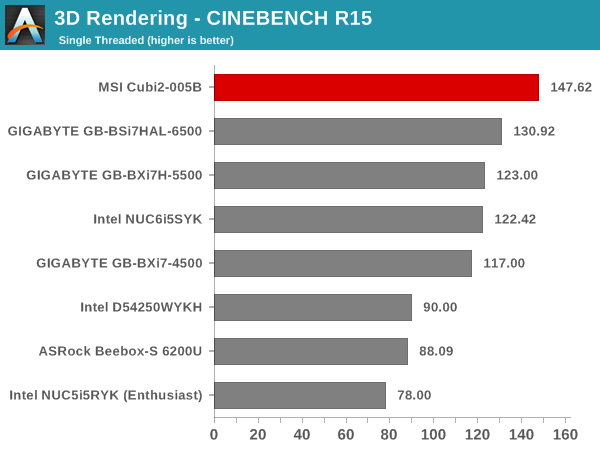
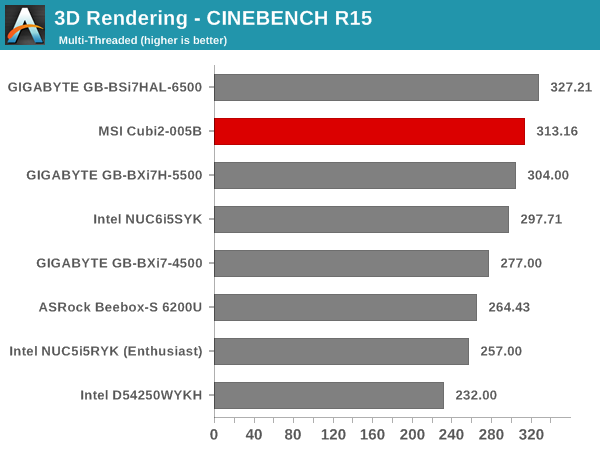
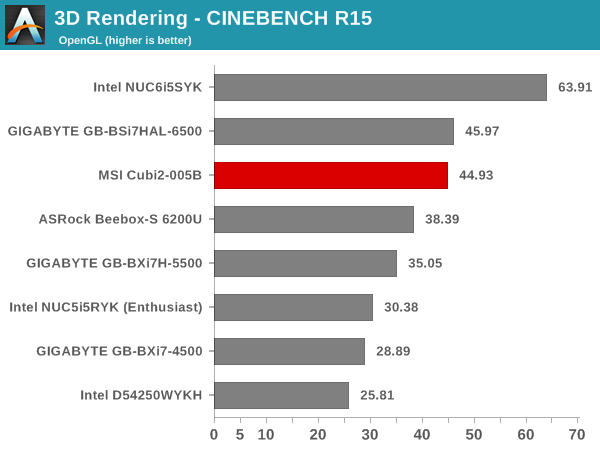










32 Comments
View All Comments
MrSpadge - Friday, December 30, 2016 - link
First paragraph:"The Kaby Lake-U (KBL-U)series with 15W TDP CPUs was introduced along with the 4.5W Kaby Lake-Y ones in Q3 2014."
You mean Broadwell here instead of Kaby Lake, don't you?
ganeshts - Friday, December 30, 2016 - link
bad typo, with the link in it correctly linking to the Q3 2016 article. It has been fixed.Voldenuit - Friday, December 30, 2016 - link
No tear down? Cooling system? System layout? Noise measurements?Great_Scott - Friday, December 30, 2016 - link
It doesn't really matter anyways.This kind of system is a waste of time: laptops have greater functionality for less price, and the same components. The U-series doesn't distinguish between the i5 and i7 beyond clock speeds.
You can go to any site online and get a U-series laptop for ~$400 US that also includes RAM and Storage.
barleyguy - Saturday, December 31, 2016 - link
For an HTPC, a NUC or UCFF is a lot more convenient than a laptop. They generally have less fan noise, fit in less space, and boot up with the TV (or projector) as the primary monitor.(I'm typing this on a Zotac Z-Box in my living room.)
That said, I'm really skeptical of the U-series processors in general. My Z-Box has an i5-4200u, and I've had some issues with throttling under load. Hopefully they've improved from the 4200u to the 7500u.
kmmatney - Monday, January 2, 2017 - link
and the laptop will have an OS as well...milkod2001 - Tuesday, January 3, 2017 - link
and it also has screen, keyboard and tracking device to start with and usually cost much less.I can only see good use of NUCs if the cheapest & crappiest NUCs are considered to buy to replace Intel P4 10 years old machines with existing monitors, keyboards and mice. For anything else: laptop is much better solution unless you need to Vesa mount your computer on telly.
niva - Tuesday, January 3, 2017 - link
I don't know about all that, please show me the laptop with a Kaby Lake "i7" chip and comparable specs that really stacks up to this NUC and obsoletes it.I think these boxes are ideal for installing linux on it, paying for a windows license when buying a laptop really irks me anyways so that's money down the drain too. I just bought an Acer Aspire E 15 from Amazon for $350 but that thing had a terrible drive in it, an i3-7100U, and only a single stick of 4GB RAM. Of course I had an old SSD from my previously dead laptop I could put in and I dumped linux on it which is fine with 4GB of RAM at this point, but you guys are seriously ignoring some of the components thrown into this NUC.
BrokenCrayons - Tuesday, January 3, 2017 - link
*shoulder taps* Psst, from one Linux user to another, Windows licenses are not a waste because close to or over 99% of laptops that ship with Windows end up as ....*drum roll*... Windows latops.As far as your Acer's sad configuration is concerned, welcome to the wonderful world of budget computers. You got what you paid for. If you want better new hardware, you'll have to dig a little deeper into the wallet.
ganeshts - Friday, December 30, 2016 - link
You guys are hard to please. In any case, this is a bog standard NUC, nothing special about it.Cooling system - all that matters is effectiveness, and I hope readers agree when I say that we have the most comprehensive evaluation of the effectiveness of the cooling solution of mini-PCs in the review circuit. Look at the graphs in the 'Power Consumption and Thermal Performance' section.
Noise measurement - we only do subjective eval in these reviews. Providing noise numbers for these types of PCs (i.e, non gaming mini-PCs) is pretty much useless because the noise floor is too high and these types of PCs are too quiet in our evaluation setup. Creating a noise measurement lab is not worth the investment for the number of PC reviews that I do per year. You can find dedicated guys like SPCR ( Silent PC Review - http://www.silentpcreview.com/ ) who fill that market niche with excellent reviews and articles. (I would imagine even they would not find the Cubi 2 and other similar PCs interesting enough to do noise measurements)