The Lenovo ThinkPad X1 Yoga Review: OLED and LCD Tested
by Brett Howse & Brandon Chester on September 29, 2016 11:30 AM ESTPerformance
The X1 Yoga we have for review is likely going to be the last of the Skylake-U models to come across my desk. With the recent launch of Kaby Lake, many machines are going to be available with the updated CPU soon. But that doesn’t discount Skylake, which still offers some nice performance gains especially with Speed Shift coming with Windows 10, and a big update to the integrated graphics.
The review model came with the Core i7-6500U processor, while Lenovo also offers the Core i5-6200U, i5-6300U, and i7-6600U models. 8 GB of RAM is standard, and 16 GB is available as well, but on the Lenovo page, 16 GB appears to be only available with the most expensive CPU, which is unfortunate.
The X1 Yoga was run through the standard notebook lineup for tests, and will be compared against other Ultrabooks and 2-in-1s. The X1 Carbon from last year is a nice comparison because it’s the Broadwell version with the i7-5600U, so you will be able to see the progress with Skylake.
PCMark
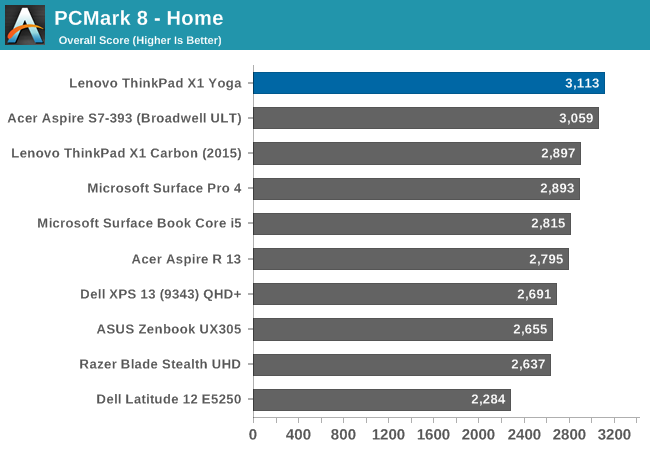
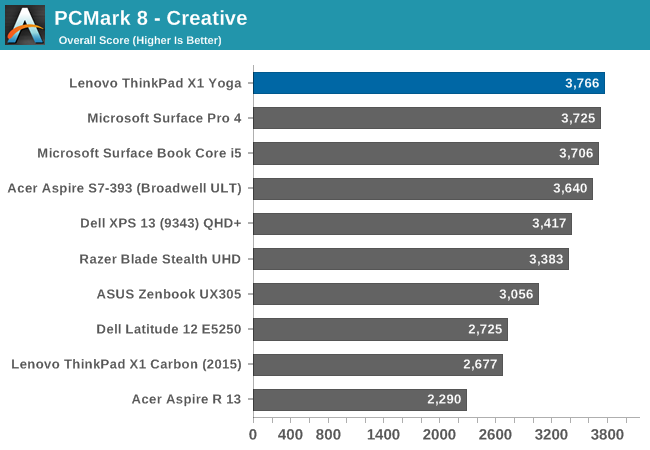
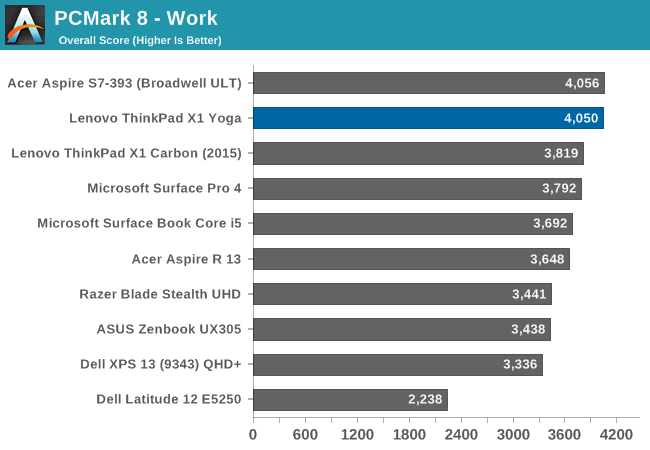
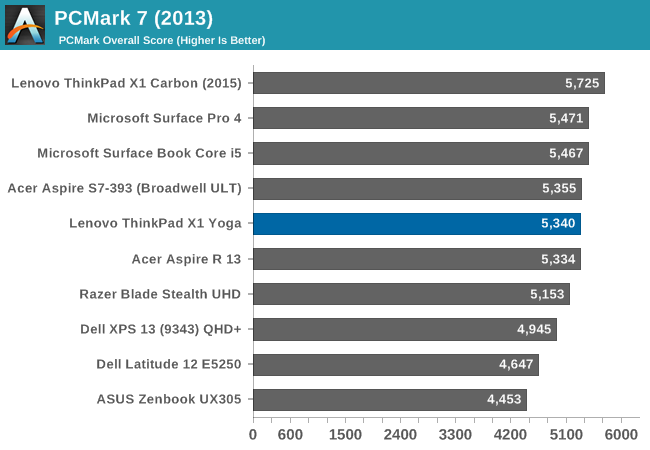
Futuremark’s PCMark tests attempt to replicate real-world workloads, with lots of burst work and some sustained work with gaming and such. The Skylake X1 Yoga shows a nice performance gain over Broadwell here.
Cinebench
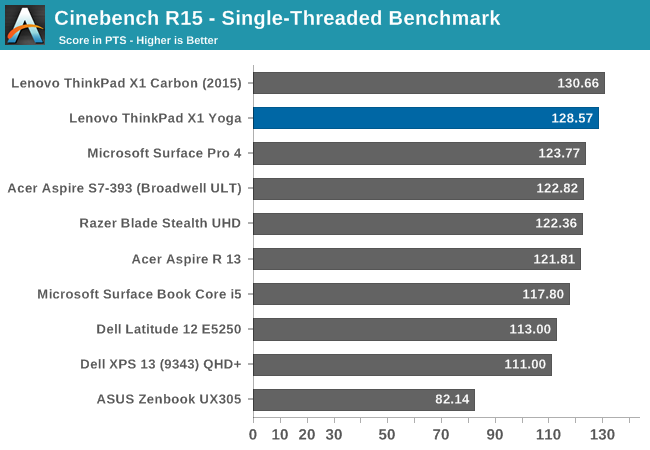
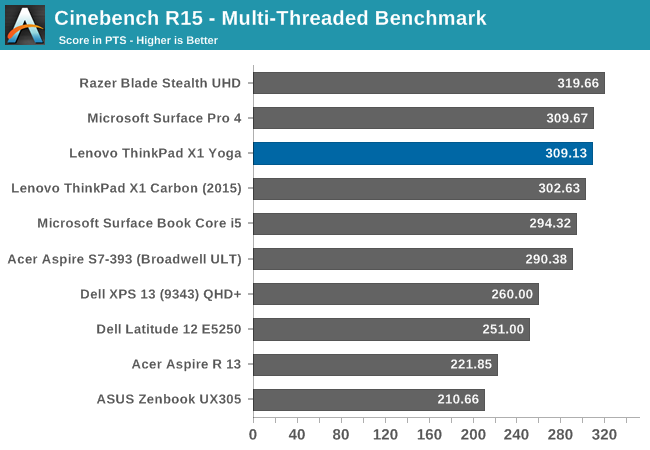
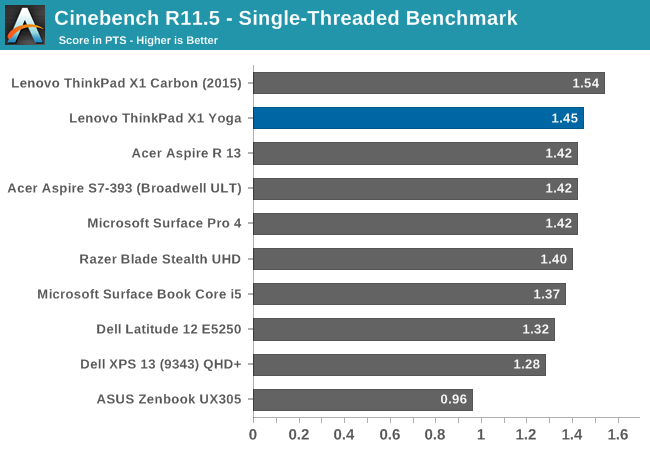
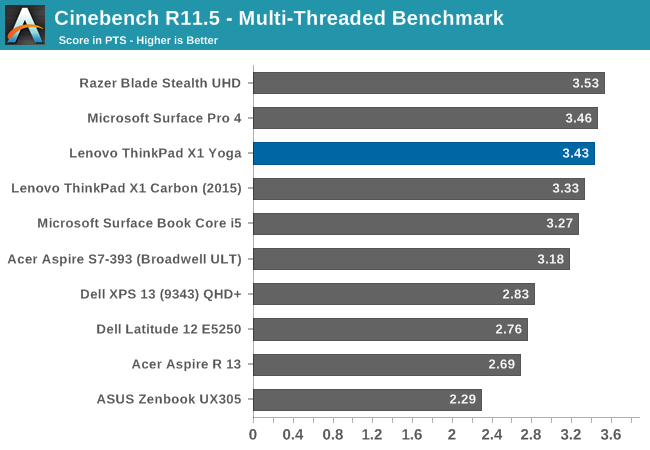
Unlike PCMark, Cinebench is a pure CPU task, with 100% CPU load for the duration of the test. There are both single-thread and multi-thread options as well. Here Skylake’s improved features like Speed Shift have less of an impact, and the overall performance is similar to Broadwell in the X1 Carbon, but remember the X1 Carbon is the i7-5600U as well, offering a tiny bit more MHz than the i7-6500U in the X1 Yoga.
x264
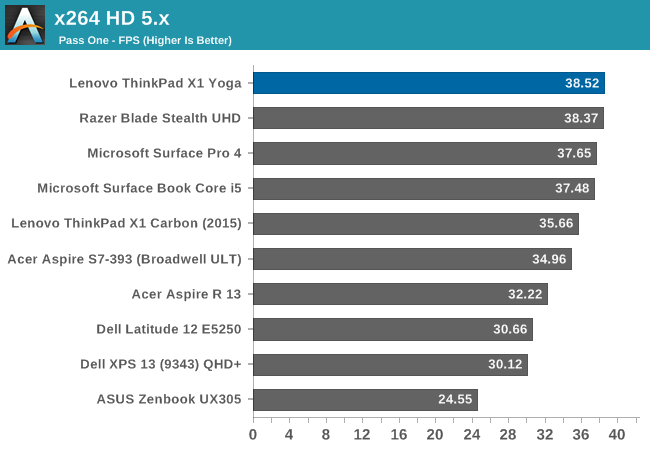
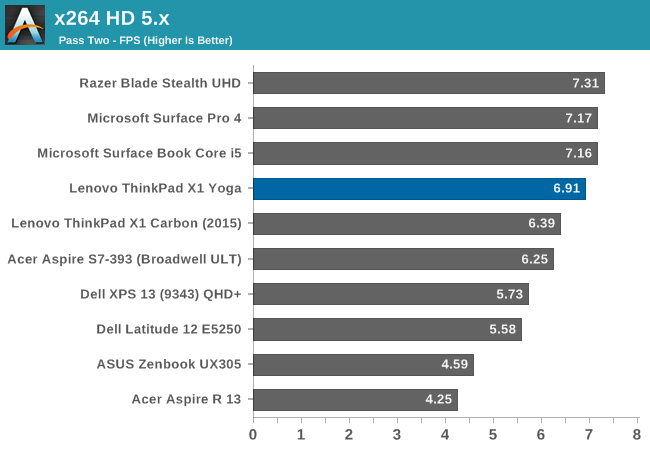
Like Cinebench, this test is a CPU bound test, where higher frequencies and more cores make a big difference. Unlike Cinebench though, Skylake does a bit better here and pulls a nice gap over Broadwell.
Web Tests
Although web benchmarks are an imperfect test, in the end we spend a lot of our digital time using the web, so it’s still important. With the launch of Windows 10, we switched from Chrome to Edge for our browser tests, and the different browsers will be pointed out in the graphs.
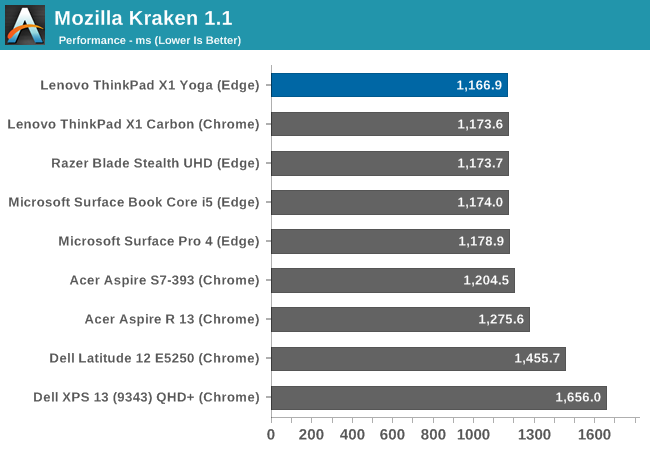
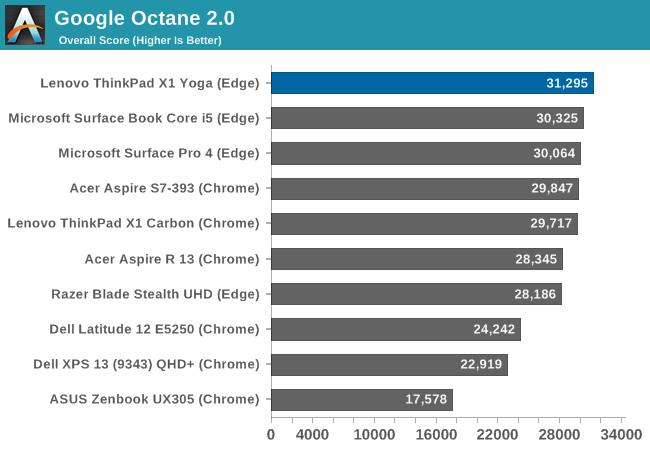
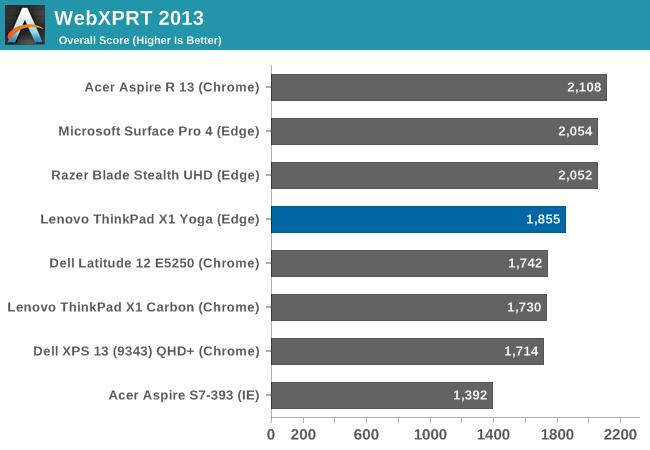
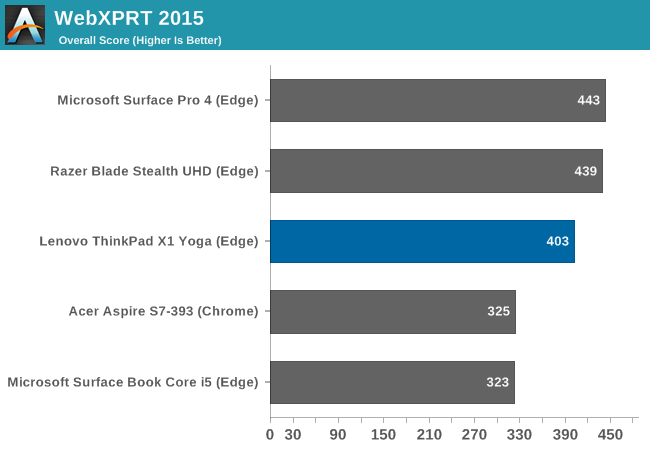
Once again, performance is pretty much in-line with other Ultrabooks, and the i7-6500U has the benefits of Speed Shift which can help out quite a bit on the bursty workloads of Javascript. It’s not a huge gain over the last generation, but it’s still an improvement.
Storage Performance
Storage is now a key selling point on laptops again. Most manufacturers are proud to say they offer PCIe storage, even if they tend to ship the cheaper TLC based drives. In the case of the X1 Yoga, we have both an LCD model and the OLED one to test, and they didn’t come with the same SSDs. The LCD model was outfitted with the Samsung PM871 which is a SATA TLC drive, and in this case 512 GB. The OLED one was a Samsung PM951, which is a NVMe TLC drive. On a premium device, it would be nice to see NVMe across the board, and preferably MLC storage, but margins tend to trump this and Samsung's TLC drives are a step above the rest. Lenovo also offers some drives with OPAL 2.0 certification, and NVMe drives up to 1 TB.
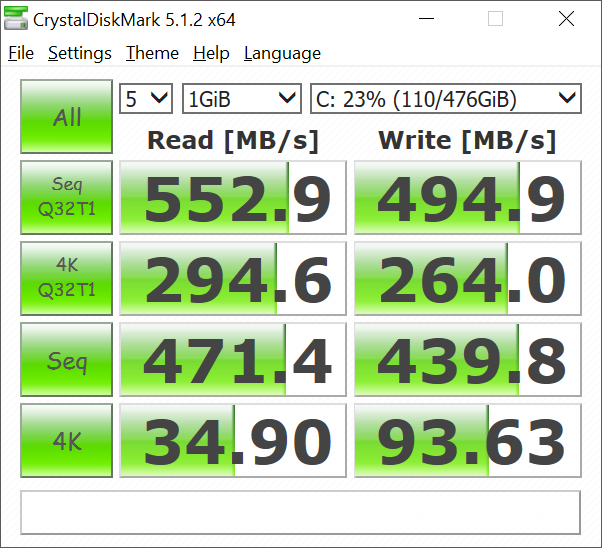
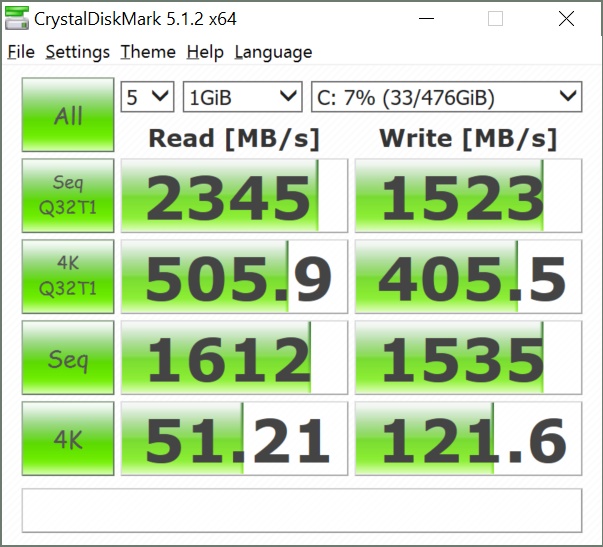
512GB SATA-based PM871 (left) vs 512GB NVMe-based PM951 (right)
The PM871 shows its SATA roots, capping out at less than 600 MB/s. The PM951 is pretty much the standard NVMe drive for the last year, and its read performance shows the big benefit of getting off SATA, although the write speeds are somewhat lower due to the TLC flash.










84 Comments
View All Comments
mooninite - Thursday, September 29, 2016 - link
$1800 and no Iris graphics? I'll pass.ddriver - Thursday, September 29, 2016 - link
Knock yourself out.JoeyJoJo123 - Thursday, September 29, 2016 - link
After you, ma'am.ddriver - Thursday, September 29, 2016 - link
U his boyfriend?The device scores in the top of its class as it is. Iris graphics won't make it more useful in its intended usage context, only more expensive. But I guess the important part here is that your boyfriend won't be buying a device cuz it didn't have a component that makes no sense having. Good to know.
JoeyJoJo123 - Thursday, September 29, 2016 - link
Another *simply epic* post by ddriver!forgot2yield28 - Friday, September 30, 2016 - link
You're joking, right? I run procurement for an architecture office. I wouldn't order this over an XPS 13 because you can get the XPS with Iris. They're not the workhorse of our office, but for getting some work done on an airplane and giving a presentation while manipulating CAD drawings, something with Iris or discrete graphics is critical. I can appreciate that the niche for professional ultrabook users who demand higher graphics performance is small, but to say that it wouldn't make the product more useful to professionals is simply shortsighted.close - Friday, September 30, 2016 - link
ddriver is usually here for two purposes:-some pseudo-engineering rants that are laughable until you realize he might actually believe them (then it feels like you're laughing at an autistic kid).
-make some sort of homophobic remark, or any kind of insult really. The kind that suggests he was raised and educated by 4chan.
ddriver - Friday, September 30, 2016 - link
I am glad you finally found a purpose in life. As pathetic as it may be, that's a huge step up for you LOL, your peak lifetime achievement really.ddriver - Friday, September 30, 2016 - link
You are joking, right? This is a convertible device that can be used as a tablet and comes with a stylus while the xps 13 is an ultrabook without tablet mode or stylus support. Which explains why the xps in a matching configuration is 100$ cheaper.If you are a professional and need to work with CAD you don't get a "business class" generic ultrabook, you get a laptop with dedicated professional graphics, or the very least, something with a decent discrete graphics, like the xps 15
Iris critical for CAD - that's laughable to say the least. But wait, since you did say "drawings" I can only assume you mean 2D in autocad, which, and I hate to break it to you, will show exactly ZERO advantage for iris over the plain integrated graphics. It will be marginally better for 3D, but nowhere near the 960m in the xps 15, which also has a bigger display at the same price point. Or maybe now you are also going to tell me that a smaller screen is also critical to working with cad and making presentations?
LordOfTheBoired - Friday, September 30, 2016 - link
*doesn't know CAD workload or terminology**is qualified to dictate CAD hardware demands*