The Phononic HEX 2.0 TEC CPU Cooler Review
by E. Fylladitakis on September 26, 2016 9:30 AM EST- Posted in
- Cases/Cooling/PSUs
- Cooler
- TEC
- Phononic
- HEX 2.0
The Phononic HEX 2.0 Thermoelectric Cooler
If not for the 6-pin PCI Express power connector at its side, the HEX 2.0 could be easily mistaken for a simple medium-sized tower cooler. It is only 12.5 cm tall and should fit in many narrow cases, where several top-tier air coolers cannot. The HEX 2.0 is a dual-tower design, with four heatpipes transferring the thermal energy from the CPU to two arrays of aluminum fins, and with the fan placed between the two fin arrays. In this case, Phononic also placed the control electronics in between the arrays and covered everything with a neat plastic frame.
Phononic put a significant amount of effort in the aesthetic design of the Hex 2.0. Both the aluminum fins and the copper heatpipes of the cooler are chromed. The tips of the heatpipes extruding above the fin arrays are perfectly symmetrical. Phononic also placed a very strong RGB LED inside the company logo beneath the connectors, the color of which is selectable via the control software (green by default).
The frame can be partially removed, revealing the 92 mm cooling fan and providing access to the mounting screws. It will have to come off in order to install the cooler, but it is not necessary to completely remove the fan as well.Note that the fan can be replaced but needs to be inserted in a specific direction, as marked on the base of the cooler. Phononic is using a very high quality Sanyo Denki San Ace 9S0912P4F011 fan. Even though it is part of Sanyo’s “Silent” range, this fan has a maximum speed of 2650 RPM and will be quite loud should it operate at maximum speed.
The base of the cooler consists of a chromed copper plate that comes in contact with the CPU and a black aluminum frame that provides mechanical cohesion. Its chromed copper base is virtually a nearly perfect mirror. The TEC and the heatpipes are sandwiches between the copper plate and the aluminum frame. A temperature sensor can also be seen attached to one of the screws holding the base together.
The Software
The HEX 2.0 Dashboard software is very straightforward and lightweight. Not even an installation is required, the software is a simple executable file that can be launched instantly once downloaded.
To the left of the screen, the user can check the “cooling power”, which indicates the power of the TEC. There are three cooling profiles to choose from: standard, insane and high ambient. The standard mode addresses most users, where the firmware of the cooler will be adjusting the power of the TEC according to the thermal load. Setting the cooler to insane mode will lock the TEC at maximum power and, as the warning message says, it can cause condensation under certain conditions. High ambient mode sets the TEC to activate at higher thermal loads only to prevent condensation in very humid environments.






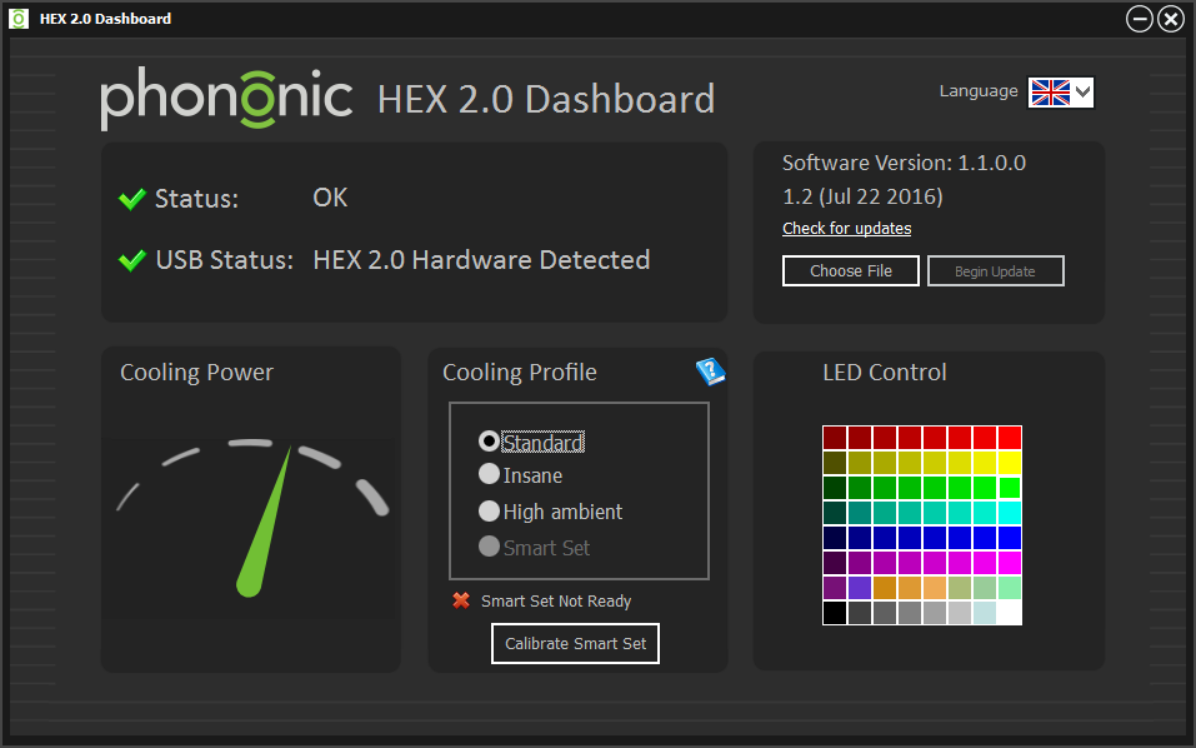
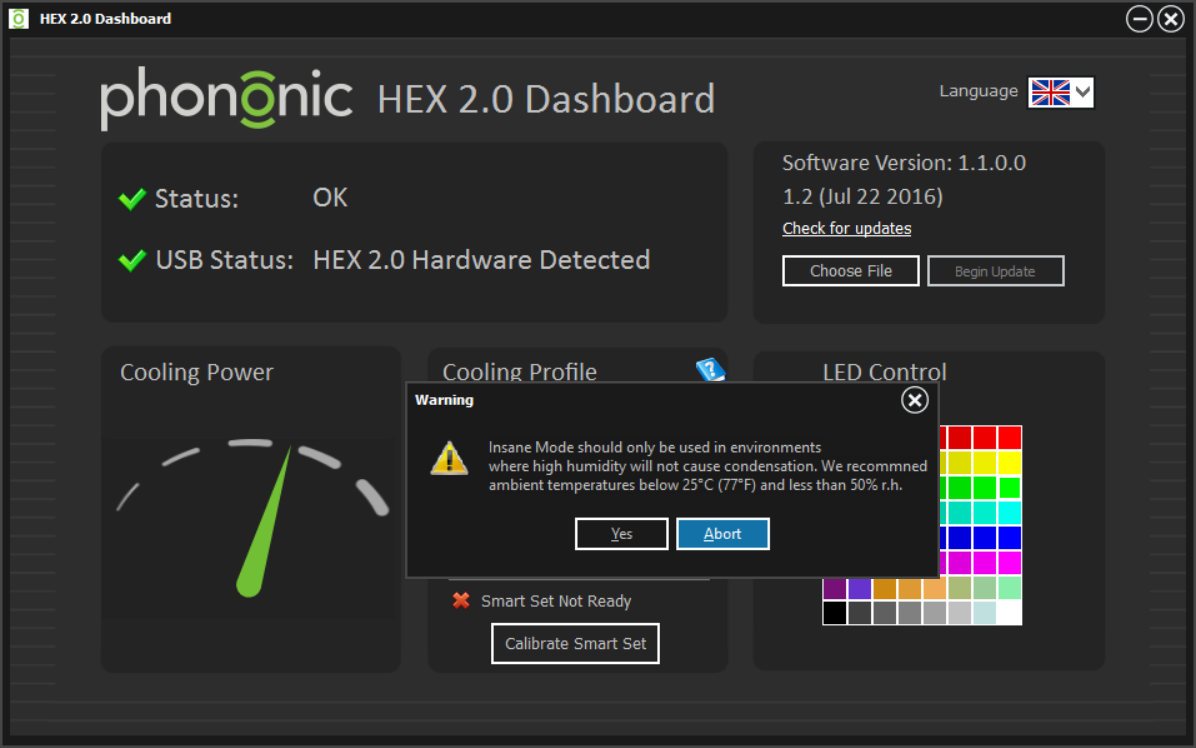








48 Comments
View All Comments
saratoga4 - Monday, September 26, 2016 - link
>Note that a large percentage of this energy consumption is inserted as additional thermal load for the cooler to dissipate.All of it should show add to the air cooler load. Energy is conserved.
ImSpartacus - Monday, September 26, 2016 - link
This is one of those times where you're reminded why coolers use the tech that they use. It seems to be tough to beat.Good review though. Always interesting to see new things.
LordOfTheBoired - Tuesday, September 27, 2016 - link
Honestly, in this case it seems like poor design decisions.They went with an unusually small fin stack, and thus unusually limited heat dissipation area, for a cooler design that needed to dissipate more heat than the norm.
evilpaul666 - Wednesday, September 28, 2016 - link
I was surprised to see this review when I popped in today. I'd recently remembered the TECs of the early 2000s and wondered, "Whatever happened to those?" Back in the day they were too expensive and poorly controlled so condensation was a serious risk.The latter seems to be addressed by this product, but having just picked up an AIO 480mm water cooling solution for slightly less money than the older ones I looked up that were still listed on Newegg/Amazon this one is still a bit more expensive although it solves the MASSIVE heatsink that won't fit into most cases problem that older TEC solutions had. Possibly to its detriment as the performance doesn't scale great. That might be fixed by different design decisions like you mentioned.
Demi9OD - Monday, September 26, 2016 - link
I ran a TEC with a water cooler way back in the day on my Pentium 3. Condensation was awful, I needed a catch under my CPU for the dripping water.BrokenCrayons - Monday, September 26, 2016 - link
I had severe condensation problems with a TEC cooler I purchased at a computer show on an AMD K6-3. It didn't ruin the motherboard, but when I pulled the cooler off to check on things after running one for a couple of days the trench around the rim of the heat spreader was filled with water and the underside of the chip was damp. It didn't offer any additional overclocking headroom either, which was what I purchased it for to begin with. It was a 400MHz chip and I never got it to reliably hit 450. After discovering the condensation, I popped my cheap air cooler back on the chip and never looked back.Samus - Monday, September 26, 2016 - link
Alas, I had condensation issues with my peltier/liquid cooling on my Athlon slot-A which left some options to address over a socketed CPU, but still did something dramatically different to address it.I moved the peltier to the water reservoir, installing a heat sink/fan on the peltier. The water reservoir was made of copper so the chilling effect conducted well and this dropped the water temperatures to sell below ambient.
This system worked awesome for a long time until one day my water pump failed. Yep, the water got so cold it froze. I didn't out antifreeze or anything in, opting for wetter water instead because of its better high temp properties.
Marlowe - Wednesday, September 28, 2016 - link
Samus: That's actually really smart. Although in retrospect you should've applied some antifreeze :-) In what way do you think can a modern AIO water solution incorporate a peltier element?Bigman397 - Friday, September 30, 2016 - link
A new class of AIO cooler that has an external reservoir/fin stack with a peltier? Seems like an interesting idea. I always figured if I went to the lengths of making a big custom watercooler set I would use a multi-loop system with a heat exchanger, obviously ridiculous in a practical sense but fun to theorize.Stuka87 - Sunday, October 2, 2016 - link
Another option is to have the peltier on an adjustable voltage slope. When the CPU is idle, it doesn't do much. But as temps increase, it too increases. That way you kind of have the best of both worlds.