The Cooler Master Master Keys Pro L White Mechanical Keyboard Review
by E. Fylladitakis on October 21, 2016 8:00 AM ESTExamining the Keyboard
The Master Keys Pro L White seems largely aesthetically based on the older Quick Fire series. Its design is austere, with straight lines and right angles forming basic geometric shapes. Cooler Master did not even place their logo on the keyboard’s body, but rather replaced the common Windows key logos with theirs.
We received the US layout version of the Master Keys Pro L White. It is a standard 104 keys keyboard that adheres to the ANSI layout, with the exception of four extra keys inserted above the numeric pad area. The bottom row of the keyboard has a 6.25× Spacebar, two 1.25× ALT, two 1.25× CTRL and three 1.25× WIN/Fn bottom row keys. The standard ANSI layout has a 6.25× Spacebar and seven 1.25× bottom row keys. The keycaps are made from ABS plastic and have relatively small, smooth characters printed on them.
The four extra keys above the numeric pad area provide quick profile switching. The rest of the keyboard’s advanced functions and programming are all provided via keystroke combinations, generally by holding the Fn key and then pressing another key. When the Fn key is being held, the F1-F4 keys program the backlighting brightness and modes, the arrows keys adjust the lighting effect speed and alternate cycle keys, the F5-F8 keys adjust the repeat rate, F9 locks the Windows keys, F10 to Pause offer on-the-fly Macro programming options, the Ins-Home-Del-End-Pg Up-Pg Down keys over basic media and sound volume controls and, finally, the E and R keys reset everything to default or the selected profile to default respectively.
There are no USB ports or any extra features at the back of the keyboard. The Micro USB cable insert can be found at the underside of the keyboard, with the plastic frame forming a cable guide towards the back or either of the sides of the keyboard. The Master Keys Pro L White has two rear legs that provide a reasonable fixed tilt.
Cherry MX Brown switches can be found beneath the keycaps. Cooler Master currently offers these keyboards with MX Red and MX Blue switches as well, covering the largest portion of the potential market. As with the vast majority of Cherry-based keyboards, cross stabilizers can be found beneath the larger keys, providing a uniform force distribution and better user experience.
The White variant of the Master Keys Pro L is using white LEDs to create a bright pure white lighting effect, which is something that RGB LEDs cannot replicate perfectly to this date. The lighting is very bright and smooth, yet it is naturally focused at the top of each keycap, where the LED is. The bottom characters of the keycaps do not light up, as the axle of the switch blocks the LED’s light.
The disassembly of the plastic body reveals the snow white steel frame that supports the green PCB. They are permanently joined, forming a very strong and inflexible arrangement. There were no soldering or other assembly-related imperfections that we could notice.
Cooler Master is using a Holtek HT50F52352 processor in the Master Keys Pro L White. There is no datasheet available at this time but it appears to be a Cortex-M0+ processor with a clock speed of 48 MHz and 128 KB of Flash memory, which should be far more than enough for this type of keyboard. A Macroblock MBI5042GP 4 MHz Scrambled-PWM LED driver can be spotted that can provide very quick and precise brightness adjustments.











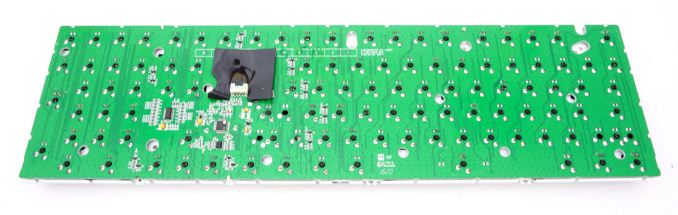
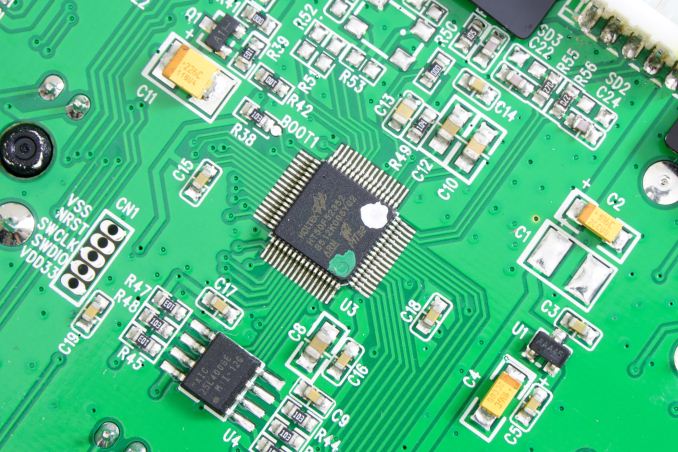








23 Comments
View All Comments
versesuvius - Friday, October 21, 2016 - link
Cooler Master products are always mediocre devices with the highest possible prices. The quality of their products is just about average and for the asking prices there is invariably a better product in the market. So, just look at the price and start looking for something better at that price. There is a 100% chance that you will find the ideal product at that price or even lower. The same is true about Logitech as well.Inteli - Friday, October 21, 2016 - link
The Quickfire Rapids were always the best deals on mechanical keyboards, and were available for very reasonable prices. From the looks of it, the Pro S with white LEDs runs $100 on Amazon, which is still very reasonable. Maybe their MSRP is unreasonable, but market prices are generally very good. That also goes for Logitech (or at least the only Logitech products I care about)b4bblefish - Friday, October 21, 2016 - link
Well.. MSRP is always a joke, but the CM keyboards are great on sale. I got a TKL quickfire for $60 and a logitech G303 for $24.99. Definitely not complainingJoeyJoJo123 - Friday, October 21, 2016 - link
Both are good buys, and it's nice you got a flawless sensor above anything else here. Too many people fall for the "gaming mouse" advertising but don't investigate as to whether the mouse sensor is flawless from acceleration, angle-snapping and other such things.Omega215D - Friday, October 21, 2016 - link
Yeah it's a shame but it sells. The good thing is that Razer, CM and Logitech use good sensors in their mice (well now they do thanks to more enthusiasts especially those at Overclock.net) and Logitech heard the feedback and took it to heart this time around.3ogdy - Sunday, October 23, 2016 - link
I was going to agree with your comment...until I read your last sentence. That's where I completely disagree. I've owned a lot of Logitech products in my life from mice to keyboards, speakers, remotes, adapters, webcams, headsets...and what not. The quality of their products is top-notch. Full stop. If that's your opinion on Logitech, you're probably wrong about Cooler Master as well.hughlle - Tuesday, October 25, 2016 - link
So you never came across any stories of the abysmal failure rates of mice like the G5 or G7 (regarding the mouse buttons executing a double click for a single click due to poorly designed mechanisms within), or perhaps the dodgy mouse cables that fray and fail, or perhaps their "flasgship" keyboard, the dinovo edge, costing well over £100 which can't even hold a bluetooth connection for 5 minutes without requiring you to unplug and re-plug the dongle?Logitech certainly make some good products, and have certainly improved, but they have a far from top-notch track record. And it is not like we're talking about budget peripherals, we're talking about their top of the line models.
Silma - Wednesday, October 26, 2016 - link
I beg to differ.I've been using -daily and for the entire day - a Quickfire Pro for a few years, and it's a fantastic keyboard, whose sole inconvenient is that not all keys are backlighted.
At the time of the purchase, it was by far the best price for a mechanical keyboard in my region
Wwhat - Sunday, October 30, 2016 - link
Logitech prices are always twice as high as cooler master though.Grimmm - Friday, October 21, 2016 - link
Wow, the design is extremely reminiscent of my CODE keyboard (which in turn is based on a WASD keyboards design). Seems like they took the minimalist design of the CODE, dropped the backplate, swapped the Cherry clears for browns, and added some basic macro functionality. All in all it seems like a decent drop in price for folks not interested in the $150 range CODE/Ducky/Das models.