Windows 10 Anniversary Update: The Road To Redstone
by Brett Howse on August 2, 2016 8:00 AM EST- Posted in
- Operating Systems
- Microsoft
- Windows 10
Final Words
There’s a lot to like with the Anniversary Update, and as the first major update since Windows 10 shipped, it’s a good start for Microsoft on their new track of Windows as a Service. We’d already seen a couple of smaller updates since launch, fixing several outstanding items, but the Anniversary Update adds a lot more functionality to the operating system.
With the new Skype, Mail, and other Universal Windows Apps, Microsoft finally has a platform which works across all of their systems. It really has been a long dream, and only with the update to the Xbox One do we really have a universal platform. This should pay dividends going forward, with any app updates being available to all systems. For developers, there’s an opportunity to reach all of Microsoft’s platforms with a single app. Project Centennial should assist with those trying to bring older Win32 apps forward as well.
The updated tablet mode is all about small changes. Using Windows 10 in a purely touch environment is definitely a better experience. Windows 8.1 was pretty good here, but the app selection was weak at best, so Windows 10 is now a superior platform for touch on the Windows side.
The Bash shell was a pretty big surprise at Build, but it makes a lot of sense with the new Microsoft. They’ve embraced open source in a way that didn’t seem possible a few years ago, and their strive to bring developers to the platform has been the driving factor in the addition of a Linux system to Windows. They even call it Bash on Ubuntu on Windows.
Windows Ink is a better way to use the pen. Cortana has improved. But I think the biggest update was to Edge, which really needed extensions to even have a chance of getting use by many users. Edge has always rendered text very well, but it’s lack of extensions made it difficult to use daily. With this update, that should no longer be a problem.
Microsoft made thousands of changes to Windows 10, and there’s no way to go into all of them in a single article, but Windows as a Service has started out pretty well so far. The Anniversary Update really polishes a lot of the aspects of Windows 10, which didn’t necessarily feel rushed, but wasn’t exactly finished either. This update has helped out on a lot of the edges.
The Windows Insider Program has been the driving factor in the development, and it doesn’t appear to be ending any time soon. Microsoft has found a way to tap into millions of people’s feedback and ideas to improve their product. It’s been an interesting road to Redstone, and now that Redstone 1 has shipped we should start to see the new features coming to Redstone over the next several months. For now, the Windows 10 Anniversary Update will start rolling out in waves today, so check your Windows Update.



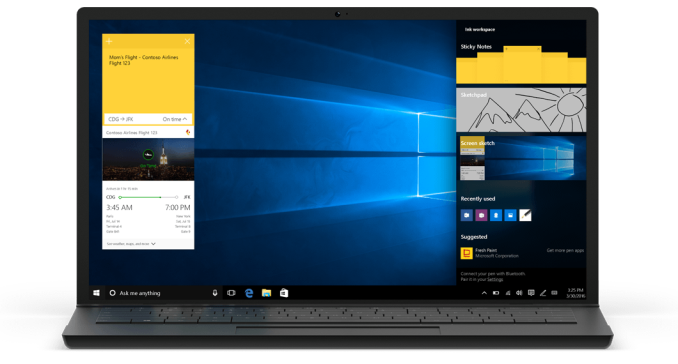








194 Comments
View All Comments
faizoff - Tuesday, August 2, 2016 - link
Most excited for edge extensions, hopefully the update rolls out soon to my PC.retrospooty - Tuesday, August 2, 2016 - link
Can I ask why? Not trolling you, just curious as to what you like about Edge. I found it pretty much "meh" and dont know anyone that uses it at all. Granted extensions will help it, but what would that give you over Chrome or any other browser that already has a huge extension library?mphuie - Tuesday, August 2, 2016 - link
If you have a laptop, Edge is a livesaver. Chrome is a huge battery hog. Granted, I still prefer Chrome on the desktop, but Edge is decent. Extensions would make it a whole lot better.retrospooty - Tuesday, August 2, 2016 - link
Thanks... That makes sense. I do have a T460s, but I really dont use it on battery a ton, usually docked in the office.Michael Bay - Tuesday, August 2, 2016 - link
Agreed. Anything beside Edge on tablet either works woefully slow or eats battery like it`s plugged in.Samus - Tuesday, August 2, 2016 - link
Edge is 2 faced for me. Even after following some how to's on performance tweaking Edge, it is inconsistently slow. Sometimes it's faster than anything, sometimes I can't even scroll smoothly.There is no doubt it uses less memory than especially chrome though. Chrome spreads itself across task manager like an infection, sometimes running 10 instances for 4 just tabs, no wonder android and chrome devices need so much RAM.
JimmiG - Tuesday, August 2, 2016 - link
I use Edge exclusively on my Atom-powered tablet. It's noticeably faster and smoother than the other browsers, and much more touch friendly. However on my desktop and laptop systems I use mostly Vivaldi.Alexvrb - Wednesday, August 3, 2016 - link
I'm glad they implemented swipe gestures like they had in IE on 8.x. Swiping for back/forward nav is so much easier on a tablet or hybrid.Alexvrb - Wednesday, August 3, 2016 - link
Edge is MUCH better on battery life. If you need Chromium and are using an untethered device, run Opera instead. Anyway with the new updates Edge seems even better overall, performance is better and it retains the same low memory usage and power efficiency. Heck with extensions I will have less cause to use anything else... even on the desktop. I'll keep FF around too though I think.powerarmour - Tuesday, August 2, 2016 - link
Chrome isn't a battery hog on a Chromebook... That's purely a 'Windows' thing.