The Intel Compute Stick (Core m3-6Y30) Review
by Ganesh T S on June 27, 2016 8:00 AM EST- Posted in
- Systems
- Intel
- Core M
- Skylake
- HDMI Stick
- Compute Stick
Power Consumption and Thermal Performance
The power consumption at the wall was measured with a 1080p display being driven through the HDMI port. In the graphs below, we compare the idle and load power of the Intel Core m3-6Y30 Compute Stick with other low power PCs evaluated before. For load power consumption, we ran Furmark 1.15.0 and Prime95 v28.7 together.
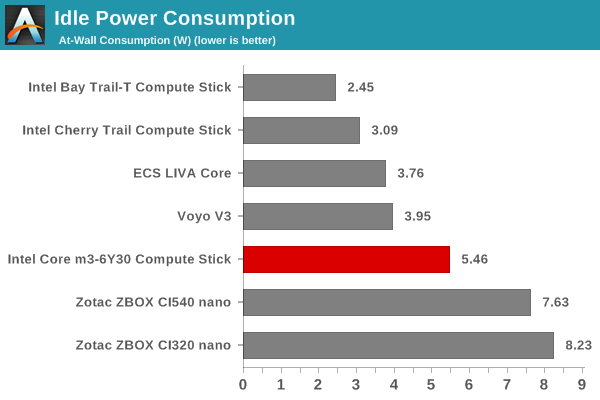
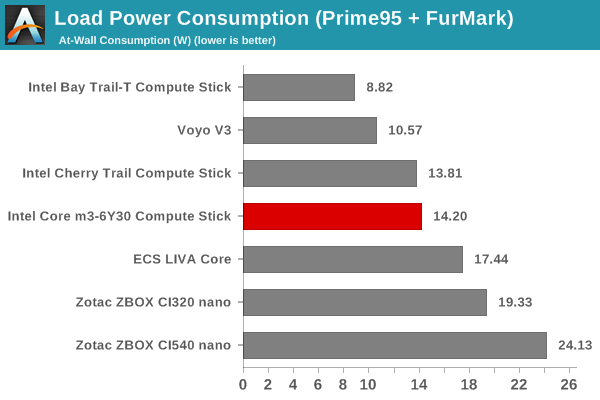
Compared to the Bay Trail and Cherry Trail Compute Sticks, the Core M one has higher idle and load power consumption numbers. Given the upgraded Wi-Fi and the presence of a Core-series CPU, the idle number can probably be justified. The load numbers point to the Core m3-6Y30 being operated in the cTDP-up mode.
Our thermal stress routine starts with the system at idle, followed by 30 minutes of pure CPU loading. This is followed by another 30 minutes of both CPU and GPU being loaded simultaneously. After this, the CPU load gets removed, allowing the GPU to be loaded alone for another 30 minutes. The various clocks in the system as well as the temperatures within the unit are presented below.
According to the official specifications, the junction temperature of the Core m3-6Y30 is 100C. The fan is able to keep it well below that temperature. The system essentially seems limited by the package power. We find that it is only able to sustain 6W for extended time durations, though we do see it spike up higher in the beginning.
Another important aspect to keep note of while evaluating PCs with such a small form factor is the chassis temperature. Using the Android version of the FLIR One thermal imager, we observed the chassis temperature after the CPU package temperature reached the steady state value in the above graph.
We have additional thermal images in the gallery below.
On the whole, the thermals don't give us much cause for concern, though the idling temperature of around 60C for the CPU package seems a little bit too high. It is possible that altering the the default BIOS options may help in improving this aspect.


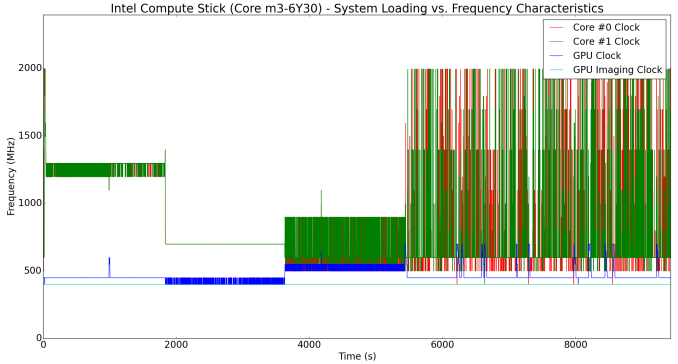
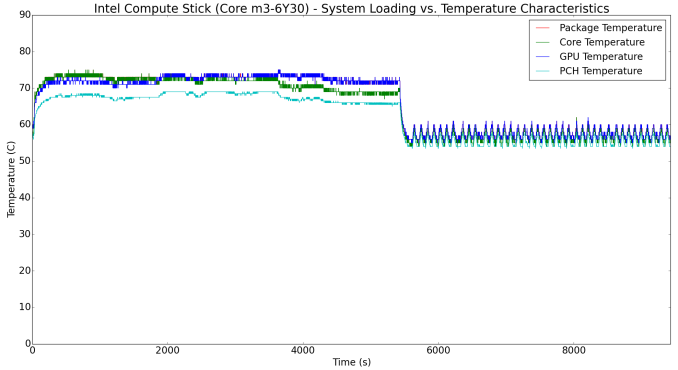
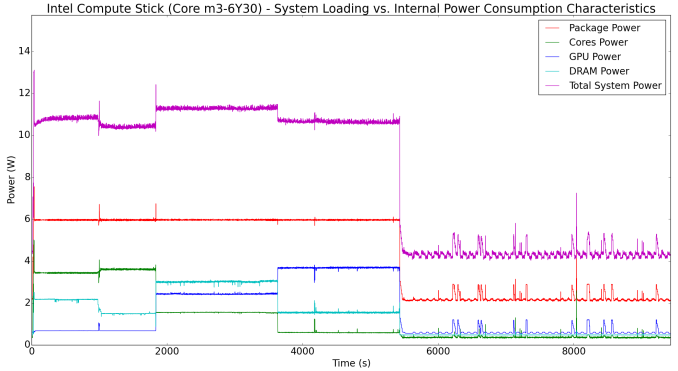
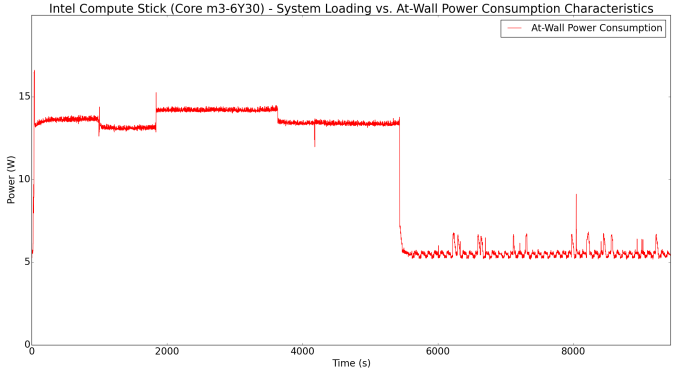
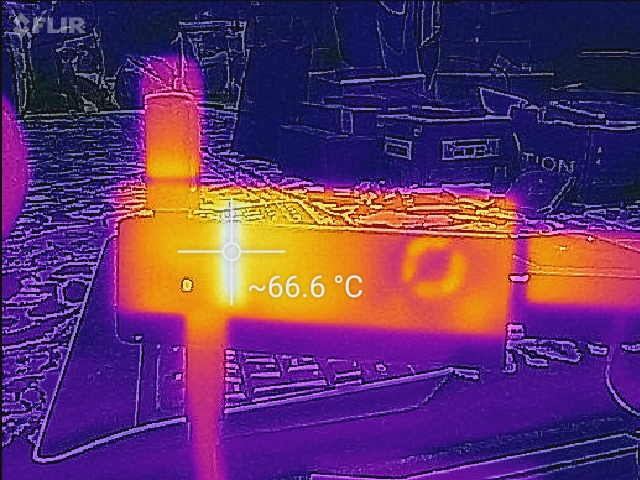














105 Comments
View All Comments
pencea - Monday, June 27, 2016 - link
A month has passed and yet still not a single review of the GTX 1080.testbug00 - Monday, June 27, 2016 - link
And good thing this reviewer was their review for videocards so it slowed down the review! Wait, what?!? They have multiple reviewers and one review happening from 1 reviewer isn't related to how long another is taking?!?!RaichuPls - Monday, June 27, 2016 - link
Except it doesn't matter which review the comment was posted on, the GTX 1080 review is still 1 month late. The Pascal cards were hyped up as hell, but Anandtech has failed to deliver.ddriver - Monday, June 27, 2016 - link
I guess they are too busy reviewing useless overpriced garbage ;)fanofanand - Monday, June 27, 2016 - link
Who can review devices consumers are interested in when there are shiny Apple toys to play with? How many months did they spend on the iGarbage Pro review?RaichuPls - Monday, June 27, 2016 - link
I mean it's taking them over 3 months just to write up HALF of the Galaxy S7 review due to "OH I'M HAVING FINALS" but cmon, finals last for like 1 month max...JoshHo - Monday, June 27, 2016 - link
The Galaxy S7 part 2 review is effectively a rewrite of part 1 and an extension, so it is quite a bit more than just half of a review."Finals" is probably not a full explanation of the situation but I'll avoid discussing these issues until I'm finished with at least one review.
3ogdy - Monday, June 27, 2016 - link
You are totally right about that. CrApple shitviews shouldn't even exist on this website. It used to be a quality reviews site, but it's been falling for some time now, especially since Anand left for....you guessed it, CrApple.michael2k - Tuesday, June 28, 2016 - link
The website would probably fold without Apple articles.Venya - Tuesday, June 28, 2016 - link
Useless overpriced garbage - you mean GTX 1080?