Gateway P-7808u: to Quad or Not to Quad?
by Jarred Walton on April 13, 2009 3:00 AM EST- Posted in
- Laptops
Power Requirements
Power requirements with a laptop plugged in don't necessarily reflect power requirements when a laptop is on battery power. In particular, high-end GPUs run at lower maximum clock speeds when using the battery. Keep this in mind when looking at the following numbers. We test under idle conditions, with a 100% load placed on the CPU via Folding@Home SMP, and finally at maximum load by running FAH SMP at the same time as we loop 3DMark06 (at the native LCD resolution).
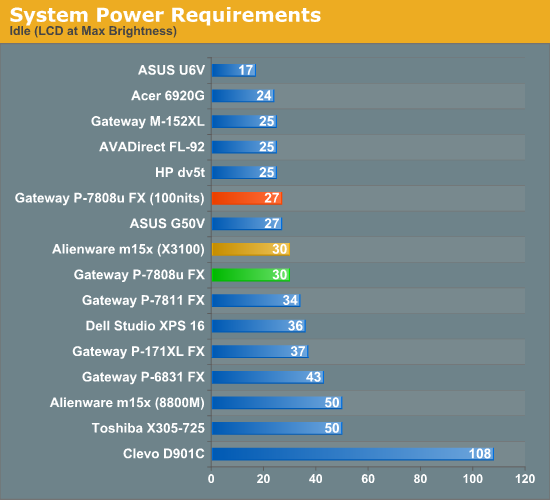
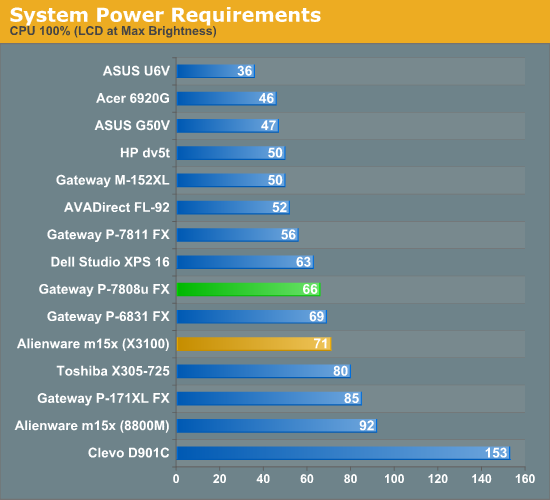
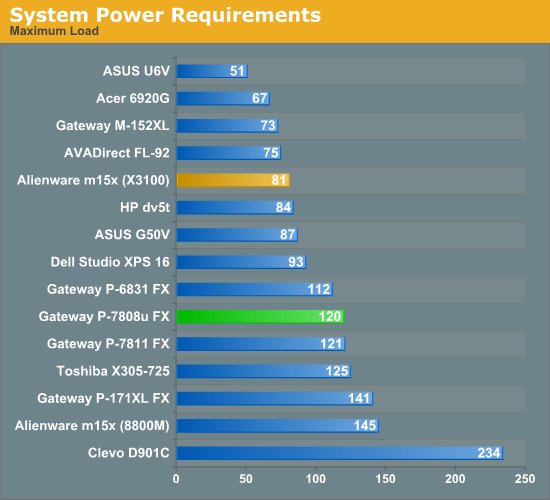
Our power measurements are with the LCD at maximum brightness, which isn't necessarily a fair way of doing things as some LCDs are much brighter than others. Unfortunately, we don't have most of the laptops around to retest. The Dell Studio XPS 16 uses 9W more power running at maximum brightness, which represents an increase in power draw of 33%. The Gateway P-7808u on the other hand only uses 3W more at maximum brightness. We can see that relative to the P-7811, idle power requirements have dropped, but tasks that place a load on the CPU - particularly on all four cores - tip the scales the other way.
Noise Levels
We also ran noise testing using an SPL meter at 24" under the same conditions as our power tests.
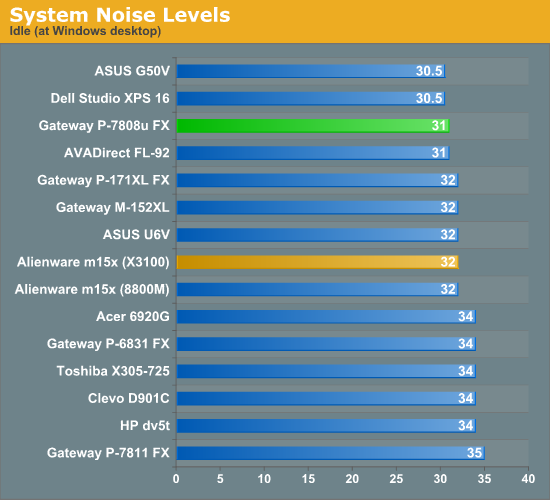
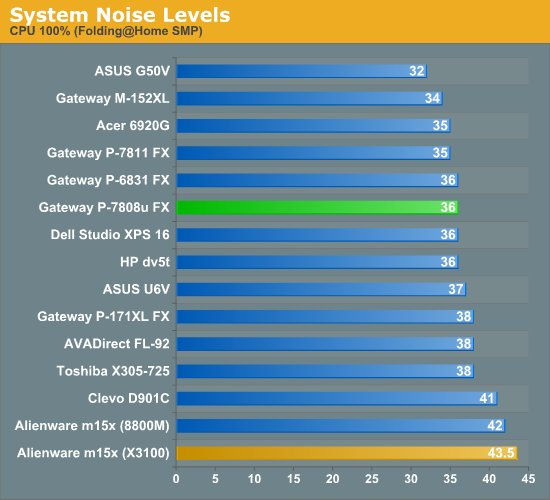
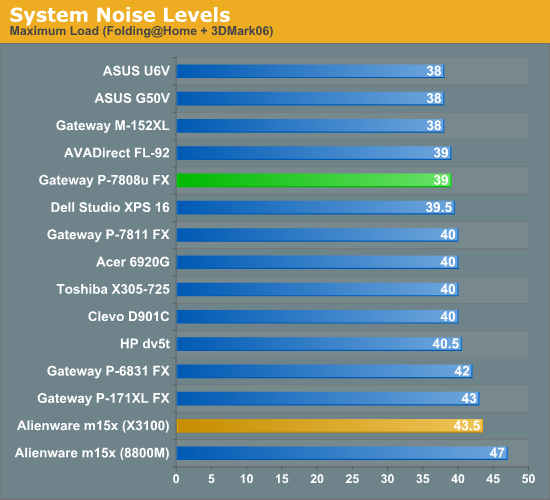
Gateway has clearly addressed some of the noise issues that were present on the P-7811, which never dropped below 35 dB. At idle and under low loads, the P-7808u fluctuates between almost completely silent (28 dB - or the limits of our testing equipment and environment) and around 31 dB. Once we load the CPU at 100%, noise levels increase to a range of 33-36 dB. At maximum load - or when running a modern 3D game - noise levels peak at 39 dB. Relative to other laptops, all of the noise results are good, generally placing in the upper portion of our charts. That's impressive for a laptop running a quad-core processor!
Temperatures
We didn't create any charts, but we wanted to give a quick rundown of the temperatures you might expect from the P-7808u. We placed a maximum load on the system for 60 minutes (looping 3DMark06) and then measured temperatures, so these results are something of a worst-case scenario. However, the testing environment was only 67°F, so in warmer conditions the notebook will likely run quite a bit warmer. Also note that the notebook was sitting on a hard, flat surface - you can use it on your lap, but if you block the ventilation slats temperatures may also increase.
We measured temperatures of ~45°C at the exhausts, which are the hottest spots on the chassis. Temperatures on the bottom of the laptop range from 25° to 40°, with most of the bottom measuring around 33°C. The keyboard and palm rest aren't quite as hot, ranging from 25° to 33°C with most of the keyboard staying under 30°. One of the advantages of larger notebook chassis is that they are better able to dissipate heat, we have seen quite a few smaller notebooks that run hotter than the P-7808u.










16 Comments
View All Comments
andrezunido - Monday, April 13, 2009 - link
Battery/Technology isn't there yet for "affordable" pc gaming on the move. Is it possible that these lower quality screens have substancial power savings when compared to screens like the Dell's XPS 16, or are they just to save on the moneys?It's nice to see the Apple laptops in the battery charts but since these are almost "consoles" (OS and hardware fine tunned for each other - I think Apple compiles the OS with special optimizations for its hand picked hardware), can they really be compared?
crimson117 - Monday, April 13, 2009 - link
Sure they can be compared... hardware manufacturers are allowed to work with MS for driver and OS optimization to make their parts work well with Windows, if they want to.andrezunido - Monday, April 13, 2009 - link
...they should have to! Buggy drivers are responsible for lots of power leaks in idle hardware (low power consumption modes in some drivers are non existent). One of the main reasons for this lack of optimization is the big market for PC's and competition between hardware manufacturers to get the hardware out without proper testing, or drivers that don't support proper power saving optimizations. Of course some of this can be blamed on the "generic" nature of the OS (running on various permutations of hardware), making the testing of hardware/software difficult.The Mac OS has the drivers for its limited hardware configurations partially written by the OS maker allowing the fine-tune of the OS for each computer hardware installation.
Like Anand said in a article, its a model/year thing just like a car. The optimization and integration of hardware and software is a well thought thing in a Mac.
In a generic PC the only way that i know of accomplishing this battery efficiency is by building your own Linux installation (i.e. using Gentoo) and tinker with the kernel, drivers and settings to achieve a power efficient installation (see: http://www.lesswatts.org/)">http://www.lesswatts.org/).
Wrapping it up: It can be compared, but... one has to be mindful of what is what.
andrezunido - Monday, April 13, 2009 - link
Sorry for the bad link, if anyone is interested in getting a bit more power efficient on Linux, http://www.lesswatts.org/">http://www.lesswatts.org/ has some nice software and information.Anyway, the P-7808u seems like a very capable machine for its price. Too bad about the screen quality, being the first thing I consider on a Laptop (Second is Battery), I find it too bad that it was "downgraded" when everything else seemed to be bumped up (even the price unfortunately).
I guess the battery would have to be a expensive monster to feed this kind of performance machine with a decent autonomy. But the screen would have added a lot a value with "potentially" less investment from the manufacturer.
djc208 - Monday, April 13, 2009 - link
I had figured one of these would be top contender for my next laptop but I'm not impressed with this "update". The worst part is that there really isn't a lot of competition for this notebook, even at smaller chassis sizes.I'll just have to hope Gateway or some other company will fill this niche properly by the time I'm ready to buy later this summer.
Thanks for the honest review, hopefully someone at Gateway is listening.
djc208 - Monday, April 13, 2009 - link
I had figured one of these would be top contender for my next laptop but I'm not impressed with this "update". The worst part is that there really isn't a lot of competition for this notebook, even at smaller chassis sizes.I'll just have to hope Gateway or some other company will fill this niche properly by the time I'm ready to buy later this summer.
Thanks for the honest review, hopefully someone at Gateway is listening.