Dell Studio XPS 16: the Eyes Have It
by Jarred Walton on April 2, 2009 6:00 PM EST- Posted in
- Laptops
General Application Performance
Wrapping things up with our performance testing, we have results from the Futuremark PCMark suites as well as some of our own application benchmarking. When it comes to running your office, multimedia, and Internet tasks, most modern laptops are more than fast enough. What follows are a few of the more strenuous application benchmarks - 3D rendering and video encoding - that put more of an emphasis on high CPU speeds. If you don't do that sort of thing on your computer, you will probably find that just about any current dual-core processor is sufficient.
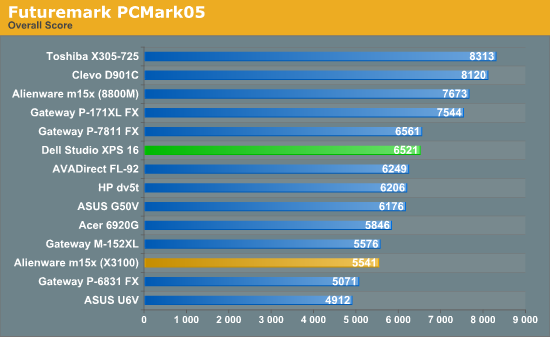
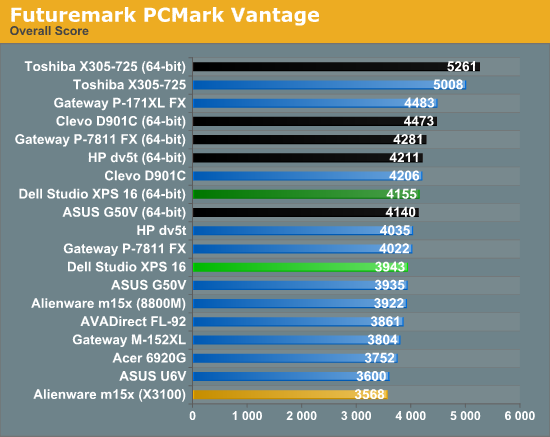
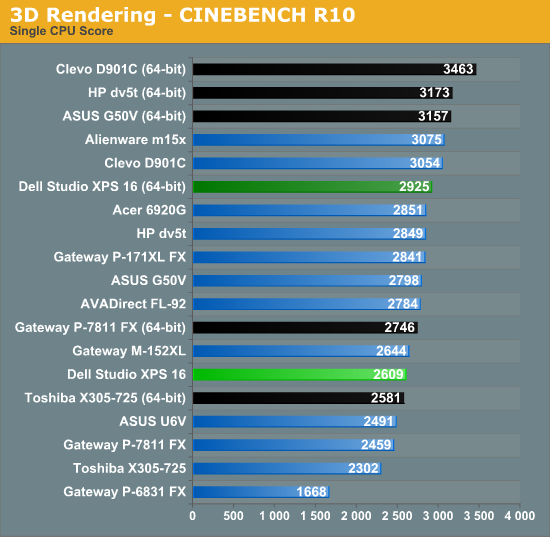
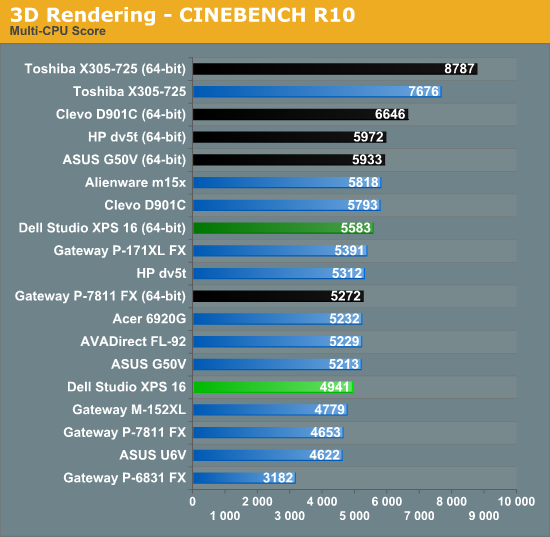
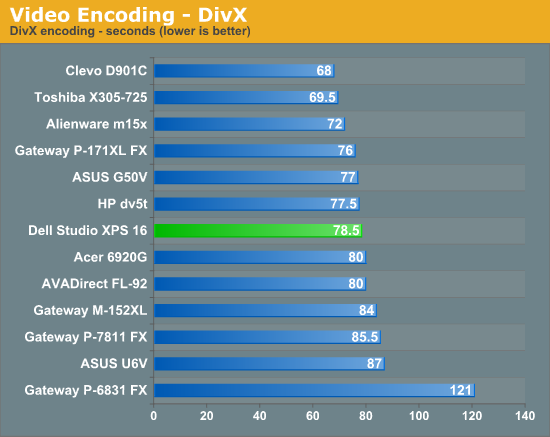
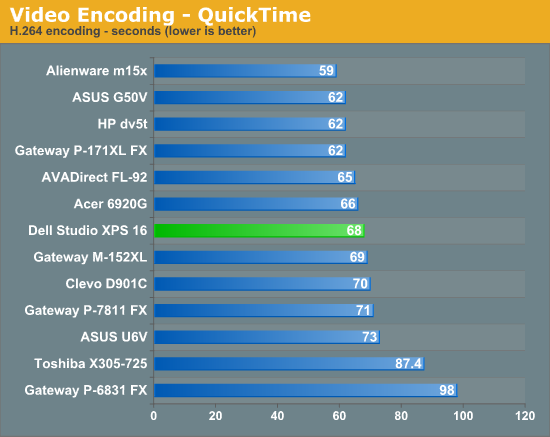
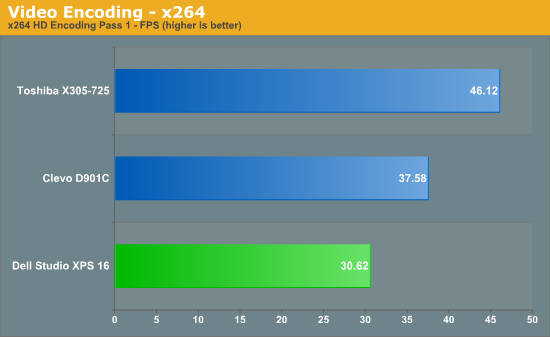

The Studio XPS 16 continues to offer middle of the pack performance, just as you would expect given the components. For Internet, office use, or image editing, you shouldn't have any difficulties utilizing the XPS 16. If you want to do more CPU intensive work, particularly stuff that can make use of multiple CPU cores, you should consider some of the laptops that are now shipping with quad-core CPUs. The Toshiba X305-Q725 shows what you can expect from laptops with a 2.0GHz Q9000, where 3D rendering and x264 encoding clearly benefit from the additional CPU cores.










79 Comments
View All Comments
RU482 - Friday, April 3, 2009 - link
ANy idea what the make/model of the LCD panel?JarredWalton - Friday, April 3, 2009 - link
See the test system page. It looks like a Seiko Epson M077D€160HT according to ASTRA32, but that may or may not be correct.rudy - Thursday, April 2, 2009 - link
The specs for all the machines would be really important here. And they should be included. Why is something like the macbook air which is no where near as powerful even in such a line up? If it is then why aren't other notebooks which pack battery life of an entire day put in there?rudy - Thursday, April 2, 2009 - link
You cannot seriously tell me that the best battery life per watt hour notebook running windows is an alienware seriously...JarredWalton - Thursday, April 2, 2009 - link
Look at the specifics of that Alienware. It's running with the X3100 IGP instead of the discrete GPU. That's why I harp on the need for every other laptop to allow such functionality.As for the remaining laptops, they're all in previous reviews on our site, under the Mobile tab. I just don't think it's necessary to include all 15 or whatever notebook configs in each review. I suppose I can post links to the config pages for reference, though.
As for the MacBook Air, performance isn't super high, but it still has a reasonable Core 2 Duo CPU and I believe NVIDIA IGP, which means performance isn't exactly terrible. There are other notebooks in those charts that aren't particularly high-end as well.
rudy - Thursday, April 2, 2009 - link
The keypad missing on this 16 inch model is a real downer. The space is there I think.JarredWalton - Thursday, April 2, 2009 - link
It's possible to fit in a keypad, but then the rest of the keyboard isn't centered. I have a 15.4" notebook I'm testing with a number keypad and overall I prefer the XPS 16 layout. Then again, that may have more to do with the keyboard on that other laptop simply being super flimsy.... Anyway, the XPS M1730 is still my favorite laptop keyboard, as it's the best of both worlds. It *should* be able to fit on the Studio XPS 16, but for whatever reason Dell didn't go that route.Hrel - Thursday, April 2, 2009 - link
Yeah, good job Jarred Walton; you included 3D Mark results, and not just some of them, frickin' ALL of them... lol. I guess Dereck and Anand could learn a thing or two from you. (That last sentence is said partially sarcastic and no disrespect is meant.) I added that cause that sentence kinda makes me sound like a prick, which I'm not.JarredWalton - Thursday, April 2, 2009 - link
My laptop tests have always included them, but I *really* don't put much stock in 3DMark. I include them simply because they're easy enough to run. Start, walk away, come back in a while and collect the results. I wish more of the game tests were that easy. :)Wesleyrpg - Friday, April 3, 2009 - link
Nice review jarred,i been looking at one of these to replace my XPS m1530, but am concerned that the 3670 is weaker than my 8600mGT in the gaming departmrnt....i'm an AVID WoW player, so which do you think will perform better in WoW?
Also.....those 3dmark scores, were there done in the displays natural resolution or 3dmarks default resolution?
Thanks and keep up the good work