Toshiba X305-Q725: Quad-Core Gaming Notebook
by Jarred Walton on March 11, 2009 1:00 AM EST- Posted in
- Laptops
3DMark Results
We also ran the ubiquitous 3DMark benchmarks from Futuremark. Initially, 3DMark and PCMark Vantage failed to run because of an error in the System Information detection routines and the software on the X305. (We would assume this particular issue is related to the X305-Q725, perhaps related to the quad-core CPU.) Toshiba gave us a workaround that involved uninstalling the Intel AHCI SATA drivers, but that workaround also lowered performance in other applications (3DMark03/05/06 and PCMark05 all dropped around 5%.) We would prefer a fix that doesn't compromise performance, but it's better than nothing.
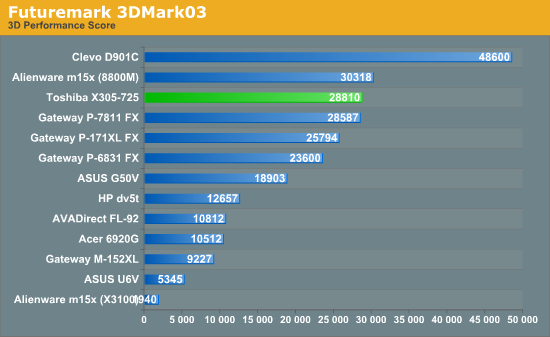
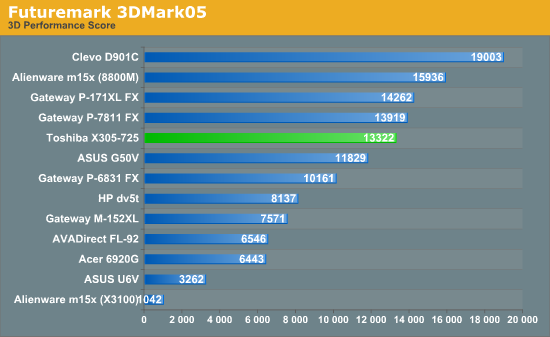
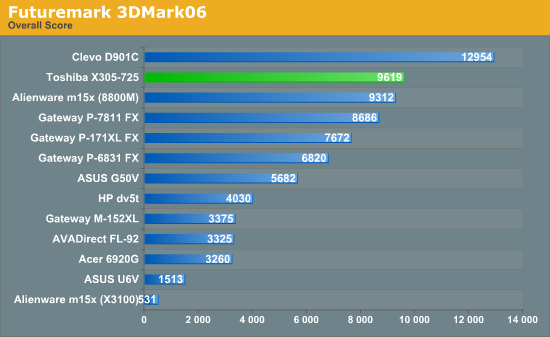
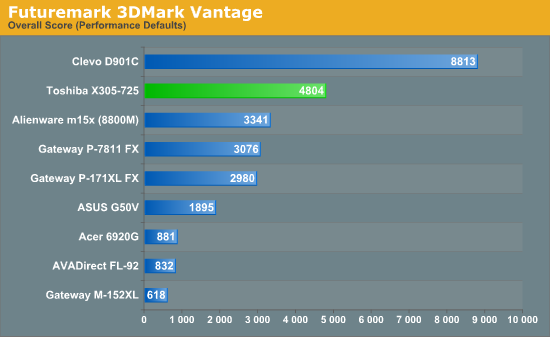
Like the gaming tests, 3DMark shows the power of multiple GPUs for graphics rendering. The Clevo D901C is anywhere from 35% (3DMark06) to 83% (3DMark Vantage) faster than the X305-Q725, with help from the quad-core CPU results in 3DMark06/Vantage. It's also worth mentioning the fact that 3DMark scores did not improve on the D901C with the newer drivers from NVIDIA; optimizations and improvements in gaming performance are certainly more important for users than higher 3DMark results.










32 Comments
View All Comments
yyrkoon - Thursday, March 12, 2009 - link
I agree with the SFF notion except for a few points.The first point would be that no reputable mini-ITX motherboard manufacturer sells a motherboard with 16x PCI-e. Sure, you could always *attempt* to play games with the onboard graphics, but you're most likely going to be very disappointed.
Second point would be power usage if that is a concern ( which for me it can be since we're solar/wind power ). a SFF system built with care, and plenty of thought can still be a power house ( subjective ), and use ~50W without a beefy graphics card. However, you will find it very hard to beat a laptop in power usage just because of the LCD you have to hook up to that SFF system. A typical 19" WS LCD such as the one I have will use 23W all by its self which can put a damper on this aspect of the idea.
Another point would be cutting edge technology on SFF mini-ITX boards. I have yet to find a mini-ITX board of current that will address more than 4GB of RAM, a lot of them only have two DIMM slots. Let us not forget that a lot of graphics editors could use such a system ( I am one ), and even 4GB of RAM is cutting it close if you want to do any *real* image manipulation. The of course you have outdated chipsets on a lot of these boards that make them not even worth purchasing in my own personal opinion.
Anyhow, I suppose if you did not mind using a mATX board, you may be able to come out ahead on some of all of these issues ( plus many more I did not even address ). But if you're looking for a mini-ITX board that either uses laptop or desktop based CPU's . . . well, I just think that we're al going to be SOL for a long time to come yet.
cheetah2k - Thursday, March 12, 2009 - link
Definately a white elephant. Not only that, wheres the subjective review vs a comparitive Dell XPS 1730?