Toshiba X305-Q725: Quad-Core Gaming Notebook
by Jarred Walton on March 11, 2009 1:00 AM EST- Posted in
- Laptops
Power Requirements
Power requirements when a laptop is plugged in don't necessarily reflect power requirements when a laptop is on battery power. In particular, high-end GPUs run at lower maximum clock speeds when using the battery power. Keep this in mind when looking at the following numbers. We test under idle conditions, with a 100% load placed on the CPU via Folding@Home SMP, and finally at maximum load by running FAH SMP at the same time as we loop 3DMark06 (at the native LCD resolution).
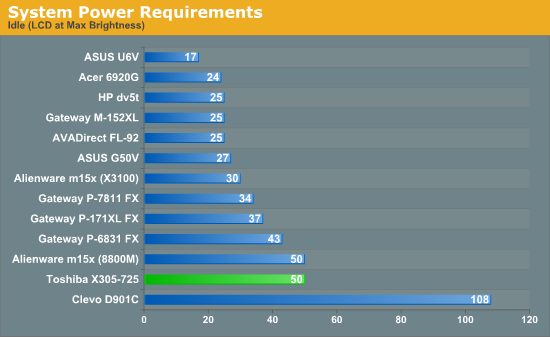
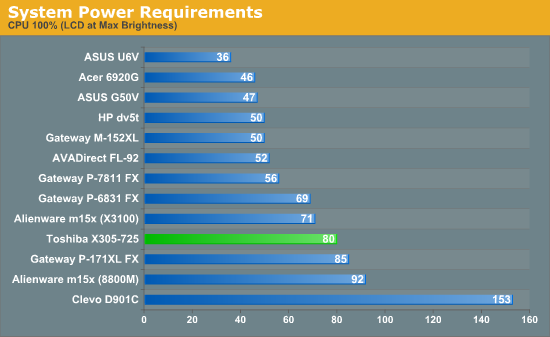
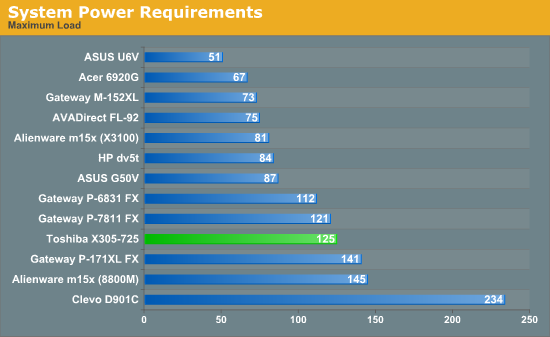
Power requirements are actually pretty reasonable, considering the components in the X305-Q725. The Alienware m15x we tested last year consumes more power when its 8800M GTX is active, so the 45nm quad-core CPU at 2.0GHz uses substantially less power than the dual-core 2.8GHz X9000 in the m15x. The Gateway P-171XL also has higher power requirements (it has an X7900 CPU), and naturally the Clevo D901C is in a league of its own.
Noise Levels
We also ran noise testing using an SPL meter at 24" under the same conditions as our power tests.
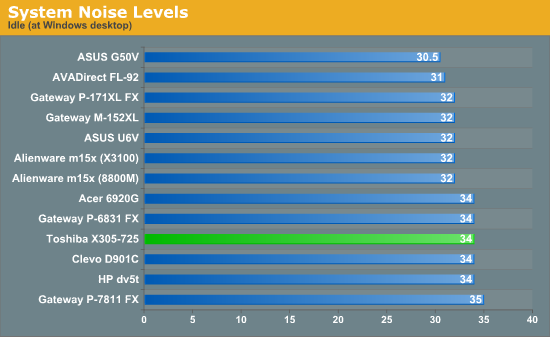
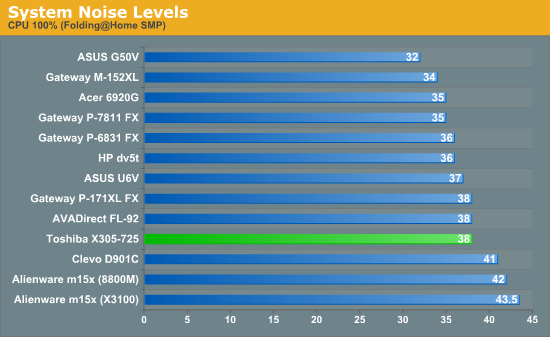
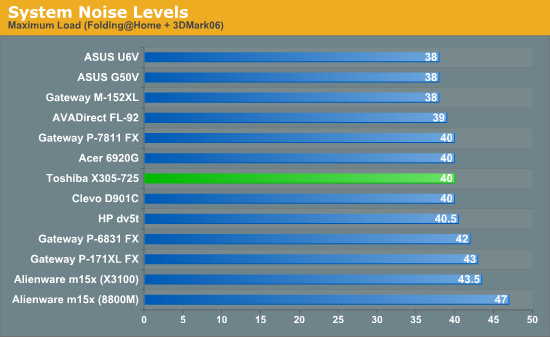
Despite the high-end components, the X305 remains relatively quiet during operation. The large chassis has plenty of room for air circulation, and noise levels are competitive with most other notebooks. The Alienware m15x with its smaller chassis is noticeably louder, for example. Temperatures are also quite reasonable for the X305, with the bottom of the laptop measuring 25-28C under load, except for the very back edge that reached 33C in places. Exhaust temperatures at load are much warmer at up to 45C, however, so you definitely don't want to block the back of the system. While many would assume that such a large, powerful notebook would be hot enough to fry eggs, the reality is that it often runs cooler than midrange options simply because of the size of the heatsinks and fans.










32 Comments
View All Comments
yyrkoon - Thursday, March 12, 2009 - link
I agree with the SFF notion except for a few points.The first point would be that no reputable mini-ITX motherboard manufacturer sells a motherboard with 16x PCI-e. Sure, you could always *attempt* to play games with the onboard graphics, but you're most likely going to be very disappointed.
Second point would be power usage if that is a concern ( which for me it can be since we're solar/wind power ). a SFF system built with care, and plenty of thought can still be a power house ( subjective ), and use ~50W without a beefy graphics card. However, you will find it very hard to beat a laptop in power usage just because of the LCD you have to hook up to that SFF system. A typical 19" WS LCD such as the one I have will use 23W all by its self which can put a damper on this aspect of the idea.
Another point would be cutting edge technology on SFF mini-ITX boards. I have yet to find a mini-ITX board of current that will address more than 4GB of RAM, a lot of them only have two DIMM slots. Let us not forget that a lot of graphics editors could use such a system ( I am one ), and even 4GB of RAM is cutting it close if you want to do any *real* image manipulation. The of course you have outdated chipsets on a lot of these boards that make them not even worth purchasing in my own personal opinion.
Anyhow, I suppose if you did not mind using a mATX board, you may be able to come out ahead on some of all of these issues ( plus many more I did not even address ). But if you're looking for a mini-ITX board that either uses laptop or desktop based CPU's . . . well, I just think that we're al going to be SOL for a long time to come yet.
cheetah2k - Thursday, March 12, 2009 - link
Definately a white elephant. Not only that, wheres the subjective review vs a comparitive Dell XPS 1730?