Toshiba X305-Q725: Quad-Core Gaming Notebook
by Jarred Walton on March 11, 2009 1:00 AM EST- Posted in
- Laptops
Battery Life
We hope you already understand going into this review that the X305-Q725 is going to have rater dismal battery life. To say that battery life isn't a major focus is a gross understatement. This is evidenced by the battery itself, which is a 6-cell 58Whr unit. The single GPU means that the X305 consumes less power than most SLI notebooks, but with the smaller battery we still end up at just over one hour of mobile usage before you need to plug in.
For battery life testing, we run all laptops at around 100 nits brightness. If you choose to run your LCD at maximum brightness, you may lose anywhere from 10 to 60 minutes depending on the laptop - the latter is mostly for ultra-mobile options while the former is for gaming notebooks. In this instance, we were unable to set the X305 to 100 nits; maximum brightness was 180 nits, but one notch down results in a drop to just 80 nits. We'd really like to see more fine-grained adjustment here, as cutting the brightness in half is far too big a drop for one "step". However, even at the reduced brightness the battery life is poor (and we only lost about 5 minutes by setting brightness to 100%).
We run four different battery life scenarios: Internet surfing (load several webpages using the wireless adapter every minute until the battery dies), DVD playback, x264 playback, and idle (maximum) battery life. For x264 playback, we copy a 720p file to the hard drive and loop playback using Windows Media Player Classic. We will also include battery life results for Blu-ray playback in the DVD chart where appropriate. We've also included web surfing results (and DVD for the MBP) for the latest Apple MacBooks as a point of reference.
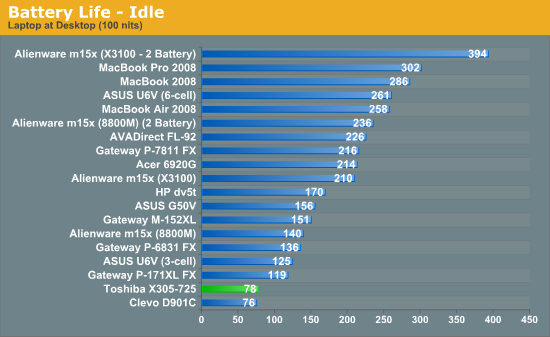
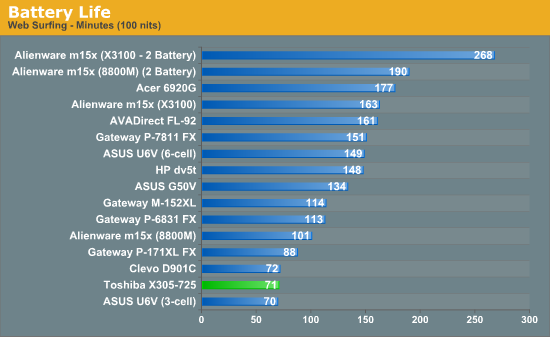
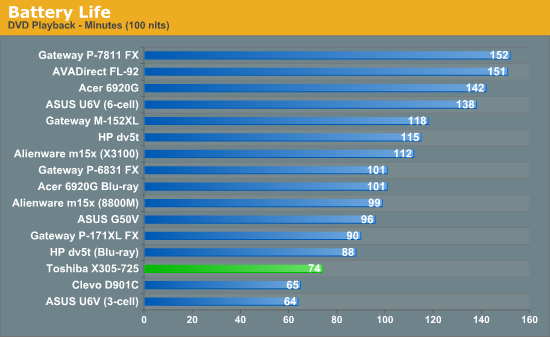
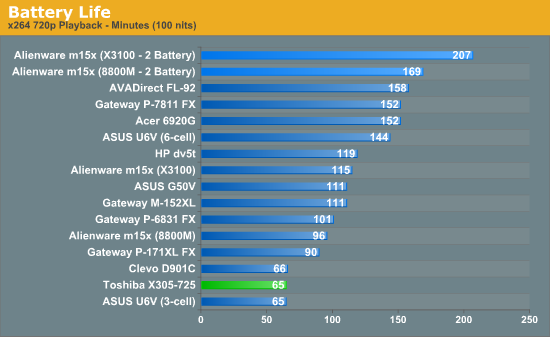
There are a few things that are noteworthy, the first being the very short battery life. What's more surprising, however, is that there doesn't seem to be any reasonable way of increasing battery life. Even our idle battery life test is barely any better than the x264 playback life, suggesting that the laptop never really enters low-power CPU states. The Clevo D901C behaves in a similar fashion, so it appears many DTR systems spend very little effort in improving mobility.
As we've mentioned in the past, Apple's MacBook and MacBook Pro provide an almost untouchable amount of battery life. To give you a true apples-to-Apples comparison, we've calculated the amount of battery life you get per Whr (Watt Hour) of battery capacity:
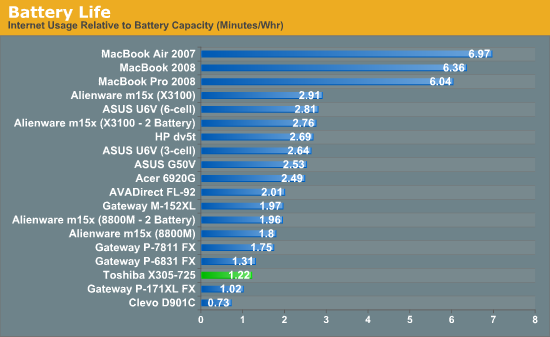
The X305-Q725 actually does better than a couple notebooks in life per Whr, beating the D901C by 67%. The combination of a 45nm CPU with DDR3 memory results in only moderately high power requirements. Obviously, the desktop CPU and second GPU in the D901C really kick the power usage up a notch. It's also interesting that the Gateway FX P-6831 only does marginally better. The older 65nm process and other design decisions make Gateway's original FX line rather inefficient, though the later P-7811 improves things quite a bit.










32 Comments
View All Comments
Morelian - Wednesday, March 11, 2009 - link
I've had 2 of the Gateway FX series of notebooks, the first one was the 3mb Vista 32 version with a slower dual core, but it seemed to run games "ok"-WoW, TF2, AoC. Sadly the monitor got stepped on, so now this one is beside the TV functioning as the home media server and does a fine job of that. The first Gateway cost around 1300, then last one was 1050 but they are going for 1150 in Bestbuy now. The newer Gateway has the 2.6 mhz cpu, 4 gb ddr3 and a nicer screen and I find it handles whatever games I throw at it reasonably well. Battery life is about 2 hours, and the large keyboard lets you get work done efficiently.I think I'll wait until Gateway comes out with their quadcore system, both of mine have been really stable, offer nice performance, and aside from the size and weight of the 17 form factor I can't really knock them.
JarredWalton - Wednesday, March 11, 2009 - link
The Gateway FX P-7808u is now shipping, though the price is higher than the last FX "mainstream" model at around $1700 right now. You can http://www.jr.com/gateway/pe/GTW_P7808U/">buy it here if you're interested, or wait another week or two for my review. Short summary looking at the specs is that they've upgraded the CPU substantially (Q9000), but the LCD is back to the 1440x900 of the P-6831. That does make gaming at the native resolution more viable with the single 9800M GTS, though.Pessimism - Wednesday, March 11, 2009 - link
I stopped reading as soon as I read NVIDIA. Three years of defective GPUs that disintegrate under heat and a manufacturer chooses them for a high performance (high temperature) premium gaming notebook.Exar3342 - Wednesday, March 11, 2009 - link
The instability of the machine seems a very big issue to me. I definitely wouldn't spend $2000+ on a machine that hard boots when you try playing a number of different games! Considering that is what this designed for (mobile gaming) that is a serious issue for me and would definitely make this a "non-buy".jabber - Wednesday, March 11, 2009 - link
Cant help but think what $2000 of desktop PC components would give me rather then this....thing?I've known several folks that have bought such monster laptops and all have regretted it later.
Filed under "Seemed like a good idea at the time!"
Dakkota - Sunday, March 15, 2009 - link
These type of computers are made for people like me, I travel the world for work and have been a gamer since the 70's and pong. I don't own this particular one, I have a Clevo M571TU, ( can be bought as SagerNotebook.com and some others) but I was looking to see what the competition has, if you go to the Clevo site, you'll see what awesome machines these are. Yes, the brick and all the that stuff travel around with me, and I play games like Crysis, Far Cry, Fear 2, WOW, all sorts, these machines are great. This is my second Clevo I'm on now, after 3 years with the old one, I wanted to update the technology, people in my family were clamoring to get the old one, these are very stought machines, yes, costly, especially completely decked out like I get them, but worth every penny for the gaming road warrior, and believe me, I've met quite a few.Nfarce - Wednesday, March 11, 2009 - link
Uhm, yeah, that would be me. My $1,800 Dell E1705 Inspiron went from being a pretty decent portable DX8/9 gaming system and DVD movie player in 2006 to basically a websurfer today that sits in the living room next to the remote for when I want to surf and watch TV simultaneously. Damn if only I could have that money back - playing HL2 and other games while traveling for work (that I already played at home on a real gaming bo anyway). It just wasn't worth it in the long run. But I was happy in the beginning - sounds like all my former relationships too, LOL.GaryJohnson - Wednesday, March 11, 2009 - link
I think a lot of people who want portable gaming PCs would be better served with SFF desktops.crimson117 - Friday, March 13, 2009 - link
And little portable LCD monitors?JarredWalton - Friday, March 13, 2009 - link
I guess I look at it this way. For a gaming notebook you need to take the following if you want to play games on the road:1) Notebook
2) Power brick
3) Mouse
For an SFF, you need:
1) Main SFF box (plus cords)
2) LCD display (plus cords)
3) Mouse
4) Keyboard
5) Headphones
Now, I won't dispute that an SFF (well, uATX system - SFFs have their own set of problems) is a more cost-effective solution for gaming, offers better performance, and is expandable. However, it is a far cry from being transportable like a DTR setup. Throw in the fact that many proprietary SFFs are not particularly cheap (Shuttle) and quality control on those same SFFs is poor in my experience, and I'd say if you really want to game on the road the DTR market is worth a serious look. You still might go with an SFF, but only if you don't actually travel+game all that much.