AMD Radeon HD 4670: Ruling from Top to Bottom
by Derek Wilson on September 10, 2008 12:00 AM EST- Posted in
- GPUs
Enter the 8800 GS ... err ... I Mean The 9600 GSO
Recently, we tested the 9500 GT, which is really just a slightly overclocked, die shrunk version of the 8600 GT. We do see that kind of thing as newer models get pushed out, and it makes economic sense. If you can die shrink something and sell it for the same price and a little more performance, you'll make more money. There have been times where we've seen the specs of a part change and the name stays the same, which is a little annoying, but we also get why that happens.
But this is a little extreme. The 9600 GSO is an 8800 GS with a different sticker. Yep, that's it. Same GPU, same board, same everything. The name is the only difference. I don't think I could manage enough sarcasm to even try and make fun of this one properly. Sorry.
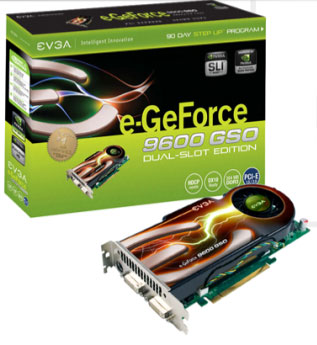
Anyway, the 9600 GSO is a $90-$110 part. Sure you can spend even more if you want an overclocked version, but this is the general range. So why are we looking at this for a $70-$80 price range review? Well, it's not that much more expensive, really, and that hasn't stopped us from including things in the past. Especially because, at these prices, spending just a little bit more gets you much much more for you money (usually). Since we already know the 9500 GT is a little under powered for its price point, we wanted to see what else NVIDIA had up their sleeve in the price vicinity.
There is the added complication that a 9600 GT can be had for about $100 as well. There is already a lot of data here and we don't want to go cluttering up our charts with cards that aren't really in the same price class (yes this is ~20% more expensive than the 4670 suggested pricing). The 9600 GT, though, is fairly competitive with the 3870 which we do include for an architectural reference. Based on this, we can talk about the relative value fairly easily.
The prices on sub $100 market hardware are volatile, and fairly close together. Honestly, as is generally the case, we'd rather spend just a little bit more money and get a lot more value. But at some point there needs to be a cut off, so we'll still look at who comes out on top in the $70 - $80 space and we'll also try to talk about whether that's good enough to save the extra cash.
Either way it is really important to emphasize that people need to look at current pricing when they are buying hardware. Things fluctuate a lot in the market, and we are going to report as many relevant performance numbers as time allows. Take performance and the best price you can find at the time and factor them both into your decision. While our conclusions on relative value may be most relevant close to the time they are published, there will always be deals to be had that change things up. Currently there are some mail-in rebate offers that make the 9600 GSO more price competitive with the 4670, so don't forget to shop around.
Is Antialiasing the Killer App?
We tend to only touch briefly on antialiasing on the low end, more as a side show than for any serious purpose. Many older games can run on lower end hardware with AA enabled, but most newer games tend to chug to a halt if any decent level of quality has been enabled alongside AA. Will this launch be any different?
Back when we first looked at AMD's new RV7xx architecture, we noted quite a large improvement in antialiasing performance over their previous generation. Part of this, of course, is due to the major issues R6xx and RV6xx hardware had with antialiasing performance. Yet still, we felt it quite important to do a little deeper digging to find out if there was some possibility that up to 1280x1024 the 4670 might be able to run with 4xAA enabled in games.
Why do we care about AA on this hardware? Well, in spite of the fact that performing antialiasing adds a lot of overhead, the quality benefit is most apparent (and important) at lower resolutions. The larger a pixel is on the screen, the more aliased (jagged) edges look. It's easy to understand when we think about building blocks: if I build the same castle out of the huge toddler sized duplo blocks and standard lego blocks, one is going to look a lot more natural and smooth than the other. Antialiasing would be kind of like making the corners of some blocks a little bit transparent. This doesn't really have a real world analog, but I think that's the best way to get it across. The point is that the castle that already looks pretty smooth will look a little smoother, while the really blocky looking castle will look a lot smoother.
Small rabbit hole here: the real long-term solution to image quality is not AA, it is increasing DPI (dots per inch). Decreasing the size of a pixel will do a lot more to make an image look smooth than any amount of antialiasing could. What's the analog in the real world? Compare those duplo and lego castles to a sand castle. Many more grains of sand that are much smaller mean a very very smooth appearance with no AA needed. Display technology has severely fallen short over the past few years and we still don't have desktop LCD panels that really compete with top of the line CRTs from 7 or 8 years ago.
Anyway, the point is that if these cards that can't run at very high resolutions are paired with a low resolution monitor (say 1024x768 or 1280x1024), we would really see some benefit from enabling AA due to the large pixel sizes. The feature is more important here than at the high end, and we could get a significantly better experience on this hardware if we had the benefit of AA. The question is: can the improvements that AMD made to their AA hardware translate into large enough performance gains in the 4670 over competing hardware to justify the use of antialiasing in games?
Let's keep an eye out for answers as we look at our test results.










90 Comments
View All Comments
UNCjigga - Thursday, September 11, 2008 - link
On top of that, the 4650/4670 appears to be the perfect choice for SFF and HTPC builders. The low power requirements and lack of PCIe power connector make it perfect for sub-400 watt power supplies. Other reviews around the web have mentioned that the fan on the reference card is very quiet. I wouldn't be surprised to see a fanless "silent" option for the 4650 soon.I'll probably put one of these in my Shuttle xpc, as it seems more than capable of 720p gaming.
yyrkoon - Thursday, September 11, 2008 - link
I'm with Derrick here, and would rather have an NV 9600GT. That is actually what I own now(an eVGA double slot 9600GT with rear exhaust). It uses about 18W more idle, 20-25W more while gaming, and it is roughly twice as fast as my old 7600GT. Above measured with a kill a watt power monitoring device at the wall.I guess that the better experiences I have had with NV parts,and the fact that I have owned mostly NV parts in my personal systems(since at least the late 90's) has made me at least slightly partial. I must admit that this card does look tempting, and if I had not just bought a 9600GT, I would give it some consideration. One thing for sure though, what ever I bought from this side of the camp *would* have to be made by Sapphire . . .
derek85 - Saturday, September 13, 2008 - link
There is also another factor to consider. HD4670 does not require any external 6/8pin PCIE power connectors, which makes it more ideal for people with older or OEM power supplies. Otherwise I agree with you on this that 9600GT is still a very viable and competitive alternative.scruffypup - Wednesday, September 10, 2008 - link
The main issue I have,.. you used a price for the 3870 that is about 1 year old now,.. $199 which a casual reader would then infer that the 3870 is a worse price/performance pick,... if you are going to use september 2008 prices for the other cards,.. use September 2008 prices for the 3870 so you can paint the picture on a more level playing field. That adds to the reader's ability to see what price/performance to choose from.Otherwise, my feelings are, at least we have some benchmarks for this card. I am a bit disappointed since it is so pared down from the 4850/4870 in areas, which makes it unable to really compete in some ways with prior generation for similar price.
DerekWilson - Wednesday, September 10, 2008 - link
in the text of the article i mention that you can find the 3870 for ~150 ... which reflected the majority of what i saw on google yesterday.today i took a look and i can now find plenty of 3870 hardware for ~$120. which is much closer to the $100 price of the 9600 GT.
But I'd still pick a 9600 GT over a 3870 at those prices, so it really doesn't change the recommendation.
pattycake0147 - Wednesday, September 10, 2008 - link
Call me blind but I read through the article twice and I didn't once see a $150 price point mentioned for the 3870. If I just missed it point it out to me please.pattycake0147 - Wednesday, September 10, 2008 - link
While you're at it go ahead and take a look at this. As you mentioned in the article, shop around.http://www.newegg.com/Product/Product.aspx?Item=N8...">http://www.newegg.com/Product/Product.aspx?Item=N8...
JarredWalton - Wednesday, September 10, 2008 - link
I've gone ahead and added a "Current Street Price" line to the table to help put things in perspective. Prices at the time of writing were grabbed from Newegg.kmmatney - Wednesday, September 10, 2008 - link
Any overclocking potential on this card?AssBall - Wednesday, September 10, 2008 - link
I would also be interested in this, as my 3850 seems to overclock nicely, and 10% more performance out of a budget card is very nice if you can swing it.