AMD Radeon HD 4670: Ruling from Top to Bottom
by Derek Wilson on September 10, 2008 12:00 AM EST- Posted in
- GPUs
Enter the 8800 GS ... err ... I Mean The 9600 GSO
Recently, we tested the 9500 GT, which is really just a slightly overclocked, die shrunk version of the 8600 GT. We do see that kind of thing as newer models get pushed out, and it makes economic sense. If you can die shrink something and sell it for the same price and a little more performance, you'll make more money. There have been times where we've seen the specs of a part change and the name stays the same, which is a little annoying, but we also get why that happens.
But this is a little extreme. The 9600 GSO is an 8800 GS with a different sticker. Yep, that's it. Same GPU, same board, same everything. The name is the only difference. I don't think I could manage enough sarcasm to even try and make fun of this one properly. Sorry.
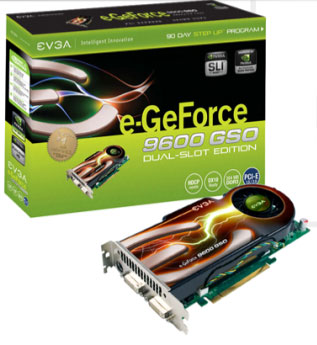
Anyway, the 9600 GSO is a $90-$110 part. Sure you can spend even more if you want an overclocked version, but this is the general range. So why are we looking at this for a $70-$80 price range review? Well, it's not that much more expensive, really, and that hasn't stopped us from including things in the past. Especially because, at these prices, spending just a little bit more gets you much much more for you money (usually). Since we already know the 9500 GT is a little under powered for its price point, we wanted to see what else NVIDIA had up their sleeve in the price vicinity.
There is the added complication that a 9600 GT can be had for about $100 as well. There is already a lot of data here and we don't want to go cluttering up our charts with cards that aren't really in the same price class (yes this is ~20% more expensive than the 4670 suggested pricing). The 9600 GT, though, is fairly competitive with the 3870 which we do include for an architectural reference. Based on this, we can talk about the relative value fairly easily.
The prices on sub $100 market hardware are volatile, and fairly close together. Honestly, as is generally the case, we'd rather spend just a little bit more money and get a lot more value. But at some point there needs to be a cut off, so we'll still look at who comes out on top in the $70 - $80 space and we'll also try to talk about whether that's good enough to save the extra cash.
Either way it is really important to emphasize that people need to look at current pricing when they are buying hardware. Things fluctuate a lot in the market, and we are going to report as many relevant performance numbers as time allows. Take performance and the best price you can find at the time and factor them both into your decision. While our conclusions on relative value may be most relevant close to the time they are published, there will always be deals to be had that change things up. Currently there are some mail-in rebate offers that make the 9600 GSO more price competitive with the 4670, so don't forget to shop around.
Is Antialiasing the Killer App?
We tend to only touch briefly on antialiasing on the low end, more as a side show than for any serious purpose. Many older games can run on lower end hardware with AA enabled, but most newer games tend to chug to a halt if any decent level of quality has been enabled alongside AA. Will this launch be any different?
Back when we first looked at AMD's new RV7xx architecture, we noted quite a large improvement in antialiasing performance over their previous generation. Part of this, of course, is due to the major issues R6xx and RV6xx hardware had with antialiasing performance. Yet still, we felt it quite important to do a little deeper digging to find out if there was some possibility that up to 1280x1024 the 4670 might be able to run with 4xAA enabled in games.
Why do we care about AA on this hardware? Well, in spite of the fact that performing antialiasing adds a lot of overhead, the quality benefit is most apparent (and important) at lower resolutions. The larger a pixel is on the screen, the more aliased (jagged) edges look. It's easy to understand when we think about building blocks: if I build the same castle out of the huge toddler sized duplo blocks and standard lego blocks, one is going to look a lot more natural and smooth than the other. Antialiasing would be kind of like making the corners of some blocks a little bit transparent. This doesn't really have a real world analog, but I think that's the best way to get it across. The point is that the castle that already looks pretty smooth will look a little smoother, while the really blocky looking castle will look a lot smoother.
Small rabbit hole here: the real long-term solution to image quality is not AA, it is increasing DPI (dots per inch). Decreasing the size of a pixel will do a lot more to make an image look smooth than any amount of antialiasing could. What's the analog in the real world? Compare those duplo and lego castles to a sand castle. Many more grains of sand that are much smaller mean a very very smooth appearance with no AA needed. Display technology has severely fallen short over the past few years and we still don't have desktop LCD panels that really compete with top of the line CRTs from 7 or 8 years ago.
Anyway, the point is that if these cards that can't run at very high resolutions are paired with a low resolution monitor (say 1024x768 or 1280x1024), we would really see some benefit from enabling AA due to the large pixel sizes. The feature is more important here than at the high end, and we could get a significantly better experience on this hardware if we had the benefit of AA. The question is: can the improvements that AMD made to their AA hardware translate into large enough performance gains in the 4670 over competing hardware to justify the use of antialiasing in games?
Let's keep an eye out for answers as we look at our test results.










90 Comments
View All Comments
Spivonious - Wednesday, September 10, 2008 - link
The real advantage to this card over the similarly-priced 3870 is that it doesn't require any extra power connectors. I imagine it also runs much cooler, therefore not needing a loud cooling solution.Are there any fanless versions of this card in the works? It seems like it would be fantastic for the casual gamer who doesn't want a screaming beast of a machine.
mczak - Wednesday, September 10, 2008 - link
is obviously wrong in the chart, should be 192mm^2 or some such (118mm^2 could be the size of rv635 maybe).toyota - Wednesday, September 10, 2008 - link
its 146 mm. http://www.firingsquad.com/media/article_image.asp...">http://www.firingsquad.com/media/article_image.asp...toyota - Wednesday, September 10, 2008 - link
oops I think you were talking about the 3870 in that chart...nafhan - Wednesday, September 10, 2008 - link
In case anyone else is curious, here's a rundown of current lowest prices (from Newegg, shipping not included):3650 $40
2600XT GDDR4 $44
9500GT $54
9600 GSO $75
3850 $75
9600 GT $80
3870 $90
8800 GT $105
4850 $150
So, as long as 4670's slot in below $75 they should sell fairly well. If MSRP is $79, that shouldn't be a problem.
Interestingly, it looks like they are starting to put 768MB of RAM on some 9600 GSO's. Not to interesting though, since that jacks it up to the price of an 8800GT...
reader1 - Wednesday, September 10, 2008 - link
I'm looking for a low power Intel C2D motherboard. What board did you use for the power consumption tests? It says an Intel G45 in the article but neither of your test bed boards are G45 boards.computerfarmer - Wednesday, September 10, 2008 - link
Does it CrossFire?Good Card for the money.
derek85 - Saturday, September 13, 2008 - link
Yes it doesnpp - Wednesday, September 10, 2008 - link
I don't care if the review is biased or not, just don't have so much time to analyze every single word or sentence and extraxt the bias towards nVidia from it... I found it useful, and the 4670 seems a very, very good card for its money - and considering the already low power consumption of the 3850, the 4670 is an instant HTPC favourite, consuming even less. By the way, I never thought of sub-100$ cards as of something more than just a IGP extension, gaming performance is by no means the decisive factor here. If it can run passively, accelerate H.264 and handle some basic graphic tasks, than it's fine for me. If you can play some games with it - you got a nice bonus.Gastrian - Wednesday, September 10, 2008 - link
A few of my famlymembers and myself were looking to upgrading our PCs over the next six months so I've been keeping an eye on new hardware, especially graphic cards.We are only looking at budget systems and seeing the benchmarks for the 4670, especially Crysis, at that pricepoint and I was about to recommend it to my family based on the review. I re-read the article and noticed your test setup, the Q9770 alone costs almost £1000!
I know the point of the article maybe to compare the various GPUs as fairly as possible but these aren't real world figures because I think you'd be hard pressed to find someone in the real world who will use a budget GPU with an ultra high-end CPU.
Myself, like most sane people, would couple this GPU with an entry level Celeron, Core2 or AMD X2 CPU and these charts don't say how much real world performance I'm going to get on this card.
While I'm not expecting to get Crysis playable on the low end I am interested in the likes of Diablo3, Starcraft2 and Dawn of War2 and am severely disappointed at the lack of RTS games in your benchmarks, especially on the mid to budget reviews as these are generally the games you'll get played on lower systems.