Dell Inspiron Mini 9 Reviewed: Refining the Netbook Market
by Anand Lal Shimpi on September 4, 2008 12:00 AM EST- Posted in
- Laptops
Innovation at the Keyboard Level
I’ve got the same problem with the Inspiron Mini that I had with the Eee PC, it’s simply too small to be ergonomic. With only an 8.9” display you end up looking down at the screen if you’re using it while sitting upright, much more than you would a normal notebook with a larger screen. This is hardly ideal as I find myself over tensioning my neck and upper back. While it’s a great way of getting a backrub from your favorite masseuse/friend it’s not exactly the most comfortable notebook to use.

The Eee PC 901 keyboard
All of these netbooks have an insufficient amount of space for a full keyboard, so sacrifices must be made. On the Eee PC ASUS attempted to preserve the standard keyboard layout and just made all of the keys very small. The benefit here is that you know where everything is, and switching between a normal keyboard and the Eee PC isn’t difficult, the downside being that you often fat-finger the keys.
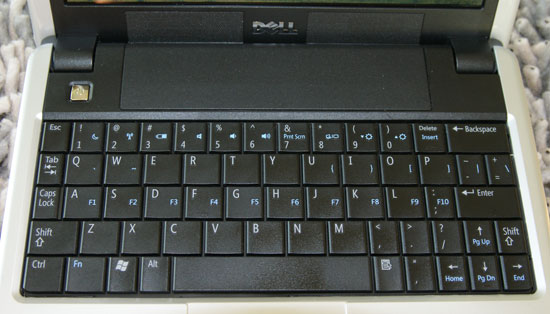
The Inspiron Mini 9 keyboard
Dell chose a different route. It got rid of the row of function keys at the top and reorganized some of the punctuation keys, making the main letter keys significantly larger. On the Inspiron Mini 9 you’re far less likely to mistype a word, but throw in some punctuation (apostrophes, quotes, etc...) and your typing speed/accuracy goes down considerably.
The function keys moved to the home row on the keyboard, which means to close a window using the keyboard you have to hit ALT + Fn + F (which doubles as the F4 key when you hold down the Fn key). Thankfully it’s convoluted and different enough that you won’t get used to it and try to do it on a normal keyboard, and not annoying enough to really be a pain on the Mini. I’d say that’s quite possibly the most frequently used function key combination, the rest don’t really come up as much so I wasn’t too bothered.

The function keys on the Eee PC's keyboard

The function keys on the Mini's keyboard, note how they share the same keys as the home row
The keys that really bothered me the most were the hyphen, comma, colon and apostrophe keys. The colon/semicolon key is now directly to the left of the Enter, while the apostrophe/quote key is to the left of the left arrow key. If your big on leaving out apostrophes (see what I did there?) and don’t mind not quoting, ever, then the keyboard is livable. Otherwise, if you’re typing for accuracy, it’ll drive you insane - just in a different way from the Eee PC’s keyboard.

I'm sorry, what are you doing down there?
Dell makes the argument that after about 15 minutes you’ll get used to it. I agree. Except for the fact that in theory you’ll be going back to a normal keyboard at some point, and whichever you use the most will make the other one feel quite awkward. My money is on the fact that you’ll use a normal keyboard more than the Mini, in which case getting used to the funky comma positioning isn’t going to help anything.
That being said, I need to have some sort of a stance here so here it goes: if you’re just having casual IM conversation, facebooking or generally not doing any serious writing, I’d say the preference should be for the Dell keyboard - you can actually type words on it better than you can on the Eee. But for overall typing speed, the ASUS solution is better if you’re going to be switching between your netbook and other keyboards on a regular basis.
|
Apple MacBook Air
|
ASUS Eee PC 901
|
Dell Inspiron Mini 9
|
 |
 |
 |
The table above should put things in perspective. On the MacBook Air, the dime is about the same size, if not smaller, than a single key. On the Eee PC the dime covers more than just a single key. The Inspiron Mini is closer to the Air than it is the Eee PC in its key sizes.

There's a tiny trackpad below the keyboard on the Mini, similar to the Eee PC. The Mini's trackpad supports scrolling, but only with a single finger along the right edge of the trackpad. ASUS' design is much better as you just use two fingers to scroll, with no stipulations on where you have to put them. I suspect that this is more of a cost issue as the Eee PC 901 is priced a good $200 over the Inspiron Mini 9.










55 Comments
View All Comments
rowcroft - Thursday, September 4, 2008 - link
I have an Acer Aspire 1 - $349 for the 120GB HDD, XP (need it for WWAN card), 1GB RAM, but no bluetooth.Still, I think it's a much more compelling offer than either this or the Asus and suggest you get one to evaluate.
strikeback03 - Thursday, September 4, 2008 - link
I think that picture at the bottom of the first page shows why I hate glossy screens.What I am waiting for is someone to come out with a device that falls somewhere between an Epson P5000 and an Archos 5" internet tablet. Run a real OS, have a decent sized hard drive for music and photo downloads, multiple card readers, touchscreen, and the ability to go on the internet occasionally if it is around. Closest netbook is the Wind or possibly the Lenovo it would seem, but I wouldn't plan on typing enough to need a real keyboard.
prophet001 - Thursday, September 4, 2008 - link
seriously, 118 wpm? how in the world did you get that fast? i've been typing everyday for 6 years and I can't type that fast. Any tips?preslove - Thursday, September 4, 2008 - link
I'm torn now between betting the Dell Mini 9 or the EEE pc 1000H. There really isn't any reason to buy EEE 901, since it is more expensive than the 1000H, which is $549.99, and is only .8 pounds lighter. The 1000H has a much roomier keyboard that is supposedly closer to a "real" notebook's keyboard than a netbook.Two major advantages of the 1000H over the Dell, though, are that it comes with an 80 gig hd and a 6 cell battery. Also it comes with 1 gig of Ram standard.
Adding all the options to the Dell, Win XP, ram upgrade, camera upgrade, and bluetooh and it adds up to $494. That's $65 less than the 1000H, which has a better keyboard and a good sized hard drive, but is about a pound heavier.
I wish these two were in stores so I could compare the weight and keyboards, as that would probably help be choose.
One question: Can the Mini accept a 2 gig stick of Ram?
tayhimself - Thursday, September 4, 2008 - link
Yes 2 GB RAM interest here too. The Acer Aspire looks good to me as well.JarredWalton - Thursday, September 4, 2008 - link
10" netbooks actually start to become viable as a full-time laptop... almost. I'm not Ben, but I'm right with him in terms of typing on these things. I draw the line of comfort at 13.3" notebooks. Predictive typing would help some, but with the width of my shoulders I still end up feeling cramped on anything smaller. (Why can't I get a natural keyboard on a laptop? LOL)However, the above said, 10" is still small and I think too many people are looking at these as a full notebook/desktop replacement rather than a mobile device that supplements regular computer use. 2GB RAM and 80GB HDDs... and then next we'll need faster CPUs and discrete GPUs, and an optical drive, and.... It's a slippery slope, and I think you should either get a real notebook (13.3" or larger - or 12.1" if you don't mind the smaller keyboards) or understand that the netbook is not supposed to be a full notebook and use it as intended. For $350, the Dell Mini looks extremely promising.
n0nsense - Thursday, September 4, 2008 - link
I think the perfect one should be:1. Little bit more powerful processor (Atom dual core or AMD X2)
2. More advanced chipset (less heat more graphics performance and output options) which will allow playback of 1080p on TV.
3. Normal 2.5" HDD/SDD options for upgrade.
4. I would like touchscreen (multi touch is even better)
The rest i think is very close to be perfect.
The reason is for all this more performance is:
Try to listen to some last.fm radio on the web + some fullscreen flash web page or game.
And yes, i know, all this "more" will kill more expensive notebooks.
psychobriggsy - Friday, September 5, 2008 - link
1) Yes, a dual-core Atom would be nice, but it is already multi-threaded (whoa, what's up with this text box, it's gone all funky!)1b) AMD (soon will) have a 22W 1.5GHz X2. I don't know how much power it uses when PowerNow! is enabled, but AMD need to get a standard Athlon 64 out first that has PowerNow! ranges starting from 400MHz at very low voltage first. They do have a 15W Athlon 64 coming out soon as well.
2) This is the most important aspect, and where all the Atom netbooks are failing right now. It's almost criminal.
3) Really unimportant, these are mobile companions. Bet Palm feels stupid in cancelling the Foleo, when it turns out that form factor is what people want.
4) That Dell Linux interface would be perfect for touchscreen.
JarredWalton - Friday, September 5, 2008 - link
You do know that Atom N270 is like 1.5W TDP, right? http://download.intel.com/design/processor/datasht...">Reference A 22W 1.5GHz X2 would use over 10X as much power as the N270. The problem right now is the chipset; we need Poulsbo.psychobriggsy - Friday, September 5, 2008 - link
And the multi-threaded Atom is 2.5W, and the 64-bit Atom is 4W, and the dual-core Atom will be 8W.Also Paulsbo will suck, it's designed for MIDs, maybe the netbooks will be okay with it, but barely. It's a 130nm chip so however cool running the process they are using, it's limiting the clock speed of the GPU, and the number of features it can have.
AMD have an 8W Athlon 64 already, and in reviews the platform consumes less power and outperforms Atom - in a desktop scenario.