Dell Inspiron Mini 9 Reviewed: Refining the Netbook Market
by Anand Lal Shimpi on September 4, 2008 12:00 AM EST- Posted in
- Laptops
Ubuntu
The entry level Mini ships with Ubuntu and a very elegant application launcher - this is the version I had for review. Once again, mimicking what ASUS did with its Eee PC, but improving at the same time. There's a much greater degree of polish to Dell's Ubuntu install than Xandros on the Eee PC, functionally the two are equally capable as presenting the netbook as an appliance and not a computer, but Dell's approach feels a bit more...professional.

The default Ubuntu desktop
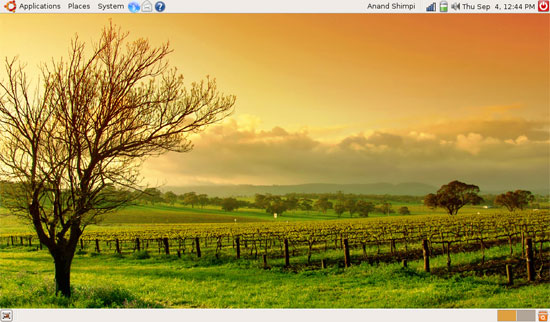
The standard desktop with the application launcher disabled
The application launcher has some very nice transition effects between levels of the menu, and honestly the only complaint I had was that while ASUS had standardized on Google links everywhere, Dell opted for the less popular Yahoo alternatives. There's even a Yahoo toolbar installed by default, which is completely unneeded on a device with such limited vertical screen resolution. With only 600 pixels separating the top and the bottom of the screen, we need efficiency here - not garbage crowding our screen. Google Chrome would work perfectly in this sort of a situation where there's no need for a menu bar in the browser.
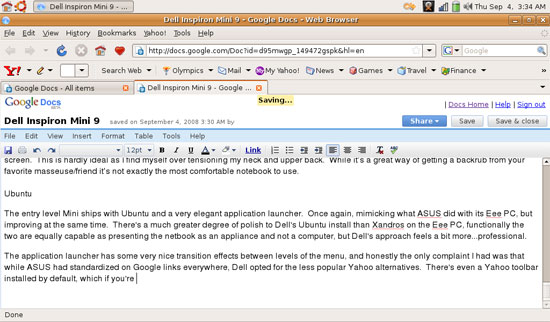
The Yahoo toolbar...totally unnecessary
ASUS' UI places the task bar at the bottom of the screen while Dell's has it on top, it's mostly personal preference. Take your pick. Thankfully, these distinctions only apply to those using it as an appliance - you can obviously load any Linux distro or other OS on the Mini (or the Eee PC).
Like other Linux based netbooks, the Inspiron Mini relies on OpenOffice to provide your basic Microsoft Office compatibility. The OO applications get the job done but they do lack the fit and finish of their MS equivalents. That being said, they are free and we are still talking about a $349 computer here.

The app launcher is very easy to use, you can also add your own icons
Web browsing is provided courtesy of Mozilla, although as I mentioned before, I do believe Chrome would actually shine here thanks to its simpler interface. Pidgin comes preinstalled for IM support, no complaints there either. Updates are handled automatically and for the most part everything worked flawlessly. I did have one issue where the built in camera application (Cheese) wouldn't record usable video, the resulting video file would play back at 2x the correct frame rate and without audio. I'm guessing that's more of a software problem than a hardware one though.
If you've never used Linux, there's honestly no reason to be afraid of the base configuration on the Mini. The application launcher is straightforward enough and Ubuntu is user friendly enough that any computer user should be fine. It's even better if you rely on Gmail/Google Docs for all of your email/documents, then all you need to do is know how to get to the web browser and you're good to go. For a die-hard Windows user, it may take some adjusting to Ubuntu but the switch is, in my opinion, easier than the Windows -> Mac transition.










55 Comments
View All Comments
Klug - Friday, September 5, 2008 - link
Thanks for the review.Maybe I misread but I could not find any info about the external PSU... How fat is it?
I currently use a M1330 and the external PSU is a pain (big, heavy, thick cable, etc).
Netbook is nice but when used "on the road" (ie: train, meetings, etc), it needs to be carried with its PSU. If the PSU is fat, that's bad.
benlen - Friday, September 5, 2008 - link
I missed this my self. An is a important information an a netbook.I found the answer here: http://www.youtube.com/watch?v=5M37j5BnERw">http://www.youtube.com/watch?v=5M37j5BnERw
about one minute in.
I am happy with the type.
They say it is 2.6 lbs with the psu so the psu should be about 0.4 lbs.
But I still havent found a picture on the UK psu. I hope it will be a travle type where you can change the plugs/connectors
I am by the way selling my M1330 to only have a mini 9 and a stationary
strafejumper - Friday, September 5, 2008 - link
i've been researching lappys for a week trying to buy my first one.found one i love from lenovo 15.4" but the one problem is all 15.4" lappy's that i've been looking at seem to have the exact same florescent lcd and when i went to circuit city to look at some they all looked very dim because of the vertical viewing angle.
Then i was in a local shop and they had a macbook air and it was totally different, many times brighter and still bright even at angles. Looking for a cheaper laptop than the macbook air now that has this good an led lcd. May have to wait a while.
wvh - Thursday, September 4, 2008 - link
Looks interesting, especially the passive cooling... But as someone who works in several countries, I think they made a mistake with their peculiar keyboard layout. It's not easy to get used to all the different international layouts, laptop- vs. full-sized keyboards, model-specific multimedia- and function-keys, and having manufacturers come up with their own proprietary layout on top of that makes their product much less appealing to me.
JoshuaBuss - Thursday, September 4, 2008 - link
nice carpet, anand! :)alpine18 - Thursday, September 4, 2008 - link
The dell sounds interesting, but I'll keep my eeepc 901 for now. I love this thing.It is great to see so many new netbooks in the market place. When they come out with a new netbook with the dual-core Atom, I'll probably buy one.
I differ with the article author's view on battery life and use. My eee 901 has effectively replaced my full size Gateway laptop. The thing sits at home since I got my 901, little more than a glorified portable desktop. I use my 901 all day without having to recharge, take it to meetings so I can act like I am taking notes when I am actually catching up on other work.
For me, the deal breaker for the Dell would be the battery life and 1GB memory. I have 2GB of memory in my 901 and need the 5-8 hours of battery life. If the Dell had the same battery life as the 901 and was upgradeable to 2GB, I'd seriously be thinking about getting one.
MamiyaOtaru - Thursday, September 4, 2008 - link
Glossy Screen? Why? So I can see what's behind me better than what I'm working on? Especially for a portable computer that just might be used outside, a reflective screen is dumb.I know glossy screens sell better in brick and mortar stores, but people are dumb (ooh, shiny!)
Nice to have a choice I suppose, so those who like it can get the Dell and I can get something else. But that's my point really, I'd get something else.
abakshi - Thursday, September 4, 2008 - link
Dell seems to have done better than I expected, but I'd be curious to see how you'd compare with the HP 2133 Mini-Note in terms of build quality, keyboard, screen, etc.I have a Mini-Note (C7 1.6 / 2GB / 120GB 7200rpm / Vista Business), and while granted, most configs are priced higher than the average netbook, the design is awesome and it's built better than any HP/Dell/etc. laptop I've ever seen. More importantly, the keyboard's light-years ahead of the EeePC and all other netbooks I've encountered thus far, and with a nice bright 1280x768 screen, it's a pleasure to work with on the go.
Roy2001 - Thursday, September 4, 2008 - link
1. Dual core Atom.2. Power saveing Poulsbo chipset + HD decoding feature.
3. Smooth HD/BD movie play back.
4. Has at least 8GB SSD built in and a SDHC slot so I can insert a cheap 32GB SD card (some day) as 2nd HD.
5. Has mini-HDMI output.
5. Built-in camera should be standard.
6. 1GB RAM should be standard.
7. 10" LCD with 1280x800 resolution.
8. Bluetooth built in so I can use a wireless mouse/keyboard without a dongle.
The more I can dream is touch screen, wireless USB hub, and more...
Matt Campbell - Thursday, September 4, 2008 - link
I'm really impressed with what Dell has done with the Mini, they struck a great balance with price/features and it looks fantastic. Thanks for the suggestions - the Wind, Aspire and Lenovo S10 are on my review wish list as well. Keep your eyes peeled for an upcoming HP 2133 Mini-Note review. Hopefully between Anand, Jarred and I we'll cover everything eventually :)