Display Quality
The last area we want to test is the display quality. We have stated again and again that laptop LCDs pale in comparison to your typical desktop LCDs, and unfortunately we see that trend continue. We have also modified our testing regimen somewhat, dropping Monaco Optix XR because of its inability to run on Vista 64-bit. We now test color accuracy using ColorEyes Display Pro, and we test with two different colorimeters. The first is the DTP-94 we have been using for some time, but we have now added an i1 Display2. We test both colorimeters with ColorEyes Display Pro, generating both LUT and Matrix color profiles. The reason we do this is that some displays respond better to LUT profiling while others work better with Matrix profiling. We select the best result out of the four tests for our color accuracy charts. The change from Monaco Optix XR has also invalidated our previous color gamut results, so we will only have color gamut for the new laptops. As usual, we will also report the LCD brightness and contrast ratio.
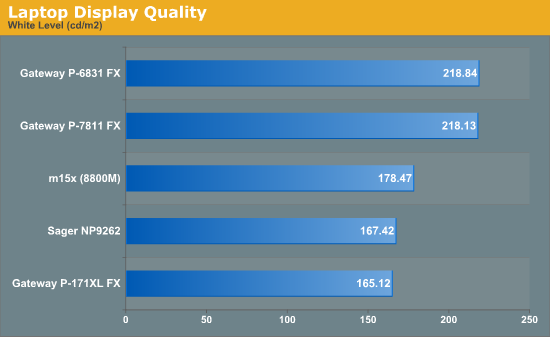
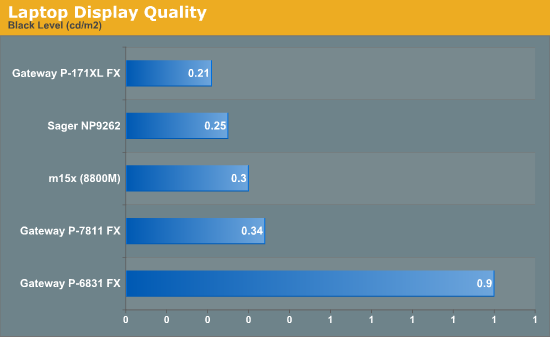
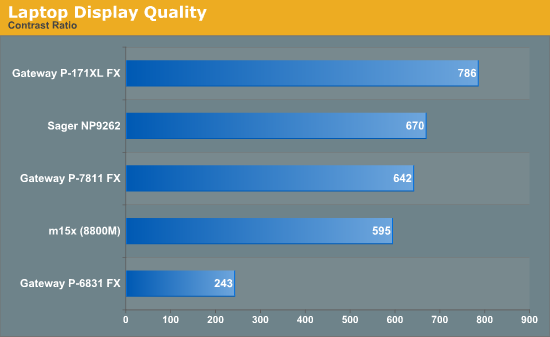
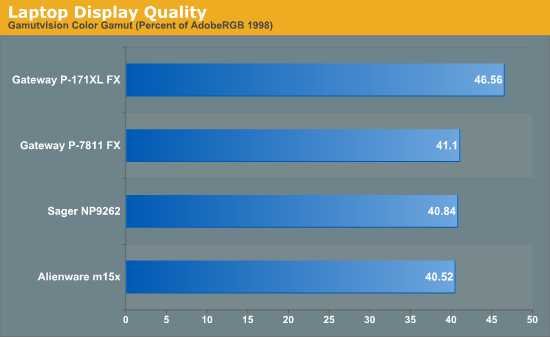
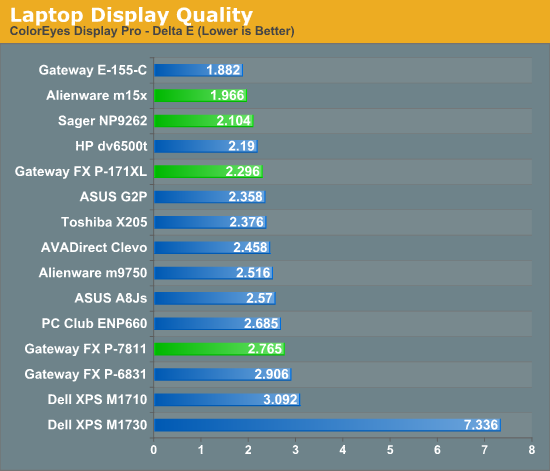
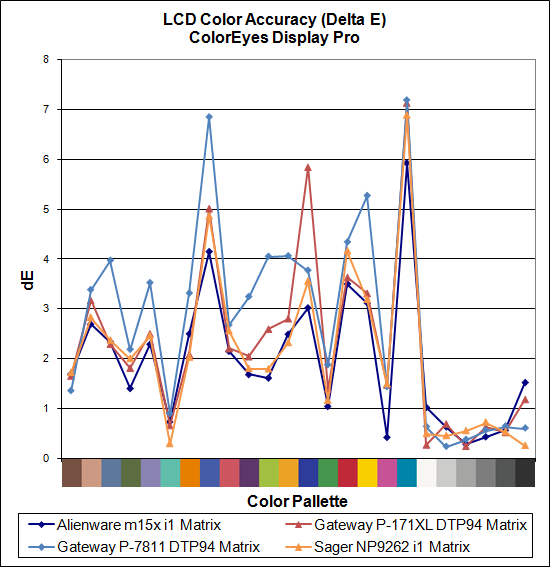
Starting with LCD brightness, the Gateway P-6831 and P-7811 are the brightest LCDs among these laptops, but they also have the highest black levels. The P-6831 clearly has a poor contrast ratio, while the others all manage to surpass 500:1 - that's the line where we tend to separate the good displays from the mediocre displays. 1000:1 looks better than 500:1, but we are generally fine with anything over 500:1. Color gamut is also universally poor on all four laptops, not coming anywhere close to what we've measured with most desktop LCDs. (Note that the color gamuts from the color profiles generated by Monaco Optix XR tend to be around 10% higher than those generated by ColorEyes Display Pro.)
Looking at color accuracy, three of the four laptops place in the top five of our chart, while the last places near the bottom of the chart. There's no doubt that the Gateway P-7811 is a great laptop for the price, but it shouldn't come as any surprise that they had to cut corners somewhere. Display quality seems to be one of those areas, and we felt that backlight bleed and color uniformity was worse than just about any other laptop that we've tested. If you happen to be an LCD snob, you're probably best off purchasing a regular LCD and hooking it up as an external display if possible. Unfortunately, color gamut and color accuracy on even the best laptops can't compare to an average desktop LCD.










36 Comments
View All Comments
JarredWalton - Monday, September 1, 2008 - link
We reviewed that http://www.anandtech.com/mobile/showdoc.aspx?i=324...">six months ago. Dell hasn't updated it to support the 9800M (yet?), but otherwise it would be very comparable in performance to the Sager unit. The Sager is still a bit faster because of the desktop CPU, and it consumes a bit more power and is a bit heavier. The Dell is also more expensive because of the cost of mobile CPUs, so if you want i.e. an X9000, it's over 3X the cost of an E9500. Since both weigh a lot and cost a lot, you might as well get the fractionally larger Sager/Clevo.cheetah2k - Monday, September 1, 2008 - link
I understand you reviewed the 1730 6+months ago (and I bought one based on that review with the extreme CPU and SLi 8800GTX's) however some of us would like to see how it still stacks up to the competition, and being a "round-up" and all, I think it makes sense to include it, even if its just for old time sake.JarredWalton - Tuesday, September 2, 2008 - link
I did mention the laptop, and there are a few games where we tested on both laptops. However, we don't generally get to hang onto $5000 laptops for a long time, so I can't just go back and retest the M1730. In terms of performance, the Sager is going to be slightly faster on the CPU, but overall gaming performance is a tie. If I were to pick between the two now, I would probably go with the Sager for the high-end, because price is a bit cheaper for the same level of performance. Plus you can run quad-core if you want (though that's not really useful for games). I'd be much more likely to go with the Gateway units for the price, but obviously the Dell and Sager are over twice as fast in most games.SniperWulf - Friday, August 29, 2008 - link
While I agree with you on the astetics of the P series, its price/performance ratio and upgradability are unmatched at the moment. A few months back, I picked up a 6860FX and have been nothing but pleased with it. I've replaced the CPU with a used X7800 ES, and swapped the hard drives for 2x Hitachi 200GBs in a Raid 0 array.I didn't do it all at the same time of course, but thats the beauty of it. Whenever you need a lil bit more horsepower, all you have to do is just shop around for parts
Kardax - Friday, August 29, 2008 - link
I took a chance and got a P-7811 a couple weeks ago. Its stability has been rock-solid, even after hours of intense load.My only complaint would be that the keyboard has a Bluetooth enable/disable option, but there's apparently no Bluetooth hardware inside...
JarredWalton - Friday, August 29, 2008 - link
Hi guys,I'm *sure* there are typos in the article (or errors in speech recognition). I've spent most of the past two days trying to finish all the writing and graphs, so go easy on me while I get some sleep. In the meantime, if you want to point out errors, reply to this post and we'll (eventually) correct them. Hopefully, none of the issues "ruin" the article for you or make it "unreadable". ;-)
Good night,
Jarred Walton
Senior Editor