Display Quality
The last area we want to test is the display quality. We have stated again and again that laptop LCDs pale in comparison to your typical desktop LCDs, and unfortunately we see that trend continue. We have also modified our testing regimen somewhat, dropping Monaco Optix XR because of its inability to run on Vista 64-bit. We now test color accuracy using ColorEyes Display Pro, and we test with two different colorimeters. The first is the DTP-94 we have been using for some time, but we have now added an i1 Display2. We test both colorimeters with ColorEyes Display Pro, generating both LUT and Matrix color profiles. The reason we do this is that some displays respond better to LUT profiling while others work better with Matrix profiling. We select the best result out of the four tests for our color accuracy charts. The change from Monaco Optix XR has also invalidated our previous color gamut results, so we will only have color gamut for the new laptops. As usual, we will also report the LCD brightness and contrast ratio.
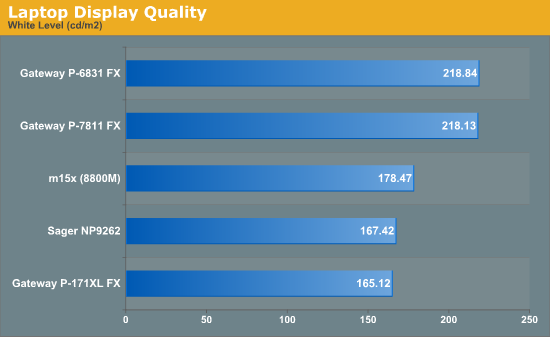
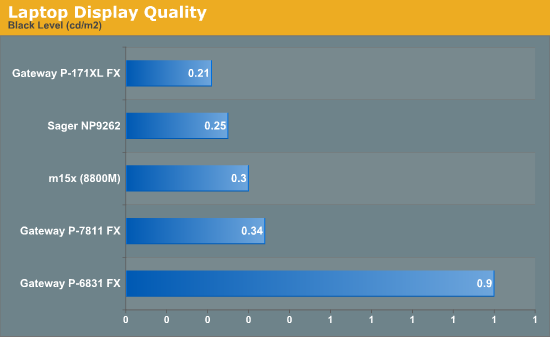
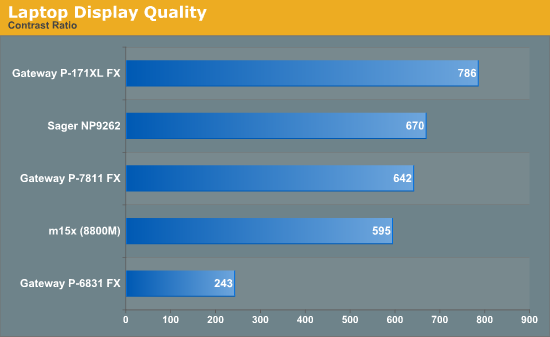
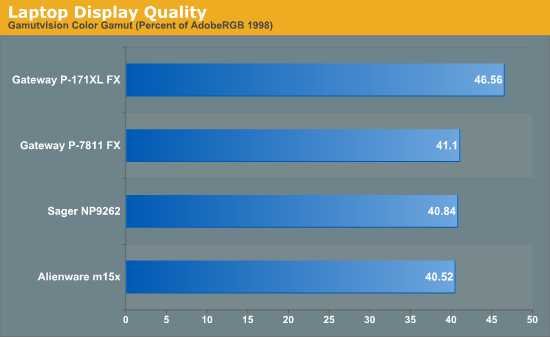
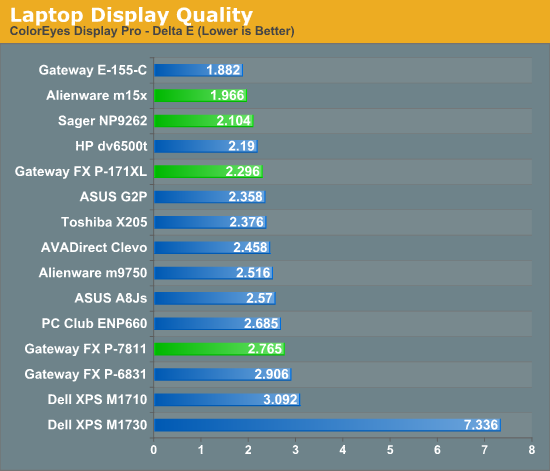
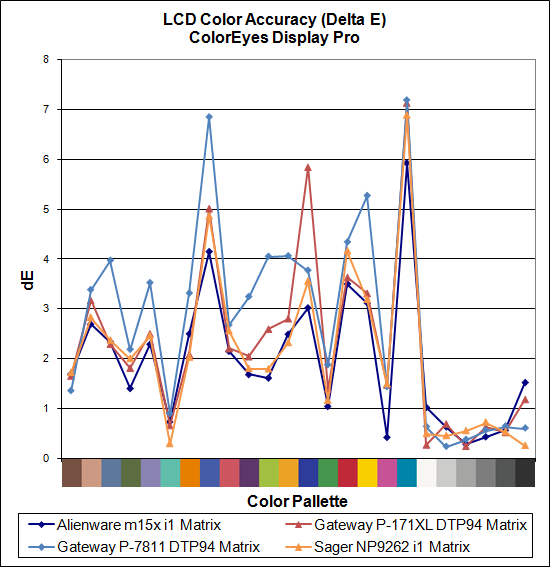
Starting with LCD brightness, the Gateway P-6831 and P-7811 are the brightest LCDs among these laptops, but they also have the highest black levels. The P-6831 clearly has a poor contrast ratio, while the others all manage to surpass 500:1 - that's the line where we tend to separate the good displays from the mediocre displays. 1000:1 looks better than 500:1, but we are generally fine with anything over 500:1. Color gamut is also universally poor on all four laptops, not coming anywhere close to what we've measured with most desktop LCDs. (Note that the color gamuts from the color profiles generated by Monaco Optix XR tend to be around 10% higher than those generated by ColorEyes Display Pro.)
Looking at color accuracy, three of the four laptops place in the top five of our chart, while the last places near the bottom of the chart. There's no doubt that the Gateway P-7811 is a great laptop for the price, but it shouldn't come as any surprise that they had to cut corners somewhere. Display quality seems to be one of those areas, and we felt that backlight bleed and color uniformity was worse than just about any other laptop that we've tested. If you happen to be an LCD snob, you're probably best off purchasing a regular LCD and hooking it up as an external display if possible. Unfortunately, color gamut and color accuracy on even the best laptops can't compare to an average desktop LCD.










36 Comments
View All Comments
yyrkoon - Friday, August 29, 2008 - link
Yeah, I would not expect my desktop to beat the laptop performance wise(in games), but with what I have for resolution/monitor wise it does perfectly fine for me.It is just that lately, since we are going 100% green energy(solar/wind), or as close to 100% as possible, I have been on this power consumption 'kick'. I would hope that the Intel motherboard with the desktop G45 chipset, and x4500HD would use half of what I am using power wise now with my current desktop, but I suspect that I would have to get the laptop based mini itx motherboard/CPU/memory for it to be truly where I would like to see things power wise. Even only 100W is roughly 8.33 amps off of the batteries on a 12v system : / Depending on how many batteries you have, that can be substantial.
I do realize that gaming on the Intel mini ITX boards would take the back seat because of performance, but it would be a perfect machine for running almost everything except for games. That is, until Photoshop, Illustrator, etc start leveraging the GPU/parallel processing.
Oarngemeat - Friday, August 29, 2008 - link
Good article - but the Alienware is not the first laptop with dual graphics cards like this. Maybe for a gaming laptop, but my Sony SZ is getting close to two years old and can do the same thing. Sounds like it even does things the same way, I have to reboot to switch graphics. I've seen it average at about 50% battery performance increase too.JarredWalton - Friday, August 29, 2008 - link
That's why I say the first laptop *we've* tested. Besides, a midrange (at best) GPU that can be disabled isn't quite as useful as a high-end GPU that can be switched on/off.denka - Friday, August 29, 2008 - link
I liked the article, but I've been looking on the Internet for a review that could tell me how good are ATI's 3650's, of which ASUS seemingly is a fan seeing how they have 5 models for sale on Newegg :)Still looking.
denka - Friday, August 29, 2008 - link
Sorry, must have been a stupid question. Found my answers on www.notebookcheck.netJarredWalton - Friday, August 29, 2008 - link
I've asked AMD to get me a notebook with 3000 series graphics, but no one has been able to do so yet. Outside of the 3870, though, graphics performance will be relatively mediocre. I've got a few midrange notebooks with 9500M/8600M GPUs that I'm reviewing, and one with a Radeon 2600. Performance is around 1/3 of the 9800M GTS in gaming. Many games (GRID, Mass Effect, Assassin's Creed, etc.) need to run at 1280x800 and low to medium detail on such laptops before they can get solid frame rates.fabarati - Saturday, August 30, 2008 - link
The performance of midrange laptop cards go: 9600m GT GDDR3> HD3650> 8600m GT GDDR3> 9600m GT=HD2600 GDDR3>8600m GT DDR2=9500m GS DDR2>HD2600 DDR2. Now there are a few more nVidia cards, just to muddle the waters more, but this should give rough performance estimates. 9500m GS is just a rebadged 8600m GT.On my HD2600 DDR2 I play Assassin's Creed with everything on max at 1280x800. On the other hand, my max is for some reason lvl 3 instead of 4. Solid framerates for one person is not the same as for someone else. Some can't stand below 40, som don't see the difference between 30 and 60. For me, over 25 is quite fluid. It helps that Ass Creed has motionblur. That smooths things up.
Oh, And i've OC'd the Graphics memory a bit. That helps too.
flahdgee - Friday, August 29, 2008 - link
I grabbed an Alienware laptop 3 or 4 years ago, and I expected to be able to game on it. I had the Geforce 6800 Ultra Go put in it and had overheating problems from the start. I had to send it into the company for repairs to the motherboard from various components burning up. Whether I got a defective component somewhere that was tearing it up, I don't know, but it has turned me completely off to laptops, gaming ones in particular.Wolfpup - Friday, August 29, 2008 - link
I'd just be scared off of Alienware-which I am anyway...I'm shocked that even the build quality is garbage. I don't get the point of that 15x thing. Dell's 1730 is SOOOO much better built, and it's higher end, for basically the same price. Those Gateway models seem to be a lot better built too, for at least $1000 less (or worse...)
cheetah2k - Monday, September 1, 2008 - link
Anandtech, you call this a "gaming laptop round-up"??Wheres the almighty Dell 1730 with dual 8800GTX's in all its glory? The little girls to scared to come out to play??
Who wants an Alienware, Gateway or Sagem-blahh??? Build quality and service is just shocking....
Get a grip fellas