Battery Life, Power, and Noise
Cranking out the fastest performance in applications or games is one measure of a good notebook, but honestly it's not the standard by which many users select their laptops. For many, size and weight as well as battery life are going to be the more important areas when purchasing a laptop. You can probably guess that most of these gaming notebooks are going to offer dismal battery life, which is why the BinaryGFX on the Alienware m15x come into play. If you want good gaming performance as well as long battery life, the Alienware m15x is the first notebook we've tested that will satisfy your cravings. Of course, we should start seeing similar laptops as Centrino 2 supports the ability to switch between discrete and integrated graphics (apparently only with NVIDIA discrete graphics chips at this time).
Battery Life
For our battery life testing, we have now switched to running all laptops at around 100 nits brightness. Differences between displays and brightness adjustments mean we are not always at exactly 100 nits, but the range is 90-110 nits in all cases. If you choose to run your LCD at maximum brightness, you may lose anywhere from 10 to 60 minutes depending on the laptop - the latter is mostly for ultra-mobile options while the former is for gaming notebooks. We run for different battery life scenarios: Internet surfing (load several webpages using the wireless adapter every minute until the battery dies), DVD playback, x264 playback, and idle (maximum) battery life. For x264 playback, we copy a 720p file to the hard drive and loop playback using Windows Media Player Classic. We will also include battery life results for Blu-ray playback where applicable - as mentioned earlier, the Alienware m15x failed to function properly when trying to play a Blu-ray disc on battery power. We also tested the Alienware m15x using the optional battery in place of the Blu-ray drive, which significantly improves battery life.
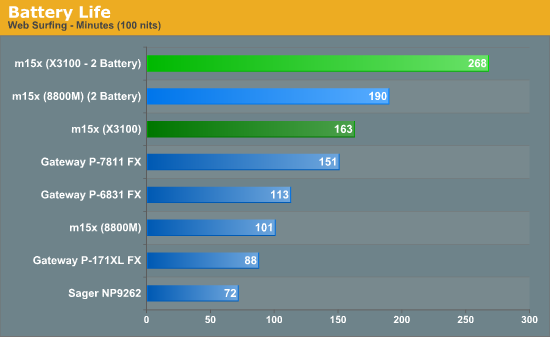
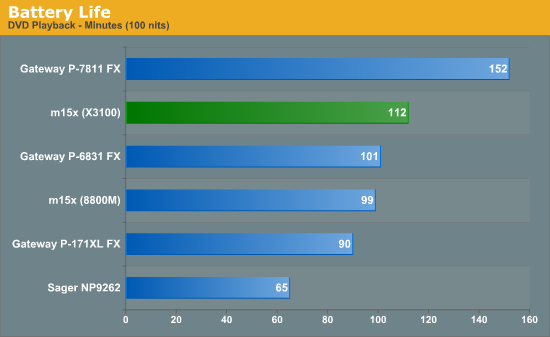
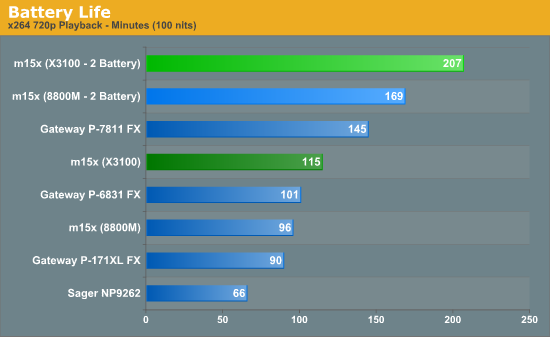
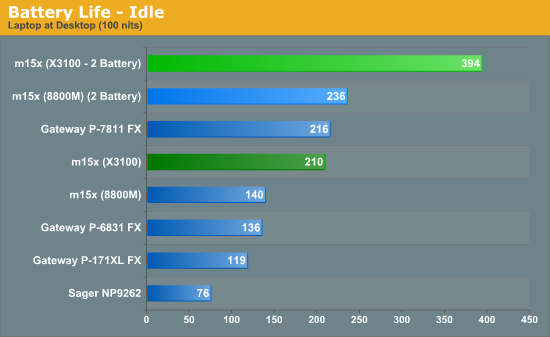
The P-7811 offers very good battery life for a gaming notebook, easily surpassing all of the other laptops... until we switch the m15x to its integrated graphics and add the second battery. The DDR3 and 25W TDP processor definitely help the P-7811, but with two batteries offering 97Whr (compared to 87 Whr for the Gateway notebooks), the m15x does exceptionally well. For office use or Internet surfing, switching to the integrated graphics improves battery life by 40-60%. (We're not quite sure why the improvement varies that much; we would have retested, but time constraints prevented doing so.) Keep in mind that even light use of the laptop should reduce the battery life from our idle scenario, so it is purely a high water mark. The Sager of course offers rather dismal battery life, and it doesn't even seem to enable certain power saving features as idle battery life is barely longer than web surfing battery life.
Power Requirements
Power requirements when a laptop is plugged in don't necessarily reflect power requirements when a laptop is on battery power. In particular, it's important to note that all of these high-end NVIDIA GPUs run at lower maximum clock speed when using the battery power. For example, the Sager NP9262 on battery power ends up running slower than the other notebooks when they're plugged into the wall. Since most users will play games only on wall power, however, these power figures are worth a look.
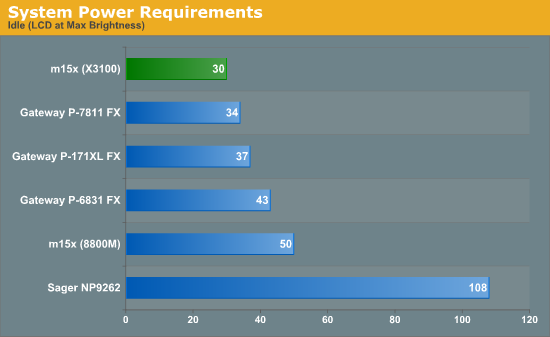
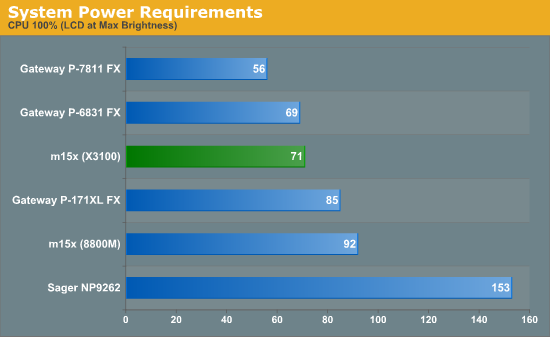
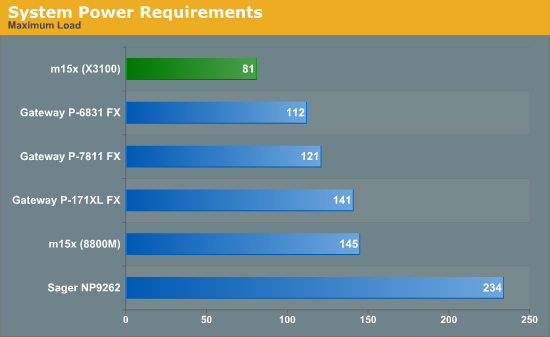
Most of what we see here is a reflection of what we measured with every life. What's a little scary is just how much power the NP9262 can consume. It uses 108 W just idling at the desktop - and we're only running one hard drive. Load up again and it can easily begin to use more than 200 W of power. If you compare that to some of the gaming desktops we've tested recently, it still uses less power, but the difference between an 8800 GT SLI desktop and the Sager NP9262 isn't all that large. Perhaps that shouldn't be too surprising, considering this is a desktop replacement notebook in every sense.
Noise Levels
We also ran noise testing using an SPL meter at 24" under the same conditions as our power tests.
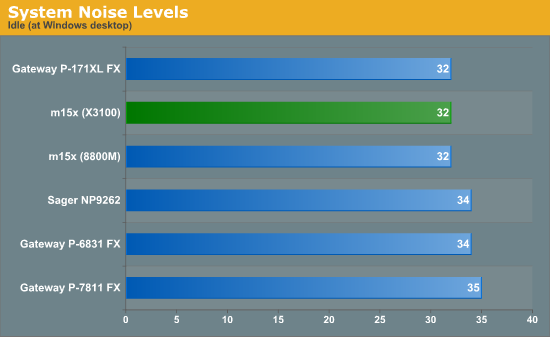
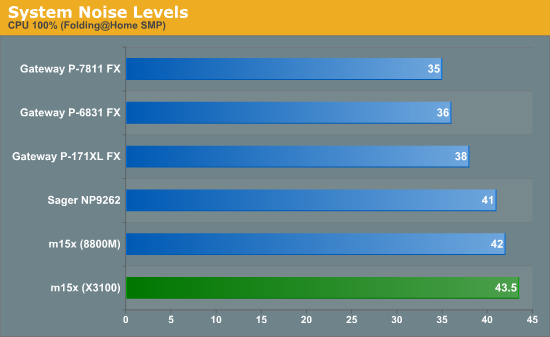
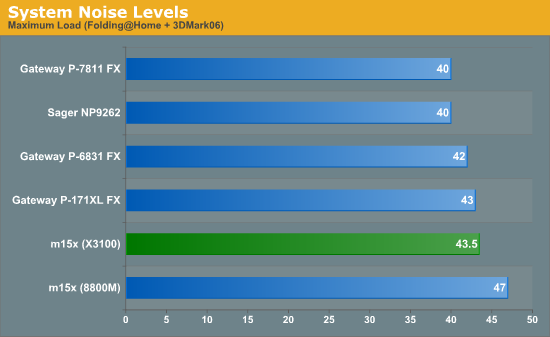
Somewhat of a surprise is the fact that the Sager isn't actually the loudest laptop of the bunch; in fact under full load it's the exact opposite. A lot of this can be attributed to the fact that it has four giant (relatively speaking) cooling fans, where is the other notebooks get by with two smaller fans that have to spin faster in order to move similar amounts of air. The large chassis on the Sager also helps with dissipating heat. The loudest laptop ends up being the Alienware m15x, which considering what we just said about the Sager does make some sort of sense. The Alienware is the only 15.4" gaming notebook of the bunch, and with a smaller chassis it will need to move that much more air in order to keep temperatures in check.
Speaking of temperatures, we didn't actually take any specific readings but we can say without a doubt that most of these notebooks become uncomfortably hot during extended use. The Alienware m15x is the only one that you might not mind having on your lap, and then only if the 8800M GTX is disabled and you're running on integrated graphics. The exhaust temperatures for all of these notebooks easily surpass 45°C while running games, so if you're wise you want to find a hard, flat surface to use during gaming sessions. Keyboard and palm rest temperatures on the other hand stay below ~35°C, even though we were testing during the summer, so at least your palms won't get burned.










36 Comments
View All Comments
Th3G4mbl3r - Saturday, August 30, 2008 - link
can you also laptop from killernotebook.com into the review as well? they are similar to the sager systems in the sense that they are also custom built based on ODM chassis by Mark from killernotebook. I am keen on looking at some head on comparisons for those with the rest of the field.JarredWalton - Sunday, August 31, 2008 - link
It's difficult to properly evaluate service and support, but since all three companies offer the same Clevo D901C notebook seen in this review, consider this configuration:1920x1200
Q9550
2x9800M GT
2x2GB RAM
3x320GB HDD in RAID 5
Blu-ray Recorder
3-year Warranty
Sager NP9262: $4538.00
AVADirect D901C: $4659
Killer Notebooks Odachi: $5174
There's no ability to select a warranty at KillerNotebooks.com (it's 1-year according to the "About Us" page), and the site layout does not instill confidence. The support section doesn't even list 8800M or 9800M drivers for the Odachi (apparently misspelled "Odach" in various locations). I'm definitely not going to recommend spending $500 or $600 more to get the same notebook with a lesser warranty.
SpacePope - Saturday, August 30, 2008 - link
Thanks for the review, this is a good start. I've been researching gaming laptops myself lately because I plan on buying one soon. From what I've seen so far, the Asus G50V-A2 seems to have the most bang for the buck. Can you add this laptop to the review?Core 2 Duo T9400 2.53Ghz
15.4" WSXGA+ (1680 x 1050)
4GB DDR2
2 x 7200rpm 200GB HD in raid
Blu-ray drive
NVIDIA GeForce 9700M GT (512MB VRAM DDR3)
All for only $1899 on newegg (and I'm sure you can find it on sale somewhere).
Personally, I think alienware is VERY over priced and a horrible value. They even use slower 667Mhz ram and last generation video cards. I've never heard anything good about their customer service. You can easily spend $1000 more on the alienware and get a worse laptop than the Asus. The gateway's are a good deal (and tempting) but I want a 15.4" screen, not 17". Finally, I don't know or trust Sager yet.
JarredWalton - Saturday, August 30, 2008 - link
I've requested a couple ASUS laptops, so we'll see. Outside of the 15.4" part, I'd rate the Gateway higher in every area. However, form factor is a pretty major consideration. I expect the 9700M GT will be around 65-75% of the performance of the P-7811, so with a lower maximum resolution it should run pretty well.As for Sager, they have been selling laptops (with a moderate focus on enthusiast models) for over 20 years - since 1985. I would have no problem recommending them as a company. As such, the NP2096 is one option (15.4" 1680x1050, 9600M GT, P9500 CPU, 4GB RAM, and 320GB HDD for ~$1550). For more gaming performance, check out the NP8660. It's more expensive than the ASUS, the the 9800M GT is about twice as fast as the 9700M GT I'd guess. It actually looks quite similar to the m15x in terms of specs, for a lot less money. $2300 for a nearly top-end config. Too bad there's no Smart Bay battery, and I don't know if you can disable the discrete GPU.
Voldenuit - Friday, August 29, 2008 - link
" this is the first laptop we've tested that includes the option to shut off the discrete graphics and use integrated graphics."Cough. A bit behind the times on laptops, are we? Several Asus and Sony models have featured this already, going back as far as 2 years ago.
The Montevina refresh to the thinkpad T series (T400, T500) allow you to switch between integrated and discrete (Radeon 36xx) graphics on-the-fly in Vista. Now we're talkin'!
JarredWalton - Friday, August 29, 2008 - link
"first laptop we've tested" says it all. I know perfectly well that others have done it, and I mention (repeatedly) that the Centrino 2 offerings are supposed to improve that functionality. Now I just need to get the appropriate companies to send laptops for review, which is always the difficult part. Still, the feature is far more useful IMO when you're using it with high-end GPUs. Switching between 8400M and IGP isn't as critical as switching between 8800M/9800M and IGP.Jumpman23 - Friday, August 29, 2008 - link
Another great "budget" gaming laptop would be the Asus G50V. The specs show the price to performance ratio is very good and comes equipped with 9700M GT. I would love to see a review on it.yyrkoon - Friday, August 29, 2008 - link
I would like to mention that the Sager seems to use close to what A 'medium power' Desktop would use for power consumption(minus the monitor). That is *if* these figures you're showing are accurate compared to my readings (or vice versa).Let me define a 'medium power' desktop system:
ABIT IP35-E
Intel E6550 @ 2.8Ghz
2x2GB A-DATA 1.8v DDR2-800
eVGA 9600GT 512MB
1x DVD/CD burner(Liteon if applicable)
4x HDDs (all Seagate if applicable)
Antec Earthwatts 500
Again, to be fair, what I measured was just the hardware in the case, so there are no LCD/CRT monitor figures counted in. At idle the above system uses 124-125W. while web surfing and doing other non intensive tasks the system above uses 128W-135W. With a full load on the CPU using orthos for an hour with 2 threads running(100% CPU load), this system uses 171-174W. In World of conflict, using the in game benchmark with everything maxed(no AA or AF) this machine has peaked up to 215W. Running the same benchmark with the game output limited to 30FPS uses only 195W peak, but mostly between 185-190W.
World in conflict I have noticed so far can use by far the most power while gaming. Games such as Hellgate: London, and FEAR use around 180-195W(everything maxed).
As a kind of interesting side comparison I checked the older card I used before the 9600 GT (eVGA 7600 GT KO edition) peak idle was 106w, while peak gaming was 168W. Much lower than I had anticipated. Granted the 9600GT is also lower in power usage than I had originally thought based on reviews, and about twice as fast as the 7600 GT in most games.
Now I am very interested in how much power the new Intel mini ITX board, with x4500HD graphics and a reasonably powered desktop CPU would use. You hearing me Jarred? Derrick ? Anand ?! Would be nice if you guys could find out for all of us ; ) Something tells me that it'll only be marginally lower in power consumption though . . .
yyrkoon - Friday, August 29, 2008 - link
Monitor I use is a 19" widescreen LCD. Native resolution of 1440x900, so that is the resolution I tend to play games in. All of my figures are based on a 1440x900 resolution(for what it is worth).JarredWalton - Friday, August 29, 2008 - link
I think Gary will have an X4500 article up next week. Don't quote me on that, as I know Gary and Anand have run into quite a few issues with the G45 testing, but it's not for lack of trying.As for power requirements, I figure the LCD is using between 10W and 20W of power, and while it might be using as much power as your midrange desktop, it also happens to be faster. You'd need 9600 GT SLI at the very least (~equal performance), or 8800 GT SLI (faster performance).
The other item that we don't know is power supply/power brick efficiency. If they're both 80% efficient, that's one thing, but if the laptop is 70% efficient and your desktop is 80% efficient, that could account for another 20W or so. Anyway, since this *is* a desktop replacement, it's not too surprising that the power requirements extend into desktop territory.