Gateway P-7811 FX: We've Got Upgrades
by Jarred Walton on August 15, 2008 5:00 AM EST- Posted in
- Laptops
Individual All-Around Application Competition
Wrapping things up with our performance testing, we have results from the Futuremark PCMark testing suites as well as some of our own application benchmarking. Since the P-7811 is more of a gaming laptop than a general use laptop, results on the previous two pages take precedence over application performance. That said, when it comes to running your office, multimedia, and Internet tasks, the P-7811 is certainly more than capable.
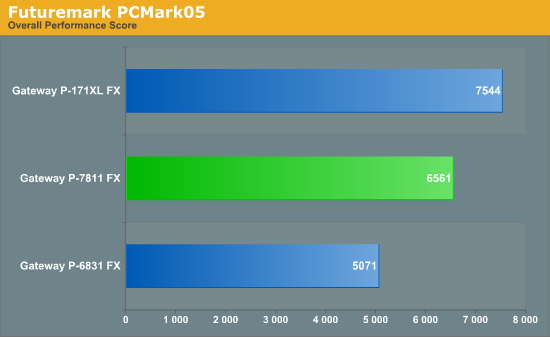
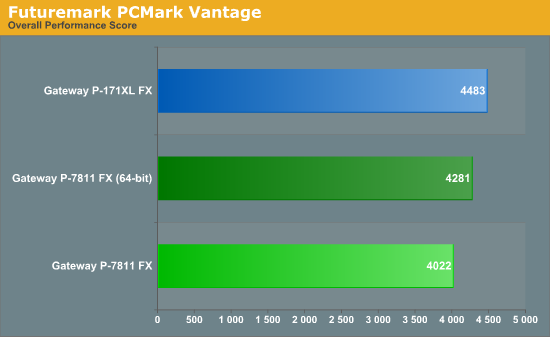
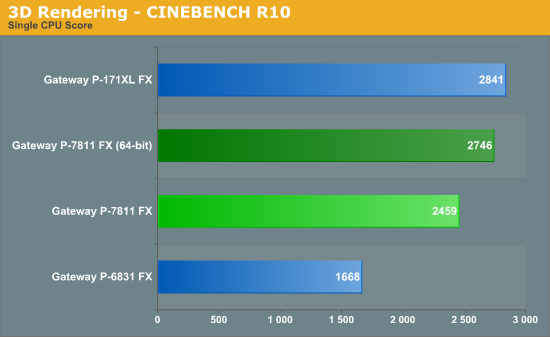
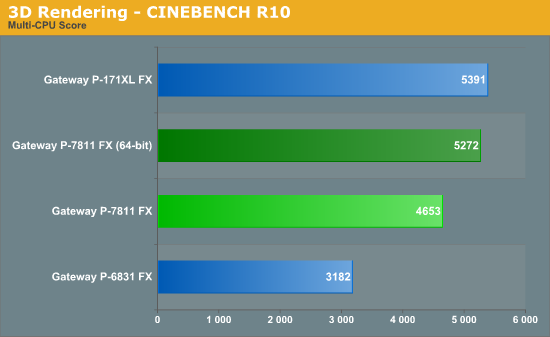
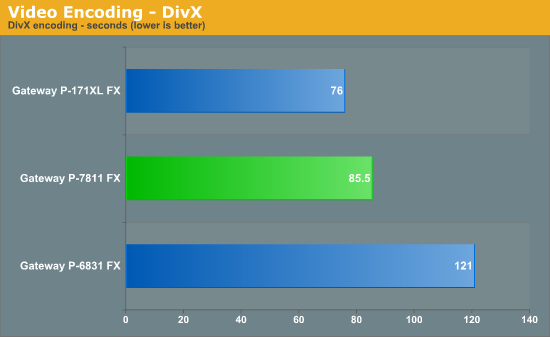
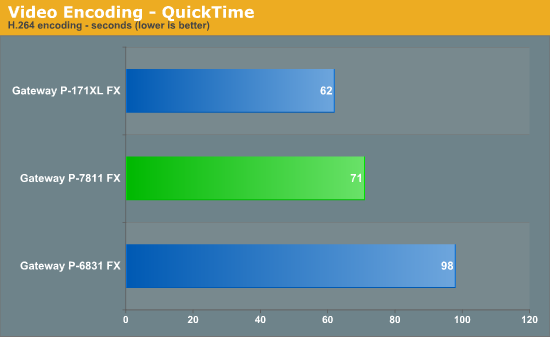
The results for the application testing are hardly surprising: faster CPUs result in better performance. PCMark is the only suite where HDD performance also plays a significant role, so the P-171XL gets a double bonus over the other laptops with its RAID 0 HDDs. The result is that the 171XL sweeps the application benchmarks.
The other interesting thing to note is that CINEBENCH and PCMark Vantage both support 64-bit operation as well as 32-bit operation. We did run the 64-bit executables and found that performance improved on the P-7811 in both tests. PCMark Vantage shows a 5% advantage for the 64-bit OS, though when we drill down to the individual scores we find that the 64-bit system leads by 5-13% in the TV and Movies, Gaming, Communications, and Productivity suites while the 32-bit version leads by 11% in the Music suite; the HDD and Memories suites are essentially tied. In CINEBENCH, the difference is around 12-13% whether running in single-core or multi-core mode.
We'd really love to see more native 64-bit applications where the user could experience a consistent 5-10% performance increase. We've seen a few specific instances where 64-bit helps out. Hopefully with more OEMs beginning to ship Vista 64-bit (like Gateway with the P-7811 and some of their desktop systems), that day is fast approaching. 4GB memory configurations are also becoming common, and it's pretty pointless to ship with anything more than 3GB without a 64-bit OS.










45 Comments
View All Comments
JarredWalton - Friday, August 15, 2008 - link
9800M GT has 64 SPs; GTS has 96 SPs (like the GTX), and the 9800M GTX has 112 SPs. There's some debate about whether there's rebranding or if there are actual differences; judging by the performance, I'd bet on there being some changes. I believe, for example, that 9800M has the VP3 video processing engine and it is also fabbed on 55nm instead of 65nm... but I might be wrong.JarredWalton - Friday, August 15, 2008 - link
Suck... I screwed that up. I don't know why NVIDIA switches GT/GTS meanings all the time. 8800 GTS 320/640 < 8800 GT < 8800 GTS 512. Now we have 8800M GTS < 8800M GT. Stupid. Also worth noting is that NVIDIA has released no specific details on the core/RAM clock speeds for the 9800M series.fabarati - Friday, August 15, 2008 - link
I was basing my information upon what Clevo resellers were saying in the Notebook Review forums. There was this huge fight about this, due to nVidia posting the wrong specs on their webpage. When the NDA was lifted, they could come out and say that they were the same card.But yea, nVIDIA is being really annoying with the suffixes. ATI has a pretty clear lineup, for now.
JarredWalton - Friday, August 15, 2008 - link
Okay, updated with the clock speed info from nTune (as well as NVIDIA's specs pages). It looks like all of the shaders are 1250MHz, while the RAM speed on all the units I've seen so far is 800MHz (1600MHz DDR3). I don't know for sure what the clocks are on the 9800M GT/GTX, as I haven't seen a laptop with that GPU yet. So in order of performance, and assuming 600MHz GPU clocks on all the 9800 cores, we have:8800M GTS
9800M GTS (up to ~20% faster than 8800M GTS)
8800M GTX (up to ~50% faster than 8800M GTS)
9800M GT (up to ~80% faster than 8800M GTS)
9800M GTX (up to ~110% faster than 8800M GTS)
Now, the maximum performance increase relative to the 8800M GTS is based on the game being purely shader processing limited. Many games depend on GPU memory bandwidth and fill rate as well, in which case the difference will be much smaller.
fabarati - Friday, August 15, 2008 - link
Oh, and a 1440x900 resolution is a WXGA+ resolution, not SXGA+.