Battery Life, Power Use, and Noise
For battery life testing, we ran our standard three in-house tests. The first consists of surfing the internet until the battery runs down. We set Internet Explorer to load three web pages (including AnandTech.com), pause for 60 seconds, exit, and then reload those pages. The second test simply plays a DVD until the battery runs dead; in this case, we actually had to restart our 2.5 hour movie twice before the larger battery ran out of power. For the third test, we loop the four gaming tests in 3DMark06. In all cases, we set the power profile to "Balanced" and set the display brightness at maximum brightness. Related to battery life are the power requirements. We measure with the system plugged in, so not all of the power saving features are active. The numbers below will still give you an idea of how much relative power various tasks require.
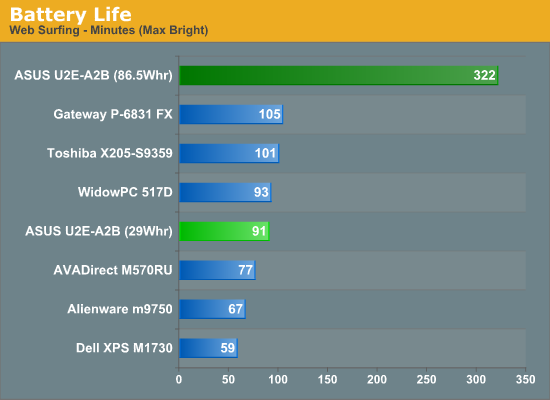
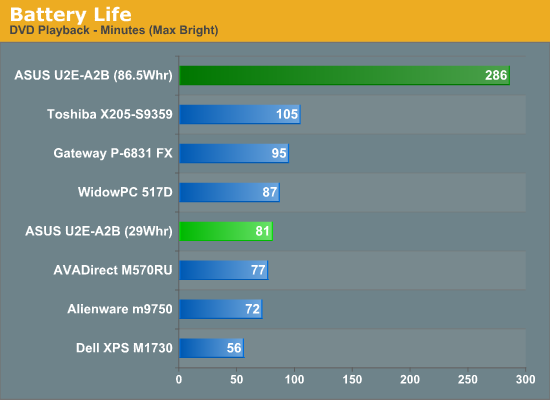
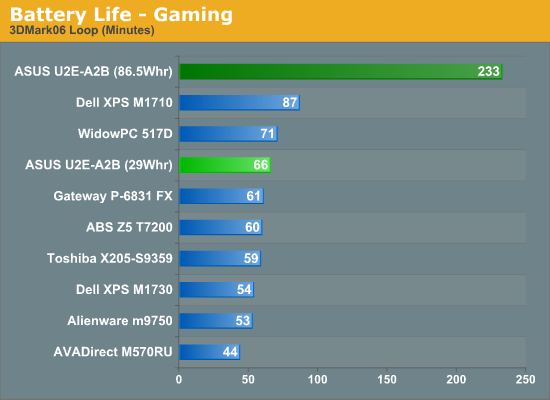
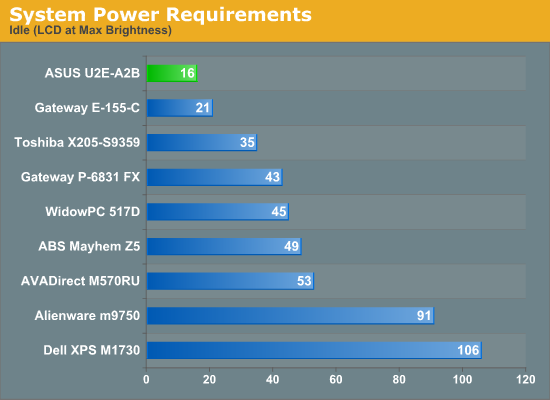
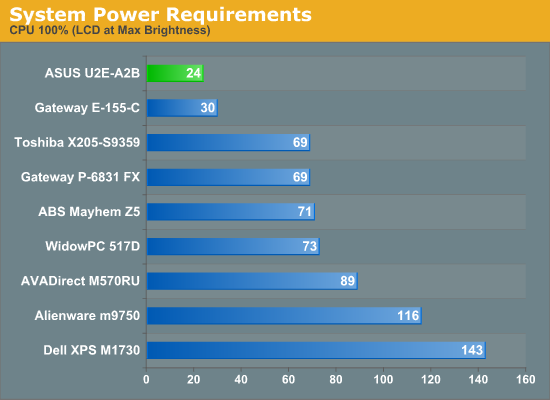
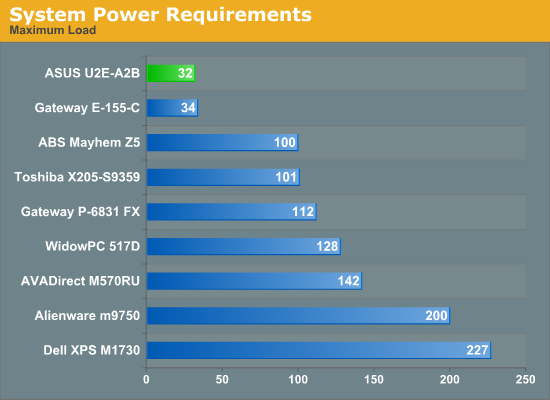
At the normal "balanced" power settings, the ASUS U2E delivers either mediocre battery life or exceptional battery life - depending on which battery you happen to be using. One thing that we found odd is that despite the fact that the 9-cell battery is in theory three times the capacity of the 3-cell battery, battery life improved by 3.5X with the larger battery. Whether that's merely a case of battery quality, use and abuse that the battery has previously been subjected to, or something else we can't say. It's also interesting to note that playing back a 720p x264 movie delivered battery life roughly equal to the DVD playback test - 83 minutes with the small battery and 289 minutes with the large battery.
The above charts don't tell the whole story, however, as you can increase battery life a bit more if you're willing to turn down the brightness levels and use the "Power4Gear Mobile" power profile - which limits the maximum CPU performance to 60%. With those settings, battery life improves an additional ~15%, so for example the large battery gives up to 357 minutes in our web browsing test or 310 minutes of DVD playback. All of the above battery life tests are relatively strenuous compared to doing something like typing in a word document, so to give an idea of the best-case scenario we also tested battery life in pure idle mode with the LCD at medium brightness. The small battery was able to run for 167 minutes and the large battery delivered a whopping 578 minutes - nearly 10 hours before the battery ran down. It is not unreasonable to expect around eight hours of continuous battery life if all you're doing is typing in a Word document or an Excel spreadsheet - more than enough to get you through a full day of work.
The power requirement charts reflect the information contained in the battery life graphs. Since most of the laptops in our charts are in a completely different performance bracket, the best comparison we can make is what the Gateway E-155-C we looked at last summer. Performance should be very similar, outside of the increase in hard drive performance and added memory. Power requirements appear to have dropped around 3W (and as much as 6W), helped by the slightly smaller chassis/LCD, LED backlighting, and the solid-state hard drive. 3W might not seem like a lot, but when we're already dealing with very low power requirements (20W idle), 3W represents a 17% drop in power requirements.
Finally, let's take a moment to discuss noise levels. At idle, the laptop is very nearly silent, but the tiny fan in our test unit did seem to have a slight "rumbling" noise. The noise was not always present, and a faulty fan very well could have caused it, but it did add several decibels to the noise output. At idle, we measured the noise level of 33 dB from 2 feet away. Putting a full load on the CPU kicked the noise output up to 36 dB. The laptop is still relatively quiet at that point, and it's only when you put a heavy load on the 3D graphics chip that noise levels reach their maximum. Looping 3DMark06, noise levels would alternate between 40 dB and 45 dB for the first 15 minutes or so, depending on the fan speed. After 15 minutes looping the game tests, the fan would then stay at its maximum RPMs on the noise level would top out at 45 dB. We also noticed a bit of electronic noise that appeared to correspond to hard drive activity, although these noises were not loud enough to register on the SPL meter. Overall, the noise levels are disappointing; for a tiny laptop with such low power requirements, we really would like things to be nearly silent most of the time. These tiny fans also tend to wear out rather quickly, so we wouldn't be surprised if many users need to have the fan replaced before the 2-year warranty expires.










32 Comments
View All Comments
strikeback03 - Wednesday, April 16, 2008 - link
The Air could easily handle more ports if the edges were squared off instead of curved. An optical drive might still be out of the question, but at least you would have more than one USB port.myr415 - Tuesday, April 19, 2011 - link
Hello,Article very interesting and essential to change the hard drive ...
Cordially
Bonjour,
Article très intéressant et indispensable pour changer le disque dur...
Cordialement
jpl