LCD Quality - Brightness, Contrast, and Color Gamut
We were unable to determine exactly who manufacturers the LCD panel for the U2E. ASTRA32 reports a manufacturing date of January 2002, which is likely incorrect, and it gives a model name of "MS_004C". We can't give any manufacturer specifications for the display, but we did run it through our display tests. As usual, we are dealing with a TN panel, which means worse viewing angles and 6-bit colors. However, ASUS uses LED backlighting which provides better luminance (brightness) without using more power. Let's begin with a look at the brightness level and contrast ratio.
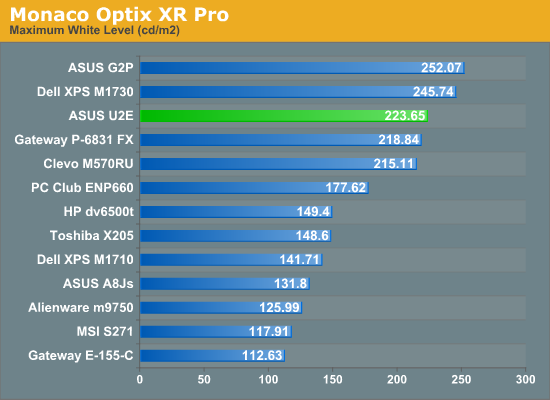
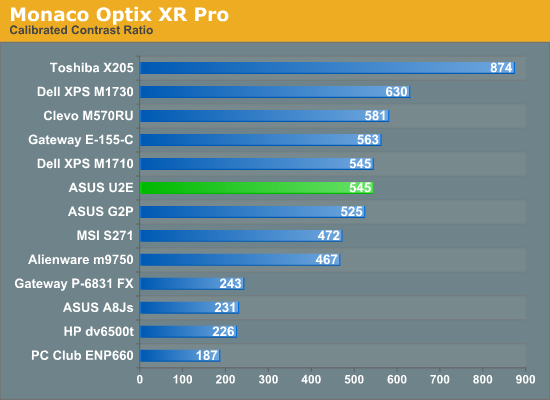
Considering we are dealing with an ultraportable 11.1" laptop, it's amazing to see white levels reach over 200 nits. The display is very pleasing to use, and easily competes with the best laptop LCDs we've used up to this point. Of course, that's not saying a lot, since laptop LCDs still seem to be second-class citizens when compared with desktop LCDs. However, we're happy that we finally have what we consider to be ideal brightness levels. The contrast ratio is also quite good - really, we don't have any problem with contrast ratio as long as it's above 500:1.
Starting with our last notebook review, we have begun to include color gamut results. We use Gamutvision, a utility developed by Imatest LLC. We compare the calibrated color profile to the Adobe RGB 1998 color profile. Below is a comparison of the gamut volume for the ASUS U2E, along with a chart showing the percentage of the Adobe RGB 1998 gamut from the various laptops.
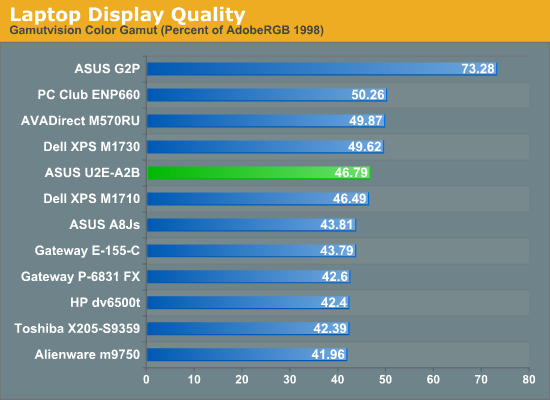
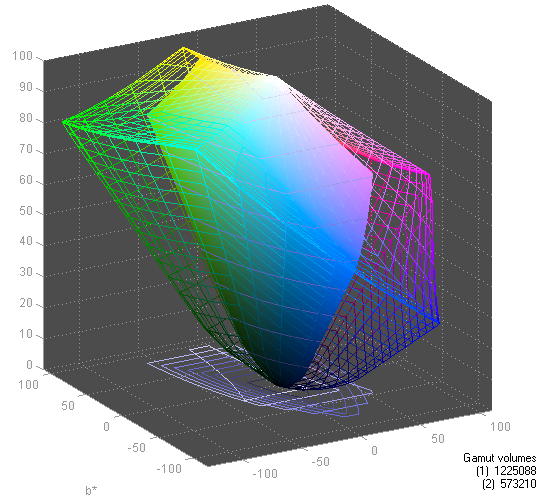
As we just stated, laptop LCDs tend to seem like second-class citizens relative to desktop LCDs. The best laptop LCD in terms of color gamut is the ASUS G2P, which has a color gamut of close to 75%. The worst desktop LCD we've tested in the past two years has a 75% color gamut as well, and nearly all of the new LCDs produced in the last year have a color gamut of 90% or more. Meanwhile, the vast majority of laptops have a color gamut of around 50%, give or take. We had hoped that the LED backlighting would also improve the color gamut on the ASUS U2E, but unfortunately that's not the case.










32 Comments
View All Comments
JarredWalton - Tuesday, April 15, 2008 - link
I haven't used the VAIO TZ, but looking at the pictures they appear practically identical to the ASUS U2E in size and major features. ASUS includes 3GB of RAM where the latest VAIO units ship with 2GB, ASUS provides a mouse and carrying bag and Sony only does that on the top models, and ASUS has a 2-year warranty versus 1-year standard. On top of that the ASUS is priced a few hundred dollars lower for relatively equal specs (i.e. the same outside of the memory config, where ASUS has an extra 1GB). Sony does include T7600 and even T7700 CPUs, however, so the price difference more or less balances out.As an example, here's the http://www.newegg.com/Product/Product.aspx?Item=N8...">VAIO TZ equivalent of the ASUS U2E-A2B. It has a 12.5% faster CPU and comes with Sprint Mobile Broadband (but only a one-month trial, so who cares), with 2GB RAM. That competes with the http://www.zipzoomfly.com/jsp/ProductDetail.jsp?Pr...">ASUS U2E-A2B, which costs $100 less and includes an external 160GB USB HDD. The difference in price and features is quite small, but with the warranty I'd give the edge to the ASUS.
erwos - Tuesday, April 15, 2008 - link
Wasn't there a variant of the U2E that had an external Sideshow display? I would have really liked to have seen that...Myrandex - Tuesday, April 15, 2008 - link
Why 2GB x 1 & 512MB x 1? Or even 2GB x 1 & 1GB x 1? To get dual channel performance, shouldn't they have two identicle sticks in there? 2GB x 2 ftw~!Jason
BigLan - Tuesday, April 15, 2008 - link
You can run dual channel with mismatched sticks on intel laptops. I've got 2gb + 512gb on my dell, and cpu-id tells me that it's running dual channel.They probably topped out at 3gb because they're shipping 32-bit vista and didn't want to confuse customers with 'missing' ram. You could add in your own 2gb stick for pretty cheap if you wanted to.
JarredWalton - Tuesday, April 15, 2008 - link
Note also that laptops running a 533FSB with DDR2-533 are already matched in bandwidth even in single channel mode. The extra bandwidth helps with IGP a bit, perhaps, but in a system like this the overall memory performance isn't nearly as critical as power requirements.bigdog1984 - Tuesday, April 15, 2008 - link
I was reading the article and im in need of some clarification on two points. Does the unit have micro-dvi or hdmi because the breakdown chart has hdmi and the review states dvi and how much ram is in the unit,,,chart says 3 review says 2.5JarredWalton - Tuesday, April 15, 2008 - link
Sorry - it's Micro-DVI. It looks the same as HDMI, but doesn't carry audio. At first I thought it was HDMI; forgot to update the table. As for the RAM, the systems are apparently supposed to come with 3GB, but the test unit shipped with 2.5GB (as stated on the bottom of page 9).ciparis - Tuesday, April 15, 2008 - link
Adding features that the MBA omits (like CD/DVD drives, replaceable batteries, and extra ports) is not "addressing shortcomings".It's making a different set of tradeoffs.
Whether that's a good thing will depend an awful lot on your needs and preferences.
rqle - Tuesday, April 15, 2008 - link
Yes, needs and preference will always be a factor, but “shortcoming” does hold true. When some body is able to add features in relatively same size why wouldn’t it be a shortcoming? Even apple will release an update model to MBA with more ports, faster, etc…ciparis - Tuesday, April 15, 2008 - link
"Relatively" hints at the crux of the matter: it's not the same size, and it wouldn't be able to contain those items if it was. If you're pushing for absolute thinness, something has to go. If that's important to you, those are the trade-offs you make.Personally I consider having to lug things around that I don't need or want on my laptop most of the time to be drawbacks, but I wouldn't presume to call it a shortcoming of the Asus because have a clear understanding that that's my preference. It's a feature trade-off that makes sense to me but says nothing about what might make sense to the next guy.