Exterior Overview
The Gateway FX chassis is pretty
similar to what you see in most other 17" notebooks, with a few noteworthy
exceptions. Besides the exterior styling, the most interesting difference is
that the entire unit is "flatter" and perhaps slimmer than most of
the other 17" notebooks we've looked at recently. Understandably,
notebooks like the Dell XPS M1730 are quite large — they need to be in order to
provide adequate cooling for the dual GPUs. The Clevo M570RU chassis is smaller
than the Dell, but it has a sloped design so that the back is quite a bit
thicker than the front (22mm vs. 44mm). In contrast, the Gateway FX chassis is
much flatter: 33 mm thick at the front and 43 mm thick at the back. It also
doesn't have any thick "feet" to raise the bottom of the laptop above
a flat surface. We generally like the flatter feel of the Gateway chassis,
though other opinions may vary.
There's an unfortunate drawback to
the design, however. The battery protrudes quite a bit from the back of the
notebook, as you can see in the images below. This can make it more than a
little difficult to fit in standard 17" notebook carrying cases. What we
weren't able to confirm is whether our battery is the standard size, but
judging from the other pictures we've seen there's only one battery available. Despite
what the website says (Gateway lists a 2600 mAh battery), the actual battery is
a 7800 mAh (86.5 Whr) 9-cell design.
 |
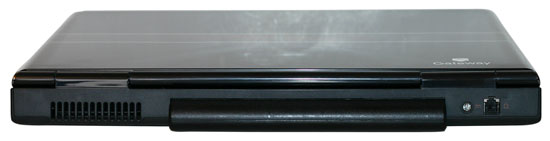 |
 |
 |
 |
 |
We also want to take a moment to
comment on the keyboard layout. Gateway got this aspect almost exactly right. You
get a full-size number keypad, and all the keys are where you would expect them to be, including large enter and zero keys. The Home/End/PgUp/PgDn keys are
above the number keypad, which is not necessarily ideal, but we had no problems
adapting to this location after a few hours. (If you try to use multiple
notebooks, it can get confusing at times remembering where some of the keys
are.) Some people might argue about the placement of the Fn key in the lower
left corner. I personally prefer to have my Ctrl key in that location, so I
would dock points from the keyboard layout; Anand on the other hand gets upset
if the Fn key is not in the bottom left corner. You also get a second Fn key
located near the cursor keys, which is unusual but not necessarily bad.
The keyboard on the Dell XPS M1730
is still the gold standard by which I judge all other keyboards. It does
everything right, and the LED backlighting option is an added bonus. If the XPS
M1730 keyboard earns an A+ grade, the Gateway FX is not far behind, garnering
an A or an A- depending on how you feel about the Ctrl/Fn key positioning.

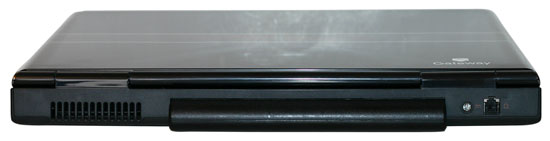














88 Comments
View All Comments
ap90033 - Sunday, March 30, 2008 - link
Yes it comes with a Vista Home Premium DVD....win32asmguy - Friday, March 28, 2008 - link
I bought one of these yesterday at Best Buy after they put it on sale for $1249 again.It does indeed have a real Vista re-install cd. The CD also includes none of the extra bundled applications or such. However, you can also make a "restore" DVD from an included program that will recreate its 10GB recovery partition and return it to a factory fresh installation. Its nice to see Gateway let people go either way with this.
The P-6831fx is also actually due for an update soon. Its supposed to be called the P-6860fx and will have a T5550 (1.83ghz, 667fsb, 2mb) and a 320GB hdd instead of the 250GB. My P-6831fx actually already has a T5550 in it, as gateway's ODM has appeared to already run out of the T5450's as of the last shipment. The slower processor is definitely a setback, but I will eventually upgrade to a T9300 to close the gap in performance even closer to the laptops with the GTX.
Oh, and CPU-Z does report that it runs in dual channel mode, however it also takes a small performance hit due to not being both 2GB sticks. Other users report their Vista memory experience index from jumping from 4.6 to 4.8 when upgrading to 4GB.
iclicku - Friday, March 28, 2008 - link
The laptop comes with a Vista DVD. However, you'll have to burn a back-up DVD for drivers and applications. It should be the first thing you do before performing a format.The laptop should be fine for Folding @ Home. If not, a simple CPU upgrade should do wonders.
As for the 3GB of ram, it is in fact running in dual channel mode so no worries there. It's definately useful since Vista needs as much memory it can get it's grubby little hands on.
strikeback03 - Friday, March 28, 2008 - link
[quote] Imagine being able to buy a very nice sports car that could compete with the Dodge Viper at one third the cost, and that's what Gateway has released on the market. [/quote]In other words it is the Evo/STI of the gaming laptop world. Maybe one of the ones with the bigger screens qualifies as a base Corvette.
Corland - Friday, March 28, 2008 - link
It would be nice to see things like the MacBook Pro with LED backlight (or a regular MacBook) in the color comparison and LCD tests for comparison sake- comparing gaming laptop LCD's to each other is fine, but having some other common laptop screens that some of us will have worked with would also be useful....iclicku - Friday, March 28, 2008 - link
As the review states, you can't beat the value of this laptop. I purchased this laptop at Best Buy during the President's Day sale for $1199 and it came with a $50 game (COD4). Out of the box, it's a great machine. However, the review doesn't mention the amount of bloatware that is on the machine (which is commonplace).I managed to place a few upgrades in my machine. I placed a T7500 C2D, 4GB total ram, 200GB 7200RPM HD, and wiped my machine and installed a dual boot with Vista Business 64-bit and XP Pro 32-bit. I got great deals on the upgrades and the OSes I had from previous machines. Total cost of machine came to $1500.
3dMark06 scores are as follows: (drivers I used are 169.09 from laptopvideo2go.com)
Vista 64 - 8900
XP Pro 32 - 9150
tomek1984 - Tuesday, May 13, 2008 - link
Give me few hints how you got video driver to work with XP. I downloaded 169.09 and tried installing it with base file and 2nd time with an updated one by INF file. Nether1 recognized Nvidia hardware. I am using 6860 FX with factory specs+ 2nd harddrive(XP is instaled on 2nd HD)Starcub - Saturday, May 17, 2008 - link
I got a newer driver from laptopvideo2go.com to work by replacing the inf file with nvwi.inf which I extracted from the included originalinfs.zip.ap90033 - Friday, March 28, 2008 - link
Nice, I have one and wondered what the difference would be if I upgraded the CPU...Great review by the way.
ToeJuice - Friday, March 28, 2008 - link
I own an Asus G2 and it's one of the better (if not the best) midrange gaming laptops I've ever owned or seen. But I guess Asus lappies don't even deserve a mention here?