Gateway P-6831 FX: Best Midrange Gaming Notebook Ever
by Jarred Walton on March 28, 2008 6:00 AM EST- Posted in
- Laptops
P-6831 LCD Quality
Given that we know there are at least two different LCD models available with the Gateway FX P-series notebooks, it's important to make it clear that we are reviewing the 1440x900 WXGA+ LCD. The LCD on our particular notebook comes from Samsung, the LTN170X2. As usual, we are dealing with a TN panel, which means worse viewing angles and 6-bit colors. The good news is that the pixel response time is better than older notebook panels (16ms vs. 25ms), and the backlight is rated at 200 nits.
While Samsung states that the contrast ratio is 500:1, it seemed much worse in person and testing confirmed that at least on our particular model the contrast ratio was much lower. Images appeared to be washed out in comparison to other recent notebooks, although we did notice the improvement in brightness. Let's start with a look at brightness levels and contrast ratio.
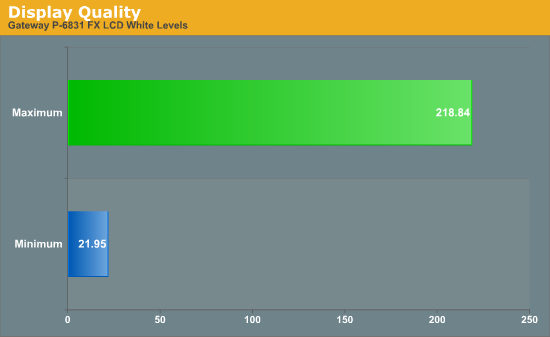
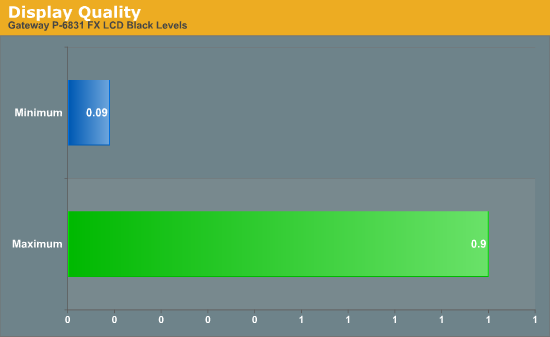
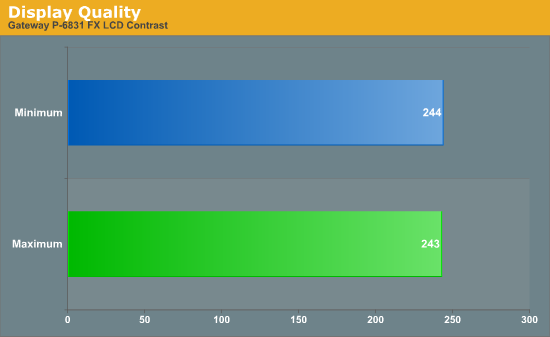
The white levels are good for a laptop, coming in at over 200 nits. Unfortunately, black levels scale proportionately, and the result is a relatively poor final contrast ratio of around 250:1. We've mentioned in the past that marketing has gotten a bit carried away with the importance of certain specifications, contrast ratio and response time being two of the biggest culprits. The thing is, such specifications are important when they fall below a certain point. It's difficult to tell the difference between a 2000:1 and a 1000:1 contrast ratio, but the difference between 500:1 and 250:1 is very blatant. We're not quite sure why our test results and the LCD specifications differ so much; it could be that Gateway cut some other costs related to the LCD and that's why the contrast ratio is much lower than expected. It's not enough to make us actually recommend against purchasing the P-6831, although if you demand a high-quality LCD you might want to look elsewhere or use an external display.
A new addition to our LCD testing is a look at color gamut. This is something we have wanted to add previously, but we hadn't found any good utilities for generating the appropriate charts and data. We recently found out about Gamutvision, a utility developed by Imatest LLC. They were kind enough to provide us with a copy of their software, and it does exactly what we need. We compared the color profiles of all previously tested laptops to the Adobe RGB 1998 color profile. Below is a chart of the gamut volume for the Gateway P-6831 FX, along with a graph showing the percentage of the Adobe RGB 1998 gamut from the various laptops. Prepare to be disappointed….
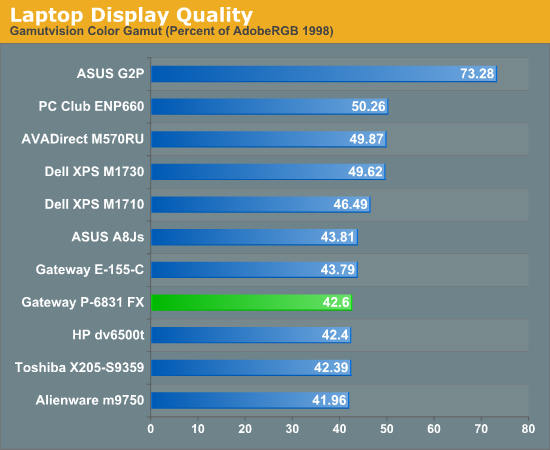
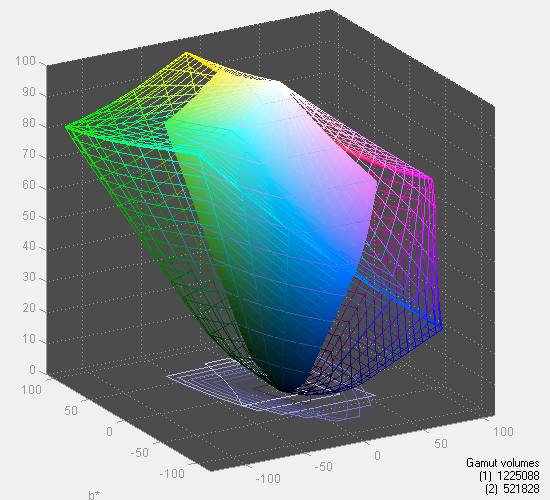
We commented in the past about how great the LCD on the ASUS G2P looks in comparison to other laptop LCDs. We now have some more detail as to why it looks better. Nearly all of the laptop LCDs we have tested provide less than 50% of the Adobe RGB color gamut — and note that there are more exacting standards than Adobe RGB 1998. The G2P sets the high water mark at 73.28%, while the vast majority of the other notebooks fall under 50%.










88 Comments
View All Comments
asusftw - Friday, March 28, 2008 - link
asus g2p? what era are we in? benchmark the g2sg-a1 or the g2s-b2. don't use notebooks that are past their expiration date please.pnyffeler - Friday, March 28, 2008 - link
Ouch. :-)kenbx84 - Friday, March 28, 2008 - link
I like how these guys like to compare the outdated Asus G2P to this gateway as oppose to the more up to date G2Sg or even G2S-B2...Hey guys try comparing the latest notebooks with the latest notebooks please.
ap90033 - Sunday, March 30, 2008 - link
Are you talking about this one? http://209.85.165.104/search?q=cache:nBTuWHg8-gQJ:...">http://209.85.165.104/search?q=cache:nB...p;hl=en&...If so 5200 in 3dmark06 isnt really close to 7000 that I get with the P6831FX...
JarredWalton - Sunday, March 30, 2008 - link
Note that in order to compare 3DMark06 scores properly, you need to test at 1280x1024... that link only does so at the end and then scores a paltry 4715. For the 6831FX, you need to use an external LCD (which I did). 6820 is a respectable score, held back quite a bit by the CPU (which contributes something like 1/4 to 1/3 of the total points, I think).But really, who cares about 3DMark? We don't play that; we play actual games. Compared to the 8700M GT in the X205:
Battlefield 2, Bioshock, Quake 4, Stalker, and Supreme Commander are roughly half the performance. Meanwhile Far Cry, the HL2 games, and Oblivion are about 2/3 as fast. So in tested games, the P6831 is usually at least 50% faster than the X205, and frequently twice as fast. I wish I still had an 8700M GT system so I could run some of the new games through the wringer, but regardless it's not looking pretty.
MrX8503 - Friday, March 28, 2008 - link
"I like how these guys like to compare the outdated Asus G2P to this gateway as oppose to the more up to date G2Sg or even G2S-B2...Hey guys try comparing the latest notebooks with the latest notebooks please. "
Reading is your friend. Theres a reason why they did this.
deshiboy - Monday, January 25, 2010 - link
8690 HYA HYA!jburgett - Friday, March 28, 2008 - link
Frequently reviewers of laptops neglect to measure the heat radiating from the top and bottom of laptops. This can be a major factor in the actual use of a system. For example, I had a Gateway nx860XL that reached 52 deg C on the underside while sitting on a flat surface! Such hot temperatures prevent using it on your lap for even short periods. Further, the area under your left hand while gaming (the WASD keys) reached 45 deg after a long gaming session, and this was while raising the back of the laptop to provide maximum fan airflow!Please consider adding temperature measurements on teh top and bottom to your reviews. It would be very helpful, as the differences from one laptop to another are dramatic.
Currently only notebookreview.com and notebookcheck.net provide temperature readings.
Thanks for the review!
ap90033 - Sunday, March 30, 2008 - link
Interesting point, its not important for me, I use the Ideazon Fang... Its way better than using a keyboard and makes this a non issue. I have used mine a lot gaming and surfing the net and never noticed but of course when gaming my fang gamepad allows me to play with no distractions. Actually for a gaming laptop I was suprised at how cool it runs...Wolfpup - Friday, March 28, 2008 - link
I'm wondering if this comes with a real Vista DVD like Dell's systems do (not no one else does) so you can reinstall it from scratch when you get it.It actually sounds like it does from the manual for the FX series, as it talks about reinstalling from the Vista DVD. Presumably if it didn't HAVE a DVD included, they'd at least mention "oh you have to buy it".
I also wonder if this can run Folding @ Home whenever it's on. Sounds like maybe it can actually handle it, if 100% CPU utilization doesn't require it to ramp up the fans all the way.
Overall, I hate the slow CPU, but even that's not much different from a lot of notebooks in the price range. I probably should have bought one during that sale (DOH!) But maybe I'll still pick one up...
Oh, and to the person who said people reading Anandtech won't use this as their main machine...why not? I've got a pretty big backlog of games to get through, so I might be an exception, but I figure I can get at LEAST a year or two of use out of this before I start getting held back by the CPU and GPU. And the price is low enough that I can just figure I'll buy a new notebook or desktop in 1-3 years when needed, and it'll still be cheaper then buying something more expensive now.
Actually another question...I wonder how getting the memory in dual channel mode would help performance? 3GB is beyond adequate, but I'd assume these newer systems still give up 10%+ performance when running single channel.